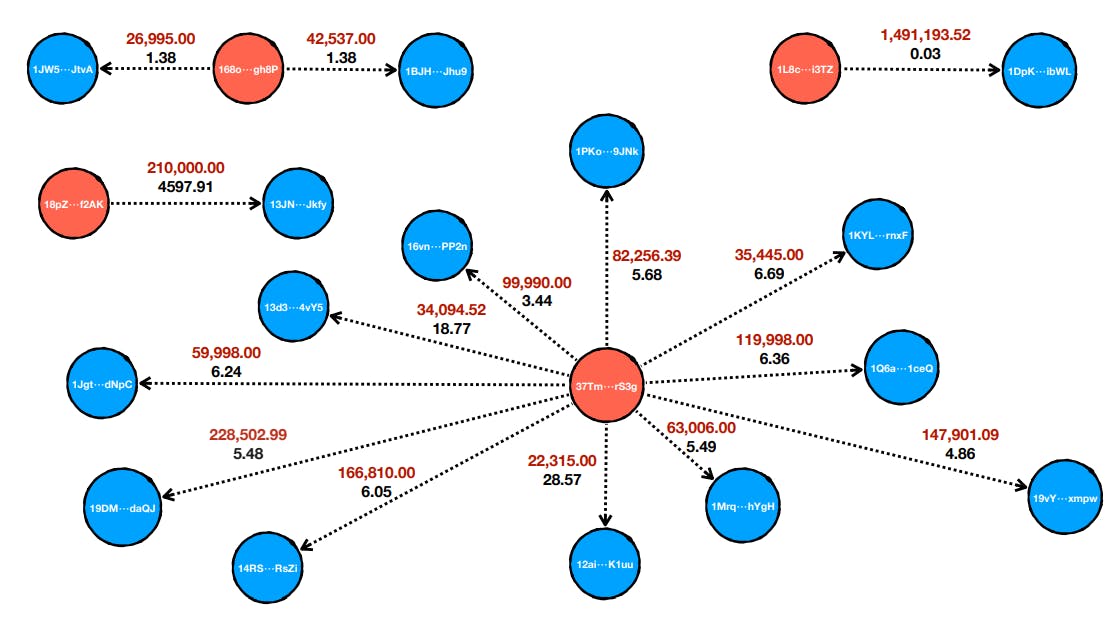Your Roku is full of mysteries, which you should know if you’ve ever explored its seemingly endless channels. But unless you’ve heard of its secret screens or sat on your remote at just the right angle, you might not be aware that the right combination of keys can unlock new controls.
Roku’s secret screens hold some features not accessible any other way. While they may be beyond what you generally need to use your device, it’s nice to know what they are. We’ve got the most useful ones below. Unfortunately, the one that used to control ads on the device appears to no longer work, but there’s probably something you’ll find helpful below.
Get Local Channels on a Roku TV
(Credit: PCMag)
If you have a Roku TV, such as one made by Hisense or TCL, you can face a lot of frustration if you bought a digital antenna to watch local channels, attached it, but can’t find the setting to access it. Pick up your Roku remote, press Home > Home > Home > Home > Up > Right > Down > Up > Left > Right. You’ll then see TV Secret Screen. Select Tuner Screen > Begin Tuner Scan and it will add your local broadcast channels.
Soft Reset

(Credit: PCMag)
If your Roku is acting up, resetting it can often restore it to working order. To reset your Roku, press the Home button five times, then hit the up arrow once, hit Rewind twice, and Fast Forward twice. The screen will go black after a bit and then the Roku screen will come back up. (This will not erase your settings or preferences, unlike a full factory reset.)
Full Reset and Update

(Credit: PCMag)
You can do a factory reset the normal way by pressing Home > Settings > System Advanced System Settings > Factory Reset and then following the onscreen instructions. Or you could use a secret menu by pressing Home > Home > Home > Home > Home > Home > Fast Forward > Fast Forward > Fast Forward > Rewind > Rewind. This will get you a menu that has options for a Factory Reset, USB test, Cycle Channel Store Server, Cycle Software Update Server, and Update Software.
Recommended by Our Editors
See All Your Channels

(Credit: PCMag)
For a list of all the channels that you have downloaded to your Roku, as well as which version and build you have, press Home > Home > Home > Up > Up > Left > Right > Left > Right > Left. This will display the list and then you can click on each one for the option to uninstall it.
Speed Test

(Credit: PCMag)
If you’re wondering why your streaming seems slow, you can check your Roku’s speed. Press Home > Home > Home > Home > Home > Up > Down > Up > Down > Up. You’ll get access to Resets, Logging, and an AP Speed Test.
Like What You’re Reading?
This newsletter may contain advertising, deals, or affiliate links.
By clicking the button, you confirm you are 16+ and agree to our
Terms of Use and
Privacy Policy.
You may unsubscribe from the newsletters at any time.

About Chandra Steele
Senior Features Writer