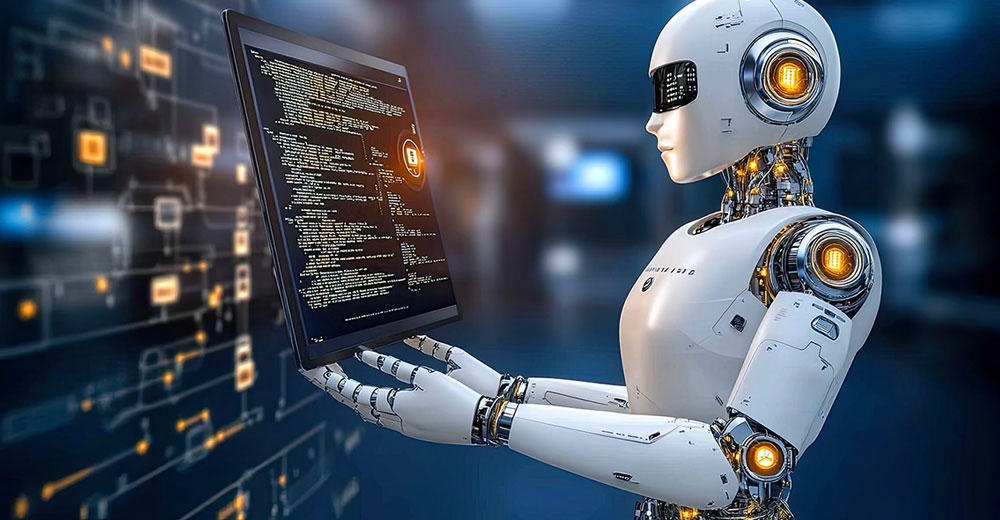Apple on Tuesday announced a quiet but important update when it comes to the Apple Account. As of today, the company now allows users to migrate their purchases between different Apple Accounts so that people who have two accounts can consolidate them.
Migrating purchases from one Apple Account to another
“You can choose to migrate apps, music, and other content you’ve purchased from Apple on a secondary Apple Account to a primary Apple Account. The secondary Apple Account might be an account that’s only used for purchases,” Apple says.
As noted by Stephen Hackett at 512 Pixels, Apple has published a new support article detailing how the process works. Users will have the option of migrating app purchases, music, and other content from one Apple Account to another. Unsurprisingly, the migration only works under multiple conditions.
First, users must make sure that they’re signed in with their two Apple Accounts on the same iPhone or iPad. The secondary account with the purchases must be logged into the Media & Purchases settings, while the primary account must be logged into iCloud. Apple notes that the secondary account with purchases can’t be part of a different Family Sharing group.
In order for the process to work, you also need to turn off Purchase Sharing on the secondary account. Both accounts must be set to the same region and have two-factor authentication enabled. The secondary account can’t have any balance remaining, rentals, or pre-orders. You also need to wait 15 days since your last purchase before starting the process.
Once you’re clear on all the conditions, here’s how to migrate your purchases from one Apple Account to another:
- Open the Settings app on iOS.
- Tap your name, then tap Media & Purchases.
- Tap View Account (sign-in if needed).
- Tap Migrate Purchases.
- Review the information and follow the steps to complete the migration.
- When complete, you’ll see a message saying that “Purchases Have Been Migrated.”
- Sign out of the secondary Apple Account in the Media & Purchases settings and sign in with the primary account.
After migrating purchases, the secondary account can no longer be used for media and purchases. The process aims to help people who for some reason have different accounts for iCloud and purchases on the App Store and Apple TV.
You can find more details on how to migrate your purchases in this support article from Apple.
Read also
FTC: We use income earning auto affiliate links. More.