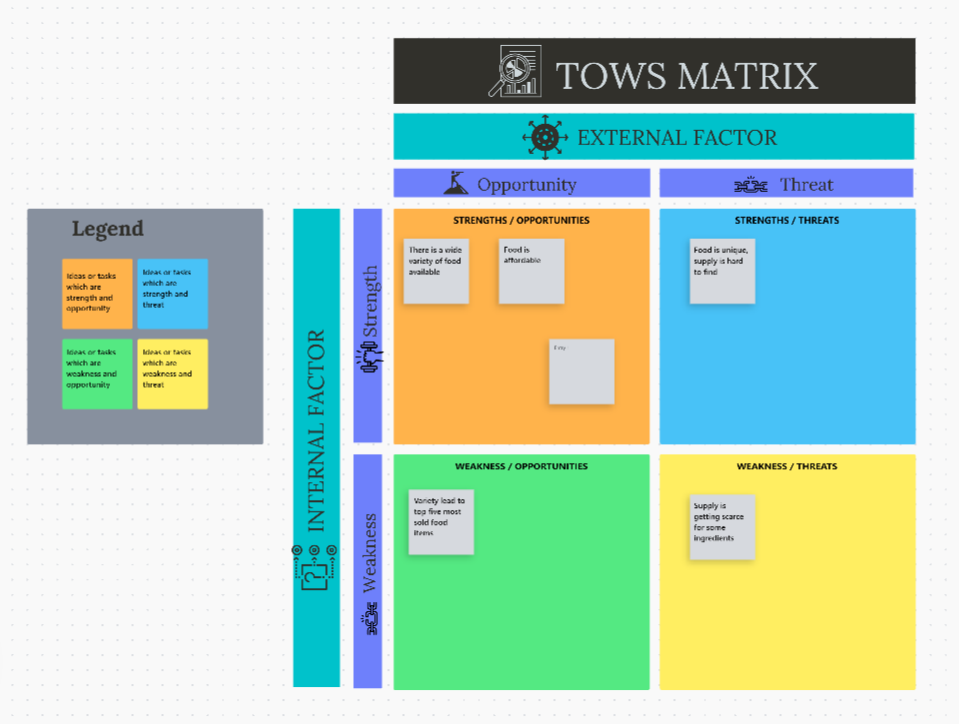Given the recent patch proposal to raise the Linux kernel’s default timer frequency from 250Hz to 1000Hz, I ran some fresh benchmarks looking at the 250Hz vs. 1000Hz comparison on some modern desktop hardware.
A Google engineer proposed raising the Linux kernel’s timer frequency default from 250Hz to 1000Hz to yield a better user experience. Many distribution kernels like on Ubuntu are already using a 1000Hz default but this is about modernizing the upstream Linux kernel default.
As it’s been some years since running such a kernel timer frequency comparison, I did some brief testing to look at the difference. I used the Linux 6.13 kernel and built the same kernel at 250Hz and again at 1000Hz.
An AMD Ryzen 9 9950X 16-core desktop was used for this brief kernel testing. If there is enough reader interest, I can extend the testing with more workloads and more hardware into a featured article.
Llama.cpp benefited a lot from the 1000Hz kernel timer frequency over the 250Hz upstream default.
Over on the server side, Nginx was performing better with 1000Hz.
The Darktable RAW photography software was faster with 250Hz.
The PostgreSQL database server was also slightly faster with the 250Hz default.
For Linux gaming with the FPS performance there was minimal difference.
For web browsing there was little difference but slightly leaning in favor of 1000Hz.
In other tested workloads there tended to be minimal performance or power difference on this AMD Ryzen 9 desktop running Linux 6.13.