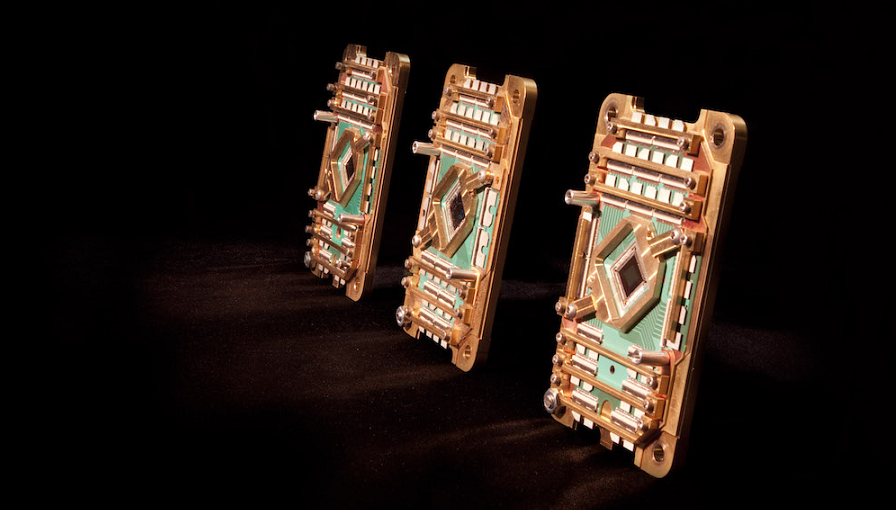Want to know how to get more views on Instagram Reels? You’ve wound up in the right place, friend.
We’re breaking down tried-and-true hacks social media managers, creators, and Instagram pros use to get those real Reel gains.
Do what the experts do, and you’ll see your views go up in no time.
Bonus: Claim your pack of free animated Instagram Reels templates created by Hootsuite’s professional designers. Easily customize them in Canva, and take your Reels game to the next level today.
25 tips to get more views on Reels in 2025
Get your notepad ready.
1. Start with a strong hook
When today’s average consumer has an attention span less than that of a goldfish, an opening hook is a must-do to immediately grab them (and keep them sticking around for longer).
In fact, MCoBeauty’s Head of Social, Gabe Gomez, says if your Reel doesn’t have a hook, don’t post it — he knows from personal experience.
Because when a Reel featuring the brand’s freckle pen fell short, Gabe says “having a stronger hook and a more emotional reaction to how the product works” might’ve been the missing link.
The takeaway? Jump right into the meat of the video; people don’t want a long lead-up to the good stuff.
Try this
- Ask an open-ended question, spill an exciting announcement, or use a scroll-stopping visual.
2. Post Reels at the right time
To get more views on Reels, it’s all about being at the right place at the right time.
The key? Posting when your audience is most engaged.
For example, healthcare organizations that post to Instagram Reels in the late morning and early afternoon on Mondays and Fridays have the best chance of driving engagement.
Try this
3. Use trial Reels to test your content
Good news: You can now test the waters before officially setting sail on your next Reel with Trial Reels.
According to Instagram, Trial Reels “give you the freedom to explore new formats and help take the guesswork out of how your content will perform” by seeing out what performs best among non-followers.
Take the usual steps to create a Reel, toggle on Trial, and voila.
Try this
- Create two Reels with opposing hooks, hashtags, or editing styles. Then, use trail Reels to see which best captures your audience.
4. Keep it fresh
You wouldn’t expect last week’s leftovers to be the talk of the potluck, now would you?
To keep the Reels views rolling in, Gabe says fresh is best: “Content created 1-2 weeks out typically performs stronger than content made 1-2 months out.”
“The social team spends time every week coming up with Reels content that feels fresh and hyper relevant to seasonality and emerging trends in the beauty space,” Gabe adds.
Try this
- Set aside a weekly 30-minute brainstorm sesh to schedule one or two timely Reels to the week’s content lineup.
5. Boost successful Reels
Basking in the success of your latest Reel? Give it an extra life by promoting (or “boosting”) it!
It’s the epitome of adding fuel to the fire (in the best way).

Source: Instagram
Plus, boosting Reels that are already doing well is a better use of your budget than trying to force poor-performing content onto your audience.
Try this
6. Share Reels to Instagram and Facebook
If you already have an Instagram Business account, you can get more views on Reels by sharing them to your Facebook Page.
No harm, no foul — it’s merely an extra tap!
Try this
- Before posting your Reel, tap Share to Facebook.
7. Use on-screen text and captions
When more than half of people watch videos with the sound off, adding on-screen text and closed captions are a no-brainer to reach more Instagram users.
Plus, they’re invaluable for those with hearing difficulties.
Try this
- Use Instagram’s closed caption sticker by tapping on the sticker icon and selecting Captions.
8. Optimize text placement
Be mindful of where you’re placing your closed captions and additional text on Reels!
If your audience can’t easily see the text, they’re likely to scroll right past your video and stunt engagement.
Try this
9. Stick to your niche
Consistency truly is key when it comes to getting more views on Reels.
Because the more you create for your target audience and industry, the more the Instagram algorithm will learn who you are and what you offer.
The outcome? Serving your content to relevant users.
Try this
10. Reply to a comment with a Reel
One of the most entertaining ways to engage with your audience (and boost your Reels views) is by replying to Instagram comments with a Reel.
This comment will appear like a sticker in your Reel that you can use to answer questions, continue a series, or build on your previous post.

Source: Instagram
Try this
- Hit Reply like you would to type a comment. But instead of typing, tap the camera button.
11. Use trending audio
Take it from Gabe — sound matters.
“Sometimes the difference between a banger and a flop is the audio,” Gabe says.
“Match the theme of your post to the right sound to maximize engagement and shareability.”
Try this
- Gabe says to use trending sounds (indicated by a small upward arrow next to the track title) for boosted engagement.
12. Do keyword research
When it comes to reaching the right audiences organically, Gabe says using relevant keywords in your Reels captions and on-screen text are, well, key.
Why? “People are growing more accustomed to searching for relevant topics via social,” Gabe says.

Source: Instagram
Try this
- Head to the Explore page and type in your base keyword into Instagram’s search bar. Pay attention to what Instagram suggests — the upward arrow indicates the keyword is trending!
13. Use hashtags
Speaking of Instagram SEO, adding relevant hashtags to your Reels post is key to having your content served to relevant audiences.
For example, Canadian grocery service, Odd Bunch, uses hashtags like #HealthyEating and #15MinuteRecipes to reach users who are actively engaging with similar content.

Source: Instagram
Try this
14. Be relatable
This one may sound simple, but it’s an overlooked Reels tip across the platform.
Proof: Gabe says “the MCoBeauty_US audience LOVES the vibes.” The “vibes” being relatability.
“Some of our most successful content feels relatable to how beauty lovers actually behave but also looks aspirational to the lifestyle they want,” Gabe says.
“We try to ensure we capture the look and feel that our audience strives to have, and what they’ll share with their friends for inspiration.”
Try this
- Scope the comments of your (and your competitors’) top performing Reels. What resonates? How can you turn your learnings into another all-star moment?
15. Engage with like-content
Engage with other brands within your niche by leaving thoughtful or funny comments on their content.
You could attract their audience to your Instagram account! And, if Instagram sees your account as active and interactive, it may show you off more in the Reels tab.
Try this
16. Share Reels to Instagram Stories
You want to have your Reel plastered on as many surfaces as possible.
When you publish a Reel, share it on your Story, too. This CTA will amplify your reach as far and wide as possible.
Try this
- Add stickers, text, or a colorful background to your Story to make your Reel even more clickable.
17. Experiment with length
While longer videos give you more room for storytelling, shorter videos may hold your audience’s attention spans.
Now that Reels can be up to three minutes, there’s no better time than the present to experiment and see what your audience enjoys.
Try this
- Analyze your data with a solid amount of both long and short videos to see what duration is the most popular (and be sure to keep testing over time).
18. Learn from mistakes
Sometimes, a Reel you put your heart and chronically online soul into flops. Once your ego softens, don’t simply move on — track your learnings, like Gabe and the MCoBeauty social team.
“We were really expecting this Reel featuring our freckle pen to do better than it did given the beauty community’s excitement around freckle products. However, it fell short,” Gabe explains.
After a little reflecting, Gabe says “having a stronger hook and a more emotional reaction to how the product works might have been better suited than a more stylized video like this one.”
The takeaway? A win is a win, but a loss is a lesson-learned.
Try this
- Stick to monthly or quarterly benchmarks meetings where your team notes Reels wins, losses, and learnings to refine your social media strategy and reach a wider audience.
19. Use vertical video
Awkward borders, tiny clips, and rotated Reels aren’t likely to rack up views.
Try this
- If your pending Reel isn’t the optimal size for Instagram, crop it in your phone’s camera app before uploading to Instagram to ensure high-quality content.
20. Collab with influencers
Partnering with influencers in your niche = double the audience = double the Reels views.
Try this
- Use Instagram Collab posts to add up to two other partners to a post or Reel. It shows up on the feeds and profiles of all collaborators, boosting the post’s reach for everyone.
21. Follow Instagram’s recommendation guidelines
Instagram spells out just how it decides what to recommend and who in its Recommendation Guidelines: consider this document your Social Media Commandments.
“We work to avoid making recommendations that could be low-quality, objectionable, or sensitive, and we also avoid making recommendations that may be inappropriate for younger viewers,” Instagram writes.
Content that promotes violence, self-harm or misinformation, for instance, won’t show up in someone’s feed as a recommendation. Keep it civil and play by the Insta-rules for maximum reach.
Try this
- If you’re not already, set up a social media team content review process to catch blurry vids and potential PR disasters.
22. Follow @creators on Instagram
ICYMI: The @creators account on Instagram is a valuable Reels resource, straight from the source.
Instagram frequently posts tips, including a weekly roundup of the top Reels trends like this one:
Try this
23. Browse Instagram Reels templates
With Instagram Reels Templates, you can plug your video content into time-stamped templates.
Bonus: they’re typically paired with trending audio!
Try this
- Tap Use template on applicable Reels as you spot them, or tap the camera icon then Template in the Reels video editor.
Claim your pack of free animated Instagram Reels templates created by Hootsuite’s professional designers. Easily customize them in Canva, and take your Reels game to the next level today.
24. Create original content
With millions of videos hitting the Reels tab daily, an original piece is bound to get eyes.
And you don’t have to completely reinvent the wheel either. Think: educational or entertaining, with your own unique spin.
Like MCoBeauty’s take on the “sugar plum glam” trend featuring their own products:
Try this
- Scroll the Reels tab for 10 minutes, making note of hot topics and trends in your niche. Pick one that resonates, brainstorm how you can tie it back to your brand, and get filming.
25. Be flexible
The nature of social media marketing (and major platforms) is constantly changing — who’s to say your Reels strategy has to be set in stone?
For 2025, Gabe says the MCoBeauty team is taking a slightly different approach to their Reels strategy, and it’s rooted in flexibility.
“Rather than having one set strategy that we follow for the whole year, each quarter will have its own priorities and content themes to ensure we always produce fresh, engaging content,” Gabe explains.
The sentiment is strong: “This lets our team stay super flexible, creative, and most importantly, entertaining! It’s the first time in my career that we’ve decided to operate social in this way and we are feeling really energized by how this approach will let us make some amazing work.”
Try this
- If your bandwidth allows it, meet with your fellow social media managers and/or wider digital marketing team to discuss testing a “bespoke” Reels strategy like MCoBeauty.
What counts as a view on Reels?
According to Instagram, a “view” on Reels is counted from the moment a video plays, the first time only.
In other words: all Reels views are created equal. Yup, that means no using your or a friend’s account to bump up your views a hundred times over. Sigh.
The good news? Keeping a pulse on your Instagram Reels views gives you insight into your audience’s preferences — tracking what resonates can help you optimize future content.
You can view this data (and more) anytime in one of two ways: via Instagram in-app or on desktop, or with Hootsuite Analytics.
Using Instagram
On mobile
If you’re looking for quick info on the go, Instagram Insights offers basic Instagram analytics free within the Instagram app.
There’s no way to export the data into a report, but it gives you a good basic overview of your Instagram results.
- Go to your profile in the Instagram app, and tap Insights.
- Next to Account insights, tap See all.
- View your content overview, including accounts reached, engagements, total Instagram followers, and content shared. In the top menu, you can choose a timeframe to view.

Source: Instagram
On desktop
The main Instagram Insights tool isn’t available on desktop, but you can get some basic individual post analytics on the web directly from your Instagram feed.
Click View insights under a post in your feed to bring up a pop-up screen showing the total likes, comments, saves, direct message shares, profile visits, and reach.
For more Instagram analytics on the web, you’ll need to switch to a more powerful tool (keep reading).

Source: Instagram
Using Hootsuite Analytics
For the most detailed information, Hootsuite is an all-in-one social media management tool that offers powerful built-in analytics (across social media platforms).
First, log in to your Hootsuite account on desktop. Click Analytics on the left menu.

Click New report.
On the templates sidebar, scroll down to the performance by network section and click Instagram Business. Once on this page, you can select any template to create a basic Instagram report.

Here’s what the Instagram overview report looks like:

You can easily modify a metric from the report page by clicking Configure tile. Click Add metric (like Reels views!) to add new ones.

And that about wraps it up.
Bookmark this blog and hit the drawing board. We’ll see you on Reels!
Take the pressure off real-time posting with Reels scheduling from Hootsuite. Schedule, post, and see what’s working and what’s not with easy-to-use analytics that help you get your content seen by more people.