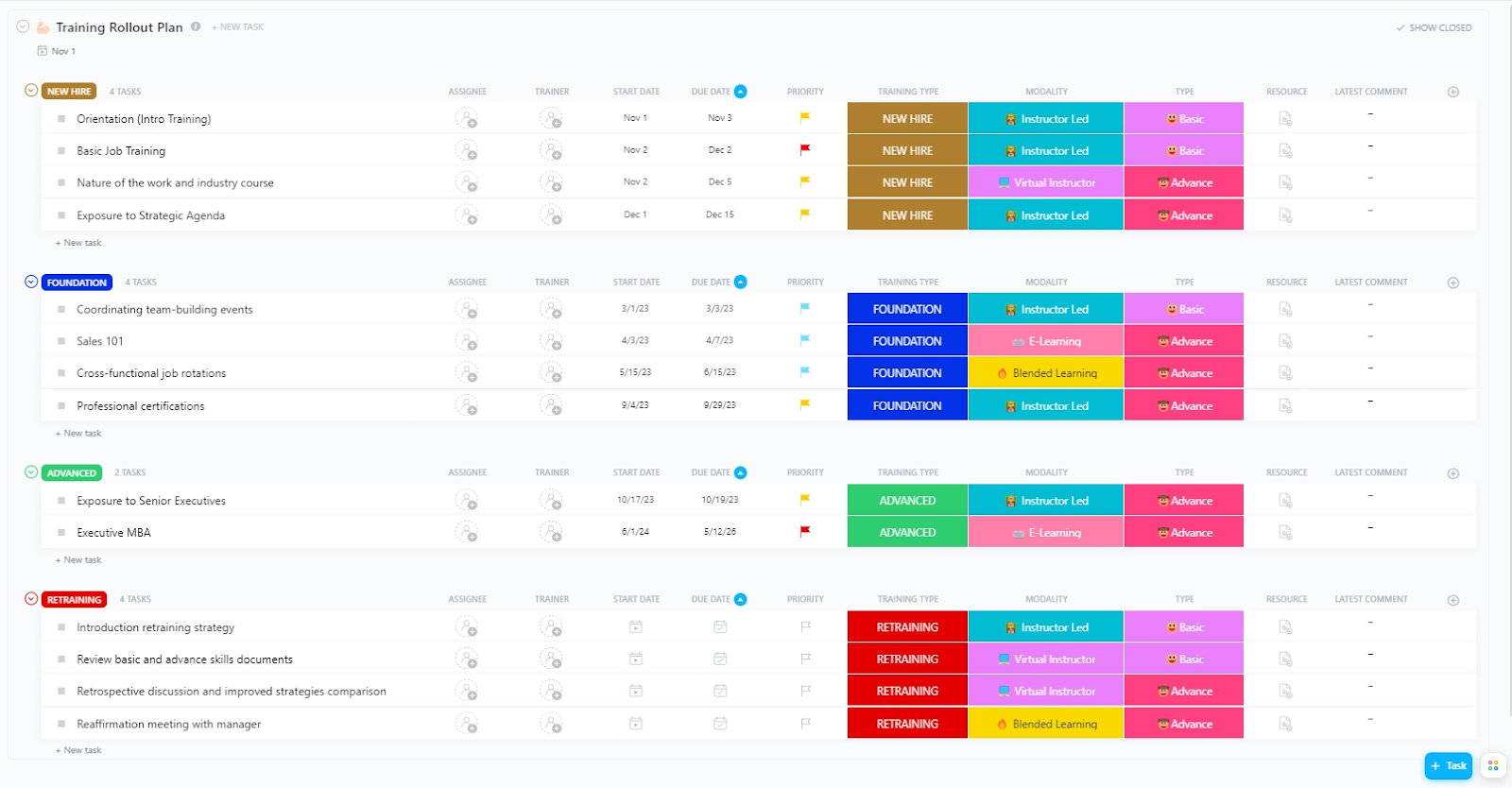A project can start with a well-defined plan, but without framework control, small changes quickly spiral into missed deadlines, budget overruns, and extra work that was never accounted for. Teams end up juggling out-of-scope requests, struggling to keep up while deliverables slip further away.
The key to preventing this isn’t rejecting all changes but ensuring that every request is tracked, evaluated, and properly managed before it disrupts the project.
Out of Scope: Definition, Examples, and How to Avoid
⏰ 60-Second Summary
Struggling with scope creep and unexpected project changes? Here’s how to stay in control and keep projects on track:
- Clearly define out of scope work upfront to avoid misunderstandings and last-minute requests
- Use structured scope management plans to assess, document, and approve changes before they impact timelines
- Identify scope deviations early by tracking client requests, additional tasks, and shifting deliverables
- Prevent misalignment by reinforcing scope expectations at every milestone
With , tracking and closely monitoring your projects is effortless. You can create AI-powered documentation to define the scope of your projects, create detailed resourcing plans and timelines, and create an array of highly customizable dashboards to view and manage every aspect of your project.
What is “Out of Scope” in Project Management?
Out of scope refers to any task, requirement, or deliverable that wasn’t included in the original framework of a project. These are additional requests that go beyond the parameters document and weren’t accounted for in the initial agreement.
Without proper handling, they can lead to:
- Scope creep
- Extended timelines
- Additional costs
Imagine you’re developing a mobile app for a client’s project. The original agreement includes a login system and a user dashboard. Midway, the client asks for a real-time messaging feature.
🚨 Problem? This wasn’t part of the approved scope of work. If your team takes it on without adjusting:
- Resources: Team stretched beyond capacity
- Budget: More work, but no extra funding
- Timeline: Delays due to unexpected tasks
It disrupts the project and pulls focus away from the actual deliverables.
Why Defining “Out of Scope” Matters?
Failing to define out-of-scope work early can create delays, budget issues, and misaligned expectations. Every project management tool emphasizes clear project boundary definition for a reason—it keeps projects on track and prevents teams from handling additional work without proper approvals.
Here’s why clear boundaries are essential:
- Prevents scope creep: Unchecked out-of-scope requests can derail the project and drain resources
- Keeps teams and stakeholders on the same page: Avoids confusion over what’s included in the scope statement
- Protects budgets and timelines: Ensures that unexpected tasks don’t lead to extended timelines or additional costs
- Eliminates disputes: A defined framework of work prevents arguments over unexpected client requests
- Improves efficiency: Helps teams focus on deliverables without being sidetracked by additional work
Even with careful planning, unexpected client requests will happen. The key is to handle them properly—without letting them disrupt the project scope.
Understanding Project Scope
Every successful project starts with a clearly defined scope. Without it, teams face misaligned expectations, scope creep, and resource drain.
A project scope outlines what needs to be delivered, how it will be achieved, and what falls within agreed boundaries. It sets expectations for stakeholders, defines deliverables, and ensures the project stays on track.
Think of it as a blueprint. It doesn’t just highlight what’s included but also makes it clear what’s not. This prevents last-minute out-of-scope requests that could disrupt progress.
Key elements of defining the scope
To create a strong boundary statement, every project needs clear parameters.
Here’s what defines a project boundary:
- Project objectives: Defines what the project aims to achieve. A task management app may focus on improving team productivity. If new collaboration tools are requested later, they could fall out of scope unless planned for
- Deliverables: Outlines what will be produced. A dashboard, mobile app, and API documentation might be included, while a desktop version would require formal approval if introduced mid-project
- Tasks and responsibilities: Assigns duties to developers, designers, and project managers. If a developer is suddenly asked to create marketing materials, it’s an out-of-scope task that wasn’t planned for
- Resources: Covers budget, personnel, and tools. A $100K budget and a five-person team must work within limits. A request for AI-powered automation mid-project may require extra funding and approvals
- Timeline: Defines deadlines and milestones to track project progress. A three-month MVP release keeps things structured, but adding last-minute features could push the timeline, causing delays
- Constraints and exclusions: Lists what’s not included. A mobile app may exclude third-party integrations in phase one. If requested later, it must go through formal brief adjustments
Without these elements, a project can quickly fall out of scope, leading to delays, additional costs, and extended timelines.
In-scope vs. out-of-scope
A well-defined framework document helps teams distinguish between in-scope and out-of-scope work. Here’s a clear breakdown:
| Aspect | In scope (included in the project) | Out of scope (not included) |
| Features | User authentication, dashboard UI | Custom integrations, new APIs |
| Tasks | Developing core functionality | Additional UI/UX redesign |
| Resources | Dedicated dev team, allocated budget | Unapproved extra hires |
| Deliverables | Beta version, documentation | Post-launch maintenance |
| Client requests | Changes within the scope of work | Major new features not in the original agreement |
Something that wasn’t planned in the initial documentation should be formally assessed before being added. This keeps projects aligned and prevents unplanned work from disrupting progress.
Clearly defining a framework early ensures that teams stay on the same page, work efficiently, and avoid unexpected project delays.
Examples of Out-of-Scope Items
Not all unplanned work is obvious at first. Some requests seem minor but can derail project timelines if not properly assessed. A well-defined scope document helps prevent unexpected additions, but when boundaries aren’t clear, projects can quickly expand beyond control.
Here are a few examples of overlooked out-of-scope items that frequently cause issues:
1. Expanding core functionality without approval
A development team is hired to build a workflow automation tool with pre-defined capabilities.
Halfway through, the client requests:
- AI-driven task recommendations
- A built-in project management tool
- Integration with third-party software
These weren’t part of the scope of work, yet the client assumes they can be added without changing the budget or timeline. Without a formal change request, the team risks taking on additional work without compensation.
2. Unplanned performance optimizations
A software product is developed to run smoothly on standard systems.
Near completion, the client asks for:
- Optimization for low-end devices
- Migration to a new tech stack
- Code refactoring for future scalability
These changes require additional resources and testing that weren’t included in the initial scope. Without clear scope controls, teams may feel pressured to accommodate such requests, leading to delays and extended workloads.
3. Unbudgeted compliance and security measures
A healthcare company hires a development team to build an internal tool. Initially, data encryption and user authentication were included.
, compliance demands grow, and the client asks for:
- HIPAA or GDPR compliance measures
- Custom security audits
- Multi-factor authentication
While critical for security, these features require additional resources and expert input. If not included in the original agreement, they fall into out-of-scope work and need proper evaluation before approval.
4. Extra design revisions beyond the agreed scope
A UI/UX team is hired to design a website with three rounds of revisions.
After delivering the third version, the client requests:
- A complete UI overhaul based on new branding
- Custom illustrations for each page
- Redesigning components that were already approved
Without scope management, teams may feel obligated to deliver beyond the agreed deliverables, leading to scope creep and misaligned expectations.
How to Manage Out-of-Scope Situations
Uncontrolled out-of-scope work can derail projects, stretch budgets, and burn out teams. A structured approach ensures requests are assessed, documented, and approved before they impact timelines and resources.
Follow these steps to handle out-of-scope requests while keeping projects on track.
Step 1: Identify if the request is out of scope

Not every request is immediately out of scope. Compare the request against the brief statement, project deliverables, and original agreement. If it was never included in the project plan, it needs further evaluation.
A client might ask for an additional reporting dashboard in a software project that originally included only basic data exports. If this wasn’t outlined in the project brief or framework, it qualifies as an out-of-scope request and must be formally assessed.
💡Pro Tip: The Scope of Work Template helps teams document what was initially agreed upon, making it easier to flag new requests before they become an issue
Step 2: Evaluate the impact on resources and timelines
When you identify a request as out of scope, assess its impact on project resources. Determine if it requires additional funding, whether it will push deadlines, and if the current team can handle the extra tasks.
Adding new features mid-project can require extended development hours, testing, and design work. Without additional time or resources, existing deliverables may suffer.
Tasks helps track the impact of extra work by mapping dependencies and highlighting potential project delays before committing to scope changes.


Step 3: Communicate with stakeholders and the team
Discuss the request with the client, project team, and key stakeholders. Clearly explain why the request falls outside the project scope and outline possible solutions. If the request is necessary, determine whether to reprioritize existing work or allocate new resources.
If a software project is nearing completion and the client requests a new feature, teams must decide whether to extend the project timeline or adjust priorities. Without clear communication, teams might take on extra work without understanding its full impact.
Chat allows teams to discuss scope changes in real time, keeping decisions aligned without long email threads or missed details.


📮 Insight: 37% of workers send follow-up notes or meeting minutes to track action items, but 36% still rely on other, fragmented methods. Without a unified system for capturing decisions, key insights you need may get buried in chats, emails, or spreadsheets. Often, this can lead to projects going off the rails and scope creep. Poor communication can also hamper the process of effectively communicating and correcting out-of-scope requests.
With , you can instantly turn conversations into actionable tasks across all your tasks, chats, and docs—ensuring nothing falls through the cracks.
Step 4: Document approved scope changes
If the team approves a request, they must document the brief change formally to prevent future confusion. They should outline what was originally planned, what is being added, and how it affects the budget, timeline, and resource allocation.
When a client requests extra revisions beyond the agreed scope, the team must record those changes with a clear approval trail that shows how they handled the modifications.
Docs serves as a central place to track scope agreements, while the Scope Management Plan Template provides a structured way to document scope adjustments and approvals.


Step 5: Track scope changes and prevent scope creep
After approving a scope change, teams must actively monitor its impact. They should track new tasks against project deadlines to prevent unexpected delays and uncontrolled changes.
Gantt Chart View helps teams visualize how approved framework changes affect project timelines. Keeping an eye on dependencies and milestones prevents one change from snowballing into multiple shifts in deadlines.
A structured framework management process ensures that projects stay aligned with original goals while maintaining flexibility for necessary adjustments.
Using the Scope Management Plan Template helps teams formalize scope changes, track approvals, and prevent unexpected disruptions.
The template helps in:
- Centralize all scope changes, making it easy to track approvals and modifications
- Prevent scope creep by defining a structured process for evaluating out-of-scope requests
- Assess the impact of changes on resources, budgets, and timelines before committing
Without clear tracking and documentation, small requests can turn into major disruptions, leading to extended timelines and additional costs.
Best Practices in Scope Management
Even the most well-planned projects face scope challenges. A client might assume a feature is included when it’s not. A stakeholder may push last-minute changes without realizing their impact. Teams often work under the pressure of unclear expectations, leading to unapproved work slipping through.
Scope management keeps projects structured while allowing necessary flexibility.
Here’s how to keep projects structured without constant back-and-forths.
Define scope in a way that leaves no room for assumptions
Most scope issues come from vague wording.
Instead of saying “the app will include a reporting feature,” define it clearly:
“The app will generate three types of reports: user activity, sales trends, and system logs, available in CSV format. The team excludes custom reports and real-time analytics and requires a scope change to include them.”
Be specific. Outline exactly what’s included, what isn’t, and what additions will require a scope change.
Use ‘Scope Freeze’ periods to lock project focus
Scope isn’t a moving target and when you discuss the spectrum of work mid project, it slows down execution. Introducing a Scope Freeze period ensures that the team isn’t stuck in an endless loop of shifting priorities.
During this phase:
- No new feature requests or modifications are considered
- The focus is strictly on execution, testing, and finalizing deliverables
- Any critical change requests are queued for post-launch evaluation
Establish a “Scope Challenge” checkpoint
Teams often take on extra work because they feel pressured, even when they haven’t planned for it.
Instead of defaulting to yes, introduce a Scope Challenge step where:
- Teams formally question every unexpected request
- Teams validate whether it’s essential or just a “nice-to-have”
- Unplanned tasks are categorized into urgent, deferred, or rejected
This keeps projects on track without team members absorbing extra work due to unclear expectations.
To make your life easier, you can try using the AI Notetaker, it will make your project planning a little easier by documenting all the required pointers at any discussion.
Here’s a detailed video to help you understand the nitty gritty of the Notetaker 👇
Create a ‘Scope Risk’ buffer in project timelines
Unexpected changes are inevitable, but they don’t have to wreck timelines. High-performing teams add a Scope Risk Buffer, an allocated time block specifically meant for handling minor adjustments.
Instead of delaying major deliverables, teams use this buffer for:
- Addressing unforeseen framework refinements
- Resolving minor misalignments in client expectations
- Ensuring there’s breathing room for last-minute fixes
This prevents scope shifts from throwing off entire project schedules.
Make “Scope Recap” part of every major project milestone
Teams shouldn’t just define project boundaries rather they should reinforce it. Instead of assuming your team remembers scope details, they should review them at every milestone check-in.
A quick Scope Recap ensures:
- Teams review project priorities regularly
- Clients stay informed about what’s being delivered
- Teams catch unapproved work early before it snowballs
By embedding scope reminders into regular project updates, teams minimize misalignment and avoid unnecessary work.
Teams that manage projects best don’t rely on rigid scope policies. They succeed by handling changes smartly. When they keep the scope clear, structure it well, and actively manage it, they execute efficiently and avoid unexpected work.
Stay in Control and Keep Projects on Track
Without a clear scope management process, teams lose control of project scope, leading to scope creep, extended timelines, additional costs, and misaligned expectations. A single client request may seem minor, but without proper tracking, it quickly expands into unplanned work that disrupts deliverables.
The key isn’t rejecting every change—teams must actively assess, document, and align all scope adjustments with project goals to maintain structure and efficiency.
Ready to manage scope effectively and prevent last-minute surprises? Sign up for today!


Everything you need to stay organized and get work done.