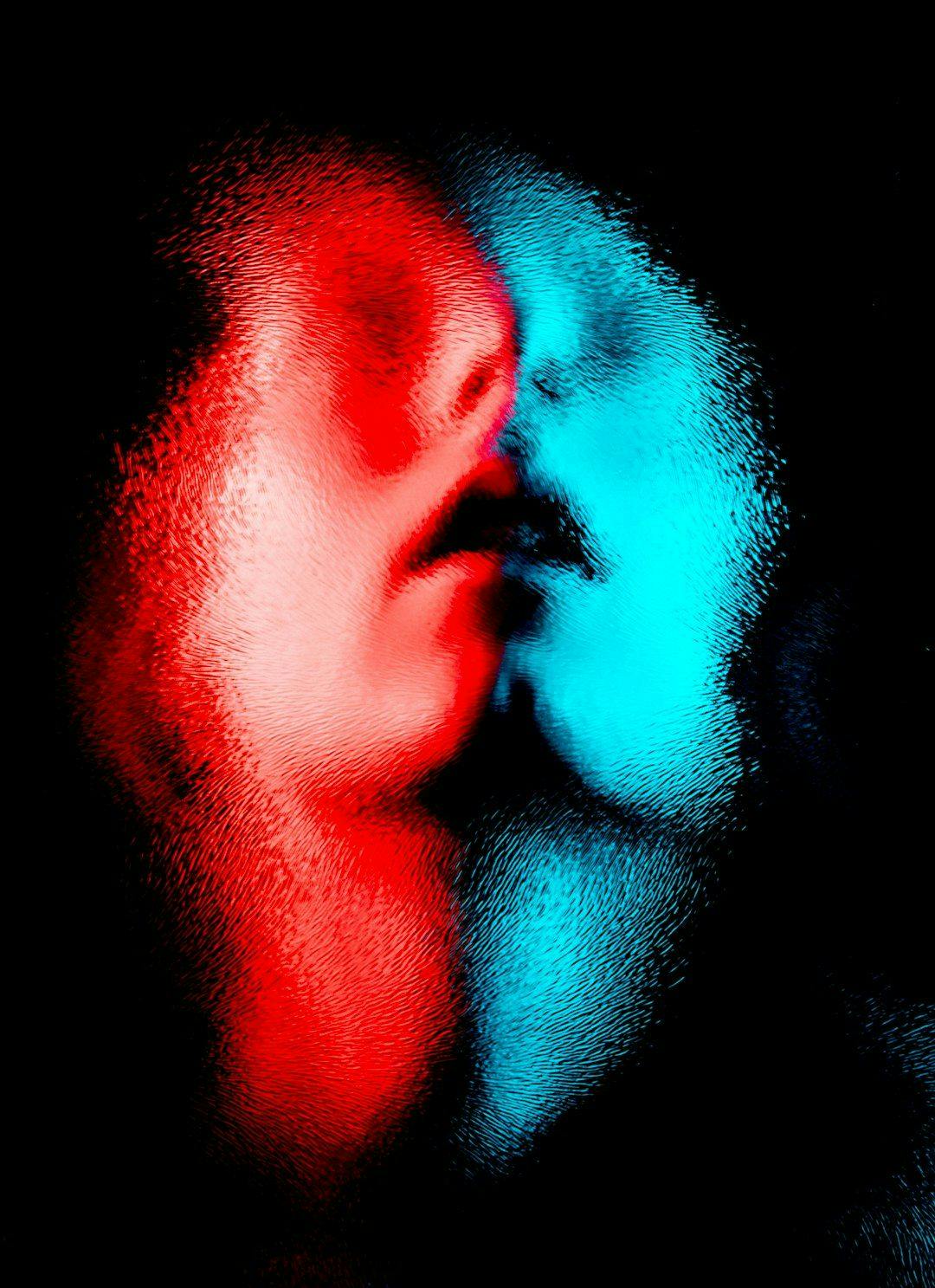The Boox Note Air 3 C is the best color e-ink tablet we’ve tried. Just don’t expect to get an iPad, even though you’re paying iPad prices.
The $499 Boox Note Air 3 C is, broadly speaking, a cross between an e-book reader and a tablet. It’s billed as having some functionality similar to a tablet but with an ePaper screen.
The main difference is the 10.3-inch Kaleido 3 Carta 1200 glass ePaper screen, which is designed to offer a paper-like appearance. It’s similar to the previous Note Air 3, but the C stands for its 4,096 hues of color, instead of a greyscale version.
When it comes to resolution, it can manage an impressive 2,480 by 1,860 pixels, equalling 300ppi. However, this is for black and white content, as it drops down to 1,240 by 930 and 150ppi when used in color.
It’s noticeable when it happens, especially when you’re used to an iPad with a Retina screen. It’s not a show-stopper for the product’s intended use case, though.
The screen is also touch-sensitive to fingers and can use the Boox Stylus Touch. Stylus input offers 4,096 levels of pressure sensitivity.
The pen doesn’t require charging, which is a nice touch. It’s very similar to the Kindle Scribe stylus in use and in the hand, so if you’re coming from one of those, it works pretty well.
Handwriting is good and smooth. There is the briefest of lags between the move of the stylus and the appearance on the screen, similar to the original Apple Pencil.
Driving the tablet is a 2.4 GHz Octa-core and BSR CPU, accompanied by 4GB of memory and 64GB of flash storage.
That 64GB is a mixed bag. It’s fine to carry around hundreds of text-only books, but when you start adding graphical-heavy ones, it gets full quickly.
Fortunately, there’s a microSD card slot. We used a 512GB card to test it out, and it mounted and stored fine.
Unlocking the Boox Note Air 3 C is handled via the power button, which has built-in fingerprint recognition.
The fingerprint recognition was a little fussy to set up. Once I got it configured properly, though, it was fine through the testing period.
Connectivity options extend to dual-band Wi-Fi and Bluetooth 5.0. There’s also a USB-C port that can be used for audio, a microSD card slot, a pair of speakers, and a microphone.
The main selling point for e-ink displays is that they sip power, and the Boox Note Air 3 C is no exception. The unit has a 3700 mAh battery.
In our months-long testing period with daily usage, we had to charge the tablet up about once a week, and even then, it only got down to about 50% that week. Impressive, and expected for an e-ink device.
It’s not all fantastic, though. I’m not that excited about the custom Android 12 on the tablet. It is an operating system that is four years old at this point, and security will ultimately become an issue if the tablet is exposed to the Internet.
This all said Boox promises three years of support for the tablet, so that’s a plus. Another plus to Boox’s implementation of it is media is front and center, and easy to find.
Expect to have to use headphones or earbuds if you want to play audio. The microphone and speakers are, simply, terrible.
If you have a Boox account, you can use free cloud storage to move your files around for later access, or you can use it 100% offline with files stored locally. That microSD card slot is very handy for mass import.
Supported media formats on the Boox Note Air 3 C
- DJVU
- CBR
- CBZ
- EPUB
- AZW3
- MOBI
- TXT
- DOC
- DOCX
- FB2
- CHM
- RTF
- HTML
- ZIP
- PRC
- PPT
- PPTX
Boox has the excellent NeoReader app, which we’ve discussed at some length before. It’s pretty good but is limited to non-DRM-restricted media, and Boox’s own media store is weak.
So, expect to have apps to support other services. A lot of them.
This is where the Google Play store kicks in, with all that entails for the user experience.
Not an iPad killer, but it was never intended to be
There’s been a lot of chatter about Boox on social media and in other reviews. The folks that like the device call it some kind of iPad killer, when it is clearly not. Others point out the shortcomings of the device and say that it shouldn’t exist.
I disagree with both of the arguments. If you buy an e-ink display, you know that you’re in for a very good reading experience, and a poor video one. If you buy an iPad, you know you’re getting LCD with all that entails.
The Boox Note Air 3 C isn’t an iPad, and even Apple’s entry-level iPad is far more powerful than it. But, it doesn’t try to be anything more than what it is.
Boox knows what they have in this device. It’s more powerful than Amazon’s offerings, and the months-long battery life is incredible.
The cost of the color e-ink is a little tough to swallow. Arguably, though, it’s the best e-ink reader we’ve used yet, it just comes at a cost.
A tip though, if you’re looking at anything from Boox to supplement your Apple devices get Calibre to manage your non-DRM media across everything you own. You won’t be sorry.
Boox Note Air 3 C review – Pros
- Outstanding battery life
- Lots of customization for screen lighting
- Great for larger format reading
Boox Note Air 3 C review – Cons
- High price point
- Android 12 is getting creakier by the day
- Poor speaker and microphone quality
Boox Note Air 3 C review rating: 3.5 out of 5 stars
Where to buy the Boox Note Air 3 C
The Boox Note Air 3 C is available directly from Boox for $499.