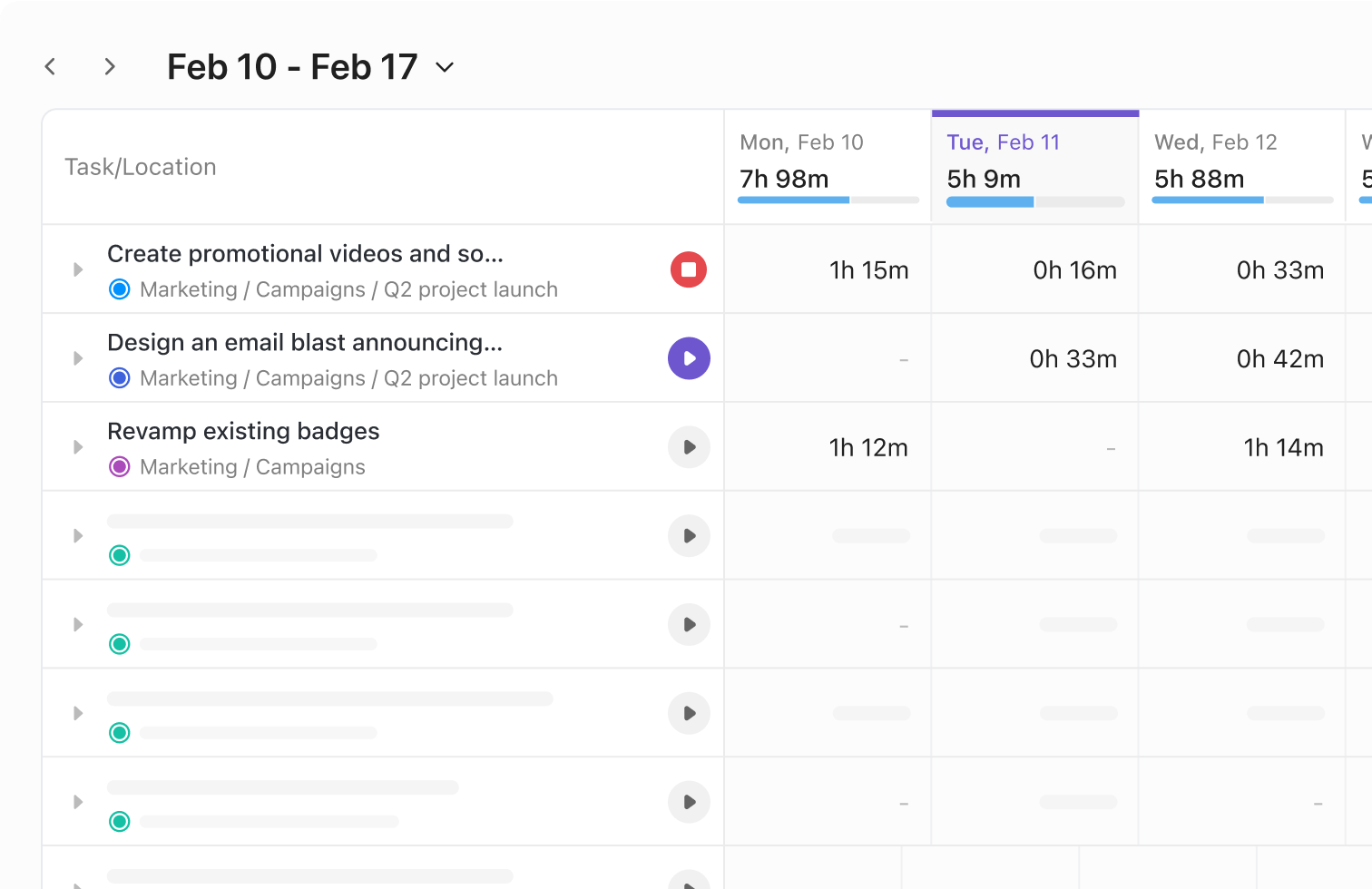According to Instagram, there are over 140 billion Reels plays on Instagram and Facebook every day. If you want your social video strategy to take off, you’re probably going to need to schedule Instagram Reels.
Reels are a great way to build your brand and engage with your Instagram followers, but consistently posting video content at the optimal time for your followers can be tricky. That’s why scheduling Reels is a must for any business with an Instagram presence.
And if you want to schedule your Reels ahead of time, we’ve got good news.
You can use Hootsuite to auto-publish and analyze Instagram Reels alongside all your other social media content.
In this blog, we’ll walk you through the three best ways to schedule Instagram Reels. Plus, we’ve got some tips and tricks for making the most of your Reels content strategy.
Bonus: Claim your pack of free animated Instagram Reels templates created by Hootsuite’s professional designers. Easily customize them in Canva, and take your Reels game to the next level today.
Can you schedule Instagram Reels?
Yes! You can use social media management apps like Hootsuite to schedule Instagram Reels automatically (as well as Instagram posts, Stories, and Threads).
Keep reading to learn how to schedule Reels through your Hootsuite dashboard, or watch our video below:
How to schedule Instagram Reels: 3 easy methods
First, you’ll need to create your Reel (duh). If you need help getting started, we’ve got tons of Reels ideas and top hidden features for you to take advantage of.
Once you’ve filmed and edited your Reel, though, it’s time to share your masterpiece with your audience! To schedule it for later, use one of these three easy methods.
Method 1. How to schedule Reels using Hootsuite
We might be biased, but we think Hootsuite is the best way to schedule Instagram posts (and Reels, Stories, Threads, and anything else you can think of!).
Here’s how to do it:
- Save your Reel to your device.
- In Hootsuite, tap the Create icon, then tap Post.
- Select the Instagram Business account you want to publish your Reel to.
- If you add a single video to a post, it will automatically publish as a Reel. But if you want to be extra certain, select Post In the Content section.

- Upload your saved video. Videos must be between 3 seconds and 15 minutes long and have an aspect ratio of 9:16.
- Add a caption. You can include emojis and hashtags, and tag other accounts in your caption.
- Adjust additional settings. You can enable or disable comments, Stitches and Duets for each of your individual posts.
- Preview your Reel and click Post now to publish it immediately, or…
- …click Schedule for later to post your Reel at a different time. Select a publication date or choose one of the recommended best days and times to post.

And that’s it! Your Reel will show up in the Planner, alongside all your other scheduled social media posts.
From there, you can edit, delete or duplicate your Reel, or move it to drafts. It will automatically publish on your scheduled date!
Once you publish your Reel, it will appear in both your feed and the Reels tab on your account.
Method 2. Using the Instagram app to schedule Reels
Want to schedule your Reels on the Instagram app? No problem!
Just make sure your Instagram account is a business one—the platform doesn’t allow post-scheduling for private accounts. (Creator accounts can still schedule Reels too.)
- Use the Instagram app to create your Reel, then click Next until you get to the last tab.

- Scroll to the bottom of the screen and click More options.

- On the More options screen, toggle Schedule this reel to the on position.

- Next, scroll through the calendar to choose a date and time. The time zone is determined by your device’s settings.

- Once you’ve selected a time, return to the previous screen. The date and time will appear there, so you can double-check that it is correct.

- Tap the back arrow at the top of the screen, then scroll to the bottom of the screen and hit Schedule.

- Instagram will return to the home screen. A notification will appear at the bottom of the screen to confirm that your Reel was scheduled.

- To edit the date and time, go to your Instagram profile page, click the burger icon at the top-right corner, and then select Scheduled Content.

- On this page, you’ll see all of your upcoming posts.

- Click … next to the post you want to edit. From there, you can delete, edit, or reschedule your Reel. You can also choose Share Now to post it immediately.

And that’s it! Your Reel is now scheduled.
Method 3. Scheduling IG Reels using Meta Business Suite
- Login to your Meta Business Suite account. On the Dashboard page, click Create Reel.

- This will launch the Create Reel tab. Under Media, click Add Video to upload your Reel file.

- When your Reel is finished uploading, you’ll see a green checkmark showing 100% completion.

- Scroll to the bottom of the page. Here, you can add a caption for your Reel and edit the thumbnail. When you’re finished, click Next.

- On the Share tab, you can select one of three scheduling options: Share now, Schedule, or Save as draft. Choose Schedule to pick your preferred time.

- Choose a date and time for your Reel to go live, then click Schedule in the bottom-right corner. You’re done!

- To manage your scheduled Reels, click the Content tab in the left-hand menu. From there, you can edit, delete, or reschedule a Reel, move it to your Drafts folder, add a collaborator, and more.

5 reasons to schedule your Instagram Reels
Okay, so now you know how to schedule Reels. But do you know why?
1. Simplify your video strategy
Social media managers, take note: 82% of people say they’ve bought a product after watching a brand’s video, and 89% of consumers want to see more videos from brands in 2024. This makes video content essential for driving awareness and sales for your business on Instagram.
Scheduling your Reels in advance can help you streamline your video marketing strategy and simplify the process, so you can get your Reels in front of your target audience at the right time.
2. Save time
Planning and scheduling your Reels ahead of time will help you save time in the long run. A content calendar and schedule allow you to batch film and edit your videos, so you’ll feel prepared and avoid scrambling to put something together at the last minute.
Scheduling takes the pressure off of having to post in real-time, so if you’re a solo SMM with a lot on your plate, this can be a game-changer!
3. Stay consistent
Planning and prepping your Reels ahead of time allows you to be more strategic and intentional with your content. Timely, well-produced content can increase engagement rates on your Reels and other Instagram content. Higher engagement leads to more followers and customers down the line.
Cohesive content performs better on social media, so think about the look and feel of your Reels when you’re planning them out. This includes colors, filters, and other branding elements. Keep your content fresh and relevant by mixing up the types of videos you post. Planning your Reels in advance will also help you strike this balance.
Check out Hootsuite’s free Instagram Reels templates to inspire your process.
4. Drive engagement
Posting a Reel at the right time can help drive engagement. If your Reel pops up on a user’s screen as they scroll, they’re more likely to like, comment, and share your content.
According to our analysis, the best time to post on Instagram Reels for engagement is between 5 and 7 PM on Mondays and Wednesdays.

Want a personalized recommendation?
Hootsuite’s Best Time to Publish feature tells you the best times to post on Facebook, Instagram, Twitter, LinkedIn and TikTok. Recommendations are based on your past performance and tailored to your unique audience — pretty cool, right?
5. Improve team collaboration
Scheduling Reels is helpful when you’re working with a team. Planning out your content helps you coordinate who is posting what and when, so there’s no duplication of work or awkward gaps in the schedule.
Top tips for making the most of your Reels
Schedule Reels when your audience is online
Like we mentioned earlier, posting a Reel at the right time can help drive engagement. You want to catch your followers as they scroll, so make sure to upload during times when they’re using the app.
Not sure when that is? Start with Hootsuite’s guide to the Best Times to Post on Instagram.
If you’ve been using Hootsuite for a while, you can use the Best Time to Publish feature (under Analytics) to get recommendations based on your past performance.

This information is tailored to your unique audience and their activity patterns on social. The more you use Hootsuite, the more accurate this information becomes!
Use a planning tool to make sure that you’re posting Reels consistently
Once you’ve scheduled your Reels, use Hootsuite’s Planner to see your weekly content plan at a glance, review upcoming posts, and make edits to keep things consistent.

Keep the content fun and interesting
Reels are a great way to showcase your brand’s personality and products in a creative, engaging way. You can show off your products in action, create behind-the-scenes content, how-to videos, or even just funny clips that show off your brand’s personality.
With 34% of consumers saying that they don’t like it when brands are too focused on self-promotion, Reels are a great way to build an authentic connection with your followers.
Review your analytics to see how your Reels are performing
Check your content’s performance on a regular basis and use your findings to make adjustments. Instagram’s analytics can show you metrics like Reel play count, likes, comments, shares, saves, and an overview of the reach.
Of course, if you’re looking for more detailed information, Hootsuite tracks dozens of metrics — including profile visits, reactions, negative feedback rate, daily engaged users, and more — across multiple platforms.

It’s the best way to track your overall social performance, so you can update and revise your strategy based on the latest and most detailed information.
Take the pressure off real-time posting with Reels scheduling from Hootsuite. Schedule, post, and see what’s working and what’s not with easy-to-use analytics that help you activate viral mode.
With files from Hannah Macready.