BRITS will be able to book parking spots ahead of time right inside the Google Maps app.
It could put an end to circling car parks desperately looking for a space.
2
The new feature is part of a tie-up with parking app JustPark.
It’s now integrated into Google Maps so you can book a parking space in the main app.
The feature will be built into Reserve with Google, which you might already be using.
Reserve with Google lets you book restaurants or hair appointments – but it’s now been expanded to support parking too.
JustPark says that the feature will let you choose from “thousands of parking spaces” across the UK.
“Our integration with Reserve with Google will further simplify parking for millions of drivers across the UK,” said JustPark’s Maricris Reantaso.
“With just a few clicks, they can find their destination, reserve guaranteed parking and pay with ease.”
Maricris added that it would help make parking “stress-free” for Brits.
So how does it work? Well you can either do it through Google search or Google Maps.
Just search for parking in the area where you’re looking to stick your car, and then scan through the results.
Once you’ve picked one, you can then use the Book Online button to select a parking spot.
This will route you through JustPark’s parking-booking process to actually secure your spot.
British businesses can also set up their own pre-bookable parking spaces, to hopefully avoid people turning up and being disappointed by a full car park.
The Google Maps listings for the JustPark car parks should also reveal their opening and closing times, as well as whether there’s disability access.

2
And you can read reviews for the car park to see what other drivers are saying – including whether they think it’s a rubbish place to plonk your motor.
DON’T FORGET YOUR PARKING SPOT!
There’s another handy trick for Google Maps users looking to park their car.
You can actually save you parking spot – so you don’t forget where you left your car.
Tap on the blue dot that shows where you are, then choose Save Your Parking.
ADD A CAR PARK TO YOUR ROUTE

Depending on your location and device, you might be able to find and add parking to your route.
Here are Google’s official steps to doing it:
- On your Android phone or tablet, open the Google Maps app.
- At the top, search for a destination.
- On the bottom, tap Directions.
- At the bottom, tap Steps & parking.
- Tap Find parking near destination.
- Choose a parking lot or garage and tap Add parking.
- On the bottom, tap Start.
If you don’t see these options then your location or device may not support the feature.
You can then go to Google Maps > Search Bar > Parking Location > More Info.
That’s where you’ll be able to add extra info like the parking level or bay number.
And there’s also the option to add a photo of your parking space too.
You can share the parking info with someone else, which is helpful if another person is grabbing your car for you.
As a bonus, it’s possible to set up notifications about where you parked and for how long.
Just go to Google Maps > Profile > Settings > Notifications > Places, and then turn on Saved Parking.
For more clever hacks, The Sun recently revealed the best Google Maps tricks for drivers – including a way to cut petrol bills.



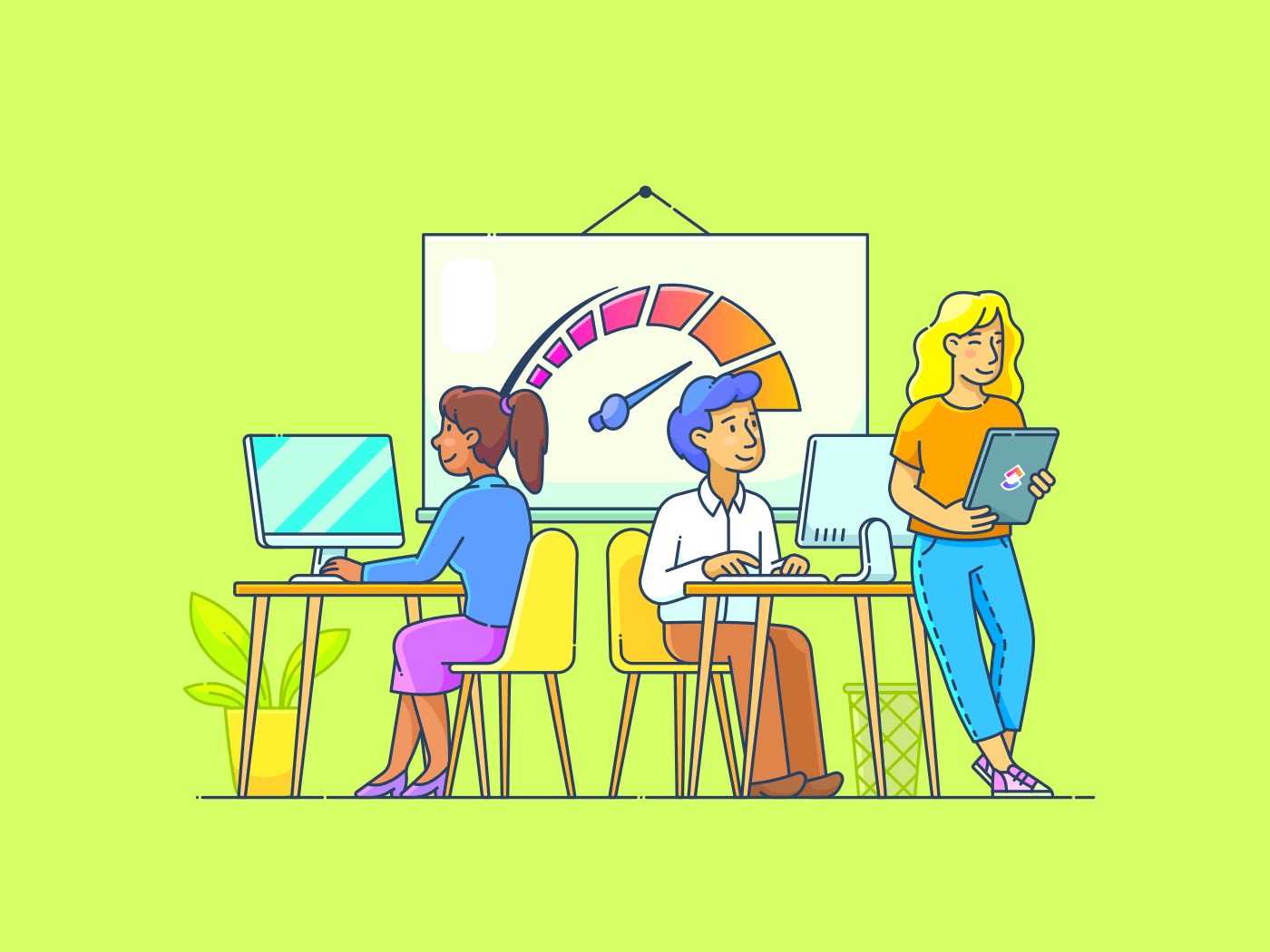



-xl.jpg)


