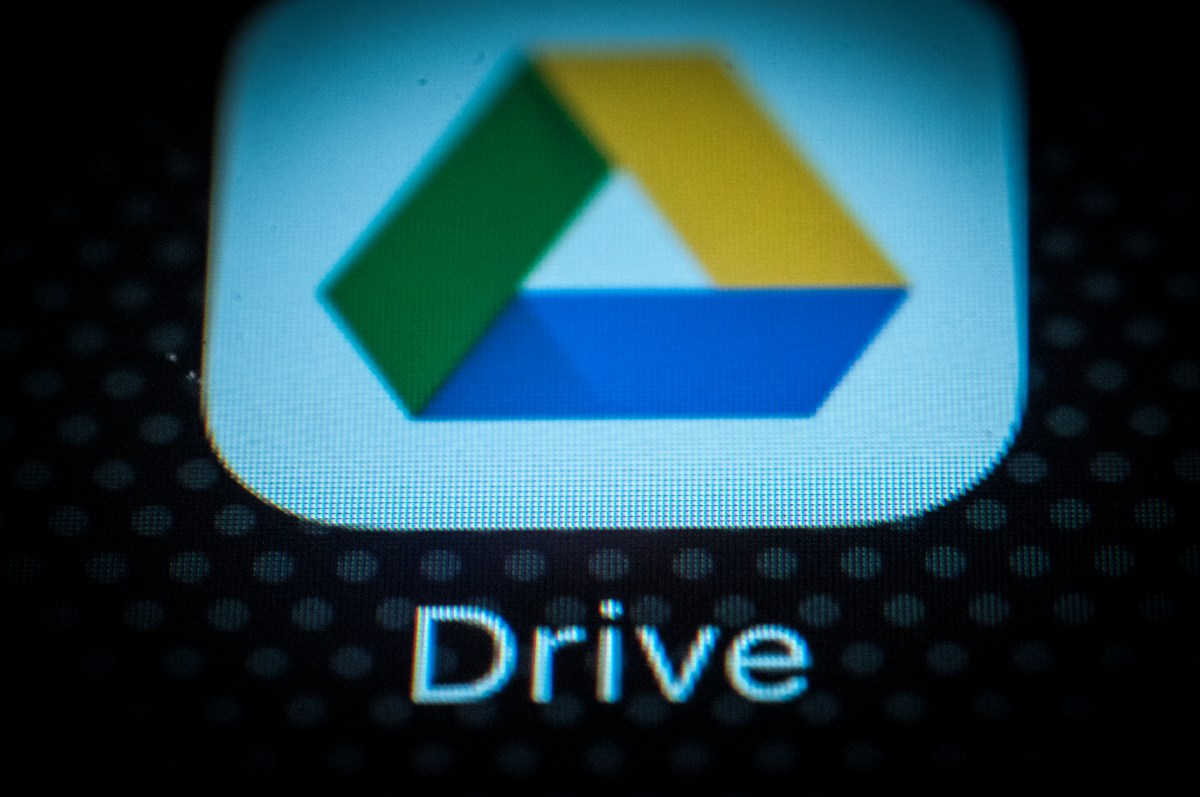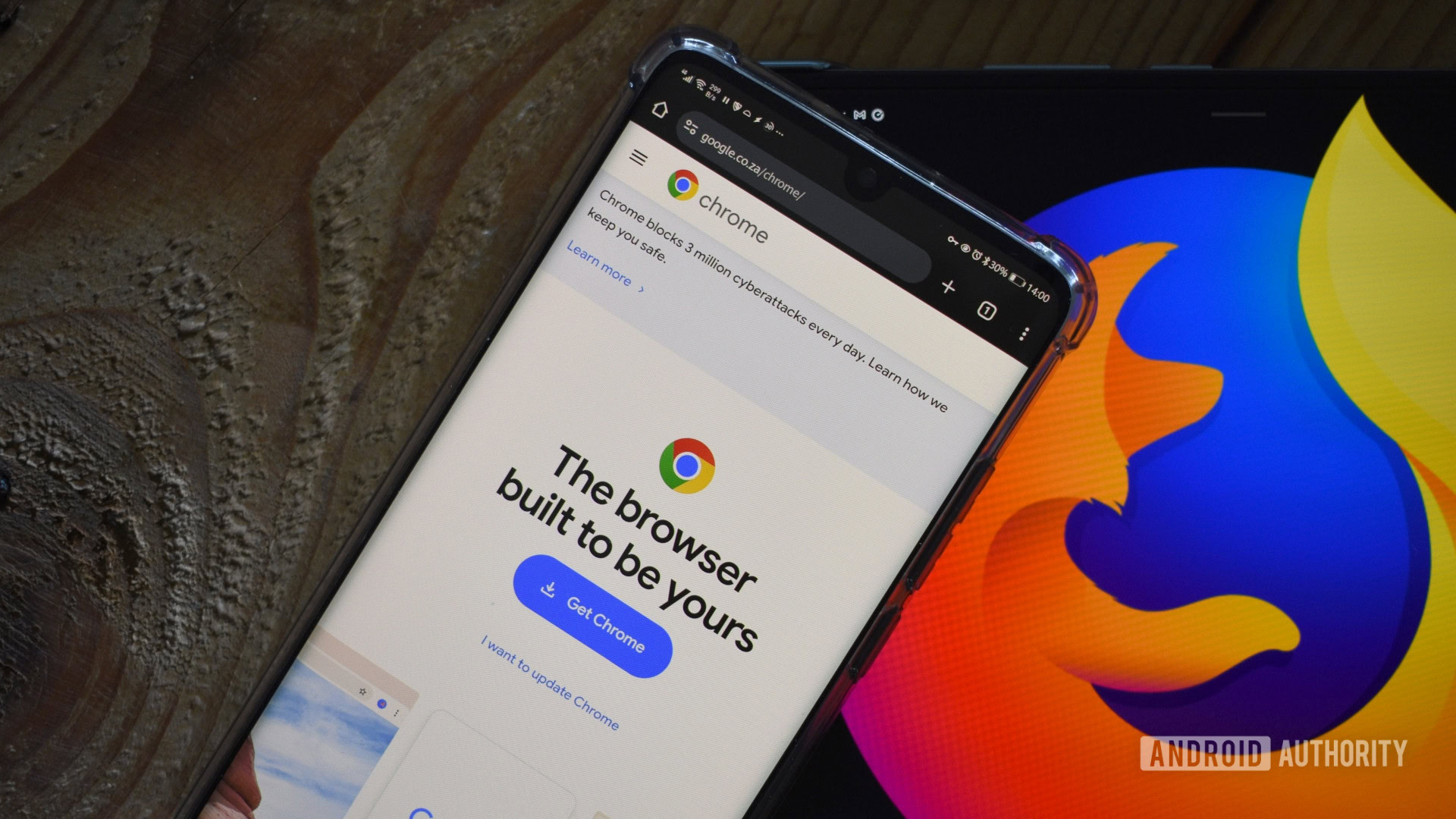After launching automatically generated captions for videos last year, Google Drive is now launching searchable video transcripts. Google announced that starting Monday, Drive users can now view and search transcripts for their videos.
The new feature gets rid of the need to upload a video’s audio to a transcription service like Otter.
Transcripts will appear in a sidebar next to the video player and will highlight the currently spoken text as the video plays. Google says the new update is designed to make it easier for users to find specific moments in a video by searching the transcript. Plus, it makes it easier for users to follow along with the content of a video.
To access video transcripts, you need to open a video with captions in Google Drive and click the gear icon in the bottom right corner of the video to open the video settings. Then, you just need to select the “Transcript” option.
It’s worth noting that your video must have captions if you want to see a transcript. You can tell if your video has captions if the “CC” button in the bottom right corner of the video player is set to active.
You can add captions to a video by right-clicking it and then selecting the “Manage caption tracks.’ From there, you can select the “generate automatic captions” button.
The new feature is rolling out over the coming weeks to all Google Workspace customers, Google Workspace Individual subscribers, and users with personal Google accounts.