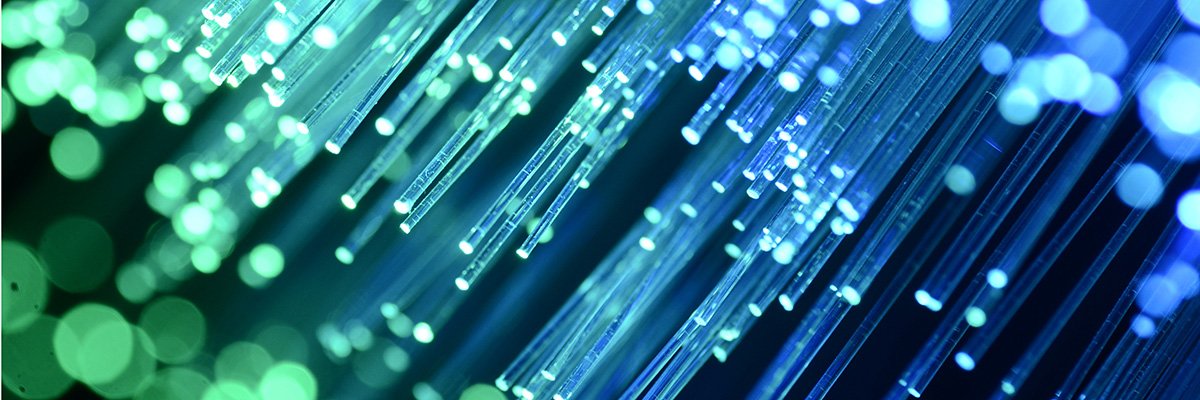Need a new laptop, but not have much to spend? Shopping for a low-cost model is all about making careful, eyes-open compromises. At PCMag, we’ve been reviewing laptops in depth for more than four decades, so we know how pricey they can be and what the trade-offs are. Our reviews routinely tap laptops that sell for less than $500, and we’ve scoped out the best-value options. We test all laptops with rigorous, repeatable benchmark tests and evaluate on the basis of performance, display quality, connectivity, and overall build. Chromebooks tend to dominate at this price tier, but our current Windows favorite under $500 is the Acer Aspire 3 (A315-24P), which won us over with its AMD Ryzen-powered performance, long battery life, and low price, which often dips below $300. That’s not the only model we recommend, though: Check out our other top tested picks, plus a detailed buying guide and spec comparison.
Deeper Dive: Our Top Tested Picks
Best Overall Windows Laptop Under $500
Acer Aspire 3 (A315-24P)
- Smooth everyday operation
- Extensive battery life
- Current Wi-Fi connectivity
- Competitive starting price
- Limited performance headroom
- Dated, somewhat flimsy design
- Lackluster display
- Top configuration is outclassed
The best cheap Windows laptop we’ve found for now is the Acer Aspire 3 (A315-24P). It’s not only the best bargain laptop overall, it’s a decent performer, thanks to AMD processing and Wi-Fi 6 connectivity. One more reason to buy it: It also has the best battery life among laptops under $500, lasting nearly 17 hours in our tests. Simple, effective, and long-lasting—it doesn’t get much better than that.
The Acer Aspire 3 (A315-24P) is ideal for budget shoppers, but especially those who want a simple, functional Windows laptop. It’s a perfect platform for web browsing and light productivity or office work, and offers MacBook-like battery life at a dramatically low price.
Class
Budget
Processor
AMD Ryzen 3 7320U
Processor Speed
2.4 GHz
RAM (as Tested)
8 GB
Boot Drive Type
SSD
Boot Drive Capacity (as Tested)
128 GB
Screen Size
15.6 inches
Native Display Resolution
1920 by 1080
Panel Technology
IPS
Variable Refresh Support
None
Screen Refresh Rate
60 Hz
Graphics Processor
AMD Radeon Graphics
Wireless Networking
802.11ax, Bluetooth 5.2
Dimensions (HWD)
0.75 by 14.3 by 9.4 inches
Weight
3.77 lbs
Operating System
Windows 11 Home
Tested Battery Life (Hours:Minutes)
16:46
Learn More
Acer Aspire 3 (A315-24P) Review

Best 2-in-1 Convertible Laptop Under $500
Lenovo Flex 5i Chromebook Plus
- Sturdy 2-in-1 design mixes durability, flexibility
- Above-average ChromeOS performance
- Crisp display with touch and pen support
- Backlit keyboard
- Decent variety of ports
- Budget-feeling plastic construction
- Merely average battery life
- Stylus pen not included
Squeaking under the $500 mark, the Lenovo Flex 5i Chromebook Plus is very similar to the Acer above, but earns special mention as the best 2-in-1 laptop under $500. The price is affordable, the laptop-to-tablet functionality is great, and Chromebook Plus thrives in the flexible 2-in-1 with both Chrome OS and Android app support that puts inexpensive Android tablets to shame. The 2-in-1 boasts above-average performance thanks to an Intel Core i3 processor and 8GB of RAM, and the touch screen supports pen as well as fingertip input. It may push up against the $500 limit, but with features like a backlit keyboard and decent port selection, it doesn’t feel like a budget system at all.
Whether for home, classroom, or even office use, the Lenovo Flex 5i Chromebook Plus is a great 2-in-1 Chrome laptop to get. The versatile design and decent performance belie the budget-friendly price. Just don’t expect premium design or super-long battery life.
Class
Chromebook, Convertible 2-in-1, Budget
Processor
Intel Core i3-1315U
RAM (as Tested)
8 GB
Boot Drive Type
SSD
Boot Drive Capacity (as Tested)
128 GB
Screen Size
14 inches
Native Display Resolution
1920 by 1200
Panel Technology
IPS
Variable Refresh Support
None
Screen Refresh Rate
60 Hz
Graphics Processor
Intel UHD Graphics
Wireless Networking
Wi-Fi 6E, Bluetooth
Dimensions (HWD)
0.72 by 9 by 12.4 inches
Weight
3.52 lbs
Operating System
Chrome OS
Tested Battery Life (Hours:Minutes)
11:43
Learn More
Lenovo Flex 5i Chromebook Plus Review

Best 2-in-1 Detachable Laptop Under $500
Lenovo Chromebook Duet Gen 9
- Among the least expensive convertible laptops on the market
- Sharp touch screen
- Tablet portion has a high-quality build for its price
- Headphone jack is back
- Test model includes stylus pen
- All models include bundled keyboard
- Middling performance and battery life
- Keyboard has squishy keys, is designed for smaller hands
The best ChromeOS value for seriously budget-strapped buyers might not even be a traditional clamshell laptop. The detachable Lenovo Chromebook Duet Gen 9 pairs a capable 11-inch ChromeOS tablet with a magnetic keyboard cover, a kickstand, and a stylus, making it a superb 2-in-1 device with support for both ChromeOS and Android apps. The metal chassis and handy design make it a practical choice, while the versatility makes it convenient and fun. And at just $359, the price is right, whether you’re buying one for yourself or for kids doing schoolwork.
The Lenovo Chromebook Duet Gen 9 is our favorite ChromeOS tablet for budget-conscious consumers, especially those who will be satisfied with a small screen and a petite keyboard. It presents as a reliable, lightweight tablet for less than $400, including all of the accessories to turn it into a proper compact laptop. Whether serving a student doing homework or as a family device for teens and adults, this durable detachable is excellent for everyday use and inexpensive enough to buy in multiples to keep a whole crew happy.
Class
Chromebook, Detachable 2-in-1
Processor
MediaTek Kompanio 838
RAM (as Tested)
8 GB
Boot Drive Type
eMMC Flash Memory
Boot Drive Capacity (as Tested)
128 GB
Screen Size
10.95 inches
Native Display Resolution
1920 by 1200
Panel Technology
IPS
Variable Refresh Support
None
Screen Refresh Rate
60 Hz
Graphics Processor
ARM Mali-G57 MC3
Wireless Networking
802.11ax (Wi-Fi 6), Bluetooth
Dimensions (HWD)
0.30 by 10.1 by 6.6 inches
Weight
1.12 lbs
Operating System
Google ChromeOS
Tested Battery Life (Hours:Minutes)
6:01
Learn More
Lenovo Chromebook Duet Gen 9 Review

Best 14-Inch Laptop Under $500
Asus Chromebook Plus CX34 (2025)
- Impressive CPU performance
- Pleasant keyboard and touchpad
- Lots of connectivity
- Attractive, friendly design
- A bit of flex to the chassis
- Basic 1080p display easily outclassed for not much more
- Enough battery for a workday—no more
You’ll find a decent mix of 14-inch options in this price range, a bunch of them running ChromeOS and a few on Windows 11, but not many are true standout products. One of them, though, is Asus’ latest revision of the Chromebook Plus CX34, which isn’t just a noteworthy Chromebook Plus model but also an excellent 14-inch machine, period. Priced at $499 MSRP and sometimes discounted, the CX34 packs a capable Intel Core i5 processor, has a portable design, lasts for 10-plus hours on battery, and supports Wi-Fi 7 Net connectivity. Throw in an above-average 1080p touch-screen display, Google-powered AI features, and a high-quality design, and the CX34 adds up to one of the best laptop values on this list.
If you want a reliable, high-performing 14-inch laptop, the Chromebook Plus CX34 is a smart pick. The price is right for students, professionals, and anyone who needs a versatile laptop for browsing, streaming, and light productivity using ChromeOS and Google apps.
Class
Chromebook
Processor
Intel Core i5-1335U
RAM (as Tested)
8 GB
Boot Drive Type
UFS (Universal Flash Storage)
Boot Drive Capacity (as Tested)
128 GB
Screen Size
14 inches
Native Display Resolution
1920 by 1080
Panel Technology
IPS
Variable Refresh Support
None
Screen Refresh Rate
60 Hz
Graphics Processor
Intel Iris Xe Graphics
Wireless Networking
Bluetooth 5.3, Wi-Fi 6E
Dimensions (HWD)
0.74 by 12.9 by 8.4 inches
Weight
3.17 lbs
Operating System
Chrome OS
Tested Battery Life (Hours:Minutes)
10:51
Learn More
Asus Chromebook Plus CX34 (2025) Review

Best 15-Inch Laptop Under $500
Acer Chromebook Plus 515
- Low price
- Considerably improved ChromeOS
- Core i3 CPU and UFS storage perform like Core i5 and SSD
- Wide array of ports and 1080p webcam
- Screen could be brighter
- Shallow, nonbacklit keyboard
- HDMI 1.4, not 2.0
When it comes to shoestring-budget 15-inch laptops, the Acer Chromebook 515 is our best recommendation, if you’d prefer ChromeOS over the Windows 11 in our top pick. Equipped with an Intel Core i3 CPU and Google’s OS, the 515 is a peppy web browsing machine that’s outfitted with a 1080p webcam and versatile connectivity. And at just $399, it’s a superb value for a 15-inch system (even if we don’t love the cheaper UFS storage that this laptop uses).
If you want a 15-inch laptop for under $500, this one’s for you. From the cost-conscious pricing to the reliable and sturdy design, it’s suitable for anyone who wants a slightly larger screen for productivity, but without the higher price tag.
Class
Chromebook, Desktop Replacement
Processor
Intel Core i3-1215U
RAM (as Tested)
8 GB
Boot Drive Type
UFS (Universal Flash Storage)
Boot Drive Capacity (as Tested)
128 GB
Screen Size
15.6 inches
Native Display Resolution
1920 by 1080
Panel Technology
IPS
Variable Refresh Support
None
Screen Refresh Rate
60 Hz
Graphics Processor
Intel UHD Graphics
Wireless Networking
Wi-Fi 6E, Bluetooth 5.1
Dimensions (HWD)
0.79 by 14.2 by 9.4 inches
Weight
3.7 lbs
Operating System
Chrome OS
Tested Battery Life (Hours:Minutes)
10:50
Learn More
Acer Chromebook Plus 515 Review

Best Ultralight Laptop Under $500
Asus Chromebook Flip CM3
- Includes a stylus
- Includes multiple USB-C ports
- Lightweight
- Excellent performance
- Clumsy touchpad
- Glossy display is prone to glare
- Disappointing battery life
The Asus Chromebook CM3 grabs a spot on the list thanks to its lightweight design, making it easy to carry and use on the go. With a touch screen and 2-in-1 design, it’s an excellent device for the price, and even includes a stylus and USB-C connectivity, but it earns its spot on the list as the best lightweight laptop under half a grand thanks to its awesomely portable 2.5-pound carry weight.
If you’re after the most portable laptop on the list, the 2-in-1 Asus Chromebook Flip CM3 is an excellent choice. This capable lightweight laptop offers great performance for everyday tasks and productivity. Just be sure to bring along the charger, since the battery might not make it through a long workday.
Class
Convertible 2-in-1, Budget
Processor
MediaTek Kompanio 820
Processor Speed
2.2 GHz
RAM (as Tested)
4 GB
Boot Drive Type
eMMC Flash Memory
Boot Drive Capacity (as Tested)
64 GB
Screen Size
12 inches
Native Display Resolution
1366 by 912
Panel Technology
LCD
Variable Refresh Support
None
Screen Refresh Rate
60 Hz
Graphics Processor
Arm Mali-G57
Wireless Networking
802.11ac, Bluetooth
Dimensions (HWD)
0.7 by 10.6 by 8.5 inches
Weight
2.5 lbs
Operating System
Chrome OS
Tested Battery Life (Hours:Minutes)
6:23
Learn More
Asus Chromebook Flip CM3 Review
The Best Laptops Under $500 for 2025
Compare Specs
Buying Guide: The Best Laptops Under $500 for 2025
What Are the Important Specs in Budget Laptops?
When you limit yourself to $500 or less for a laptop, you need to manage your expectations. There are a lot of ways to save money on a cheap notebook, but a price this low is going to require you to prioritize just what’s important. Budget laptops in this price range will have certain limitations in hardware, performance, and storage, and these all carry over to the end-user experience. Read on to learn what to expect and what trade-offs are required when your spending power is limited.
Chromebooks vs. Windows Laptops
Budget shoppers will quickly learn that many of the most affordable laptop choices are powered by ChromeOS rather than Windows. (Apple macOS laptops, even the cheapest ones, aren’t sold new for anything close to $500.)

(Credit: Kyle Cobian)
But Chromebooks aren’t a bad choice, especially for getting the best value out of an affordable laptop. Their low-priced hardware is well suited to the online-centric ChromeOS experience, and this lightweight operating system runs great on relatively low-end components.
But you can find some Windows laptops in this price range, and they’re worth considering if you need to run specific apps. Just be aware that paired with modest components and limited storage, the Windows experience may not be everything you’d want it to be.
Frugal Form Factors: Clamshells, 2-in-1s, and Detachables
Even on a tight budget, you can choose among several different designs, from traditional clamshell laptops to 2-in-1 rotating convertible designs and detachable tablets. Some thin-and-light designs are quite portable.

(Credit: Joseph Maldonado)
However, any category of laptop that is truly defined by its hardware—such as gaming laptops, mobile workstations, or rugged laptops—will cost more than your $500 budget will allow. Even the cheapest gaming rigs tend to cost $700 or more, and few business laptops cater to the budget shopper unless you are looking at older, refurbished models.
If you look, you can find a light carry-weight laptop under $500. Thin plastic designs are par for the course, with many weighing close to the 3 pounds that we use to categorize ultraportable laptops, and a fair number weighing even less than that thanks to compact or tablet-centered designs.
The CPU: Low Prices Mean Low-Powered Processors
The actual computing in any laptop is done by the CPU, making a great processor essential to getting a great laptop. Unfortunately, that usually means paying more. When shopping for sub-$500 laptops, the selection of processors won’t conform to the Intel Core processors you might be familiar with. You can find a few of those, but Intel’s Core 3 (or i3) or AMD’s Ryzen 3 are usually the best you’ll find, with some exceptions. Other brands, like Qualcomm, and even less prominent manufacturers, like MediaTek, have a foothold in Chromebooks.
RAM and Storage: Modest Memory of Both Kinds
We usually recommend against buying any computer with less than 8GB of RAM, but memory options on cheap laptops are often lower than that, with 4GB models making up some of our suggestions. A 4GB RAM amount will suffice in a basic Chromebook for browsing a few tabs at a time, but 4GB should be avoided in a Windows machine. The most affordable laptops are prone to lagging when trying to do more than one task or when opening many application windows at a time, and more demanding uses such as video editing are severely limited or impossible.

(Credit: Joseph Maldonado)
Storage space will tend to be limited, too, with 128GB being on the high end for these value laptops. If you can find a notebook with 256GB or even 512GB of storage in this price range, that’s a win, but you’ll more likely want to invest in a portable external SSD to give you better storage capacity.
Solid-state drives don’t come standard, either. In these inexpensive models, you’re more likely to find alternative storage formats such as eMMC and UFS. These options are usable, especially for Chromebooks, which rely more on cloud storage than local drives, but the smaller capacity and slower formats will affect overall performance.
What Kind of Wi-Fi? Connectivity on the Cheap
One area where you may not need to make many compromises is connectivity. Wi-Fi 6 and Bluetooth are common on current laptops, even low-priced models. Sure, newer, faster wireless standards, like Wi-Fi 6E or Wi-Fi 7, are nice, but Wi-Fi 6 is more than capable of the workaday web browsing and media streaming that these affordable systems are built for.

(Credit: Joseph Maldonado)
The port selection also tends to be decent, with USB Type-C and larger USB Type-A ports being common. A number of systems are outfitted with full-size HDMI monitor connectors and microSD card slots. The high-speed Thunderbolt 4 and USB4 interfaces, on the other hand, are still limited to pricier systems, so be ready to pay more if you need faster connectivity.
Battery Life: Being Budget-Friendly Can Have Its Perks
One unexpected benefit of low-powered hardware is that many of these inexpensive laptops also have fairly long battery life. Test results of 10 hours or more in our video rundown are quite common, with many lasting even longer. The longest-lasting model in our recommendation lineup stretched the battery a full 21 hours on a single charge, making it great for longer uses (so long as you keep the Wi-Fi off). Part of the reason is that dimmer, lower-resolution screens and lower-power CPUs make less demands on the battery than powerful parts do.
The Display: Discount Panels and Touch Screens
Touch screens are one feature that you might not expect to see at this price point, but thanks to the abundance of decent 2-in-1 Chromebook designs, touch-capable displays are not impossible to find among the under-$500 set. (They are much less common on inexpensive clamshell models, though.)

(Credit: Joseph Maldonado)
Touch is one thing, but high resolutions and OLED panels aren’t common on these budget models. In the under-$500 category, you’re most likely limited to 1,920-by-1,080-pixel full HD or 1080p resolution, and most will use cheap LCD screens instead of the nicer IPS variants found on mainstream models. Looking at the screen before you buy, if you can, is always a good idea.
What About Graphics and Gaming?
Finally, the one thing you’re guaranteed not to find in these bargain-priced models is a discrete graphics processor. GPU hardware adds a lot of expense to a laptop, and that means uses like gaming and GPU-powered media creation aren’t really an option for shoppers on a shoestring. If you’re really pressed on price and absolutely need the extra graphics power, consider buying a used or refurbished model from a year or two back, as that’s your best bet for gaming-grade components.
Is a Laptop Under $500 Worth It?
Don’t get too discouraged reading about specs and performance on these budget-friendly laptops. For most shoppers, a laptop serves as a web browsing machine, used more for social media and occasionally typing up some documents than it is for anything requiring a more capable model. And with the right laptop, you’ll still get plenty of usability, even with lightweight processors and minimal specs.

(Credit: Kyle Cobian)
We’ve reviewed plenty of budget laptops in the $600 or $700 range, along with reasonably priced laptops for kids and laptops for college students. These can be especially enticing if student discounts are available to knock off part of the expense. We find that that price range is the real sweet spot for basic Windows machines.
Plus, it doesn’t cost a whole lot more to step up in power and performance. Our recommendations for Chromebooks and the best laptops for under $1,000 open up a lot of possibilities, at prices that are still quite attainable. You can even find some cheap gaming laptops for three instead of four figures.
Ready to Buy the Best Laptop Under $500 for You?
You may be on a budget, but you’re not out of luck—if you look, you’ll find some very serviceable Chromebooks, Windows clamshells, and 2-in-1 laptops under $500. By knowing what you want and what your cash can buy you, you can still find a decent deal on a laptop that will do the job.
We’ve laid out our favorite frugal options here, but you’ll still need to decide whether you want a Chromebook or a Windows machine, a laptop or a 2-in-1 design, and even whether you want features, like a touch screen, that may be rare in the very cheapest laptops. The specs for all of our top picks are listed in our spec comparison, along with links to the full reviews. And if $500 is too tight a filter for what you are looking for, also check out our roundup of the best budget laptops and our picks for the best laptops overall.