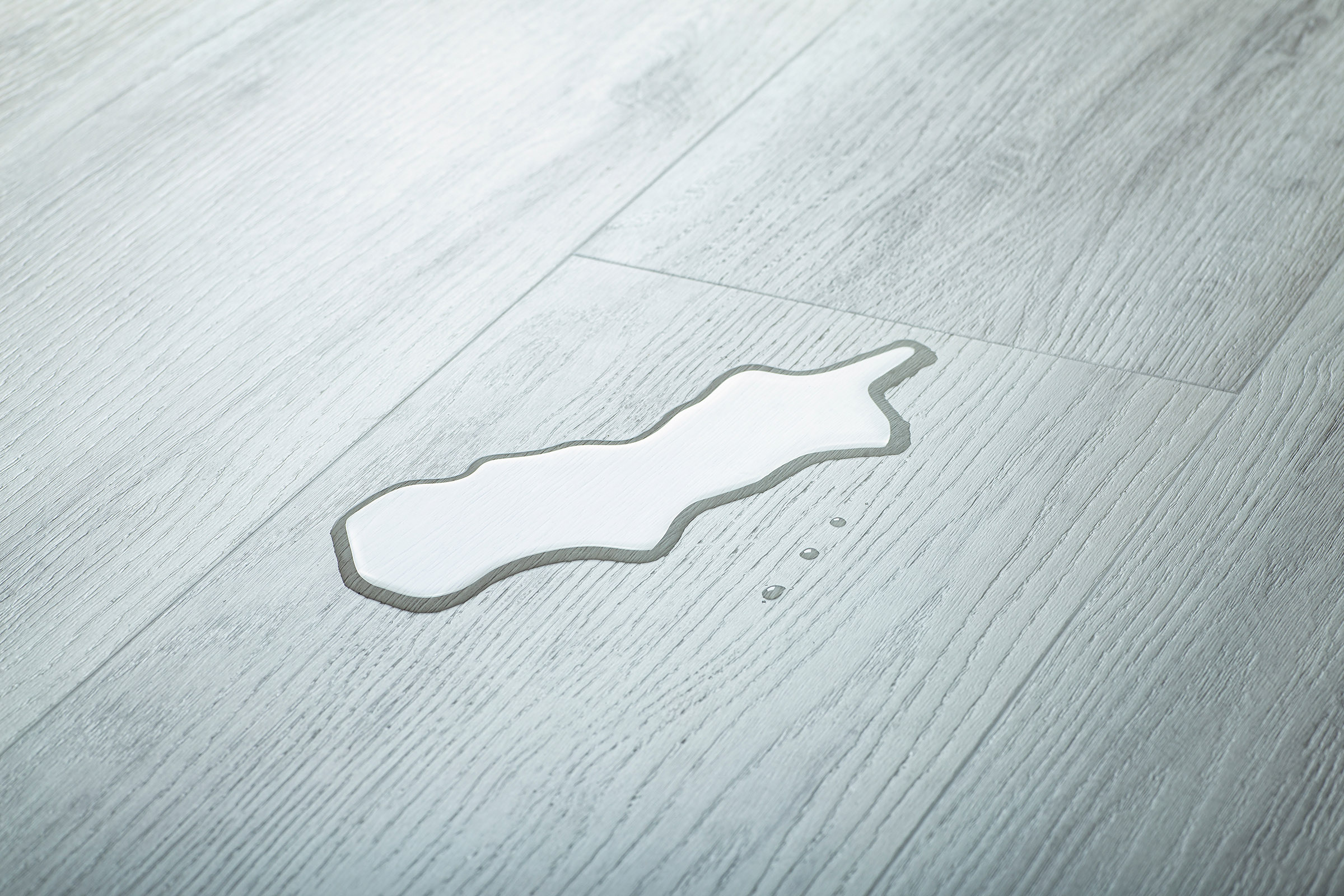With the release of the first beta of iOS 18.4 last week, Apple has finally expanded the capabilities of Apple Intelligence to languages other than English. But one of the questions that non-English users had was “will Apple Intelligence work in multiple languages?” Read on as I detail the experience of using Apple’s AI features in two different languages.
In short, yes, you can use Apple Intelligence in multiple languages. Although this may seem obvious when you think about other generative AIs like ChatGPT, Apple Intelligence is still quite basic compared to its competitors – and I was one of the people worried about how Apple would handle prompts in languages other than the one set on the device.
To use Apple Intelligence, you need to set both your device and Siri to one of the supported languages. With iOS 18.4 beta, these languages are:
- English (Australia, Canada, India, Ireland, New Zealand, Singapore, South Africa, UK, and US)
- French
- German
- Italian
- Portuguese (Brazil)
- Spanish
- Japanese
- Korean
- Chinese (simplified)
What it’s like to use Apple Intelligence with two or more languages
But what if you speak two or more languages? Here, for example, I use my devices in English, but Portuguese is my native language, which means I also write and read a lot of content in Portuguese. To my surprise, Apple Intelligence can handle both languages just fine.
To create a Genmoji or use Writing Tools, I can enter prompts in either English or Portuguese, and the system understands the language I’m typing without having to change any settings. In fact, when it comes to Genmoji, I was happy to find out that Apple has also added a bit of Brazilian knowledge to Apple Intelligence, such as specific Brazilian dishes. I believe the same applies to the other new languages supported.

The summarization feature also works in both languages, even for notifications. When I receive messages in Portuguese, the summary is shown in Portuguese. If the text is in English, the summary will appear in English. The same applies to summaries generated by Safari and Mail.
Of course, there are still some gaps to be addressed in the future. There’s no way to interact with Siri by voice using a language other than the one you set in the settings, but Type to Siri works in multiple languages – so that’s something.

Some basic features work automatically. However, others (like Genmoji) only work after adding a second or third language to your device so that Apple Intelligence downloads extra language models for them. To do this, go to the Language & Region settings on your device and add a new language (you can do this without changing the main system language).
It’s worth noting that iOS 18.4 will be released to the public in April. For now, the update is only available in beta.
Read also
FTC: We use income earning auto affiliate links. More.