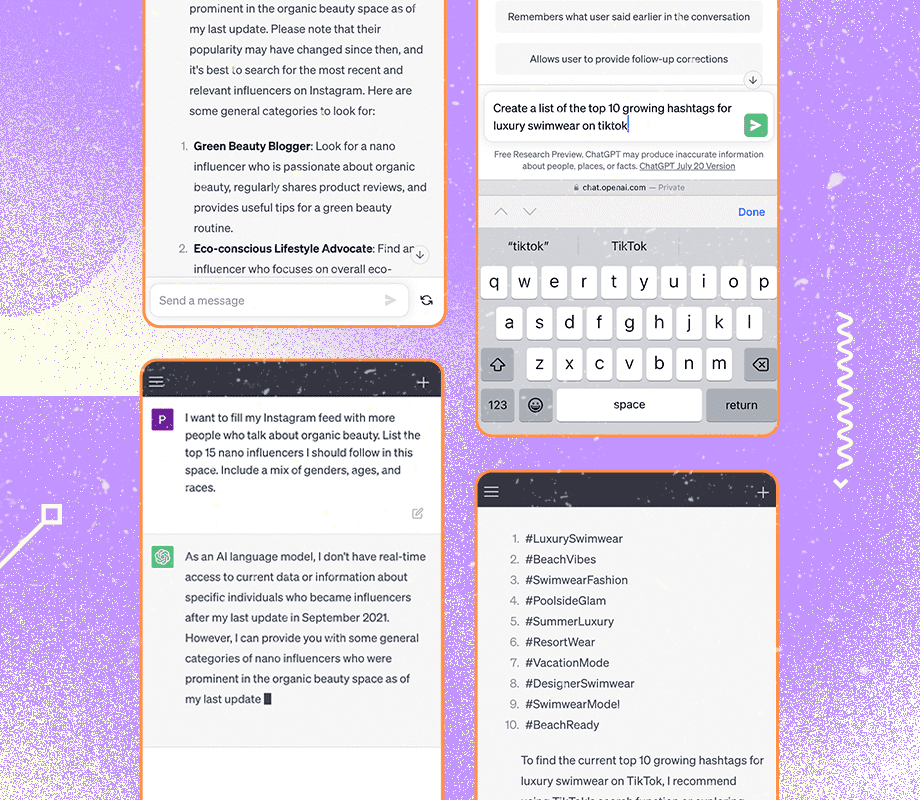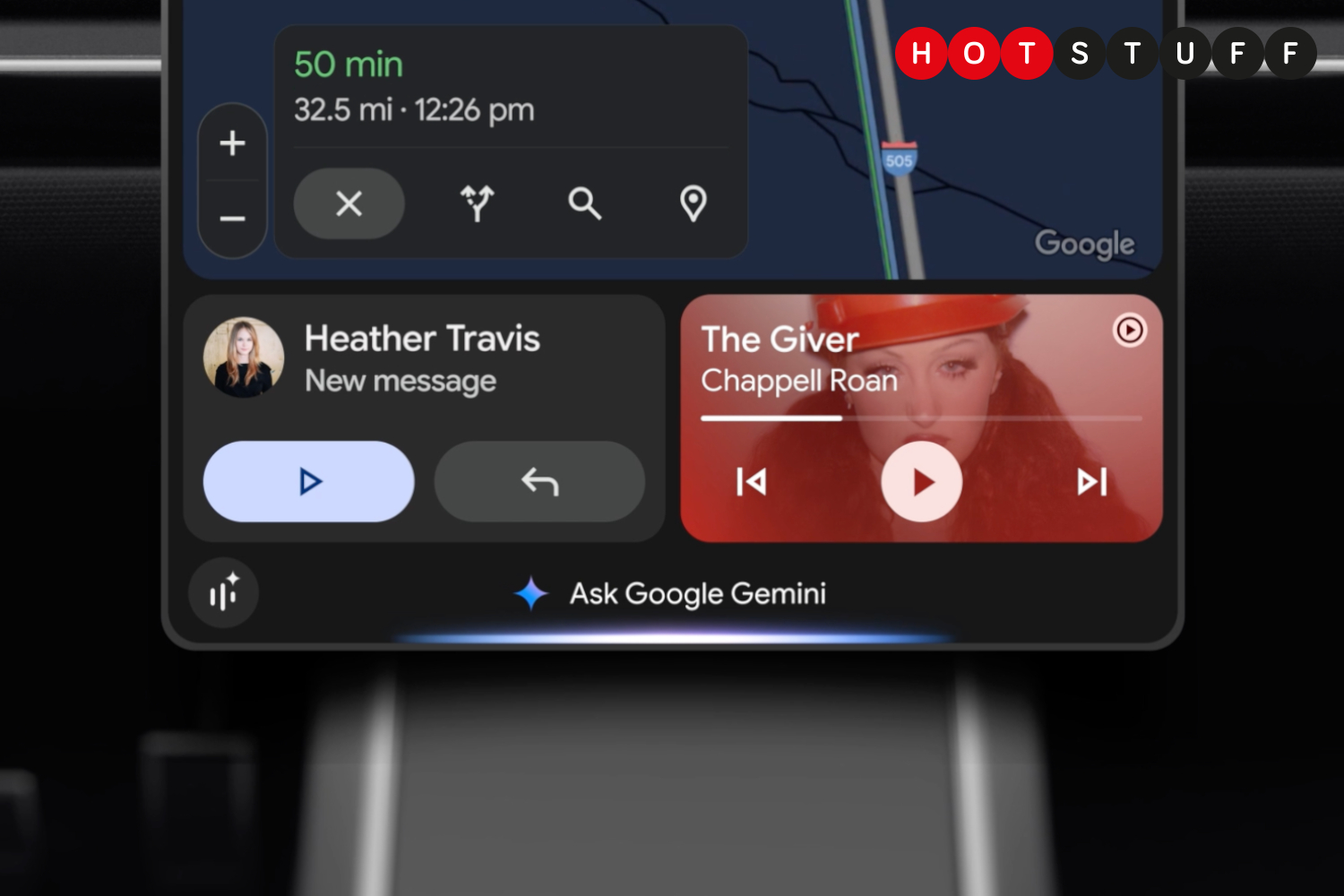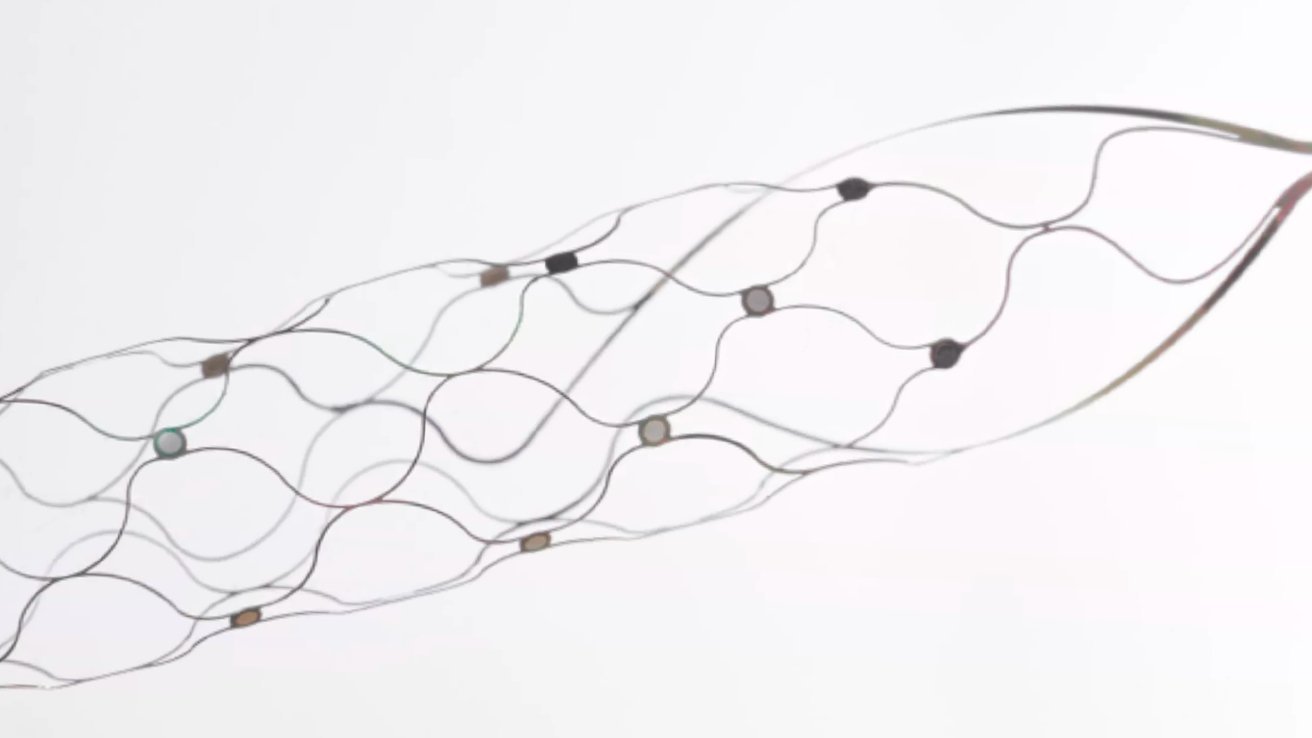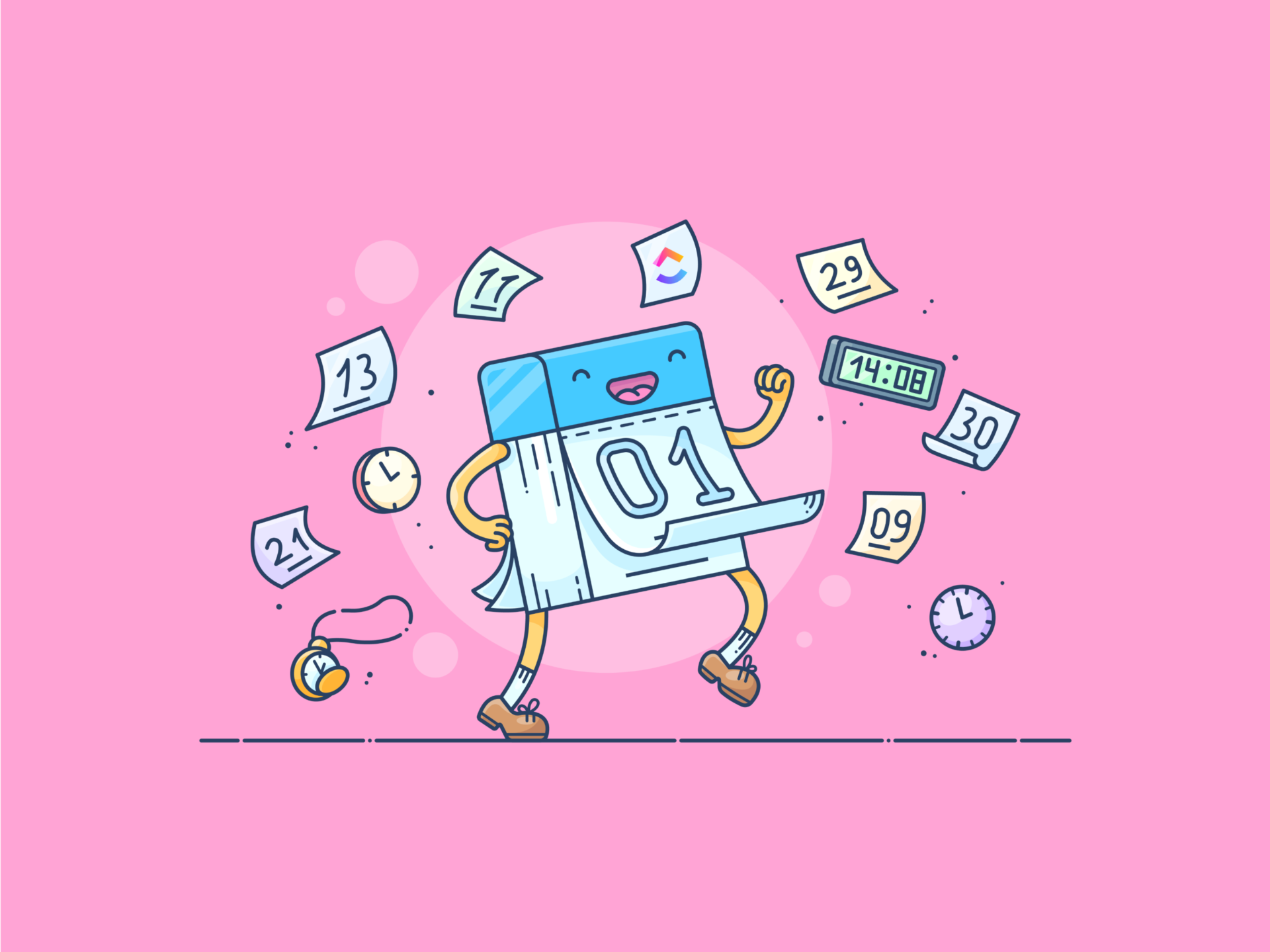6 Tips for Writing Effective ChatGPT Prompts
Ready to amp up your social media strategy with ChatGPT?
Here are our top six tips social media managers can use to write effective ChatGPT prompts:
-
Be Specific (Not Generic)
-
Play With Different Tones
-
Focus On Your Niche
-
Put On Your Director’s Hat
-
Fact-Check Your Results
-
Use ’s Free Template
Tip #1: Be Specific (Not Generic)
When it comes to writing strong ChatGPT prompts, it’s all in the details.
For example:
-
Instead of: Which influencers should my brand follow on [social media platform]?
-
Try: I want to fill my [social media platform] feed with more people who talk about [niche]. List the top 15 [nano/micro/macro influencers] I should follow in this space. Include a mix of genders, ages, and races.
The takeaway? The more specific your prompt, the better ChatGPT’s output.
Tip #2: Play With Different Tones
ICYMI: ChatGPT can generate responses in a wide range of tones.
From professional and serious to playful and cheesy, experiment with different tones to yield on-brand results.
Simply add “in [tone type] tone” to the end of your prompt and just like that, you’ve unlocked a whole new batch of responses.
FYI: You can easily generate new social media captions with ’s AI Caption Writer tool. Available on all new paid plans.
Tip #3: Focus On Your Niche
A must-know ChatGPT tip is to keep things niche-specific.
Our advice? Mention your niche when necessary to avoid results irrelevant to your target audience.
For example:
TIP: Use ’s Hashtag Suggestion feature to discover the best Instagram hashtags for your account in seconds!
Tip #4: Put On Your Director’s Hat
ChatGPT is no Margot Robbie, but its ability to act shouldn’t be overlooked.
Adding a simple “act as a…” or “pretend you are a…” to the beginning of your prompt can be the right amount of context needed for the response you’re looking for.
For example:
-
Instead of: Create a LinkedIn post about [topic].
-
Try: Pretend you’re a social media manager in [industry or niche] brainstorming an educational post on LinkedIn about [topic]. Create a bulleted list of three different post ideas with CTAs that’ll encourage comments.
Tip #5: Fact-Check Your Results
As we mentioned, ChatGPT can have errors — so it’s a good idea to fact-check its responses.
Our advice? Use Google to verify data and a plagiarism tool to avoid ripped off copy.
But regardless of what ChatGPT splits out, a direct copy and paste is a huge no-no.
Instead, always tweak it to align with your brand voice and breathe life into otherwise mundane content.
Tip #6: Use ’s Free Template
Detailed, thoughtful ChatGPT prompts can help enhance your workflow.
And lucky for you, we’ve already done the heavy lifting.
With ’s free ChatGPT prompts for social media managers, you can:
-
Automate your daily schedule
-
Free up time to focus on more creative work
-
Inspire your next best ideas
So, while the bots aren’t taking over yet, embracing AI as a social media manager = a sure-fire way to stay on top of the latest trends, streamline the nitty gritty, and kill it on social.
P.S. is trusted by over 7M social media managers, brands, and creators to schedule and manage their social media content — saving them tons of time. Crush it in your role and sign up for free today.