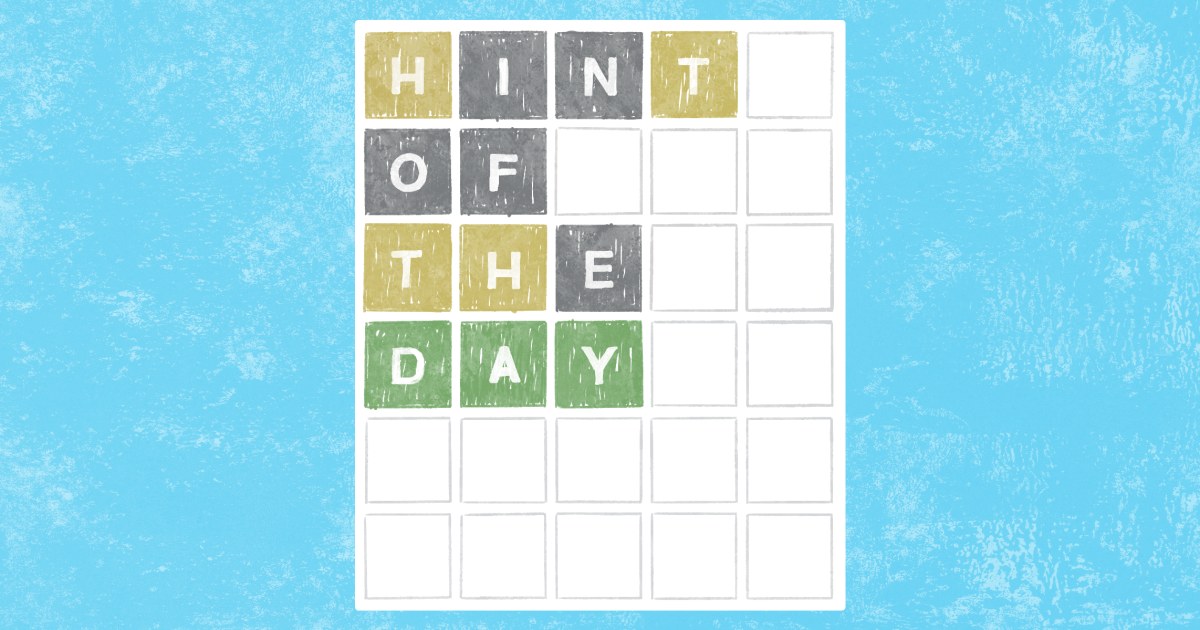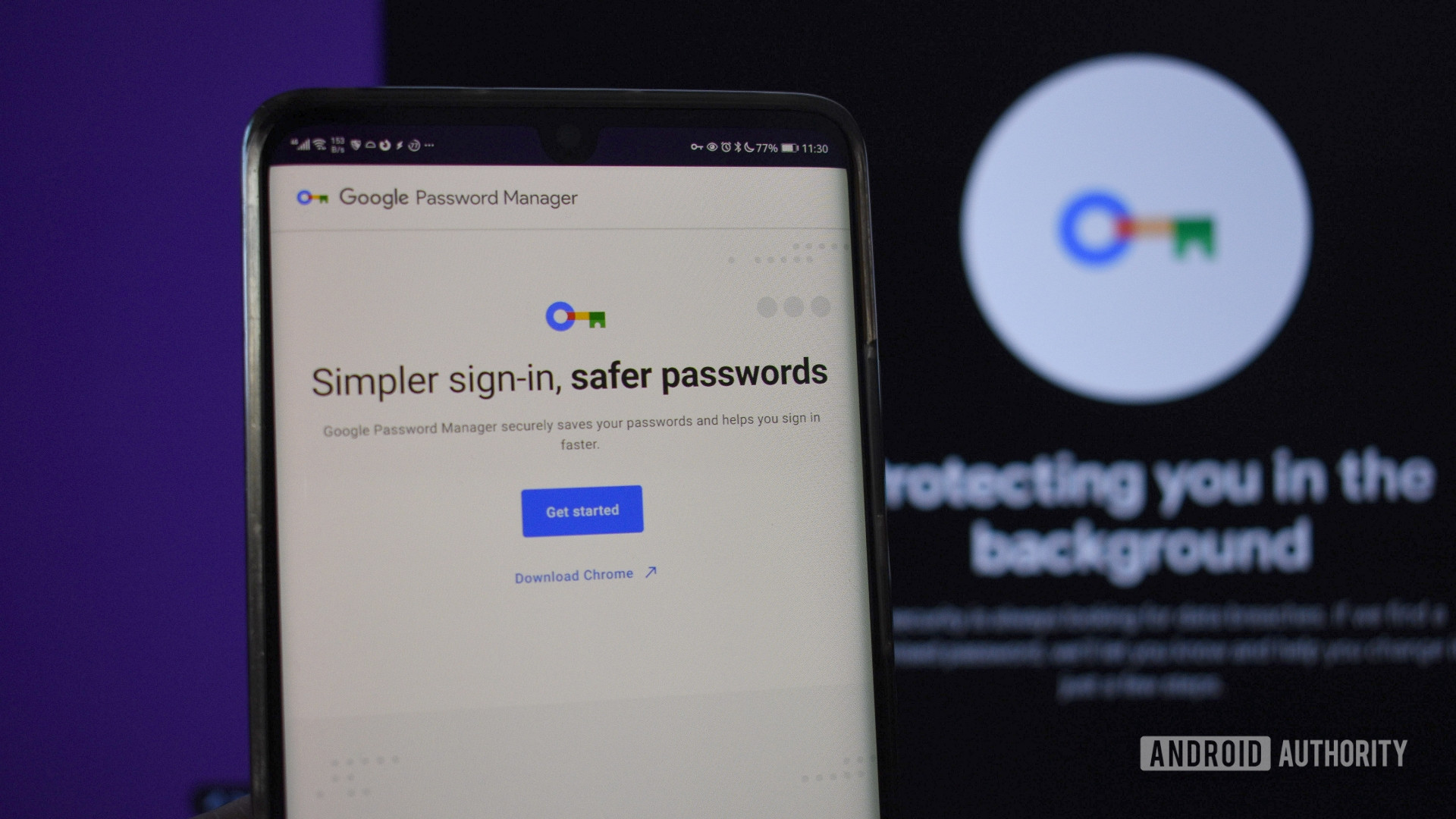2020 — where do we begin?
While it’s been a challenging year, social media played an integral role in helping businesses make connections, build online communities, reach new customers, and drive sales.
As you begin planning your social media strategy for 2021, we’re highlighting every cool new feature we released in 2020.
From first comment scheduling for Instagram to click tracking for Pinterest, our tools will help you get ready for 2021 and beyond.
Grab a coffee and settle in — it’s a BIG one!
New Features in 2020
-
’s Most-Loved Releases of 2020
-
New Tools For Managing Social On-The-Go
-
More Ways to Nerd Out On The Numbers
-
The Other Changes We Made Along the Way
’s Most-Loved Releases of 2020
Let’s kick things off with the headliners! We released 3 huge new features in 2020 designed to help you create a winning social media strategy and grow your business online.
Adding relevant hashtags to your Instagram posts is a great way to boost engagement and get your content in front of the right audience.
But a hashtag-heavy caption can look distracting (or even worse, spammy ????).
With ’s Instagram First Comment feature, you can automatically schedule the first comment to your Instagram posts. And the best part? It’s available on all paid plans!
Add up to 30 hashtags to your first comment, and it’ll post at the same time as your content — just make sure your Instagram post is set to Auto Publish.
TIP: Save time by planning your first comment while you’re scheduling your post — and ensure maximum engagement on your content, while letting your caption do the talking.
“Adding a first comment barely adds a step to my process but it’s so invaluable. It helps improve the look and feel of my posts and increases reach at the same time.” — Chloe Pederson @ranchandcoast
#2: TikTok – Our Early Access Scheduler is Here!
TikTok’s popularity grew in 2020 — and it isn’t just for teens. TikTok offers a serious opportunity for businesses wanting to reach new audiences and increase brand awareness.
And that’s exactly why we launched TikTok Scheduling in Early Access mode this year.
Available on our new Growth and Advanced accounts, TikTok Scheduling helps you visually plan out and schedule your TikTok posts, and create a consistent posting schedule.
You’ll not only save time and streamline your process — you’ll also get a bird’s eye view of how your content looks across all your social channels.
Schedule your TikTok videos in advance and we’ll send a push notification to your phone when it’s time to share, so you’ll never miss a post!
And when it comes to ’s plans for TikTok, this is just the beginning. Keep your eyes peeled for 2021 ????.
“It’s convenient to track my scheduling across all platforms, and make sure I’m consistent everywhere. I also like being able to use the same piece of media for multiple platforms.” — Alison @oneandonlypaper
New Tools For Managing Social On-The-Go
Social media doesn’t stop when you’re away from your computer. That’s why we’ve built four new tools to make it easier to plan, schedule, and manage your social media on-the-go.
And it doesn’t stop there. We’re investing even more in the mobile app in 2021 — watch this space!
#3: Bulk Schedule in Seconds From Your Phone
Plan out multiple Instagram posts from your phone in a matter of clicks with Mobile Quick Schedule.
Available on our iOS and Android mobile apps, Mobile Quick Schedule lets you select recurring weekly time slots so you can bulk schedule your posts with ease.
While you visually plan your feed with the Visual Instagram Planner, posting times will automatically update to the Quick Schedule slots you’ve chosen.
After you’ve finished rearranging posts and are happy with your feed’s look, hop into each post to add your caption, hashtags, and more.
Sticking to regular posting slots is a great way to develop a consistent schedule and build an engaged Instagram following.
And good news — your Quick Schedule time slots work on both the web and mobile apps, so you can schedule on the computer or on-the-go!
#4: Get Set-Up From Your Mobile – Auto Publish for Instagram
A small, but handy update: you can now enable Auto Publish for Instagram from your phone!
Manage your entire set-up process from the mobile app, without needing to open your laptop.
Available for Instagram Business Profiles, Auto Publish is a game-changer for anyone posting to Instagram. Save time by scheduling your content in advance so your posts publish at the times you choose — no push notifications required!
And once you enable Auto Publish, you’ll get access to other nifty tools like account tagging and Instagram First Comment scheduling.
#5: View Your Weekly Posting Schedule on Mobile
Calendar view is now available on the iOS mobile app (and coming soon to Android)! Get a clear overview of your upcoming posts and drag and drop in a snap to update your posting times.
Choose a weekly or daily view of your schedule and effortlessly toggle between social profiles to see your content across multiple platforms.
In Calendar View, users on paid plans can view one year ahead and back, while free users can see two weeks ahead and back.
#6: Update Linkin.bio Links in Published Posts On-The-Go
The Instagram bio link is valuable real estate for driving your audience to content outside of Instagram — and using Linkin.bio is a great way to make the most of it.
But what if you forget to add a Linkin.bio to a post or spot a typo in a link? ????♀️ Don’t worry! You can now update your Linkin.bio links in Instagram posts published via — all from the iOS and Android mobile app.
Quickly update your Linkin.bio links without having to race to your computer — and make sure you’re driving your audience to the right place.
More Ways To Nerd Out On The Numbers
The numbers are key if you want to see what’s working (and what’s not) on social media. This year, we added new tools to help you gather even more insights on your performance.
Take the guesswork out of your strategy with reliable, accurate reporting — all within .
#7: Track Pinterest Clicks and Traffic
Whether you’re looking to drive new customers or more people to your content, Pinterest is a stellar tool for increasing sales and traffic.
Is Pinterest part of your social media strategy for 2021? Then this feature is for you. Pinterest Click Tracking lets you shorten your Pinterest URLs and track every click.
From detailed post performance data to tracking clicks directly from your Pins, see what content is the most effective on Pinterest.
#8: Get Deeper Insights Into Instagram Stories
There’s no question about it — being active and consistent on Instagram Stories is vital if you want to build an engaged audience on Instagram.
This year, we’ve added more advanced metrics to so you can track your performance, see what’s working, and create a winning strategy for Instagram Stories.
Our new metrics include taps back, taps forward, and story exit data, so you can go beyond view counts and uncover how your followers are interacting with your Instagram Stories.
The Other Changes We Made Along the Way
Last but not least, we made a few extra changes here and there to make even better this year. ✨
#9: Creator Profiles Can Access More Features
Influencer marketing spend continues to grow rapidly — so it came as no surprise when Instagram rolled out new Creator Profiles.
Because of this, we’ve given Creators access to a host of features that were previously only available to Business Profiles. Instagram Creator Profiles can now use our Best Time to Post, Conversations, Analytics, and Collect features.
Got a Creator Profile or thinking about making the switch? These additional features are designed to help you boost engagement on your posts, gather user-generated content fast, respond to comments, and track your Instagram performance.
#10: Crop and Trim Video Posts For Multiple Platforms
Start optimizing your videos for multiple platforms by cropping and trimming your content to the perfect length for each channel ????.
In 2019, we launched trim and crop tools for Instagram — and now we’ve thrown TikTok, Facebook, Twitter, and Instagram Stories into the mix (plus videos in Instagram multi-photo posts!).
No need to manually crop your videos — simply select the channel size option in and we’ll take care of it.
And when it comes to video length, we’ve got you covered. You can also trim to the correct length for each platform in just a couple of taps.
#11: Find and Save Posts You’re Mentioned In (Even in the Comments!)
Sometimes the smallest change can make the biggest impact. You can now collect content from posts you’re mentioned in — even in the comments section!
We’ve expanded our Mentions feature to include comment mentions, too.
View all the posts you’re mentioned in and add them straight to your Media Library — and don’t worry, we’ll include the original account handle and caption too, so it’s easy to give proper credit to the creator.
The Mentions feature is available now on our new Growth and Advanced plans.
And that’s a wrap!
Thanks for doing 2020 with us. It hasn’t been easy, but we’re so grateful you joined us for the ride.
We can’t wait to bring you new features in 2021 and continue helping you build a killer social media strategy. Cheers to the new year!