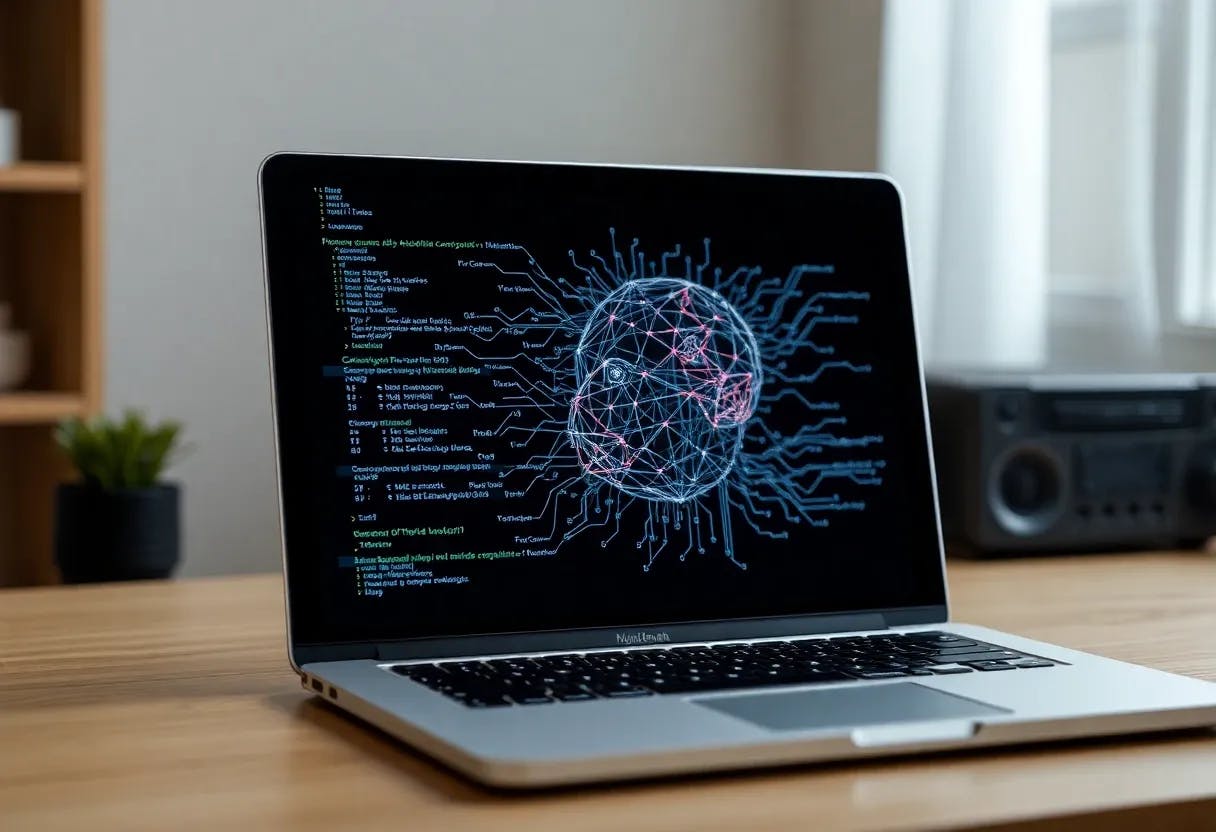8 Steps to Conduct an Instagram Audit in 2023
Follow these eight steps to conduct your very own Instagram audit, and use our free checklist to track your progress:
-
Define Your Instagram Goals
-
Check Your Branding, Voice, and Aesthetic
-
Review the Content You Share
-
Assess Your Engagement Levels
-
Evaluate Your Hashtag and Keyword Strategy
-
Elevate Your Instagram Bio
-
Review Your Marketing Tools
-
Level-up Your Analytics Reporting
Step #1: Define Your Instagram Goals
Before you start your Instagram audit, it’s important to take a step back and consider your Instagram marketing goals.
Because when it comes down to it, your Instagram account should be an extension of your overall brand strategy.
To drive success, it’s important that your goals are both aligned with your brand and SMART:
-
Specific
-
Measurable
-
Achievable
-
Relevant
-
Timely
If you’re a creator, you might be looking to improve engagement.
If you’re a brand, generating leads may be top of mind.
Defining these goals using the SMART method will help you create, track, adjust, and drive your strategy forward.
TIP: Learn how to set intentional, SMART goals when you audit your Instagram using our free Instagram audit checklist.
Step #2: Check Your Branding, Voice, and Aesthetic
Once you’ve got your goals down, it’s time to hone your visual branding, tone of voice, and overall Instagram aesthetic.
This is the magic that creates a strong first impression and convinces users to follow you.
Focus on your profile picture, Instagram Stories highlight covers, and pinned posts.
Is it obvious who you are and what you have to offer?
If you’re a creator or entrepreneur, draw inspo from Vic Styles:
Vic’s use of soft, neutral colors and relaxed tone of voice is felt throughout her profile.
For brands, Marlow’s visual branding is one to watch. Notice how the colors, fonts, and products used throughout their content is consistent:
Moral of the story? Whatever direction you decide to take your Instagram in, make sure it matches your brand strategy.
TIP: Use the same name and profile picture across all platforms — this will improve your discoverability and create a cohesive experience for your audience.
Step #3: Review the Content You Share
Are you using all of Instagram’s post types to your advantage?
From Stories and Reels to feed posts and Instagram Lives, your content should include a well-rounded mix to engage (and retain) your audience.
And if you’re specifically focused on growth, prioritizing Reels and carousel posts can be a huge advantage for reaching new eyes on the platform.
Proof: creator Michell C. Clark’s Reels strategy grew his Instagram +900% in just 18 months.
Like Michell, be intentional with on-brand backgrounds, fonts, and editing styles — and don’t forget to be consistent.
TIP: Schedule your Instagram content in advance with to get the most out of your strategy.
Step #4: Assess Your Engagement Levels
Engagement can mean something different to everyone — but ultimately, it comes down to how engaged your community is.
Is your audience commenting on your posts or saving them for later? Clicking the link in your bio? Sliding into your DMs? Are they tagging you in user-generated content?
Most importantly: are you having a two-way conversation with your community? And are you keeping track of your most engaged followers?
Whether it’s spending 30 minutes answering DMs every morning or blocking off an hour every week to interact with similar accounts — a thriving community comes down to the relationships you build.
Step #5: Evaluate Your Hashtag and Keyword Strategy
Love them or hate them, Instagram hashtags and keywords can put you in front of your target audience — giving you access to tons of new followers.
Our advice? Instead of using the most popular Instagram hashtags and keywords, use smaller ones that have an engaged audience relevant to your niche.
That way, you can reach and build a community of followers who will actually engage with your content.
Plus, the more you use niche hashtags and keywords, the more the Instagram algorithm will learn who you are and what you offer — thus serving your content to relevant users.
#Jackpot.
Step #6: Optimize Your Instagram Bio
A good Instagram bio can mean the difference between a visitor hitting follow, or tapping away.
And with only 150 characters to set the stage, the key is to keep it short, sweet, and informative
There are two components that make for a great Instagram bio:
-
Communicate who you are and what you do via the name field, bio description, and category feature
-
Encourage users to take action with a compelling CTA to your website, or a branded hashtag for collecting UGC
Check out how the Yes Wellness account does it flawlessly:
Between communicating what they’re all about in one concise sentence and using Linkin.bio to drive users to their website, Yes Wellness’ Instagram bio is chef’s kiss.
The takeaway? Action + your brand’s story = the perfect Instagram bio.
Step #7: Review Your Marketing Tools
With the right marketing tools under your belt, you can put your SMART goals into action.
The question is, are you using the right ones?
There are tons of helpful tools that can help streamline your workflow — saving you time and effort.
Luckily, social media management app, , has just about every feature you need to improve your processes, including:
-
Schedule Instagram single-image posts, videos, carousels, Reels, and Stories
-
Preview your Instagram feed in advance with the Visual Instagram Planner
-
Collect user-generated content by mentions, tags, hashtags or profile search
-
Write captions (with spaces!) in bulk
-
Monitor in-depth analytics in an easy-to-use dashboard
-
And tons more!
Focus on the important stuff and leave the heavy lifting to us. 💪
Step #8: Level-up Your Analytics Reporting
Once you’ve got steps one through seven down, the final piece of the puzzle is to dig into your performance with analytics.
By reviewing your Instagram Insights on a weekly basis, you’ll see how your content is resonating and whether you’re tracking towards your goals.
TIP: ’s Analytics tool is the simplest way to track in-depth data in one easy-to-use dashboard 🙌
And that’s that — your Instagram audit is officially complete.
Did you check off all the boxes? Download ’s free Instagram Audit Checklist and start auditing your business or creator account today.