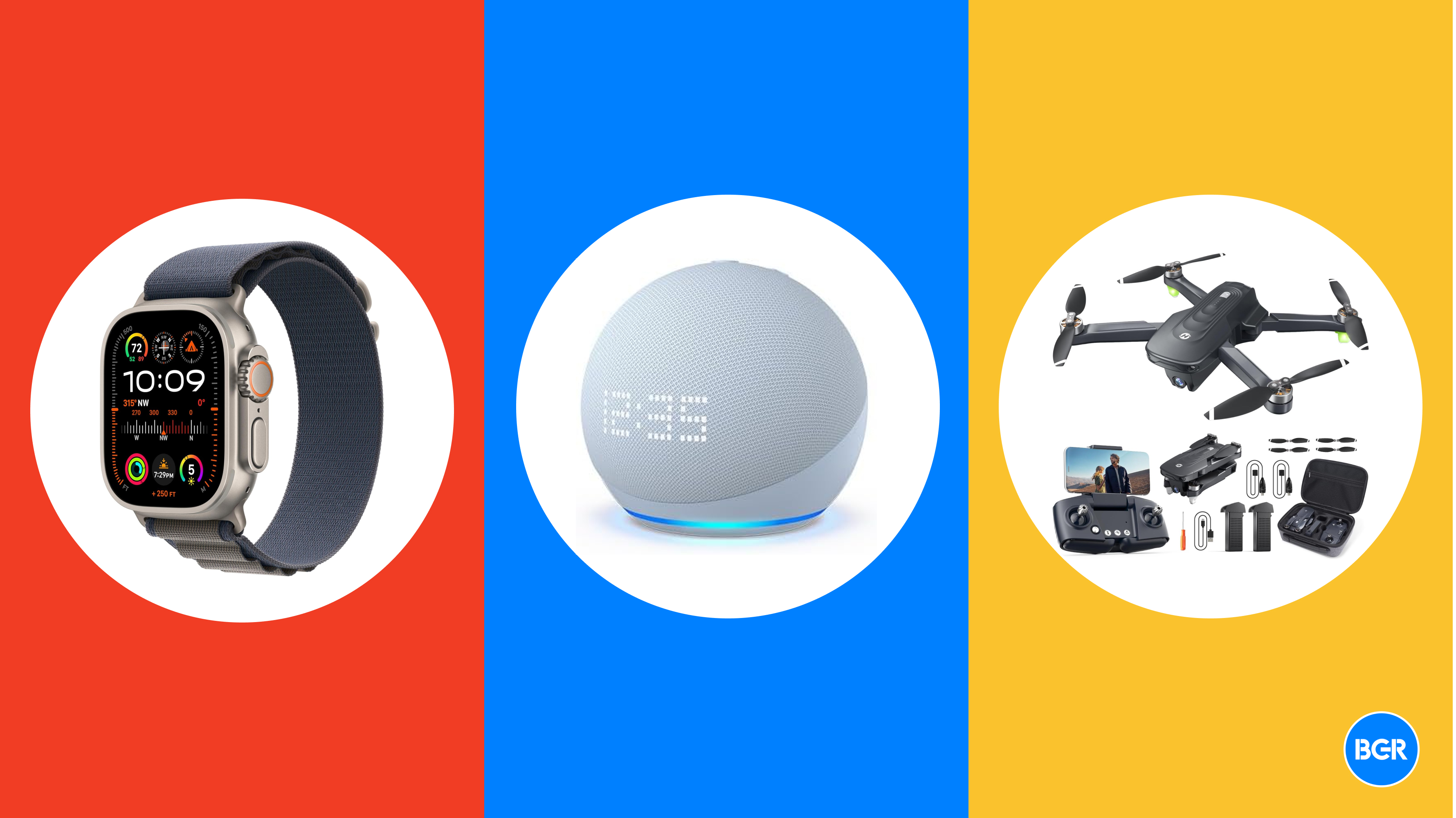Kaitlyn Cimino / Android Authority
Late in 2025, Garmin introduced a new tool: Garmin Coach Strength Training. Freshly postpartum at the time, I noted the addition with an approving nod, then swiftly turned back to my Oreos and sleep deprivation. However, when the time came to get back into working out (as the job requires), I decided to see what the new training programs were all about. Four weeks later, I’m sold.
Have you tried Garmin Coach Strength Training?
1506 votes
Getting going with Garmin
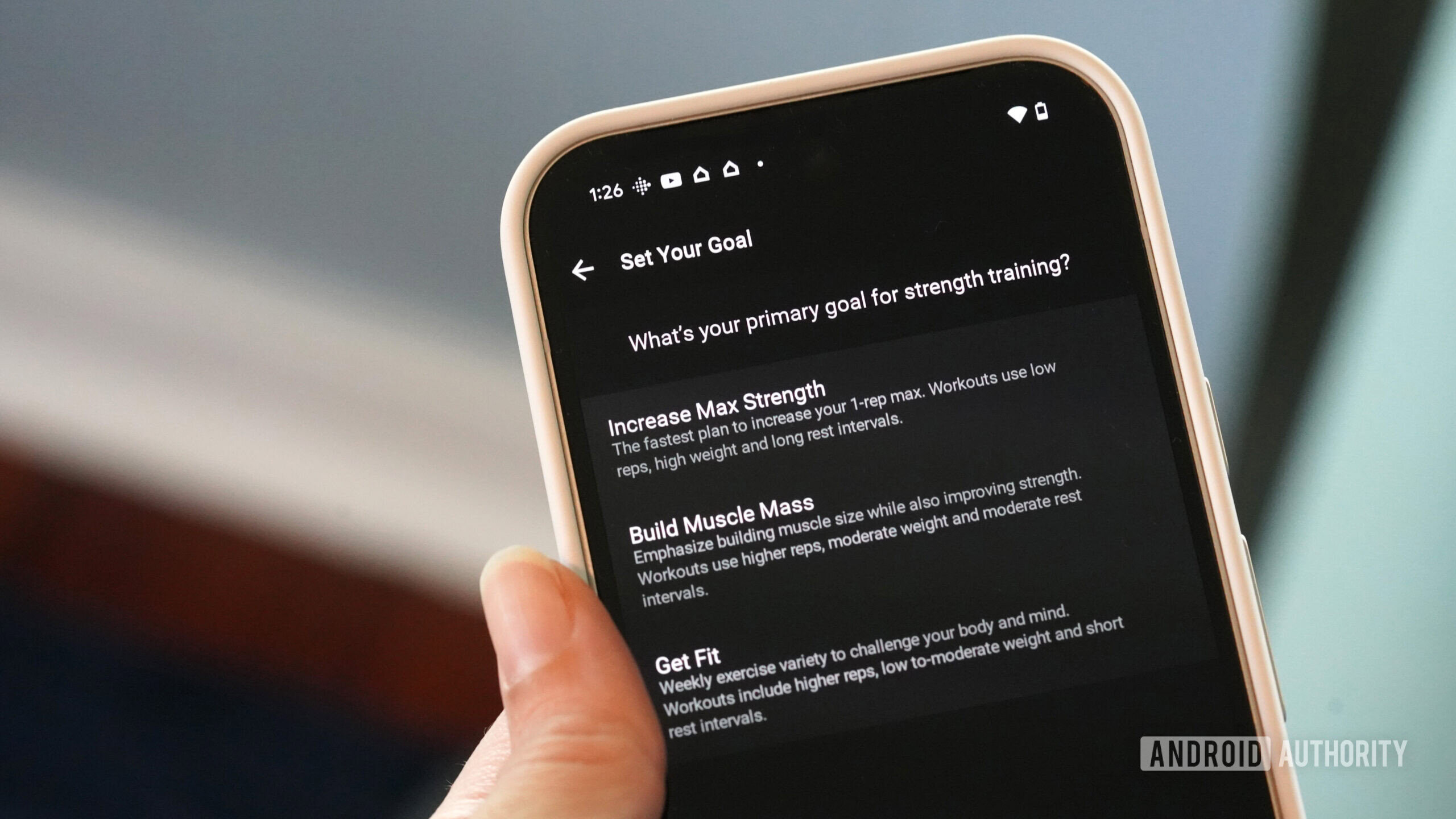
Kaitlyn Cimino / Android Authority
Getting back in shape — “in shape” being used generously here — never sounds fun to me. Whether recovering from an injury or simply resuming exercise after a fitness hiatus, starting over is physically exhausting physically and mentally taxing. Fortunately, that’s where Garmin Coach comes in. The company’s adaptive plans help users offload some of the mental effort of getting (or staying) fit by doing all the planning for you. Previously, these programs have been tailored to runners and cyclists, with training plans for specific events and goals, like a 5k or a triathlon. Now, Garmin offers strength training plans to complement the cardio-centric ones.
In addition to cardio-centric Garmin Coach programs, the company now offers a Strength Training program.
After a lot of self-bribery, I finally rolled out my yoga mat, collected my various weights, and got started. Then I spent the next 30 minutes sitting crisscross apple sauce, trying to sync my fitness tracker and access the strength training options. It took a few rounds of updating my app, updating my watch, and syncing my devices before the options showed up. Meanwhile, my partner’s account had the feature instantly available. If you have a compatible tracker or smartwatch but don’t see Strength Training under Garmin Coach, make sure your software is up to date. Garmin Coach Strength Training is compatible with all of the devices listed below.
- Enduro 3
- Forerunner 255, 255S, 255 Music, 255S Music
- Forerunner 265,265S
- Forerunner 955, 955 Solar
- Forerunner 965
- fenix 8, 8 Solar
- fenix E
- Venu 3, 3S
- vívoactive 5
I’m fortunate to have a few of these wearables on hand, and I appreciated the ability to use the program regardless of which one I wore. Setting up and starting the program takes place primarily on your smartphone using the Connect app.
Setting goals

Kaitlyn Cimino / Android Authority
To get started, Garmin prompts users to choose between three comprehensive goals: increasing max strength, building muscle mass, or simply getting fit. From there, you can specify what equipment you have access to and review plan options for details like the number of workouts per week and workout duration.
I specified my goals, set up a schedule, and got to work establishing benchmarks.
For my goal, I chose “Get Fit,” which involves workouts using lighter weights for higher reps, along with plenty of body-weight exercises. I selected the Fitness Activator plan (because of the aforementioned Oreos) and chose my preferred training days. Garmin immediately scheduled out my four-week plan, including rest days (which gave me an excuse to buy a massage gun). You can tap into each workout to preview what’s coming and also edit exercises as needed. On the first day, I completed an AMRAP (as many reps as possible) workout to set benchmarks. At the end of the program, Garmin prompts users to repeat this workout to take stock of their progress.
Following the program

Kaitlyn Cimino / Android Authority
To cut to the chase: I love this new tool. A free fitness coach that fits on my wrist appeals to my wallet and my deep-seated introversion. I absolutely loved having a plan to follow and all the tools I needed to succeed. The workouts might be basic for some, but I found the intensity aligned with my fitness perfectly, and it was easy to push myself within the scheduled routine. I also felt like I got a full-body workout, something I struggle with on my own.
From a technical standpoint, the on-device features were also a huge help. Throughout each workout, I could check in with my live heart rate or swipe down to view my heart rate zone. Exercises were queued up and prompted, and the workouts themselves were managed for me. Most importantly, countdowns for timed intervals and automatic rep detection helped keep me honest.
The program does all the work for me from structuring workouts to counting reps.
Despite learning from Count von Count on Sesame Street, I inevitably always botch my rep counts, especially during miserable exercises like up-downs or burpees. I either subconsciously skip numbers and do too few or forget to count entirely and end up doing roughly 1000 (or it feels like at least). Though Garmin occasionally missed a rep or two, it was typically quite accurate.
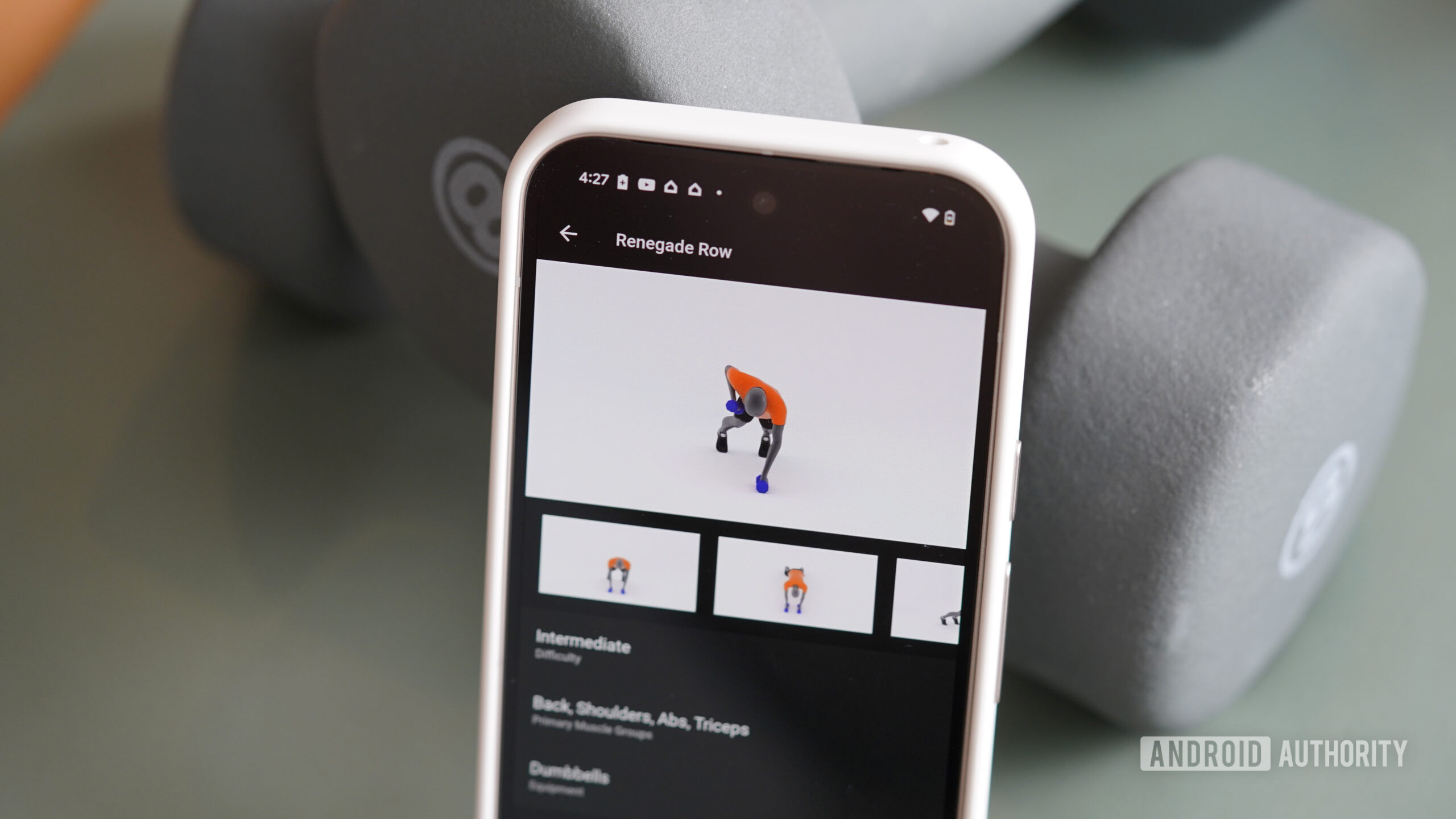
Kaitlyn Cimino / Android Authority
For exercises I hadn’t done before, Garmin had easy-to-follow how-to videos with recommended forms. These data screens also include context for each exercise, including difficulty level, projected muscle engagement, and tips for best practices. This is a great resource for beginners new to weight training, but also a helpful refresher for even gym afficionados.
A few times, I had to check an exercise I hadn’t heard of before, only to discover Garmin labeled something very basic with an unusual name. This is a bit annoying, but as long as I remembered to glance through each workout before starting, it wasn’t an issue. Garmin also offers an impressive range of exercises, which I appreciate as someone who thrives on variety. A helpful “Recents” menu also made hunting down exercises very easy as the program progressed.
For beginners, Garmin also provides resources about exercise form and muscle impact.
On-device, you can also dig into each work out to look more closely at your training. Tapping any exercise in the workout will pull up a detailed graphic highlighting the primary, secondary, and untargeted muscles. The illustration looks a little bit like a colorful version of crime scene chalk outline, but to be honest, that feels appropriate in the face of some exercises (again, I loathe up-downs, or squat thrusts as Garmin calls them).
The synchronization between my devices also worked flawlessly. Workouts loaded to my watch each day, and stats made their way back to my smartphone after I finished. At any time, I could check my training schedule on my wrist or take a more detailed look on my smartphone. When I needed to bump a session one day because I got sidetracked by housework, I was able to reschedule the workout in the Connect app, and the change immediately appeared on my watch.
The synchronization or stats and details between the Garmin Connect app and my device was flawless.
I also didn’t need to take any extra steps to integrate my data with the rest of Garmin’s toolkit. My workouts were easy to review, and my effort was consistently reflected in other features, such as my Body Battery. Garmin helped me manage my recovery time and keep an eye on my overall energy with features like Sleep Coach.
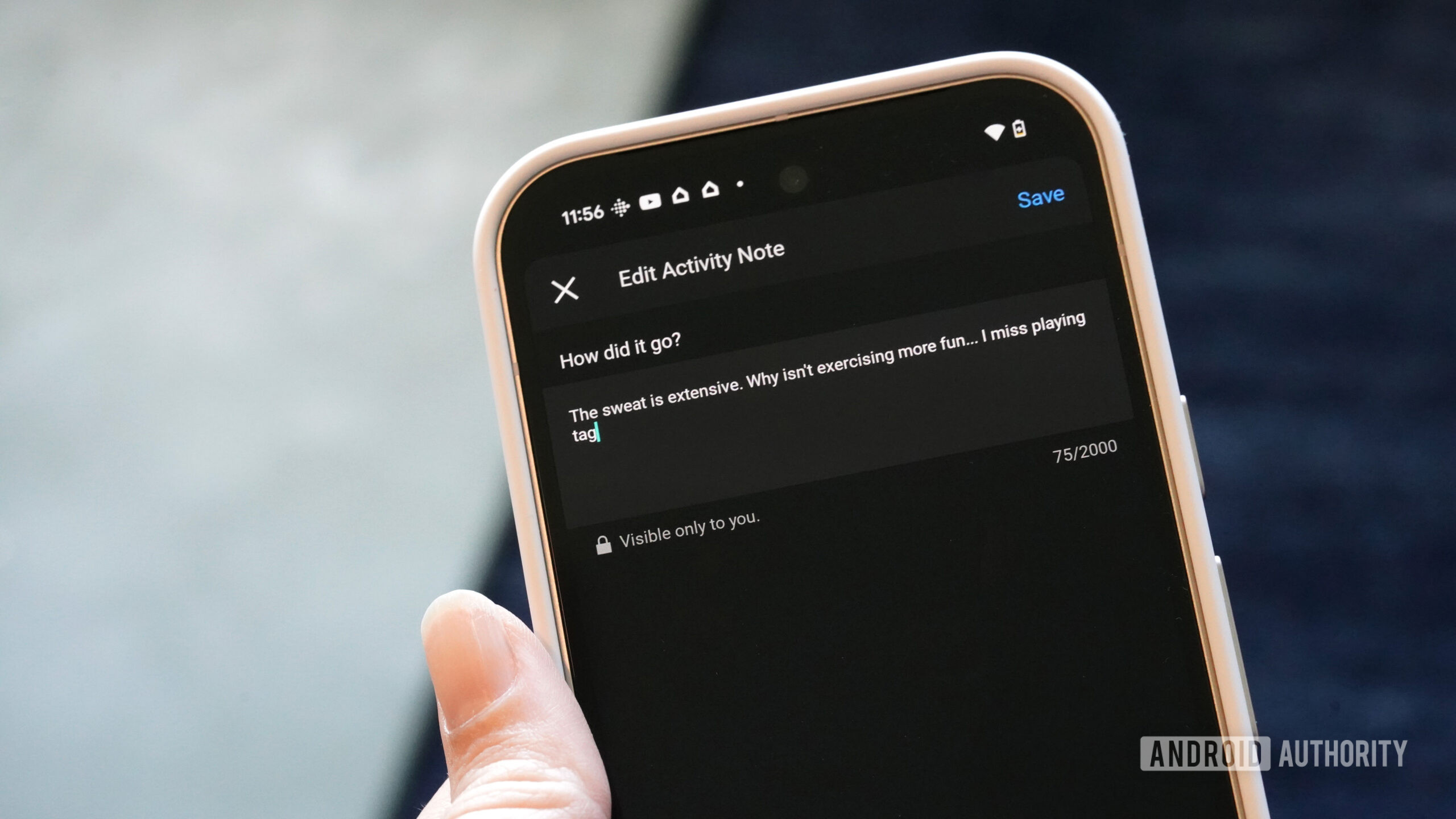
Kaitlyn Cimino / Android Authority
Though I don’t typically journal, I also appreciate Garmin’s notes feature. Sometimes, I just recorded things to make myself laugh, but other times, the ability to jot down reflections on a particular exercise or workout was really helpful. I could look back later and remember that I struggled with push-ups because I was sore from swimming, not just because I was weak, which is also true.
Most importantly, I can genuinely feel a difference in my fitness as a result of the training plan. Sure, there are better programs out there, including free ones. You can also always hire a trainer at your local gym. However, the adaptive nature of Garmin’s service, and the fact that it’s free, is great, especially for beginners.
Garmin Coach Strength Training verdict
To be clear, if muscle could be built purely by thinking about exercising, I’d have the BMI of an Olympian. More often than not, though, I talk myself into the path of least resistance: a run or a cycle, followed by half-assed stretching. When I do decide to weight train, I either repeat the exact same routine I’ve done for years, or I float between circuit training machines until enough time passes that I feel I can go home. In other words, the mere fact that Garmin automatically structures workouts for me is enough to hook me. Even if you are already in fantastic shape, sometimes guidance is the best motivation.