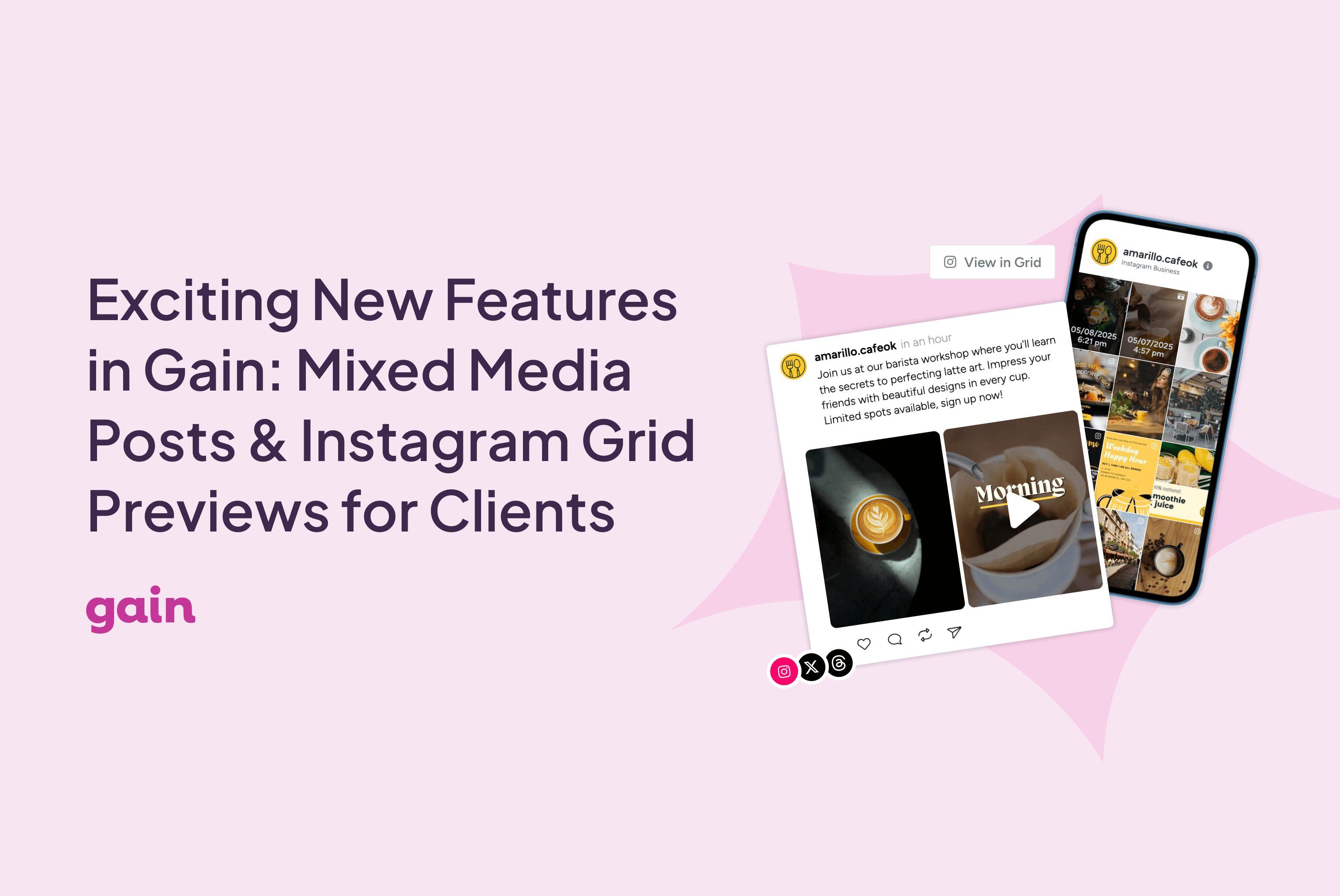Imagine creating a to-do list at the start of your day but losing track of all tasks by the time you wrap up. This can happen when you have too much to do; tracking tasks and managing deadlines become chaotic.
So, what’s the way out? Google Sheets task trackers.
Google Sheets task trackers come in handy whether you’re a new or seasoned professional. They’re fuss-free, easy to use, and useful for planning and tracking your to-dos.
In this blog, we’ll share free daily task tracker Google Sheets templates that will make managing tasks and teams super easy. So, stick with us till the end!
Daily Task Tracker Google Sheets Templates Blog Feature
What Makes a Good Task Tracker Template?
Task tracker templates help you track and manage your everyday tasks. A good task tracker template includes the following:
- Task descriptions: The template should have space for task descriptions, such as adding links, images, docs, and other resources
- Prioritization: Good task tracker templates allow you to categorize each task by its priority level based on due dates or task importance
- Task tags: The template should let you use tags to label tasks for easy searchability and accessibility
- Customization: The template must be editable and customizable to fit specific business needs
- Data visualization: Task tracker templates must provide charts and graphs to view pending tasks, completed tasks, etc.
- Notes: There must be a notes section to add extra task details for clarity
Free Google Sheets Task Tracker Templates
Daily task tracker Google Sheets templates are valuable tools that help you streamline task management. Here are a few free Google Sheets task tracker templates:
1. Daily and Monthly Task Tracker Template by Template.net
The Daily and Monthly Task Tracker Template by Template.net is a basic template that lets you plan and manage your tasks effectively. It helps you simplify workflows, track progress, and never miss deadlines.
How to use it:
- Plan and view tasks on a daily and monthly basis
- Focus on time management
- Create custom task lists, including status updates, priorities, and due dates
- Prioritize tasks based on their deadlines
- Track progress in real time
Ideal for: Anyone who wants to stay organized and manage their time effectively. It’s perfect for busy individuals who juggle daily tasks and long-term projects.
2. Daily Task Tracker Template by Template.net
The Daily Task Tracker Template by Template.net is a straightforward Google Sheets template that helps you stay on track with your daily tasks. The customizable to-do list template enables you to structure your work schedule efficiently.
How to use it:
- Create and organize custom to-do lists in one place
- Streamline daily to-dos to boost productivity
- Track pending and completed tasks
- Collaborate on tasks with team members
Ideal for: Busy professionals who plan and prioritize their tasks daily or monthly and track their progress in real time to avoid missing deadlines.
3. Task Tracker Template by Template.net
The Task Tracker Template by Template.net is another daily task tracker Google Sheets template for monitoring tasks easily. You can download it in Excel or Google Sheets format to track your tasks and deadlines efficiently.
How to use it:
- Categorize tasks for easy monitoring
- View task progress using charts
- Create custom task statuses, including ‘to-do,’ ‘pending,’ ‘completed,’ ‘on hold,’ etc.
- Customize fields and notes for each task
Ideal for: Anyone looking for an organized way to categorize and track task progress to meet deadlines efficiently.
4. Task Status Tracker Template by Template.net
The Task Status Tracker Template by Template.net saves you the effort of remembering tasks and makes it easier to track them. It provides a professional layout for monitoring your project activities and updates.
How to use it:
- Enter and organize data in columns
- Add customizable fields to fit your specific needs
- Edit sections to add more information
- Visualize data with charts and graphs
Ideal for: Busy professionals who want a quick, at-a-glance view of task progress using charts and graphs.
5. Google Sheets To-Do List Template by Zapier
The Google Sheets To-Do List Template by Zapier is a daily task tracker Google Sheets template to set up your regular to-do list and track how the tasks progress. Though it best suits personal to-dos, you can use this template for work and share it with your team to keep them updated.
How to use it:
- Use the tasks, days, and notes sections to set up your to-do list
- Label high-priority tasks and choose colors to indicate each task’s status
- Add custom columns such as task type, estimated time, to-do-later tasks, etc.
- Check off tasks as you complete them by adding status or striking them off
Ideal for: Anyone who wants to create daily to-do lists so they can complete their tasks on time.
6. Google Sheets Task Progress Tracker Template by Unito
The Google Sheets Task Progress Tracker Template by Unito is a comprehensive Google Sheets template that lets you connect your tools and choose tasks you want to sync. This spreadsheet template helps you create progress reports for easy analysis.
How to use it:
- Use the data dump tab to sync all your project tasks
- Create progress reports to track open, completed, and overdue tasks
- Generate bar, pie, and burndown charts to track progress by tasks and sprints
- Track workload per team member and plan resources
Ideal for: Project leads and managers looking for quick and easy ways to generate task progress reports to share with stakeholders.
Limitations of Using Google Sheets for Task Tracking
While daily task tracker Google Sheets templates can help you track your to-dos efficiently, you may face a few challenges.
Here are the downsides of using Google Sheets for tracking your everyday tasks:
- Limited collaboration: Google Sheets is not the best tool for collaboration. It is more prone to errors and may slow down if multiple people work on it at once
- Scalability issues: As the task list gets longer, Google Sheets templates get cluttered. You have to maintain separate worksheets, which makes it difficult to find and track tasks
- Limited automation: You cannot automate workflows or task assignments with Google Sheets templates. It requires a lot of manual work including updating task statuses, customization, etc.
- Security concerns: There are no robust security features like granular access controls, making the tool risky for storing sensitive project data
- Lack of notifications: Google Sheets templates do not provide automated reminders for task completion or upcoming due dates
Alternative Task Tracking and Management Templates
If you’re struggling with the limitations of Google Sheets templates, it’s time to look for alternatives. We recommend for efficient task tracking and management.
is an all-in-one task management tool that helps you create and manage personal and professional to-do’s. It lets you set goals and milestones, create to-do lists, collaborate with your team on tasks, track timelines, manage resources, and automate reminders and workflows.
With , you can also visualize tasks the way you want with custom views, including Table, List, Calendar, and Board views.

For instance, ’s Table View helps you create instant spreadsheets and visualize project data in fields and rows. You can also use this view to create databases and organize tasks as records. The best part? Using this view, you can connect customers to orders and links to bug reports.
So, if you’re used to working with Google Sheets but don’t want to deal with its limitations, ’s Table View is the perfect solution.
Additionally, offers several templates for task management. These templates make your everyday work a breeze and are a great Google Sheets alternative. Let’s explore these templates in detail.
1. Simple Task Management Template
If you’re starting with task management and looking for daily checklist apps, try the Simple Task Management Template.
This project tracking template is perfect to keep your tasks organized—be it your daily day-to-day activities or work tasks. The template offers List, Board, and Doc views to visualize tasks how you want. With this template, you can:
- Visualize and prioritize tasks
- Keep track of your to-dos
- Add task details using custom fields
Why we recommend it
One of the simplest ways to keep your work organized, the template has built-in instructions on how to use it to create a long-lasting task management system.
Ideal for: Anyone starting with task tracking and looking for a free, simple to-do list template.
2. Daily Task Management Template
The Daily Task Management Template is a planner that lets you schedule your everyday meets, tasks, events, and errands. This customizable planner helps you run on time so you don’t end up working the entire day.
With this daily planner, you can:
- Categorize tasks as work, personal, or goals
- Track progress with charts and graphs
- Prioritize tasks
- Improve time management
The template keeps you focused and motivated so you can get things done quickly without procrastination.
Why we recommend it
You can set specific goals and key milestones, schedule your day using the Calendar view, and track progress using Gantt charts.
Ideal for: Busy professionals who juggle too many tasks and meetings every day. It is perfect for people looking to plan their day to balance their personal and professional lives.
3. Daily Task List Template
The Daily Task List Template is a routine planner and tracker to help you build good habits and plan and prioritize your everyday work without getting overwhelmed. It also offers customization options, such as custom views, fields, statuses, and workflows, including Gantt, List, and Calendar.
With this template, you can:
- Create and manage a detailed to-do-list
- Organize tasks and focus on what matters the most
- Track all tasks in one place
Why we recommend it
The to-do list template has built-in integrations and automated notifications to help you meet deadlines.
Ideal for: Anyone who’s trying to develop the habit of planning and prioritizing everyday work for better time management.
4. Project Task List Template
’s Project Task List Template combines basic and advanced features, making it one of the best task management templates.
This project management template can be used to track and manage personal and team tasks. It comes with five views: Doc, Board, List, Calendar, and Embed. Additionally, you can add custom statuses like ‘To-Do,’ ‘In-progress,’ and ‘Completed’ to track tasks efficiently.
Why we recommend it
The highlight of the template is that the Embed view lets you embed videos into the template for better work clarity.
Ideal for: The busy professional who wants to manage personal and office tasks in one place to avoid switching sheets.
5. Task Management Template
’s Task Management Template is a project management template that every team needs to ensure successful project outcomes. With built-in tools, this template is ideal for managing multiple projects and collaborating with your team to work on different workflows in one place.
The template comes with six dynamic views, of which the Team view stands out.
With this template, you can:
- Categorize tasks into three lists—Ideas, Backlogs, and Action-items
- Collaborate with teams
- Organize tasks by priority, status, or department
- Track and optimize workflows
Why we recommend it
The Team (formerly Box) view lets you scope out everyone’s workload for thoughtful task assignments. It offers pre-built custom fields so you can view who’s assigned which task, when it is due, and its real-time progress. Plus, you can add custom fields for details like budgets, links, or other attachments.
Ideal for: Project managers looking to streamline project processes and improve collaboration for successful project outcomes.
6. Work To Do Template
The Work To Do Template is the perfect tool to organize your weekly tasks. It helps you plot your daily tasks according to your weekly plan to ensure a productive week. In short, this template has everything you need to get things done.
With ’s Work To Do Template, you can:
- Track progress with Gantt charts and Kanban boards
- Focus on priority tasks
- Break down complex project tasks into more manageable ones
- Track task durations
To use this template, set clear goals and start creating your tasks. Tasks lets you plan and organize tasks with descriptions, subtasks, and due dates. You can add tags to tasks for easy searching, assign tasks to team members, and even view your task timeline with Calendar view.
Why we recommend it
This template is excellent for scoping and prioritizing your weekly work schedule with its Weekly Calendar View.
Ideal for: People who want to plan ahead of daily tasks and get things done. It is the ideal tool for maintaining productivity throughout the week.
7. Simple To-Dos Template
The Simple To-Dos Template simplifies task management by bringing all your to-dos in one place. It lets you view your priorities, assignees, and due dates so you don’t miss out on vital information.
With this template, you can:
- Organize tasks into different categories
- Assign tasks to team members
- Set a clear list of to-dos that everyone can follow
Like ’s other templates, this also comes with custom statuses, fields, and views. It has a status board to ensure easy access to all tasks. The template also lets you track tasks with tags and make task management easier with automations.
Why we recommend it
This simple template helps when you have to juggle multiple responsibilities. You can prioritize your tasks and use the Prioritized Tasks View to ensure you tackle them in the correct order.
Ideal for: Project managers and team leads looking to simplify task management and bring people, resources, timelines, priorities, and everything else together.
8. Calendar To Do List Template
The Calendar To Do List Template is a tool that gives you a quick snapshot of your weekly, bi-weekly, or monthly to-do plans. It helps you stay organized so you can achieve all of your set goals.
With this template, you can:
- Schedule tasks to prevent missing out on deadlines
- Organize tasks into buckets for clarity
- View granular task details
- Track task progress
- Gain insights into how long a task takes to get done
This template comes with five custom views in different configurations: By Role, Meeting Request, By Category, Schedules, and Getting Started Guide. You can also enhance calendar to-do list tracking with dependency warnings, time tracking, and more.
Why we recommend it
The template includes a Meeting Request View to track upcoming meetings and tasks that must be completed before them.
Ideal for: Anyone with a busy schedule who wants an overview of all their appointments and tasks in the upcoming weeks.
That’s not all. Apart from these templates, ’s Task Templates feature also lets you create your own. This way, you can create templates for repetitive tasks and workflows and improve productivity. Plus, they’re simple, customizable, and require no training.
Manage Your Tasks Better With
Undoubtedly, daily task tracker Google Sheets templates are helpful in managing tasks and to-do lists.
However, Google Sheets are not perfect. If you regularly need to handle multiple tasks and collaborate with different teams, tracking everything using Google Sheets templates will be challenging. That’s where task management software like comes in.
’s template gallery offers multiple spreadsheet templates ideal for managing personal to-dos and professional projects. These free templates have many customizations and additional features, including notification and workflow automation.
In addition, adds a ton of convenience with its task management and AI capabilities.
So, why struggle with Google Sheets? Sign up to and download these templates today.


Everything you need to stay organized and get work done.