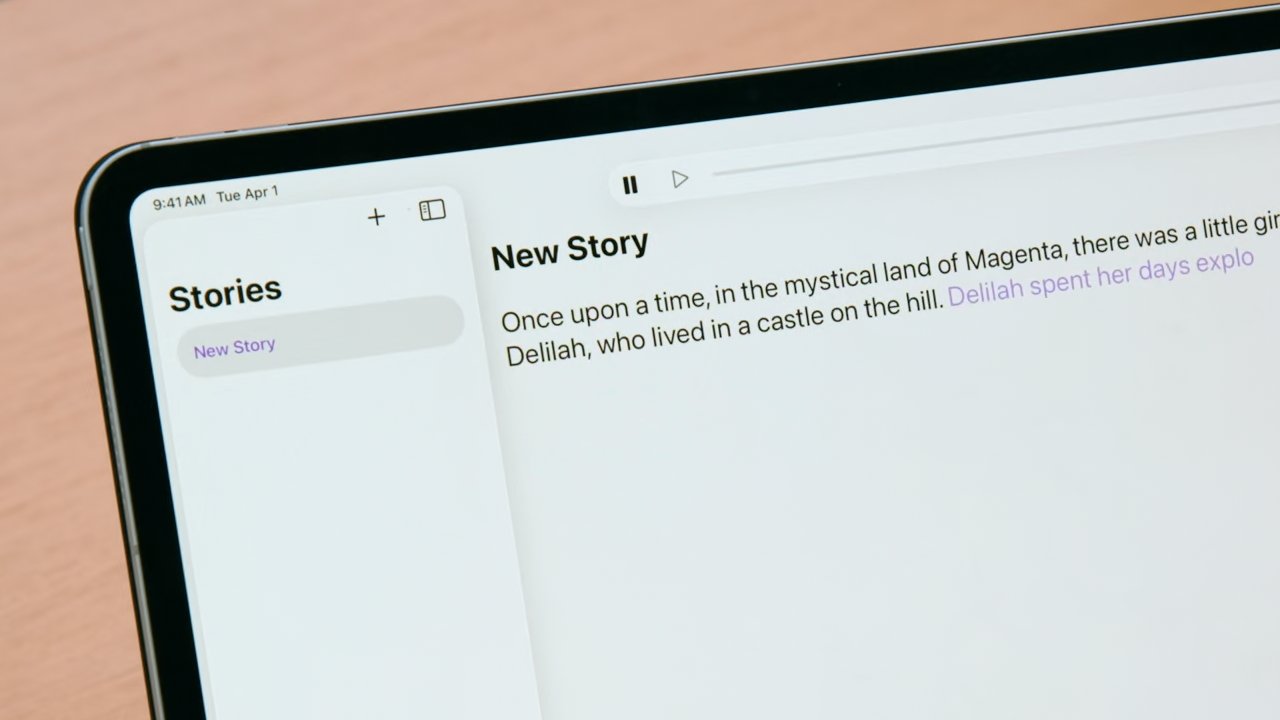Mock random data can be used for variety of purpose such as showing realistic data to customers, performance testing, data analytics, for fun etc.
Features –
- No limit on data generation
- AI integrated to generate attribute data
- Javascript dynamic generation of attribute value
- Multiple export format supported — JSON, EXCEL, CSV, XML, HTML
- Flat and Nested data support
- Support existing json schema and json data upload
- Around 1.5K pre-defined data keys to choose
- User define data list supported
- No backend storage and data sharing
Tool provide intuitive UI to create and generate plain as well as nested data. Generation screen is divided into two parts left pane is used to define data structure which provides a tree like structure that is well suited for hierarchical as well as flat data. Right pane shows preview of the data that will be generated.
Data export format supported :
- JSON
- CSV
- EXCEL
- XML
- HTML
Let’s quickly jump over to steps required to generate the data with our own customisation.
Generation Screen
To generate data user has to define attributes(columns in CSV), each attribute consist of following –
-
Name of Attribute (Column name) : Specify required attribute name for data field. In case of JSON this corresponds to json field name and in case of CSV format attribute name corresponds to column name.
-
Value of Attribute (Column value) : Attribute value is randomly set from list of values.Example— name, country code, book title, actors etc.
Attribute values can be picked –
a. Based on pre defined list of around 1.5 K categories
b. AI based generated list
c. User defined list
d. Generate through javascript program -
Data Type :
Data type define the type of generated data for attribute or column. For most people stringdata type is sufficient for data production.
Other data type give granular control for generation of data for JSON format.
Different data types supported :
a. string: Sufficient for most use cases. Example — “West Cherry”, “Law”, “1”, “2”, “West Cherry 1.2”, “true”, “false” etc.
b. number: Number data type is specifically used for generation of any number which include integer, decimal etc. Example — 1, 2, 2.6, -2 etc.
c. boolean: Boolean data type is used to define either true or false value.
d. object: Object data type is used for defining nested attribute (attribute that contains child attributes).
e. array : Array data type is used to define list of values. Example — [“West Cherry”, “Law”]
Controls Buttons
Generation screen provide few controls button that help in defining attributes such as add, delete, edit and more button.
Add — Add button is used to add child attribute
Edit — Edit button is used to edit selected attribute
Delete — Delete selected attribute
Save — Save currently edited attribute
More — More button provide extra configuration based on data type
Once data structure is defined and preview of sample data generated in preview screen looks good, simply provide number of records to be generated and data output format in the bottom left of screen.
Finally click on Generate button to generate data based on selected provided attributes.
Data Generation Example
Let’s quickly go through all the step to generate basic 2 column CSV.
Generate CSV with 2 columns — name and age
name : characters data type
age : number data type
Steps :
- Add 2 attributes to data definition screen. For first attribute set attribute name as name and for second attribute set name as age
- Click on save icon
- Select value for both the attributes by clicking on value selection box
- Selection box list pre-defined values to choose from list of thousand of attributes. For this example let’s choose
Artist → Names
- For age attribute let’s select define custom values. To create custom values click on more icon.
Add minimum and maximum value, in case of age let’s select minimum as 10 and maximum as 80 to set random value for age between 10 and 80.
- Preview screen will show preview of 10 records
- Now it’s time to generate the data.
Select number of rows to be generated and data format as CSV.
Click on Generate button to generate csv data.
- CSV data is downloaded to the Downloads folder.
Customize as per your wish. Bloomer mock also provide advanced feature such AI generated list, user defined custom list and if you are a developer you can even use javascript to generate and modify output.
I will create separate article on advanced features around generation and other capabilities.
Feel free to provide your input, suggestions and feedback in the comment section.
Enjoy, hope this tool help you in your data generation needs. Have fun generating data! 🚀
Link to website – https://bloomer-mock.org