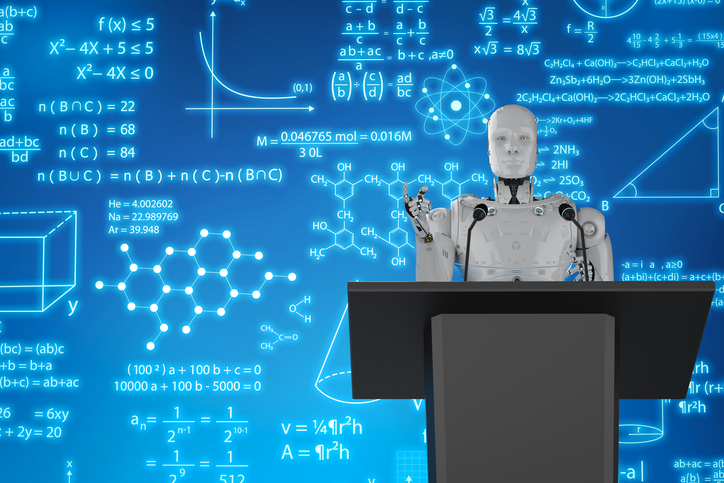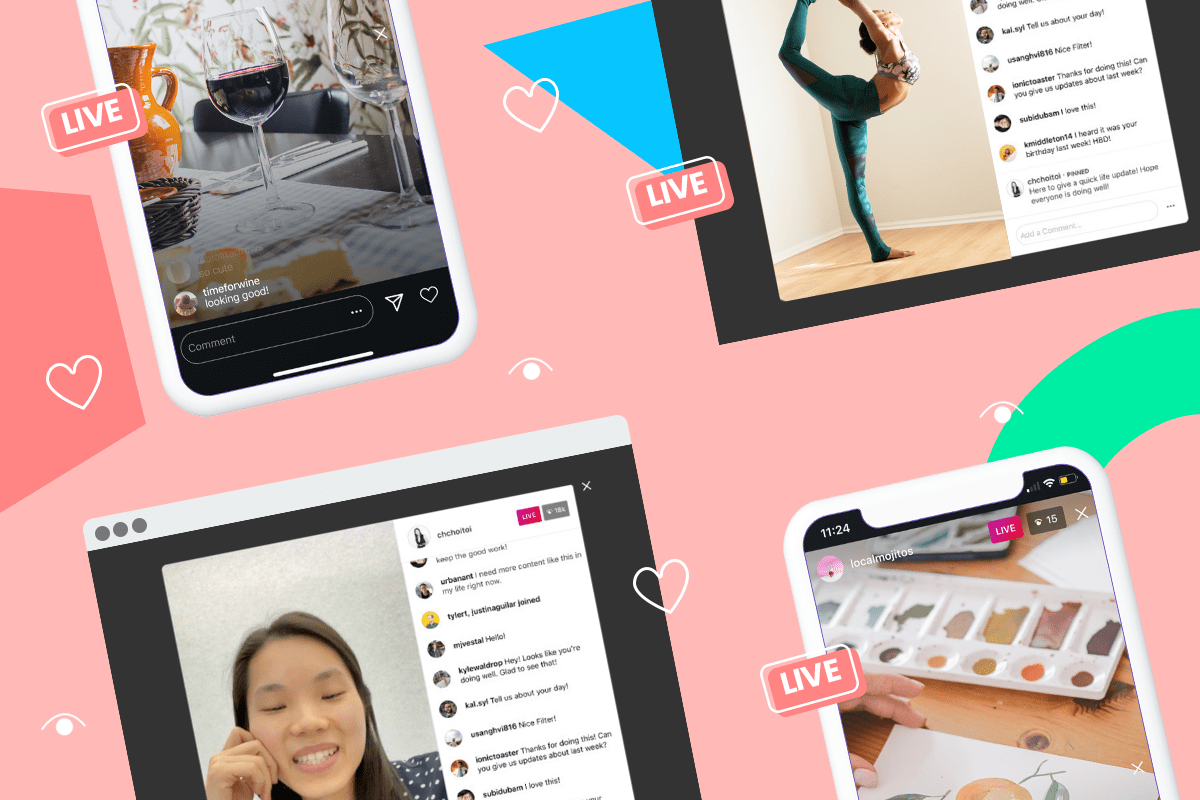Beyond Provisioning: The Smarter Way to Control Cloud Database Costs
The Performance Paradox
Last month, I faced a critical situation. Our customer-facing application slowed down during peak hours, and the executive team grew impatient. The simplest solution seemed obvious: increase our cloud database resources. Just a few clicks, and we could double our computing power and memory.
But I hesitated.
Experience had taught me an expensive lesson: throwing more resources at database performance problems often treats symptoms while ignoring root causes. It’s like taking painkillers for a toothache instead of fixing the cavity.
The Hidden Costs of the “Scale Up” Reflex
When database performance suffers, the immediate response is often to scale up. This approach is tempting because:
- It’s quick and requires minimal investigation
- It usually provides immediate (though temporary) relief
- It avoids the complexity of addressing underlying issues
However, this reflex reaction creates a dangerous cycle:
- Performance issues appear
- More resources are added
- Costs increase
- Fundamental problems remain unaddressed
- Larger issues eventually emerge
- Even more resources are added
I’ve watched organizations triple their cloud database costs in less than a year through this cycle, with only marginal performance improvements to show for it.
Real Scenarios: When Less Became More
The Missing Index Mystery
One of my most eye-opening experiences involved an e-commerce platform that was experiencing timeouts during checkout. The operations team had already increased the database instance size twice, moving from a medium to an extra-large instance at considerable cost.
The application was still struggling.
When I investigated, I discovered a simple missing index on the order_items table. This table was queried during every checkout process, and without an index, each query required a full table scan.
Adding the index took less than a minute. Response times dropped from 5 seconds to 0.2 seconds instantly. We were able to scale back to a smaller instance size, reducing our monthly costs by 70% while significantly improving performance.
The annual savings: approximately $43,000 from a one-minute fix.
The Connection Pool Conundrum
At a healthcare technology company, I encountered a different scenario. Their application kept hitting timeout errors despite running on a high-end database instance. The solution seemed obvious to the development team: more CPU and memory.
Looking deeper, I found the application was creating a new database connection for every user action instead of using a connection pool. With thousands of users, the database was spending most of its resources establishing and closing connections rather than processing queries.
Implementing proper connection pooling eliminated the timeout errors without adding any resources. In fact, we were able to reduce the instance size, cutting costs by 35%.
The lesson? The most powerful performance optimizations often require zero additional resources.
The Parameter Tweak That Saved Thousands
Sometimes, simple configuration changes can transform database performance. I recall a situation with a reporting database that was consistently overutilized despite numerous resource increases.
After analysis, I discovered the database’s work_mem parameter (which controls memory allocated for sort operations) was set to its default value. This setting was drastically insufficient for this reporting workload with complex analytical queries.
I adjusted this single parameter based on the specific workload needs. Reports that previously took 45 minutes are completed in under 5 minutes. The monthly cloud bill decreased by $3,700 when we scaled back to a smaller instance size that was now more than sufficient.
What’s remarkable is that this improvement required no coding changes, no downtime, and no additional resources – just the right configuration for the workload.
When Storage Choices Matter More Than Size
Another costly mistake I’ve encountered involves storage configuration. A media company was experiencing slow database performance for their content management system. Their solution had been to continually increase the database instance size, pushing their monthly costs higher each time.
The actual issue? They had selected general-purpose storage when their workload needed high-performance IOPS (Input/Output Operations Per Second).
After switching to the appropriate storage type and optimizing a few queries, their application became significantly faster despite downsizing the database instance. Their monthly costs decreased by 45%.
This reinforced my belief that intelligent choices outperform brute-force resource allocation every time.
Five Warning Signs You’re Overspending on Database Resources
Based on my experience, these situations often indicate you’re paying too much:
Regular scaling without investigation: If increasing resources is your first response to performance issues, you’re likely missing optimization opportunities.
Low CPU utilization but high costs: I once audited a system where the database was utilizing less than 15% of available CPU on average, yet they were paying for a high-performance instance.
Identical configuration across environments: When production, testing, and development databases all use the same instance types, despite vastly different requirements.
No performance monitoring in place: Without visibility into what’s actually causing slowdowns, resource additions are simply educated guesses.
Database costs growing faster than user base: Something is likely amiss if your costs are increasing at a higher rate than your business metrics.
A Practical Approach to Optimization
Here’s the approach I’ve developed over years of managing cloud databases:
Measure Before Scaling
Before adding resources, I gather concrete data on:
- Query execution times
- Resource utilization patterns
- Wait events and bottlenecks
- Storage performance
This data often reveals that the problem isn’t lack of resources but how they’re being used.
Focus on the Slowest Queries First
I’ve consistently found that in most databases, a small number of poorly performing queries consume the majority of resources.
In one memorable case, I identified that just two reporting queries were responsible for 65% of our database’s CPU usage. Optimizing these two queries improved overall system performance more than doubling the instance size would have, at zero additional cost.
Review Schema and Index Design
Many performance issues stem from database design rather than resource constraints.
I worked with an application where adding a composite index reduced query time from 27 seconds to 0.3 seconds. The performance gain was far greater than what any resource increase could have achieved, regardless of cost.
Consider Caching Strategies
Not every request needs to hit the database directly.
When working with a high-traffic web application, I implemented a Redis cache for frequently accessed product data. This reduced database load by 70%, allowing us to downsize our database instance and save approximately $2,500 monthly.
Right-size Database Instances
After optimizations, I make it a practice to evaluate if we can reduce instance sizes.
For workloads with predictable patterns, I’ve implemented scheduled scaling – using larger instances during business hours and smaller ones overnight. This simple automation reduced costs by 40% for a financial services client with minimal effort.
When Additional Resources ARE the Answer
I don’t want to suggest that scaling resources is never appropriate. There are legitimate cases where additional resources are needed:
- When query and schema optimizations have been exhausted
- During periods of unexpected business growth
- For genuinely resource-intensive workloads like complex analytics
- When development time for optimizations exceeds the cost of scaling
The key is making this decision intentionally rather than reactively.
The Monitoring Mindset: Preventing Problems Before They Start
The most cost-effective approach is to prevent performance issues before they occur.
I establish comprehensive monitoring with alerts based on:
- Query performance degradation
- Resource utilization trends
- Storage growth patterns
- Unusual access patterns
This proactive stance has helped me identify potential issues before they impact users. For instance, I once spotted gradually increasing query times on a critical process. Investigation revealed data skew in a particular table that would eventually cause serious performance problems.
Addressing this early prevented what would have inevitably led to emergency resource scaling and significantly higher costs.
Building a Cost-Conscious Database Culture
Technical solutions are only part of the equation. I’ve found that fostering the right organizational mindset is equally important.
In my current role, I hold monthly “optimization workshops” where I review both performance metrics and cost trends with the development team. This visibility has changed how features are designed, with developers now considering database impact from the beginning rather than treating it as an afterthought.
When developers understand that every query has both a performance and financial cost, they naturally write more efficient code.
Final Thoughts: Efficiency as a Competitive Advantage
Controlling cloud database costs isn’t merely a cost-cutting exercise – it’s about building more efficient, responsive systems that create better user experiences while consuming fewer resources.
The organizations that master this balance gain a significant competitive advantage: they can invest saved resources into new features and innovations rather than wasteful infrastructure.
In my years managing cloud databases, the most successful projects weren’t those with the largest instances or highest budgets. They were the ones where we took the time to understand workloads deeply, optimize intelligently, and scale resources only when truly necessary.
By resisting the temptation to solve every problem by adding resources, you’ll build not only more cost-effective systems but also better ones.