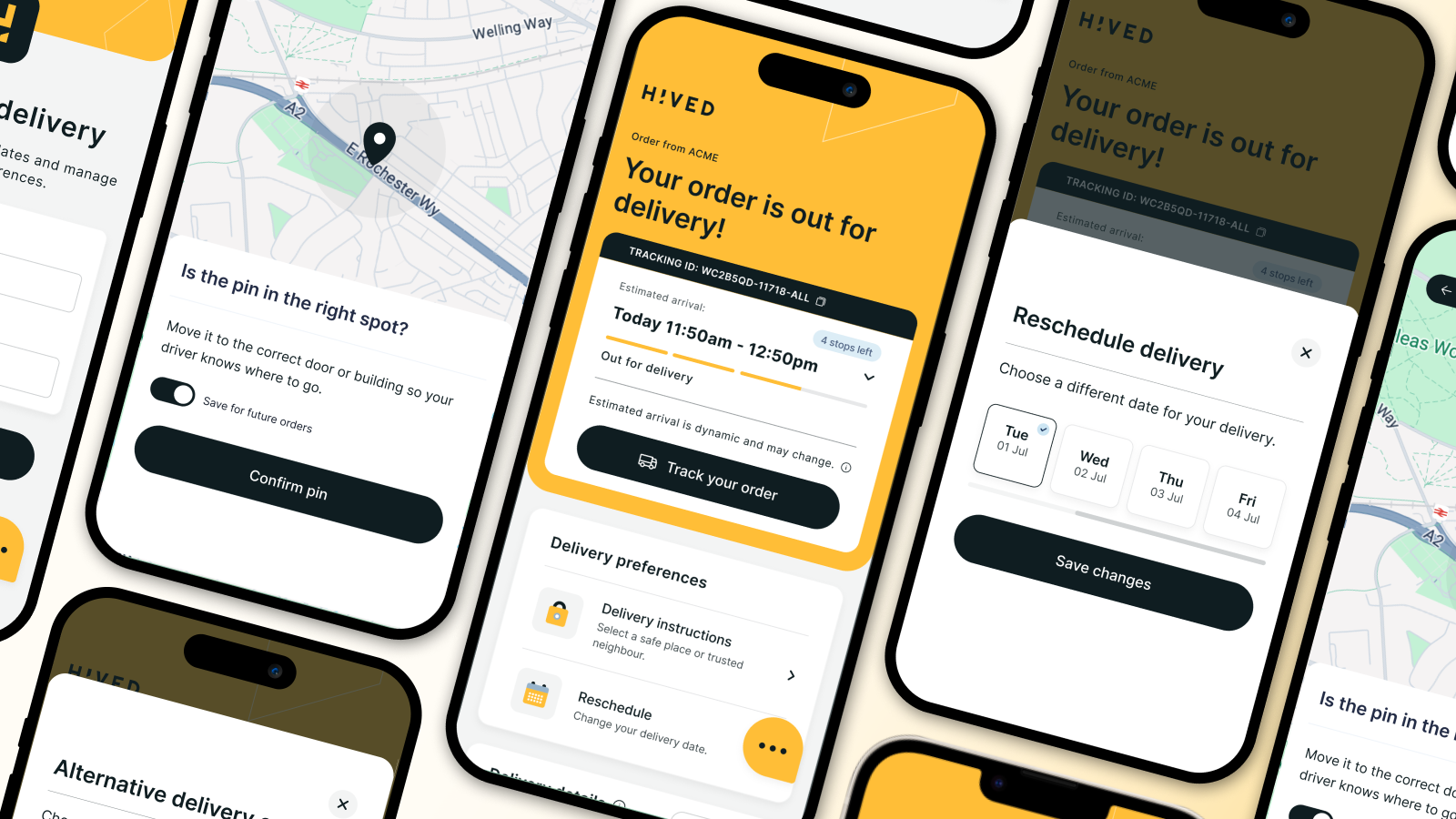Even after its latest price hike, YouTube TV is still one of the best live TV streaming services on the market. Unfortunately, Roku users suddenly lost access to their YouTube TV apps this week due to a bug impacting a seemingly random assortment of Roku players and TVs. But the good news is that there’s an easy fix for the issue.
As 9to5Google reported, users rushed to Reddit, Google, and the Roku Community forums on Monday to complain about the YouTube TV app vanishing from their devices. Not only did their YouTube TV apps vanish from the home screen, but they were also not able to open them from the search feature or restore them from the Roku Channel Store.
Thankfully, Roku was quick to jump in with a solution. A Roku community moderator took to the forums to share a series of steps to take for those affected:
- Press Home from the remote and select Settings.
- Select System.
- Select Software update.
- Choose Check Now to manually check for updates.
If your Roku device isn’t on the latest software version, be sure to update it as soon as possible. This has resolved the issue and restored the YouTube TV app for many users. That said, Roku is still investigating to see what caused the issue in the first place.
If that doesn’t work for you, another Roku owner on Reddit said that they managed to solve a similar issue with the YouTube app by enabling parental controls, playing a video, and then turning parental controls off again. Your mileage may vary with this one, but it’s worth a shot if updating your software doesn’t bring YouTube TV back.