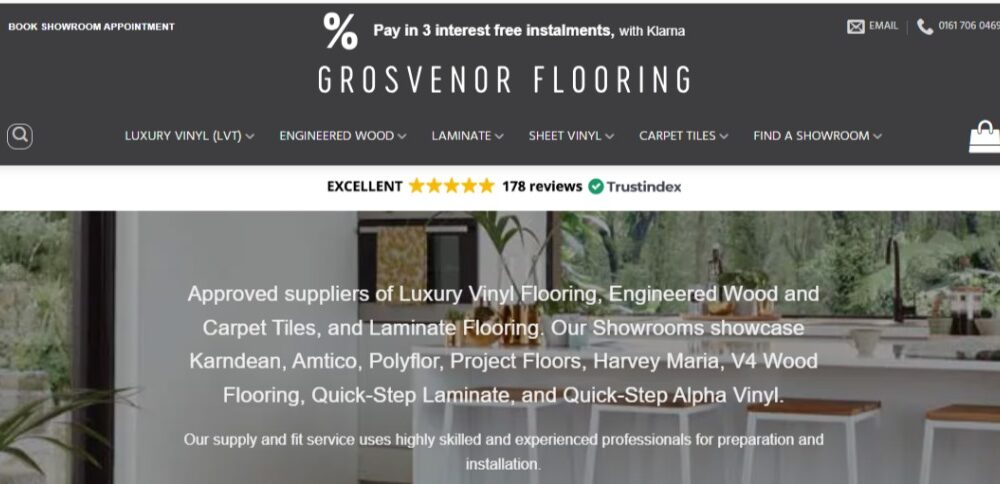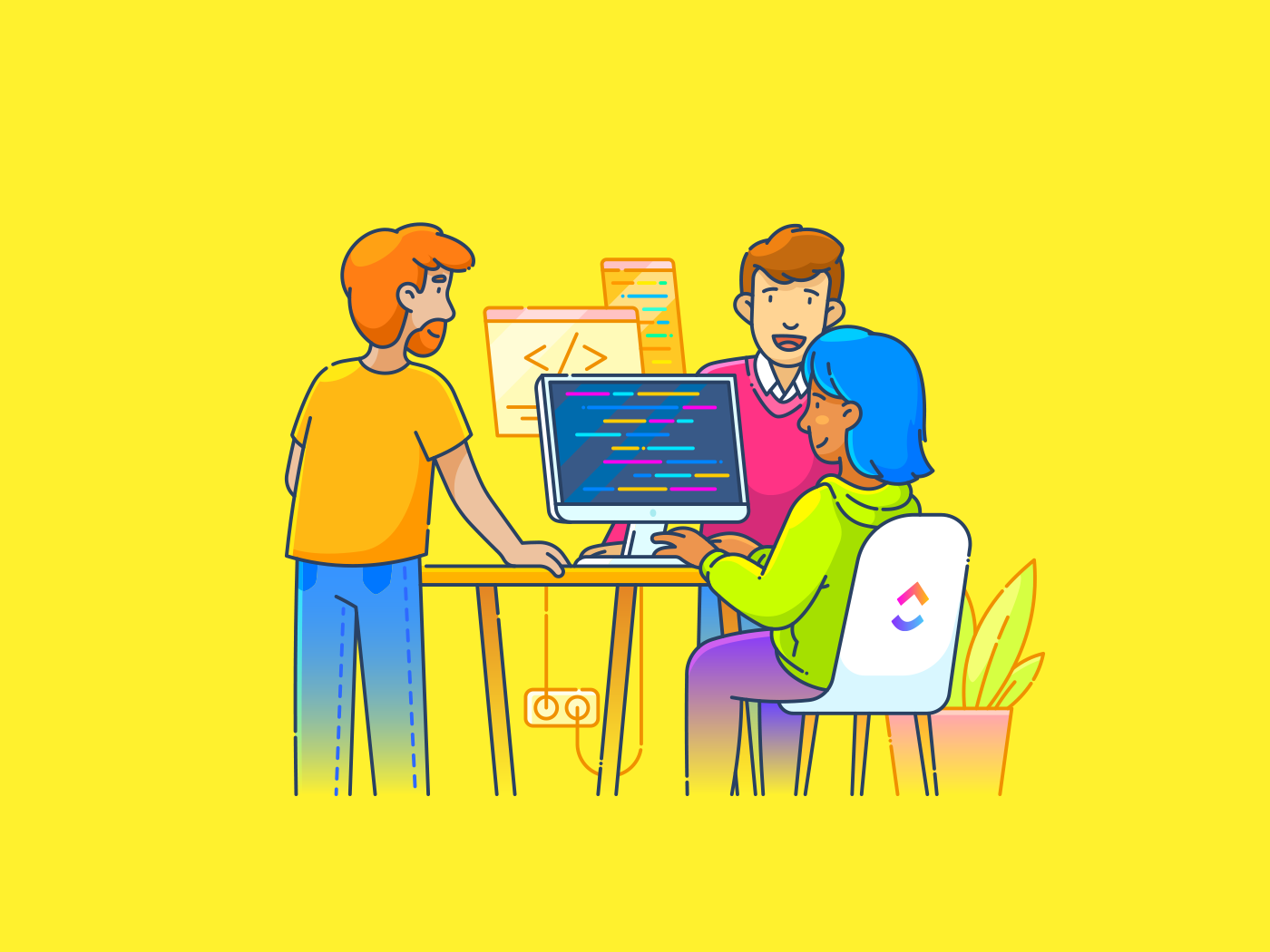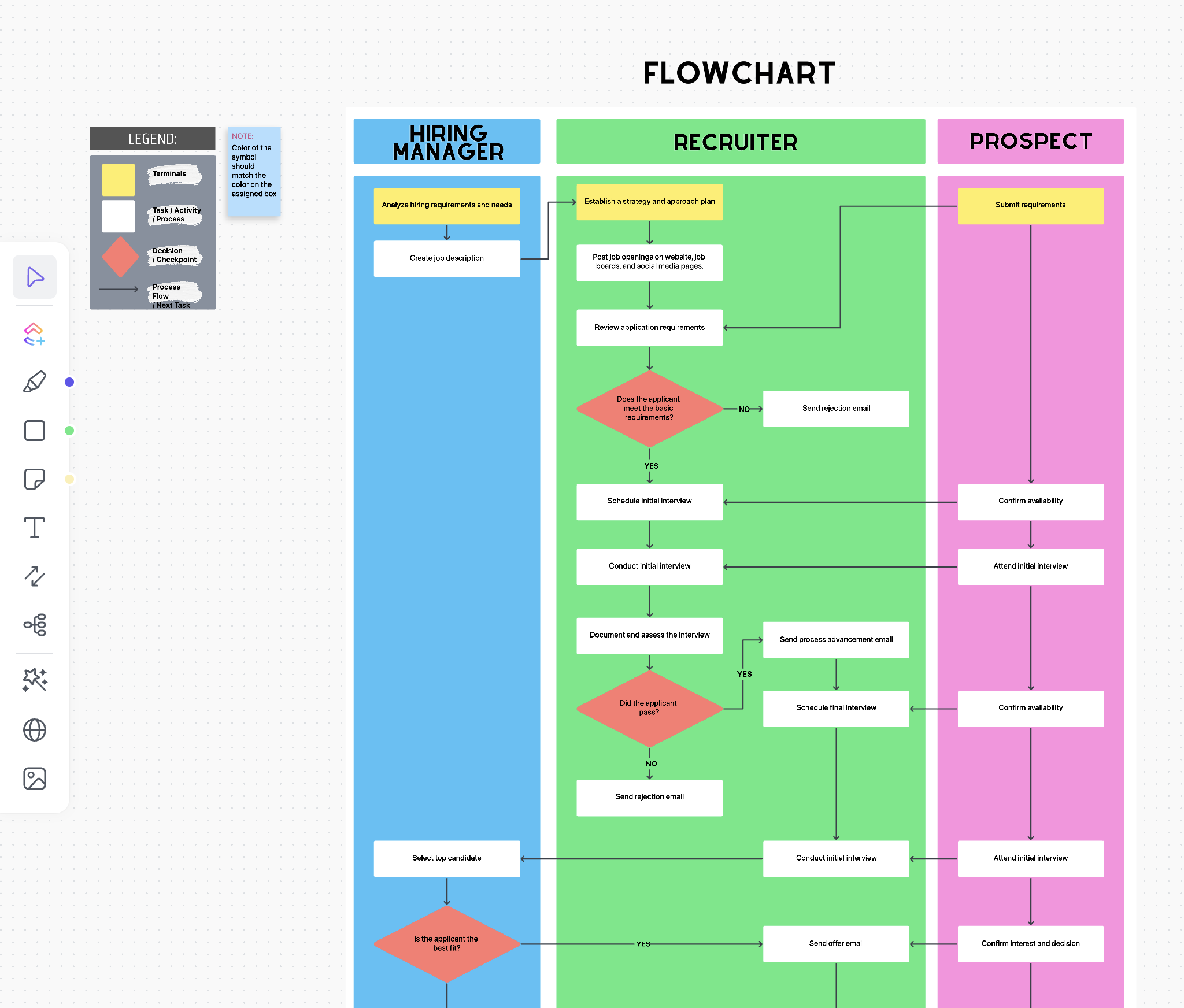If you’re uploading your TikToks to Amazon manually, you’re wasting time. Repurpose.io now lets you send videos from TikTok directly to your Amazon Storefront in draft mode. Here’s the full step-by-step process I use.
Step 1: Sign Up for Repurpose.io
Go to https://loriballen.com/go/repurpose-io and create a paid account to access the Amazon Storefront integration.
Step 2: Connect Your TikTok Account
- Log into Repurpose.io
- Click Connections
- Click Add Connection → Choose TikTok
- Authorize the connection
Step 3: Connect Your Amazon Influencer Account
- Still under Connections, click Add Connection
- Choose Amazon Influencer
- Log in with your Amazon Influencer credentials
- Grant access to allow draft uploads
Step 4: Create Your Workflow
- Go to Workflows
- Click Create New Workflow
- Name it something like “TikTok to Amazon”
- Set the input platform to TikTok
- Set the output to Amazon Storefront (Draft Mode)
- Enable watermark removal if needed
Step 5: Turn on Automation
Once the workflow is saved:
- Toggle Auto Publish ON
- From now on, every TikTok video you post will be sent automatically to your Amazon Storefront in draft status
Step 6: Find the Video Draft in Your Amazon Dashboard
Step 7: Add a Product Link
- Click Edit next to the draft video
- Under Products, search and select the product you’re featuring
- Add the product to the video so it becomes shoppable
Step 8: Add a Thumbnail
- Scroll down to the thumbnail section
- Choose a still from the video or upload a custom image
- Make sure it’s clear and shows the product in use or close-up
Step 9: Publish the Video
- Review the title and category
- Click Publish
- Your video will now appear on your Amazon Storefront and on associated product pages
This workflow has completely streamlined my Amazon content strategy. I create once on TikTok, and within minutes, the same video is prepped and waiting on Amazon.
Start here: https://loriballen.com/go/repurpose-io.
Skip the upload chaos. Let Repurpose.io do the heavy lifting.