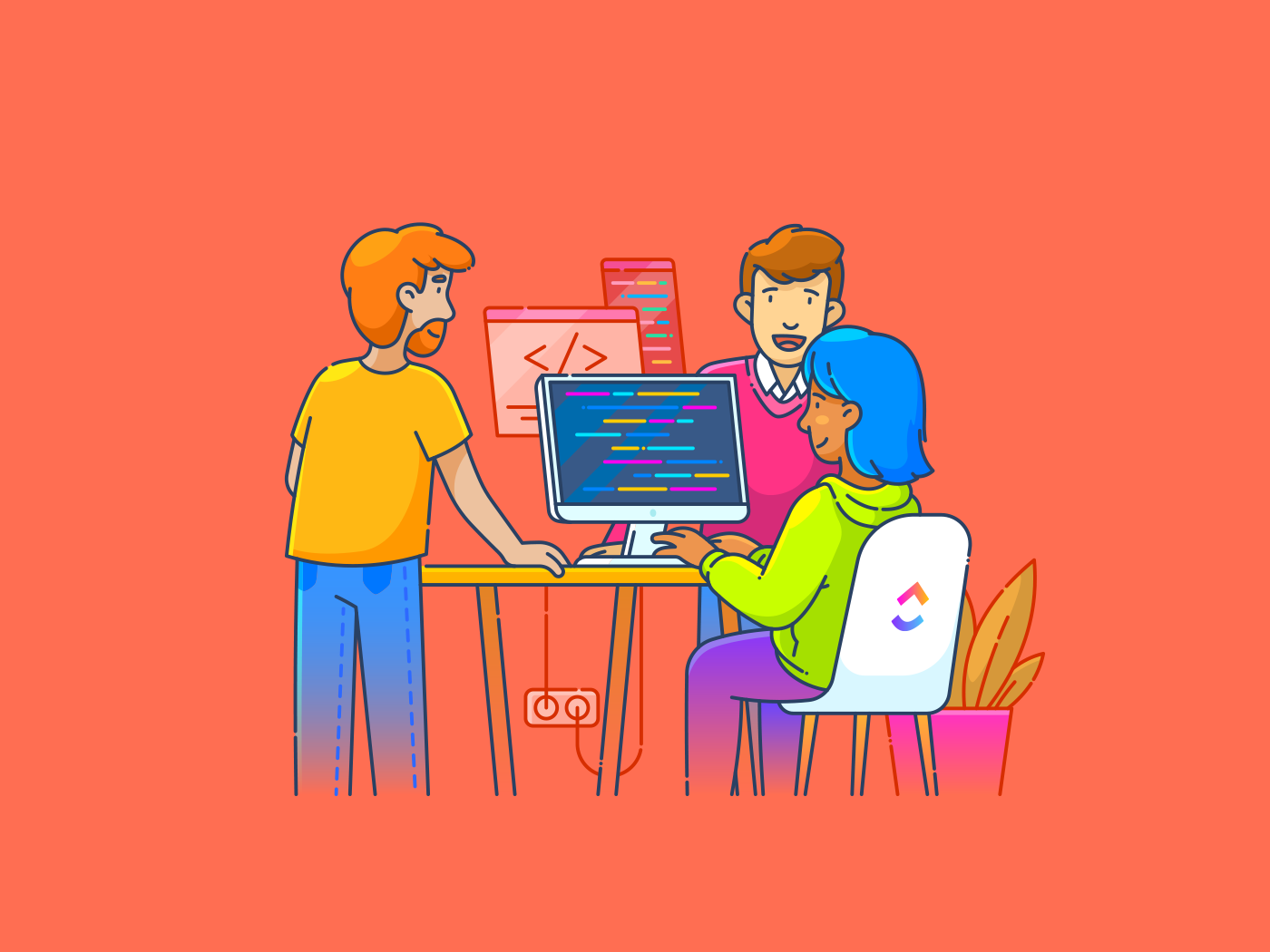Your sales team just lost a major deal—not because of pricing or product fit, but because a crucial follow-up email slipped through the cracks during a hectic week. Sound familiar?
Managing customer relationships through spreadsheets and sticky notes is not only outdated but also costs you revenue.
High-performing sales teams don’t just rely on talent and hustle; they leverage the right sales management software to succeed. Whether you’re dealing with complex sales cycles or trying to scale your operations, the right sales management software solutions can be the difference between hitting targets and missing BIG opportunities.
Let’s break down the essential sales management software features that turn good sales teams into great ones.
10 Essential Sales Management Software Features for Success
⏰ 60-Second Summary
- Sales management software streamlines your entire sales process, from lead generation to deal closure
- Essential features include sales pipeline management, reporting, task automation, and team collaboration tools
- The best sales management software for your sales team should align with your sales process, team size, and growth plans
- offers customizable sales management software that adapts to your unique workflow
- Key benefits of sales management software include improved efficiency, better team coordination, and data-driven decision-making
What Is Sales Management Software?
Sales management software is a specialized tool that helps businesses plan, execute, and optimize their sales activities while providing comprehensive oversight of the sales process, team performance, and customer relationships.
Why sales management software matters
Sales complexity has outgrown manual tracking methods. Your team must nurture relationships, track opportunities, and analyze performance metrics simultaneously—tasks that become unwieldy with basic tools.
Effective sales management software eliminates guesswork, reduces administrative burden, and gives your team the insights it needs to consistently meet revenue targets.
🧠 Fun Fact: John H. Patterson, founder of the National Cash Register Company (NCR), is often credited with pioneering modern sales management techniques. He developed the first known sales training manual, the “N.C.R. Primer,” and established a structured sales process that laid the foundation for contemporary sales methodologies.
Key Benefits of Sales Management Software
Follow-ups missed, lead tracking data lost, hours wasted on manual data entry—these painful, common frustrations plague sales teams working without proper tools. Let’s explore how the right sales management software transforms these challenges into opportunities for growth.
Turn lost hours into productive selling time
Sales professionals in the U.S. and Canada spend over one-third of their time on administrative duties and updating their CRM.
With sales management software, your sales team can finally focus on what they do best—building relationships and closing deals. While AI-powered CRM software handles routine tasks and automates data entry, your sales team invests energy in meaningful customer interactions that drive revenue.
Replace guesswork with data-driven decisions
Through sales management tools, sales managers gain instant access to real-time data and comprehensive reports, enabling strategic decisions about resource allocation and performance improvements. Every choice becomes backed by concrete insights rather than intuition alone.
Break down communication barriers
Team collaboration flourishes as shared sales dashboards and centralized communication channels eliminate information silos. Every sales team member stays aligned on priorities and progress, ensuring consistent customer experiences across the board.
📮 Insight: Our survey found that knowledge workers maintain an average of 6 daily connections at their workplace. This probably entails multiple pings back and forth across emails, chat, and project management tools. What if you could converge all these conversations in one place?
With , you can! It’s the everything app for work that combines projects, knowledge, and chat in one place—all powered by AI that helps you and your team work faster and smarter.
Establish consistent sales processes
Say goodbye to scattered workflows and hello to standardized processes. Automated lead scoring, task management, and customizable workflows ensure every lead receives proper attention while consistently following best sales management practices across your organization.
The impact of these benefits compounds over time. As your sales team masters these tools, they’ll discover new ways to leverage automation, insights, and collaboration features—continuously improving their effectiveness and driving better results.
💡 Pro Tip: Opt for a cloud-based CRM to give your team real-time access to customer data, ensuring seamless collaboration and up-to-date insights—anytime, anywhere.
Essential Features of Sales Management Software
Every lost deal, missed follow-up, and hour wasted wrestling with spreadsheets is revenue slipping through your fingers.
But the right sales management software can fix that. These 10 essential sales management features tackle the everyday challenges that slow sales teams down, helping them close more deals, manage customer relationships better, and boost performance.
1. Pipeline management
Struggling to track where deals stand or which opportunities need attention? Pipeline management features such as Kanban boards, lists, or dashboards act as your sales team’s visual command center, giving you a real-time snapshot of where every deal stands.
Watch deals move through stages, spot bottlenecks before they become roadblocks, and ensure no opportunity is lost. Sales managers get better at sales forecasting. Sales reps stay laser-focused on their priorities, and the whole team works smarter—not harder.
2. Contact management
No more digging through emails, sticky notes, or random spreadsheets to find customer details. A solid contact management system gives your sales team one reliable place to track every interaction.
You can see communication history at a glance, set follow-up reminders, and ensure that every rep has the context they need to build stronger customer relationships. When everyone’s on the same page, closing deals becomes much easier.
📮 Insight: 1 in 4 employees uses four or more tools just to build context at work. A key detail might be buried in an email, expanded in a Slack thread, and documented in a separate tool, forcing teams to waste time hunting for information instead of getting work done.
converges your entire workflow into one unified platform. With features like Email Project Management, Chat, Docs, and Brain, everything stays connected, synced, and instantly accessible. Say goodbye to “work about work” and reclaim your productive time.
💫 Real Results: Teams are able to reclaim 5+ hours every week using —that’s over 250 hours annually per person—by eliminating outdated knowledge management processes. Imagine what your team could create with an extra week of productivity every quarter!
3. Task automation
Stop letting admin work steal time from selling. Task automation takes care of routine activities like follow-up emails, updating deal stages, and setting task reminders—so your sales team doesn’t have to.
With fewer manual tasks slowing them down, reps can focus on building relationships, closing deals, and driving revenue growth. It gives your productivity and sales efforts a serious boost.
👀 Did You Know? AI/automation tools are among the top 5 tools that help salespeople be more effective at remote selling.
🤖 New to task automation? Watch this video to get started:
4. Reporting and analytics
Make decisions based on data, not hunches. Comprehensive reporting tools turn raw sales data into valuable insights. Track key sales performance indicators, refine sales strategies, and pinpoint exactly where your team should focus to drive revenue growth.
Optimizing sales performance becomes second nature when you know what’s working (and what’s not).
5. Team collaboration
Fragmented communication and siloed information slow sales teams down. Built-in collaboration tools keep everyone on the same page—aligning goals, sharing best practices, and coordinating complex deals. Whether it’s a quick update or a deep-dive strategy session, your team will work smarter and close more deals together.
6. Integration capabilities
Tired of constantly jumping between tools and manually updating data? Integration features connect your sales management software with key business apps like email, calendars, and marketing platforms.
Say goodbye to double data entry and hello to a streamlined workflow that keeps everything in sync, so your team can continue selling without being bogged down by admin work.
📮 Insight: Low-performing teams are 4 times more likely to juggle 15+ tools, while high-performing teams maintain efficiency by limiting their toolkit to 9 or fewer platforms. But how about using one platform?
As the everything app for work, brings your tasks, projects, docs, wikis, chat, and calls under a single platform, complete with AI-powered workflows. Ready to work smarter? works for every team, makes work visible, and allows you to focus on what matters while AI handles the rest.
7. Mobile access
Selling doesn’t stop when you leave the office. With mobile access, your team can update deals, check customer data, and collaborate on the go—whether they’re meeting clients, traveling, or working remotely. No more scrambling to find information; everything they need is right in their pocket.
8. Document management
👀 Did You Know? Our recent survey revealed that 1 in 5 professionals spends 3+ hours daily just looking for files, messages, or additional context on their tasks. That’s nearly 40% of a full workweek wasted on something that should only take seconds!
Stop wasting time hunting for the latest proposal or sales collateral. A solid document management system keeps all sales materials in one place, tracks versions, and ensures everyone works with the most up-to-date documents. Store, share, and access key sales enablement files effortlessly—so your team stays organized and efficient.
9. Goal setting and tracking
Big sales targets can feel overwhelming, but goal-setting tools break them down into manageable milestones. Track progress in real time, keep teams motivated, and give your sales leaders and managers the insights they need to coach effectively. When everyone knows what they’re working toward, hitting targets becomes second nature.
10. Security and compliance
Sales data is valuable—so keep it protected. Security and compliance features safeguard customer information with role-based access, encryption, and audit trails. Stay compliant with industry regulations while allowing your team to work without roadblocks. Safe, secure, and sales-friendly.
Each of the above features works together to create a smooth, high-performing system that lets your sales team focus on selling instead of getting bogged down by busy work. With the right mix of these capabilities, you can turn a patchwork of manual processes into a well-oiled sales machine, boosting efficiency, closing more deals, and driving revenue growth.
How to Choose the Right Sales Management Software?
Choosing sales management software tools is a lot like buying a house. It might look great on paper, but you could find leaky basins, faulty fireplaces, or other unexpected gaps once you start living in it.
The stakes are just as high in sales. Choose the wrong sales software, and you could end up with frustrated reps, messy customer data, and missed revenue opportunities. But don’t worry—we’re here to help you navigate this decision with a clear, no-regrets approach. Let’s break it down.
Start with your sales process fundamentals
Begin by detailing your existing sales process. Document every step, from lead acquisition to deal closure. Where do deals tend to stall? What tasks take up the most time?
Pinpointing these bottlenecks helps you focus on features that deliver the most value. If proposal creation is a headache, look for software with strong document management and possibly even AI assistance to tailor proposals better. If you’re missing follow-ups, recurring reminders or automated nudges and follow-up sequences should be a priority.
The goal? Find a system that tackles your biggest challenges head-on.
Evaluate your team’s technical readiness
The best sales management tools are the ones your team will actually use. Even the most advanced tools are worthless if they feel clunky or complicated.
Get input from your whole team—not just management—by scheduling demos and gathering feedback on the interface and workflow. Choose CRM software and other tools that fit your team’s style, and don’t force them to change how they work.
👀 Did You Know? 80% of sellers in the U.S. and Canada who met or surpassed 150% of quota use sales tech at least once a week compared to 58% of other sellers.
Calculate the total cost of ownership
The monthly subscription fee is just the tip of the iceberg. Factor in setup, training, integrations, and potential admin costs. Are key features locked behind paywalls? Will API access cost extra?
A complete budget covering immediate and long-term expenses helps you avoid unexpected costs and ensures your chosen software remains a wise investment.
Assess integration requirements
Your CRM should connect smoothly with your existing tools. Check compatibility with your:
- Email marketing software to nurture leads effortlessly
- Accounting tools to ensure smooth billing, and
- Customer service software to simplify post-sales workflows
Map out these integrations before choosing an enterprise-grade CRM solution.
A system that doesn’t sync with essential tools will create more problems than it solves, slowing down your sales team.
Plan for scalability
Think beyond the next few months—will your customized CRM software grow with your team? Check for flexible pricing tiers, expanding feature sets, and limits on users, deals, or custom fields. Hidden constraints can become costly later.
Choose a CRM solution that supports long-term growth without forcing an expensive upgrade.
Verify security and compliance
If you handle sensitive customer data, security isn’t optional. Ensure the CRM solution meets industry standards like GDPR or HIPAA. Ask about encryption, backup policies, and disaster recovery plans.
A system with weak security puts customer relationships and your reputation at risk—don’t compromise on protection.
👀 Did You Know? GDPR is considered one of the most rigid privacy laws in the world, setting a gold standard for data protection. And while it may be European law, any company worldwide must follow GDPR if they handle EU citizens’ data.
Test customer support quality
Customer support can make or break your experience with a CRM solution. Test response times, expertise, and available support channels before committing. Read reviews that highlight support quality—when things go wrong, you need fast, reliable help. A slow or unhelpful support team can derail your entire CRM process.
Evaluate customization capabilities
No two sales processes are identical. Your CRM software solution should adapt to your workflow, not vice versa. Prioritize solutions with customizable fields, workflows, and reports. A rigid system forces workarounds, leading to inefficiencies. The right CRM process fits your team’s unique needs without unnecessary compromises.
Check implementation resources
Onboarding matters. Ask detailed questions about implementation timelines, training resources, and migration support. Will the vendor help transfer your existing data? Do they provide templates and best practices? A smooth implementation sets the foundation for successful adoption.
Gather user feedback
Go beyond vendor demos. Connect with businesses like yours using the software. What challenges did they face? What do they love? Online reviews help, but honest conversations offer more profound insight into day-to-day usability.
Choosing sales management software isn’t just a tech decision—it’s an investment in your team’s success. Take your time, involve key stakeholders, and find a sales management solution that meets your needs today while setting you up for future growth.
How to Use for Sales Management?
isn’t just another sales tool—it’s the everything app for work that transforms how sales teams operate. By combining powerful features with intuitive design, creates a centralized sales project management and customer relationship management hub allowing sales teams to track deals, manage relationships, and close more business efficiently.
Just ask Shopmonkey, the auto repair shop management platform, which saw a 50% reduction in review and approval cycles after implementing .
By combining powerful capabilities in one sales management system, creates a unified sales workspace.
Sales functionalities in

Context-switching is silently eating away at your team’s productivity. Our research shows that 42% of disruptions at work come from juggling platforms, managing emails, and jumping between meetings.
for Sales Teams keeps everything in one place, so you’re not constantly bouncing between platforms. With lead management, customer onboarding, and deal management all under one roof in CRM, you can say goodbye to lost information.
Unsure where to get started? Check out the Sales CRM Template. It provides a structured yet flexible system for tracking every customer interaction from initial contact to a closed-won deal. Sales teams can maintain detailed records, monitor engagement, and ensure no opportunity gets overlooked
This sales management template empowers field sales teams to:
- Create custom views to track leads at every stage
- Set up automated follow-up reminders based on customer activity
- Generate detailed reports on sales pipeline health and conversion rates
- Customize data fields to capture relevant customer information
Building on this foundation, the Sales Pipeline Template streamlines your sales process and drives results. This visual, intuitive system helps you manage deals through every stage of your sales cycle.
Whether you’re qualifying leads or negotiating final terms, the sales pipeline template ensures clear visibility and consistent process execution.
With this template, teams can:
- Visualize deal progress with customizable board views
- Calculate deal values in the sales pipeline and forecast revenue automatically
- Set up stage-specific task templates for consistent process execution
- Track key metrics and conversion rates between stages
- Automate status updates and team notifications
🧠 Fun Fact: The ‘Columbo Close’ is a sales closing technique Inspired by the detective from the classic TV show Columbo. This technique involves asking a crucial question just when the conversation seems to be ending. The unexpected inquiry can reveal a potential customer’s real objections, giving the salesperson another chance to close the deal.


Need real-time insights to supercharge your sales process? Dashboards provide powerful visualizations like Burnup and Velocity charts to track your team’s progress toward sales goals and identify bottlenecks in your pipeline before they impact revenue.
Dive deeper with 15+ Views—use the List View to manage leads, Board View to track deal stages, and Timeline View to monitor deadlines for proposals or follow-ups. With these tools, you can analyze conversion rates, forecast sales trends, and ensure your team stays on target to close deals faster.
Chat ensures conversations and collaboration are baked right into your CRM tool, so your team can stay connected without endless email chains. Use tasks, comments, and chat to keep conversations in context and store everything from proposals to SOPs in shared Docs.


And with Brain, ’s native AI assistant, sales teams can:
- Pull information on key accounts from the workspace without hunting through tasks and docs
- Create sales assets on the fly—think call scripts, outreach email templates, one-pagers, or battle cards. It’s like having a content team in your back pocket


- Review stale deals and get complete context without the digging. Brain can give you a quick summary of everything that’s happened so far
- Instantly summarize meeting notes from sales calls, discovery notes, and client conversations—so you never miss a follow-up or key objection


is all about making your workflow work for you. Custom Statuses, Custom Fields, and saving task templates help streamline these processes.
Need to track revenue, manage contracts, or score leads? No problem. adapts to your team’s unique needs so that you can focus on closing deals instead of managing software.
💡 Pro Tip: Want to automate note-taking for your sales calls so you can focus on the conversation and build better relationships? Try the AI Notetaker!


Common Challenges and How Sales Management Software Features Help Address Them
Disorganization and poor follow-up hurt sales productivity and revenue. The right sales management software helps teams stay organized, track leads, and turn missed opportunities into wins.
Let’s explore these common hurdles and how the correct sales management software transforms them from pain points into opportunities for improvement.
Scattered information
Sales reps spend hours bouncing between spreadsheets, email threads, sales calls, and chat messages to piece together customer information. This leads to awkward customer conversations and missed opportunities when crucial details get lost in the shuffle.
👉🏼 Solution: A centralized sales management system keeps every interaction, document, and customer detail in one place, ensuring reps have everything they need for informed, personalized engagement.
Manual data entry
Endless spreadsheet updates and copying data between systems eat into selling time. Instead of preparing for meetings, reps spend their evenings catching up on admin work.
👉🏼 Solution: Automated data flows, and smart forms eliminate tedious manual entry, keeping information accurate and freeing reps to focus on closing deals.
Inconsistent follow-up
Even the most organized sales reps struggle to stay on top of follow-ups. Delays mean deals go cold, and promising leads are lost during busy periods.
👉🏼 Solution: Automated reminders, task assignments, and email sequences turn follow-ups into a consistent, reliable process.
Poor visibility
Sales managers often fly blind when it comes to tracking the sales pipeline’s health and team performance. They rely on outdated monthly reports that fail to capture the real-time insights needed for agile decision-making.
👉🏼 Solution: Real-time dashboards and analytics provide instant insights, helping managers proactively make data-driven decisions to enhance productivity and address bottlenecks.
Team coordination
Disjointed communication leads to duplicate outreach, missed handoffs, and essential details falling through the cracks.
👉🏼 Solution: Shared calendars, clear task assignments, and real-time updates keep everyone aligned and working efficiently.
By tackling these core challenges, sales management software does more than fix inefficiencies—it transforms your entire sales operation, making your team more productive, strategic, and successful.
Transform Your Sales Process with
Choosing the right sales management software isn’t just about checking off features—it’s about transformation. The right tools—like pipeline management, automation, and analytics—work together to eliminate scattered information, reduce manual tasks, ensure consistent follow-ups, and improve team coordination.
By combining all essential CRM components into one intuitive platform, creates a seamless, efficient sales ecosystem that adapts to your needs. Streamline operations, boost productivity, and focus on closing deals.
Ready to elevate your sales performance? Sign up for today.


Everything you need to stay organized and get work done.