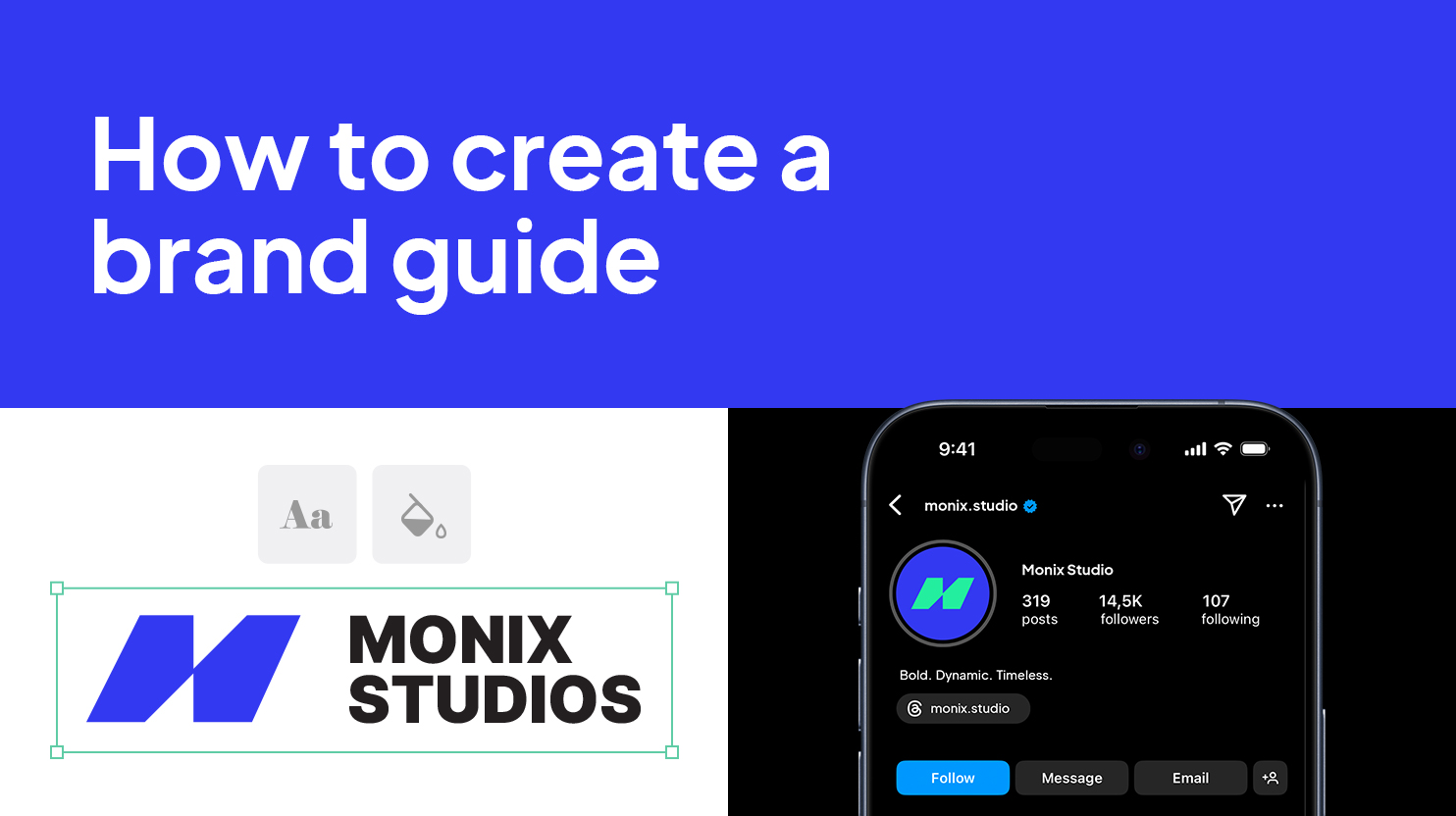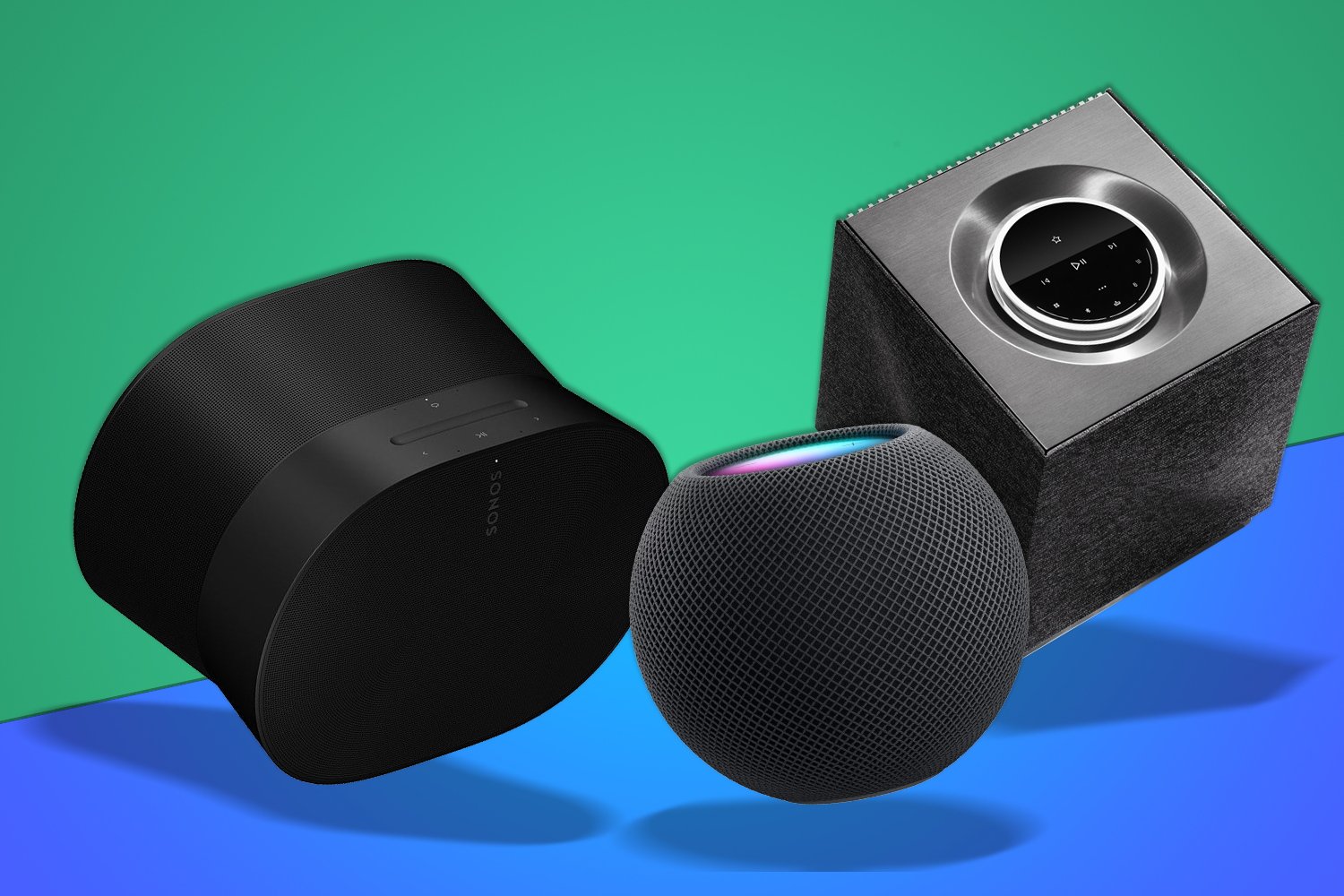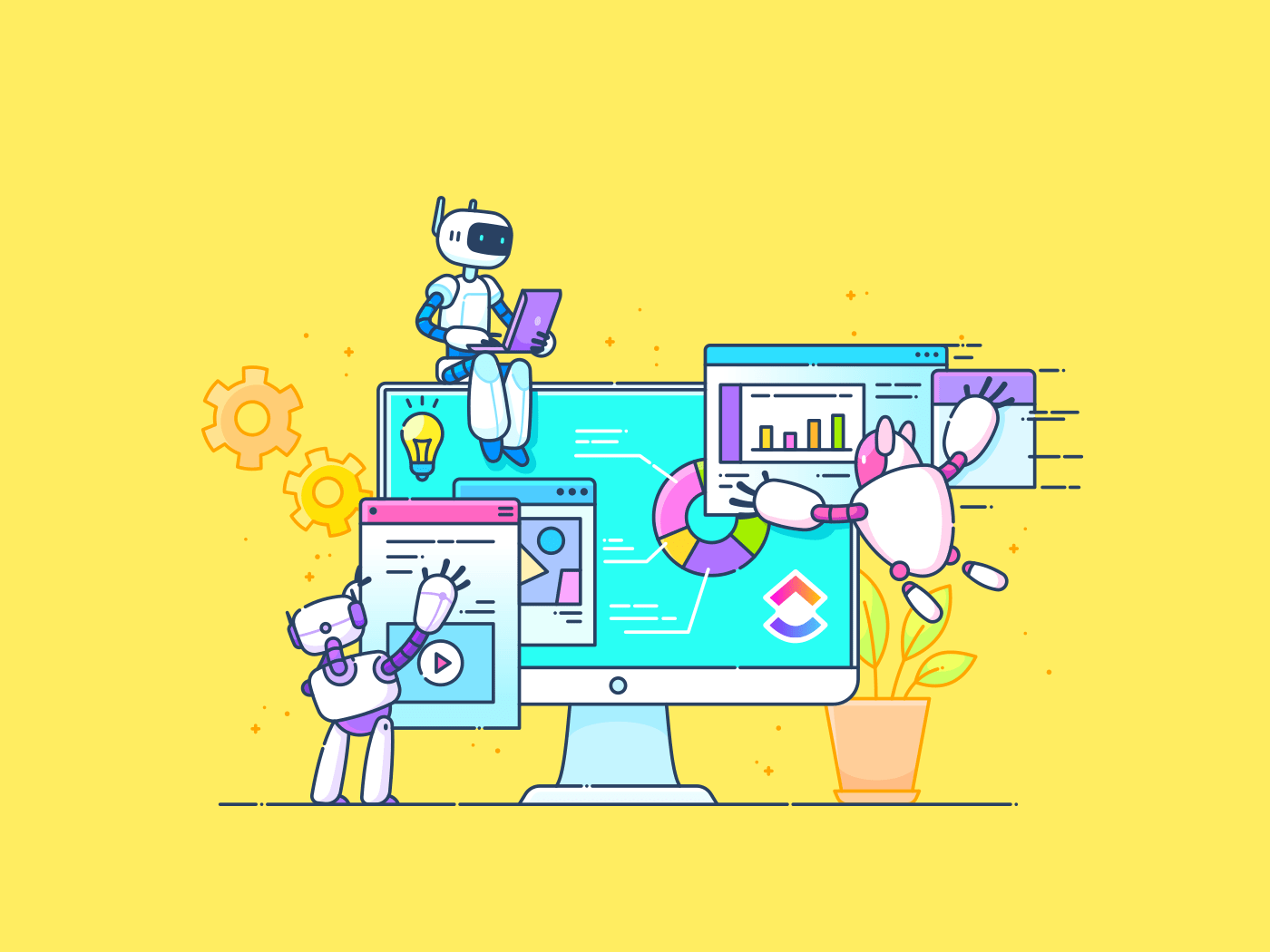Have you ever looked at a beautifully designed brand guide and thought, “Do I really need one of those?” Maybe you’re running a small business, working on a branding project for your company, or just daydreaming about your future brand. The idea of creating a brand guide might seem impossible, especially when some examples look more like 100-page manifestos than practical tools.
But it doesn’t have to be that way! Learning how to create a brand guide doesn’t have to be intimidating or overwhelming. Whether you’re building a massive corporate identity or just looking to keep your social media consistent, a brand guide helps you keep your visuals, tone, and messaging on point, no matter who’s handling your marketing.
We’ll start with the basics:
- What a brand guide actually is
- Why you might need one (even if you’re just starting out)
- How to create one without breaking the bank
Plus, we’ll look at some inspiring real-world examples to fuel your imagination and get you started in the right direction.
Build your website in 1 minute
Create your dream website with 10Web AI Website Builder
and take your business online!
What is a brand guide?
Essentially, a brand guide is a document that outlines how your brand should be presented to the world. It’s your brand’s rulebook, covering things like logo usage, color palettes, typography, tone of voice, and more. Consider it your go-to reference to keep your brand consistent, whether designing a business website, drafting a social media post, or creating marketing materials.
How is a brand guide different from a style guide or a brand book? One of the biggest points of confusion is the difference between a brand guide, a style guide, and a brand book.
| Term | Focus | Typical Length |
| Brand Guide | Visual and messaging consistency | Typically 5-30 pages |
| Style Guide | More detailed visual and editorial styles | Can range from 10-100 pages |
| Brand Book | Comprehensive brand story and philosophy | Often 50+ pages, up to 300 |
Brand guides are practical, easy to use, and focused on keeping things consistent across various platforms. Style guides cover details like typography rules or editorial standards, while brand books often include the brand’s history, mission, and vision alongside design guidelines.
Remember, your brand guide doesn’t need to be overly detailed or long, especially if you’re a small business. Not everyone needs to be NASA, with a 200+ page brand guide explaining how to logo a rocket ship. Unless your brand does include space shuttles and astronaut suits, then by all means, check out their epic Graphic Standards Manual.
Why does your business need a brand guide?
Every brand or business needs a brand guide. It’s the key to consistency for brand decisions: colors, fonts, tone of voice, and even social media graphics.
- Avoiding brand confusion: Without a clear guide, you risk inconsistent messaging. Imagine your logo appearing differently on your website and business cards or your social media captions sounding like they came from two different companies. A brand guide prevents that by providing clear, consistent rules.
- Saving time and money: Instead of explaining your brand preferences every time you work with a designer or marketer, just hand them your guide. It saves back-and-forth communication and keeps your visuals and voice consistent.
- Building brand recognition: Whether it’s your logo, color palette, or tone of voice, consistent presentation builds familiarity and trust. People remember what they see and hear repeatedly, so keeping it consistent makes your brand more recognizable.
- Staying cohesive during growth: If your team expands or you start outsourcing, your brand guide acts as a consistent reference. Ideally, the main themes of the brand guide grow with your business, resulting in brand equity built up over time.
In short, a brand guide is your go-to source for cohesive identity, whether you’re managing it alone or with a growing team.
How to create a brand guide without spending $5K
You don’t need to break the bank for this project. Here’s how to create a brand guide on a budget:
- Define your core elements:
- Start with your brand story and mission.
- Choose your logo, color palette, and typography.
- Identify your brand’s tone of voice and visual style.
- Use budget-friendly tools:
- Canva: Great for designing brand visuals and templates.
- Notion: Organize your brand assets and guidelines.
- Figma: Collaborate on brand elements with your team.
- Draft your brand guide:
- Use templates from Canva or Figma to get started.
- Keep sections clear and concise. Focus on practical usage.
- Test and refine:
- Share it with a small team to get feedback.
- Update as your brand evolves.
With the right tools and a clear plan, you can create a brand guide that works for your business without a hefty price tag.
DIY brand guide checklist
Creating a brand guide doesn’t mean building a colossal manual that no one ever reads. Instead, think of it as a practical, accessible resource that anyone involved with your brand can quickly reference. It should cover some basic areas:
- Brand story: A brief description of your brand’s mission, values, and unique qualities. This sets the tone for how your brand should be perceived.
- Logo usage: Outline how to use your logo correctly (and how not to use it). Include guidelines for placement, spacing, color variations, fonts, and minimum size. Including do’s and don’ts with visuals can make this section clearer.
- Color palette: List your primary and secondary colors along with their hex, RGB, and CMYK codes. This ensures consistency whether you’re designing a website, creating printed materials, or sharing graphics on social media.
- Typography: Specify your brand’s fonts, including headings, subheadings, and body text. Mention font sizes, weights, and pairings. Provide a clear hierarchy to make design choices easier.
- Imagery and photography style: Define the images representing your brand. Are they bold and colorful or muted and minimalist? Include guidelines for visual consistency, including filters, lighting, and subject matter.
- Tone of voice: Explain the kind of language your brand uses, whether formal, casual, witty, or informative. Provide examples to help maintain a consistent tone across written content.
- Usage guidelines: Summarize the rules for applying your branding elements across different platforms. This might include social media, print materials, presentations, and the website.

Build your website in 1 minute
Create your dream website with 10Web AI Website Builder
and take your business online!
Real-world examples of brand guides
If you’re trying to figure out how to create a brand guide, studying some real examples can shed some light on what makes a brand guide such a valuable tool. From minimalist startups to massive corporations, each brand approaches its guide differently. Don’t be afraid to adapt ideas to fit your needs. These examples show a variety of different styles, scopes, and approaches to branding.
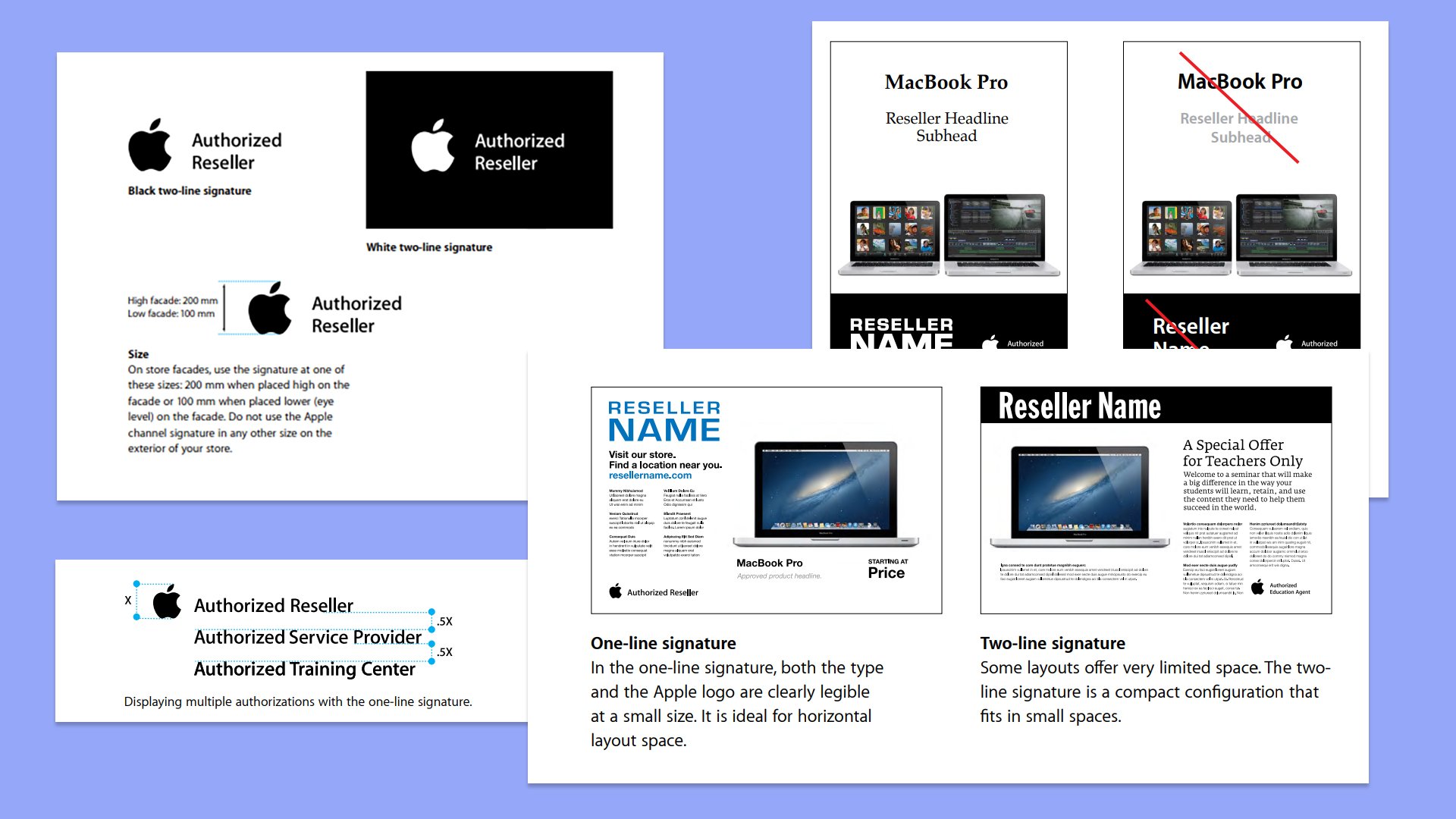
- Apple’s Brand Guidelines: Apple’s brand guide is sleek and minimalist, much like its products. It features clear instructions on logo usage, color schemes, and typography, emphasizing simplicity and uniformity across all brand communications. The guide’s strong visual layout makes it accessible while staying on brand.
- NASA Graphics Standards Manual: NASA’s 1976 brand guide is just as precise as you’d expect. This 200+ page behemoth covers every detail, from logo placement to typography and even how to design NASA-inspired merchandise. It’s a classic example of how detailed brand guides can be when an organization has vast public and professional touchpoints.
- Skype’s Brand Book: Skype keeps things friendly and casual, mirroring the brand’s conversational vibe. The guide is straightforward, focusing on logo usage, typography, and the distinct shade of blue that Skype is known for. It’s a great reference for brands looking to maintain a light, approachable tone.
- Slack’s Brand Guidelines: Slack’s guide combines vibrant visuals with concise instructions. It covers logo variations, spacing rules, typography, and usage on digital platforms. The approachable tone of the guide mirrors the brand’s mission to make teamwork fun and productive.
- Urban Outfitters Brand Manual: As a fashion and lifestyle brand, Urban Outfitters places heavy emphasis on aesthetics. Their guide covers not just logo and typography but also photography style and brand voice, giving designers a clear sense of staying on brand while creatively expressing themselves.
Why these examples work:
- Clarity: Each guide breaks down essential elements in an organized way.
- Consistency: They clearly define how branding elements should appear across media.
- Tone matching: The way each guide is presented aligns with the brand’s core identity.
Studying these examples shows that brand guides don’t have to follow one rigid format. Whether your brand is playful, professional, or minimalist, the guide should reflect that theme.
Putting ideas into action
Creating a brand guide for the first time can be intimidating, but you’re not alone. In fact, most business owners are asking themselves the same questions.
- How long should my brand guide be? There’s no one-size-fits-all answer. A small business might only need a few pages outlining key visual elements and tone, while a large corporation could require a comprehensive document covering every potential use case. The goal is to make it practical and accessible. Long enough to cover your needs but not so detailed that it becomes unusable.
- What if my brand changes over time? That’s completely normal! A brand guide is a living document. Revisit it regularly and update it as your business evolves. Just make sure to communicate updates clearly to your team and stakeholders. Ideally, your business name stays the same while your brand identity evolves over time.
- Can I just use a template? Absolutely! Using templates from tools like Canva or Figma can give you a head start. Just make sure to customize them to reflect your unique brand identity. Don’t just copy and paste. Add your story, personality, and specific guidelines.
- Do I need professional help to create a brand guide? Not necessarily. If your budget is tight, DIY is perfectly valid. However, hiring a designer can make a big difference if your brand is complex or your visuals need polish. Weigh the value of professional input against your available resources.
- How do I ensure my team actually uses the guide? Make it accessible and straightforward. Use visuals, examples, and short, clear instructions. Train your team on its importance and how to use it, and keep a digital version available on shared drives or your company intranet.
Where to start first?
Creating a brand guide gives you one of your brand’s most valuable assets. Start small and focus on the core elements:
- Show your brand’s identity through storytelling, history, and your mission.
- Decide on your primary logo and how you want it displayed.
- Lay out the guidelines for your color palette and typography.
- Identify your brand’s tone of voice and visual style.
Write the rules for these foundational criteria, and then you have a brand kit framework to work from as your business grows and evolves.
Designing a professional website is a big piece of the puzzle if you want to create a consistent, comprehensive look for your brand. With 10Web’s AI Website Builder, you can effortlessly create a stunning website that reflects your brand’s identity. Customize your site with your brand colors, typography, and style, all while keeping your visuals on point. Plus, 10Web’s AI-powered optimization ensures your site runs smoothly and looks professional from the start.
Ready to build a website that truly represents your brand? Try the AI Website Builder today and make your brand guide come to life!

Build your website in 1 minute
Create your dream website with 10Web AI Website Builder
and take your business online!
FAQ
How do you come up with a brand guide?
Start by clarifying your mission, values, and target audience. Then choose the visuals (logo, colors, fonts) and tone of voice that best represent your brand. Focus on making it practical.Your guide doesn’t have to be perfect, just consistent.
How much does it cost to create a brand guide?
You can DIY it for free using tools like Canva or Notion. If you hire a designer, expect to pay anywhere from $300 to several thousand depending on complexity. Start small, and your guide can grow with your brand.
What is the best tool to create brand guidelines?
For DIY: Canva (easy visuals), Notion (flexible structure), or Google Slides. For designers: Figma or Adobe InDesign. The best tool is one you’ll actually use and can share easily with your team or collaborators.
What does a brand style guide include?
It usually covers your brand story, logo rules, color palette, fonts, imagery style, and tone of voice. Think of it as a cheat sheet for staying on-brand. Especially helpful when you work with others or start scaling.