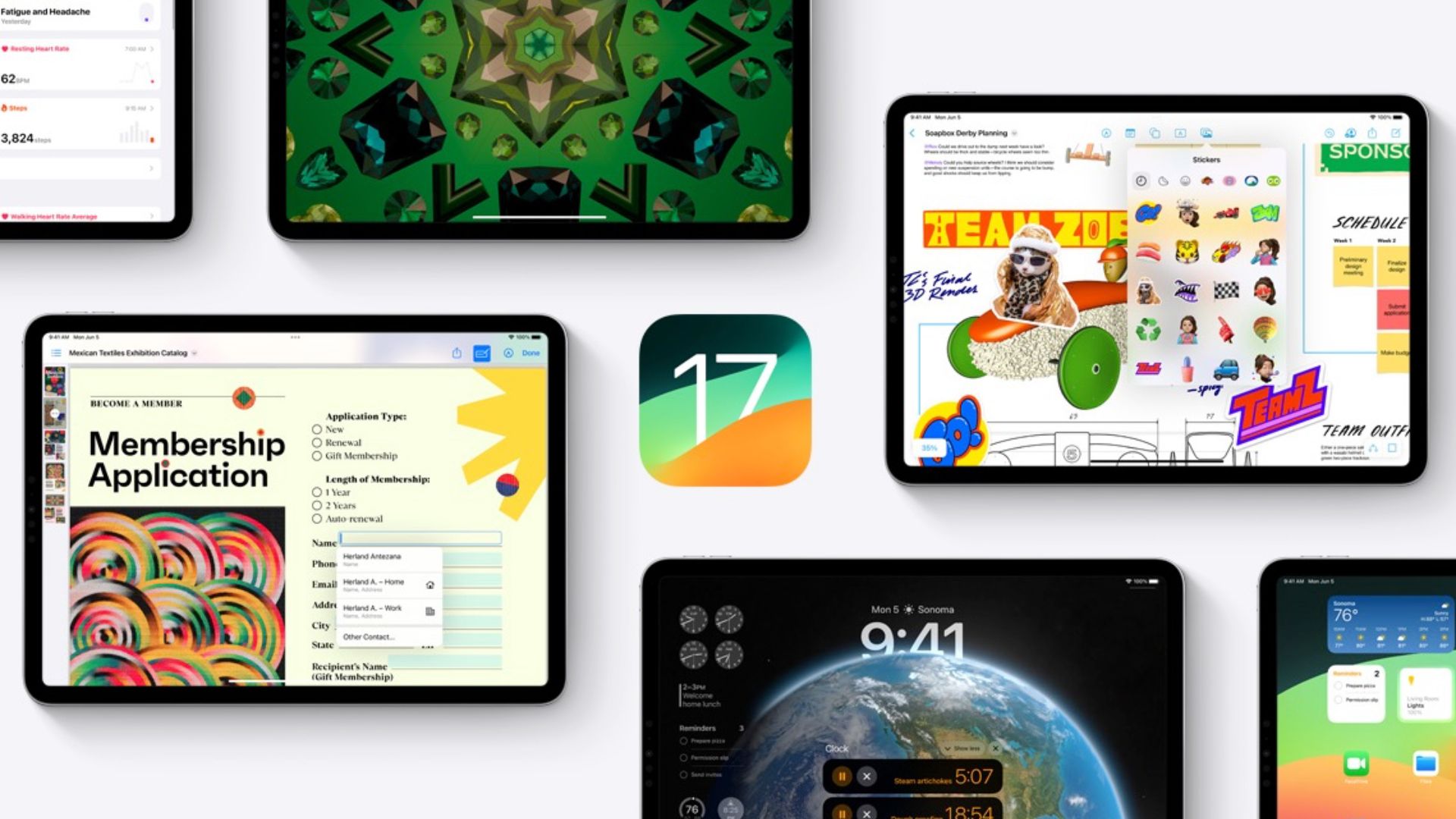By default, RingCentral Video records and transcribes your meeting from the moment it starts. This is a little jarring since other services let you choose when to start recording, or at the very least, opt in or out of the feature. You can turn this feature off in RingCentral Video at the administrative level, but finding it is tough—it’s in the Phone Extension settings area rather than the one for meetings. It should be more prominent. You can always pause the recording during a meeting, but the app still sends even a 30-second recording with no audio or video to your dashboard.
The live transcriptions are impressive, especially since other services, like Webex and Zoom, can provide transcriptions only after a meeting concludes. The transcripts weren’t perfect in testing (I noticed misspelled words here and there), but they were as close to accurate as I could hope and nailed the punctuation. I conducted this test with light music in the background, so this feature should work even in environments that aren’t completely silent.
RingCentral Video can also transcribe in multiple languages. All you need to do is select your language via a drop-down menu in the live transcription window. Currently, the service can transcribe Deutsch, English, French, Italian, Portuguese, and Spanish. Google Meet provides real-time captioning for around 70 languages, for comparison, though Webex and Zoom charge extra for this capability.
(Credit: RingCentral/PCMag)
You can access recordings of your meetings without any noticeable delay after a meeting ends. Other services take a bit of time to process recordings. In testing, a recording of a five-minute meeting appeared almost instantly in the dashboard after the fact. The playback interface for recordings includes a lot of useful features. For instance, you get a visual representation of your meeting in the form of a timebar. This shows you when someone spoke during the meeting, which you can use for sorting. It’s also possible to access your transcriptions, add insights, highlight important moments, and take notes here. RingCentral makes it simple to share your meeting via a link, too. Both Webex and Zoom can create summaries of meetings and pull out key action items, but the former also has a Vidcast tool that lets you record and share video tutorials.