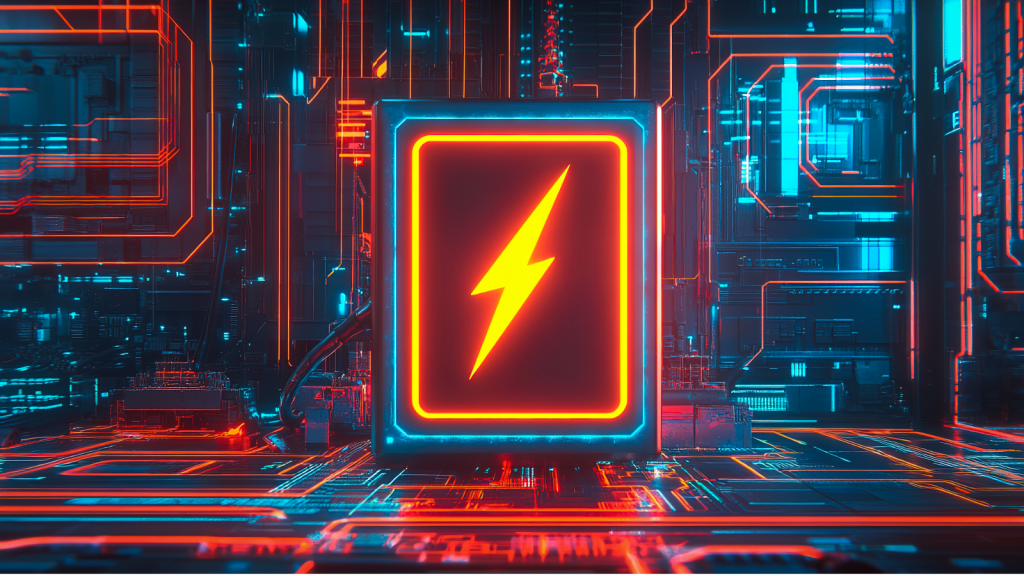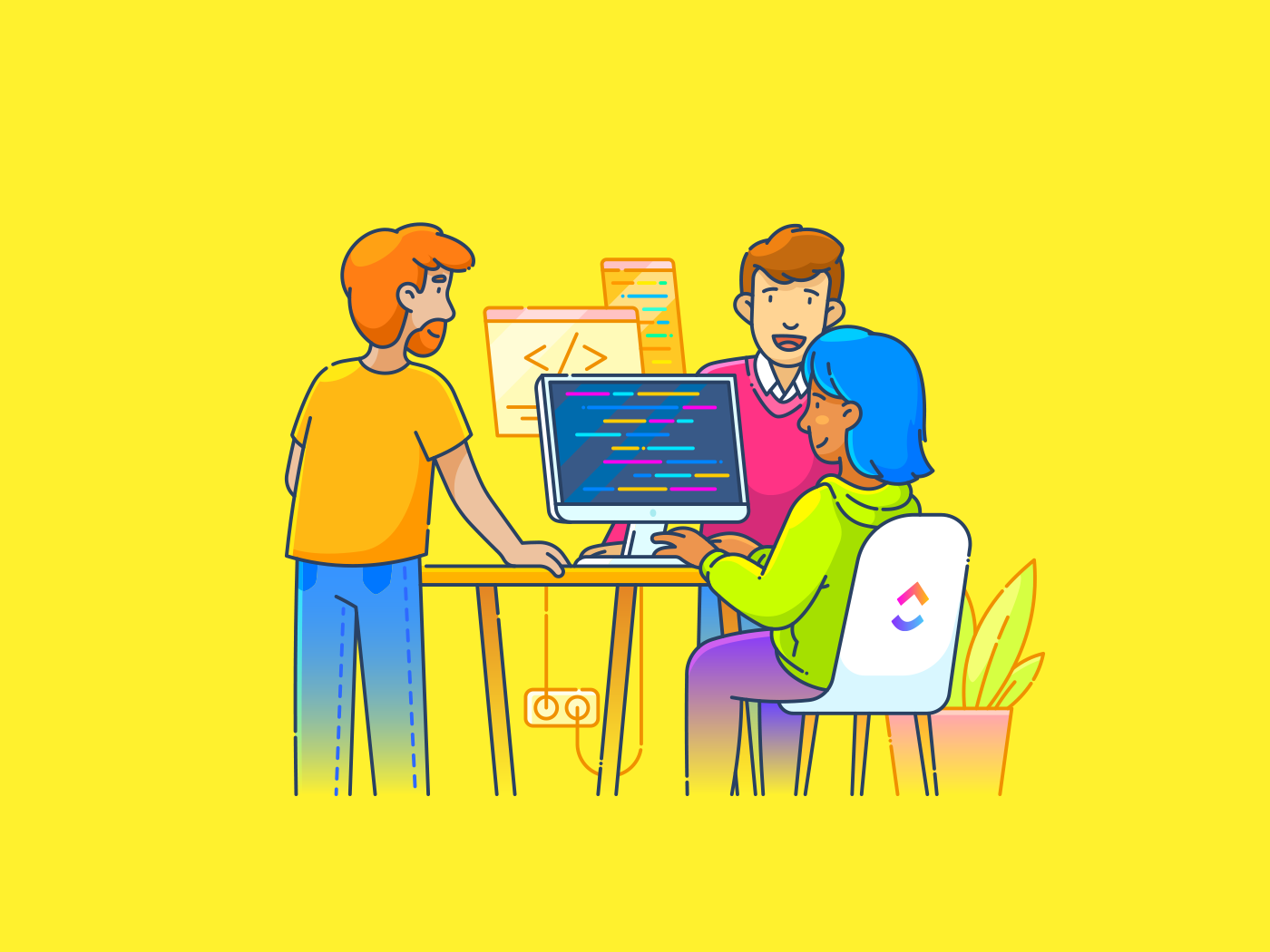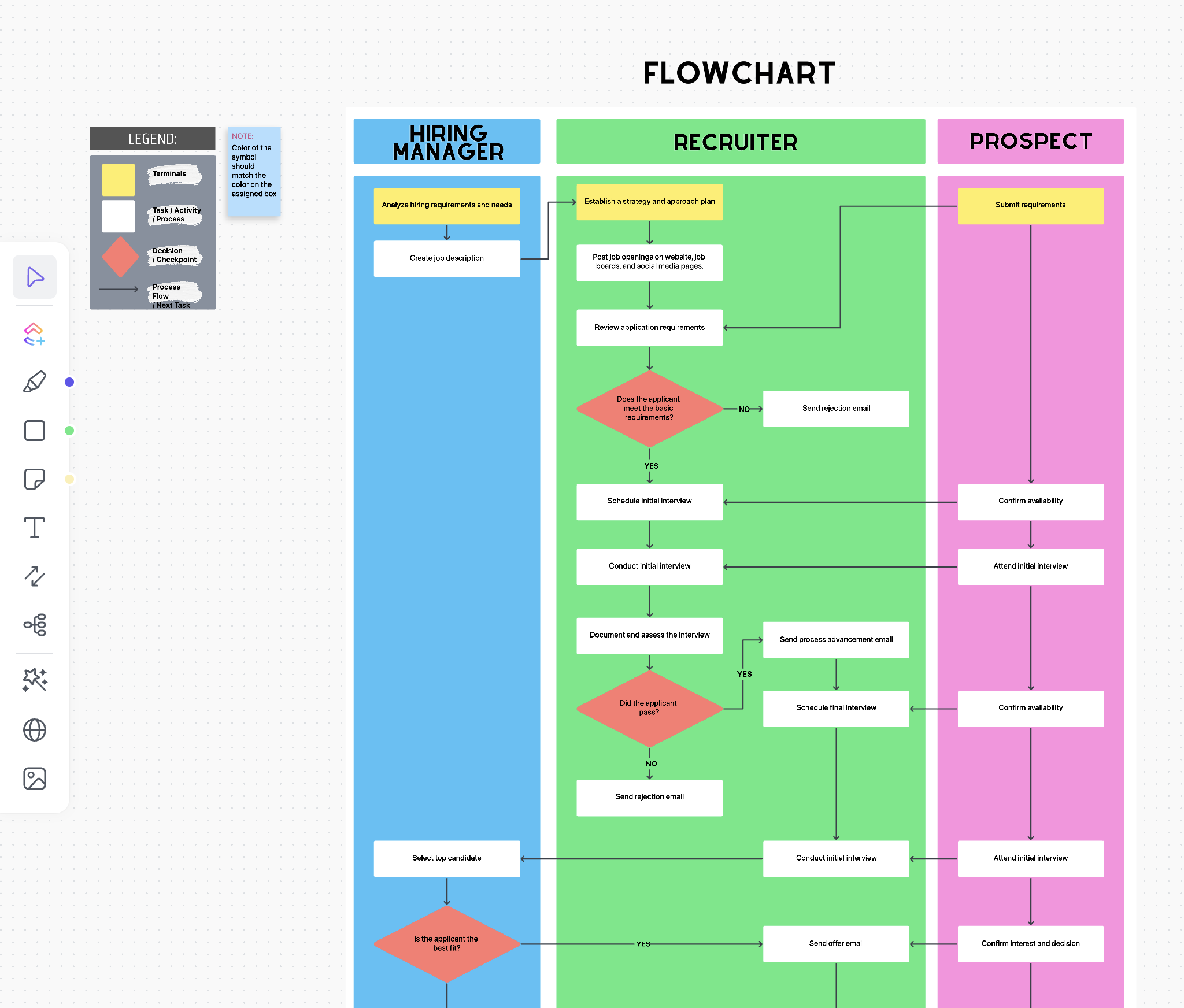Disclaimer: This article is intended to provide information on tools and strategies to overcome procrastination. It is not intended to be a substitute for professional medical advice, diagnosis, or treatment of ADHD or any other health condition.
Your most brilliant work is hiding behind your most dreaded task.
Yet here you are—replying to emails, organizing files, and tackling every minor task instead of the one that really matters. 📚
This isn’t laziness—it’s productive procrastination, the art of avoiding important tasks by performing other productive tasks with impressive enthusiasm. Many of us can probably relate. 🥲
But being a productive procrastinator doesn’t mean you’re unmotivated; it often means your brain is choosing the safest-feeling path forward.
So, what makes this pattern so alluring?
Unlike Netflix binges, productive procrastination feels like you’re managing work responsibly. Each completed task delivers a small sense of accomplishment that masks the anxiety of what you’re avoiding.
In this guide, we’ll explain why your brain defaults to this pattern (especially with ADHD), and how can help you turn these habits into real progress, without guilt. 🌱
✨ Fun fact: Productive procrastination often appears right before a breakthrough. Your brain’s brewing something—give it a minute.
How to Cope with Productive Procrastination and Get Things Done
⏰ 60-Second Summary
Productive procrastination involves avoiding high-priority, meaningful tasks by tackling smaller, easier ones. It’s not laziness but often a response to overwhelm, perfectionism, or executive dysfunction (especially in ADHD).
While it can stall real progress, with the right strategies, it can become a bridge—not a barrier.
🎯 What helps:
- Break big tasks into smaller actions
- Use time-blocking or Pomodoro to reduce resistance
- Track energy patterns and align tasks with your mood
- Create emotionally aware to-do lists
✨ The goal isn’t to fight procrastination—it’s to work with it gently.
🛠️ Tools like make it easier to turn scattered effort into steady progress, with features like visual boards, ADHD-friendly templates, time tracking, and Brain to help you start without the pressure.
Build momentum your way, and let every small win carry you toward the work that truly matters. 💡
What Is Productive Procrastination?
Productive procrastination is a natural coping mechanism for stress, perfectionism, or fear of failure. Your brain seeks manageable wins, choosing “safe” tasks over difficult or emotionally charged ones.
Although it may seem like you’re avoiding your important tasks, your brain is still at work. Here’s a twist: Your brain gets a mini dopamine boost whenever you check something off the list.
Here are a few examples of productive procrastination:
- Reorganizing your workspace instead of tackling a report
- Clearing your inbox while avoiding an important meeting prep
- Responding to easy emails when you know you need to start on a bigger project
🌻 Surprisingly, this type of procrastination can be a coping mechanism for managing overwhelm, decision fatigue, or creative thinking. It gives your brain a breather while staying productive.
Let’s break it down.
✨ Fun fact: This concept is also called structured procrastination and was coined by philosopher John Perry, who argued that avoiding a critical task by doing other useful ones can make you more productive overall.
Here’s a lovely real-world example from Senior Content Editor, Garima Bahal:
The psychology behind productive procrastination
Procrastination often stems from stress, perfectionism, fear of failure, or a lack of clarity. Your brain wants a manageable win, so it picks a “safe” task over a difficult or emotionally charged one.
The key difference between productive procrastination and regular procrastination? You’re still doing something even if it’s not what you planned.
🧠 Did you know? Your brain gets a mini dopamine spike every time you check something off your list, even if it’s “clean desk” instead of “submit report.”
The ADHD connection
If you have ADHD, you’ve probably mastered the fine art of productive procrastination without even realizing it.
Sound familiar? 🧠✨ Same.
ADHD can make it tough to focus on non-urgent tasks thanks to executive dysfunction—things like time blindness, trouble getting started, or difficulty prioritizing. So instead, your brain shifts to something else that feels doable.
That “I’ll just do this other thing real quick” habit? It’s not laziness—it’s a brain doing its best to regulate attention and dopamine.
The good news? Productive procrastination can be a helpful bridge between stuck and started.
Instead of rigidly forcing productivity, supportive tools and techniques—like visual aids, short sprints, or even “productive distractions”—can keep momentum flowing without triggering burnout.
✅ This is where ADHD-friendly apps like can make all the difference. Think:
- Visual Boards to organize your thoughts
- Custom reminders and recurring tasks so nothing falls through the cracks
- Flexible daily planning with Templates (like this ADHD-friendly to-do list)
- Time-tracking and Pomodoro timers to work with your energy, not against it
And yes, we have a whole blog on ADHD templates to support you. We’ve got your back. 💜 More on that in some time.
The benefits of productive procrastination
Here’s how productive procrastination can work for you:
- Lowers pressure: Smaller tasks help regain control when the big task feels overwhelming
- Sparks creativity: Low-effort tasks (like washing dishes) activate your brain’s default mode network, fueling creativity
- Builds momentum: Small wins give you a dopamine boost and help you ease into bigger tasks
- Coping strategy: For ADHD or chronic stress, it offers a gentler way to handle executive dysfunction
- Reveals your working style: Tracking avoidance patterns can help optimize your schedule based on energy levels and stress triggers
🧠 Did you know? 🛁 Archimedes’ Eureka moment? It came in the bath, not while sitting at a desk.
Identifying personal triggers
Before changing your procrastination habits, you need to understand what triggers them.
And no, it’s not just “I’m lazy”. Let’s officially retire that myth, shall we? 🚫
Here are a few common triggers:
😰 Task overwhelm
The task feels too big, too vague, or just plain scary. So your brain taps out and defaults to something easier (hello, color-coding your folders).
📉 True story: A study found that task aversion, not time mismanagement, is the core of procrastination. It’s not that you can’t manage your time—you’re just trying to protect yourself from discomfort. (Aww, brain.)
⏳ Time blindness
Especially common for folks with ADHD, time blindness is the inability to accurately perceive how long tasks take. When you can’t tell if something will take 20 minutes or two hours, the beginning feels like walking into a fog, making procrastination a completely understandable response.
😬 Fear of failure or perfectionism
Procrastination becomes a safety mechanism when “doing it wrong” feels worse than not doing it at all.
👀 Behavioral truth: Emotionally charged tasks are procrastinated more than time-consuming ones.
Two-hour spreadsheet? Already done.
A five-minute awkward email? Delayed.
🧠 Lack of clarity or prioritization
If you don’t know what matters most, you’ll do everything except the most important thing.
Brain science: The anterior cingulate cortex in your brain processes pain and reacts similarly to physical pain when you face tasks tied to fear or uncertainty. So yeah, starting that big thing does feel painful.
💤 Low energy or focus
Some valuable tasks require more mental bandwidth than others. When energy is low, we default to simpler tasks that feel achievable.
💡 Pro Tip: Quickly log when and why you switch tasks. Is it always after lunch? When do emails stack up? Right before creative work?
Spot the patterns → tweak the plan.
With ’s Custom Fields, tags, and flexible views, it’s easy to track task shifts and uncover your procrastination triggers 🔍
Uma Kelath, Staff Content Editor, from shares her honest take on procrastination—here’s what she had to say:
We’ve all been there, Uma!
📮 Insight: 60% of workers respond to instant messages within 10 minutes, but each interruption costs up to 23 minutes of focus time, creating a productivity paradox. By centralizing all your conversations, tasks, and chat threads within your workspace, allows you to ditch the platform hopping and get those quick answers you need. No context is ever lost!
Strategies for Harnessing Productive Procrastination
🧠 Did you know? 40% of people run into financial trouble due to procrastination, like filing taxes late.
But productive procrastination? It can help when used intentionally.
The trick? Pause with purpose, not panic.
Here’s how to work with your brain, not against it, and how helps turn “not now” into “done.”
Use Brain to break through the “I don’t know where to start” spiral
Ever opened a doc, stared at the blinking cursor… and immediately decided to clean your kitchen instead?
That’s cognitive overload, not laziness.
That’s where Brain helps in:
- Turning scattered thoughts into a clear task list
- Generating first drafts for content, plans, emails, or updates
- Summarizing long notes into bite-sized next steps
- Brainstorming ideas when you feel blank
Real-world use case:
You’ve been avoiding a performance review. It feels awkward, and you’re unsure how to phrase constructive feedback.
Instead of avoiding it (again), you open a Doc and type:
“Hey, AI, write a kind but honest performance review for a team member who missed deadlines but showed strong communication skills.”
In seconds, you’ve got a thoughtful draft you can customize—and most importantly, you started. That’s a win. ✅
Why it works:
Brain lowers the activation energy your brain needs to begin. It helps you move from a blank page to a starting point without judgment, pressure, or overthinking.
Read more: Want more tools built with your brain in mind? Check out these AI tools for ADHD that help reduce overwhelm and spark action.
Use Project Time Tracking to measure momentum (even the sneaky kind)
Some days, it feels like you’re doing everything and, somehow, nothing.
That’s the trap of productive procrastination: you’re moving and active, but not sure where your time is going. Enter ’s Project Time Tracking.
It’s not just about logging hours. It’s about seeing your brain’s invisible progress behind the scenes.
Use Time Tracking to:
- Spot your actual productivity patterns—when you drift, when you focus, and how long “just five minutes” really lasts
- Track time on low-lift tasks that help you warm up (they’re legit wins, not wasted time)
- Compare how long different task types take so you can plan better (and procrastinate less)
- Build self-awareness with data, not guesswork or guilt
🧠 Example:
You put off the big report but updated tags, clarified statuses, and replied to comments.
It’s not failure—just flow in disguise. Even when you’re not hitting big milestones, tracking micro-wins shows that you still accomplish tasks during avoidance spirals.
To break the cycle of productive procrastination, Adele Payant, SEO Manager at , shares her go-to strategy:
💡 Pro Tip: Create a custom tag like “productive delay” and track how those tasks stack over time. You’ll likely find that the things you do while “avoiding” still support your bigger goals.
To stay on top of his work, Praburam Srinivasan, Manager – Growth Marketing, from , uses a system that helps him push past procrastination:
Try the Pomodoro technique (even if you hate routines)
Let’s talk attention span. If an hour-long task makes you want to reorganize your bookshelf, the Pomodoro Technique was built for you.
This productive procrastination technique uses 25-minute work sprints and short breaks to help you ease into focus—no burnout, no pressure.
It’s perfect for:
- High-focus tasks like writing, coding, or planning
- Starting projects you’ve been avoiding
- Shaking off mental fog when you’re drained
Use the Pomodoro Timer to assign sprints to specific tasks and stay on track, right from your workspace.
⏱️ Dopamine bonus: Each Pomodoro session completed = tiny victory + momentum boost = motivation loop engaged.
Create a to-do list with flexibility (and actual emotional range)
Not all tasks feel the same. Some scream “ugh,” others feel like “finally.” Your to-do list should reflect your emotional bandwidth, not just deadlines.
Skip the rigid list, try an emotionally intelligent task list instead:
- Organize tasks by energy level or emotional resistance
- Include “non-traditional” wins—like meal prep, rest, or journaling
- Leave space for spontaneous ideas (because they will show up)
Use the Daily To-Do List Template to build a flexible, emotionally aware task management system. This system helps you categorize tasks by effort or mood to stay productive without burning out.
Inside the template, you can:
- Create sections like “Low Lift” or “When I’m Feeling Brave”
- Add due dates, time estimates, and emotional labels
- Use color codes and views (Board, List, Calendar) to plan visually
- Convert “procrastination tasks” into legit wins
- Add Custom Fields to indicate energy levels, deadlines, or type
🎯 Tiny tweak, big win:
Use ’s recurring tasks feature for the things you keep forgetting—like “close tabs,” “log out of Slack,” or “actually eat lunch.” Set it once and thank yourself daily.
Set short-term goals that make progress visible
Vague goals = instant overwhelm. (“Launch campaign” doesn’t exactly scream start here.)
Break it into visible, trackable chunks. The tiny, visual wins give you something to aim for and feel good about.
Use the Goals feature to break major projects into smaller, trackable steps. This helps you visualize progress and stay motivated—especially when you need quick wins.
Here’s how it helps:
- Create sub-goals like “Write landing page copy” or “Test email A/B”
- Link each milestone to actual tasks and deadlines
- Use progress bars, timeframes, and automation to stay on track
- Share with your team for transparency and momentum
You’re not just “working on something”—you’re actively completing pieces of a bigger mission. That shift alone can help rewire procrastination from avoidance to progress in action.
📊 Interesting stat: People who break goals into sub-goals are 2x more likely to follow through, positively impacting their overall productivity.
Engage in productive distractions (but keep them tracked)
Sometimes your brain needs a break—and that’s okay. Instead of guilt-scrolling, try low-effort but useful tasks:
Use the Procrastination Space or Custom List Template to set up a low-effort workspace for distractions. This helps you make small progress without abandoning productivity altogether.
Try this:
- Create a space titled “When I’m Procrastinating”
- Add custom tags like “admin,” “clean up,” or “reset brain”
- Create a list of low-effort, productive procrastination activities—like organizing files or responding to comments—that still help you move forward
When your brain says “no,” give it something it can still say “yes” to. It’s productivity with softness—and that’s precisely what procrastination needs.
Treating these as intentional micro-wins allows you to stay productive without burning out.
Know more: Try temptation bundling—pairing tasks you resist with something you enjoy—to turn those micro-wins into legit momentum.
Use time management systems that respect your energy
Time blocking works best when it matches your energy levels—not some ideal schedule.
Use the Time Blocking Template to create flexible, color-coded blocks that reflect your work rhythms. This helps you easily plan around focus peaks and burnout dips.
You’ll be able to:
- Block time for deep work, admin, breaks, and recovery
- Use drag-and-drop scheduling to adapt as your day shifts
- Sync your calendar and set recurring routines
- Use visual cues to avoid stacking high-effort tasks back to back
⏳ ADHD insight: External structure = internal freedom. The less you think about what comes next, the more energy you save.
Use ADHD-friendly tools to reduce mental clutter
When your mind is overloaded, it’s hard to see where to start.
’s ADHD-Friendly To-Do List Templates are built for neurodivergent minds, with flexible structures that match how you think and work.
Here’s what’s baked in:
- Recurring tasks and smart reminders to keep you on track
- Board view for spatial thinkers, List View for logic-lovers
- Task dependencies that clarify “what comes next”
- Checklists, subtasks, and Custom Fields to break down anything that feels big
Bonus: Check out the Neurodivergent Productivity Guide for additional strategies explicitly tailored to ADHD work styles.
Build a task management system that feels like you
The problem with most productivity systems? They expect you to become someone you’re not.
Use the Customizable Dashboard to create a workspace that adapts to your natural tendencies rather than fighting against them. This powerful feature allows you to build personalized views, automate repetitive tasks, and filter information to reduce overwhelm.
You can:
- Build dashboards that reflect your goals
- Use priorities, due dates, and custom tags—or don’t
- Create automations that handle repetitive stuff (so you don’t have to)
- Use filters to hide overwhelming clutter and surface what matters
You’re not fighting procrastination alone—you’re building an ecosystem that understands how you function best.
Let visual aids do some heavy lifting
Sometimes, procrastination isn’t about resistance but confusion, and visuals help clear the fog.
Use the Whiteboards Feature to map out complex projects and brainstorm ideas without judgment visually. This collaborative tool helps externalize your thinking, making it easier to see connections and next steps that might otherwise remain foggy.
- Gantt charts to map timelines and dependencies
- Kanban boards to move tasks through stages
- Whiteboards for freeform thinking and flowcharts
- Mind Maps to link ideas and break them down visually
- Dashboards to track what’s done, what’s overdue, and what’s next
🧠 It’s like putting your brain on display—suddenly, it all clicks.
as a productivity companion (not a productivity watchdog)
You don’t need another tool to “keep you accountable” by yelling at you with deadlines. You need a workspace that evolves with you.
Use the Workload View to ensure you’re setting realistic expectations and not overcommitting. This feature helps you visualize your capacity, making it easier to plan work that acknowledges your limits and prevents burnout.
- Track real progress, not just big wins
- Create a space where messy progress is still valuable
- Build rituals that make procrastination a redirection, not a roadblock
gives you structure without shame, flexibility without chaos, and support without micromanagement. Use it to:
With features like AI capabilities to help draft content, dark mode for late-night productivity sessions, and global search functionality to find information quickly, becomes a true productivity partner rather than just another task manager.
🧠 What to do when you’re procrastinating
- Am I avoiding something?
👉 Nope—carry on
👉 Yep—pause and ask why - Is what I’m doing instead useful?
👉 Nope—take a walk, reset
👉 Yep—log it as a low-lift task - Still stuck on the main task?
- Open it
- Rename it to “Start Badly”
- Add a helpful comment like “What’s blocking me?”
💡 Sometimes, the only way out is through. Gently. It only takes a few moments of curiosity to shift from avoidance to action.
The Role of Environment in Procrastination
Your environment shapes your focus more than you think. A loud ping, a cluttered desk, or an uncomfortable chair isn’t just a minor annoyance—it’s a built-in excuse to put things off.
Let’s identify the hidden procrastination triggers in your space—and how to redesign it so your brain stays on task without the fight.
Physical space: Clutter clouds focus
A messy desk isn’t just annoying—it signals your brain to stress and stall. Visual clutter increases cortisol and makes it harder to focus.
Do this:
- Start or end your day with a 5-minute desk reset
- Create dedicated zones (deep work vs. admin)
- Add focus boosters: natural light, plants, or music
💡 Pro Tip: Set a recurring “workspace reset” task in to stay ahead of the mess.
Digital space: Clutter you can’t see
Too many tabs, scattered files, and non-stop pings pull focus. If your digital setup feels chaotic, so will your mind.
keeps things clean by:
- Centralizing tasks, docs, convos, and goals
- Letting you organize by tags, folders, and priorities
- Offering custom views to toggle between the big picture and daily focus
🧠 Did you know? Visual overload leads to decision fatigue—and more procrastination.
Time environment: Match tasks to energy
It’s not just what you do—it’s when you do it. Forcing deep work during low-energy hours sets you up to delay.
This is where time boxing—assigning tasks to specific time slots—can reduce ambiguity and make your day more manageable.
Try this:
- Use ’s Time Blocking Template to schedule tasks around energy peaks
- Tackle high-focus work when you’re sharp, and save admin for slower hours
⏳ Tip: Stop copying 5 AM routines. Find your rhythm.
Here’s a trick from Neha Sharma, Senior Content Editor, at , on how she handles procrastination:
Emotional environment: Headspace matters
Stress, perfectionism, or decision fatigue? All fuel procrastination. If your internal space feels chaotic, starting anything feels harder.
Support yourself by:
- Adding wellness micro-tasks like “brain dump” or “2-minute journaling”
- Using Docs as a private space to unload thoughts or sort priorities
Creating a focus-friendly environment isn’t about aesthetics—it’s about giving your brain less friction and more clarity.
Balancing Productive Procrastination with Accountability
The average worker spends 2 hours and 11 minutes procrastinating every day.
Productive procrastination isn’t the enemy. It’s a coping tool—and a smart one. The key idea is that it can work to your advantage with the right approaches, but it works best when paired with a structure that nudges you back when “just five more minutes” becomes a full camera-roll cleanse.
Accountability doesn’t have to feel like pressure. It can be the gentle guide that helps you move forward while honoring how your brain works.
Here’s how to make it work (without guilt or overwhelm):
Set clear, kind priorities
When your to-do list is a mile long, it’s easy to do anything except what matters most.
helps by letting you:
- Assign priority levels to spotlight what’s important
- Create sections like “Now,” “,” or “Brain fog approved”
- Use Custom Fields like “energy level” or “focus needed” to match tasks to your current state
💡 Quick insight: Metacognition—thinking about your feelings—can boost decision-making and focus. It’s a trick top performers swear by.
When productivity seems impossible, sometimes the kindest thing you can do is listen to your body and try something different.
Feeling stuck? Here’s a gentle strategy from Arya Dinesh, Senior Content Editor, from , that might help:
Build in gentle, repeatable check-ins
Accountability fails when it’s too rigid or too vague. The fix? Low-stress, consistent nudges that promote adaptive behavior.
With , you can:
- Set recurring tasks like “Weekly wins” or “What needs attention?”
- Use smart reminders that pop up when you need them
- Automate updates to check in on progress—without the pressure
It’s about staying connected to your progress, not micromanaging it.
Make your goals public—to the right people
Sharing goals creates positive pressure. You don’t need to post updates on Slack every hour, but a little visibility goes a long way.
makes this easy with:
- Assignable tasks and shared goals
- Comments and mentions for check-ins
- Shared dashboards so everyone’s on the same page
Even solo? You’ll feel the impact of seeing your progress visibly move.
Track all progress—not just the big stuff
Progress isn’t just finishing—it’s every little step forward.
With , you can:
- Log time spent on small wins
- Use subtasks or comments to show updates
- Build a “Wins of the Week” view to celebrate momentum
Not finishing the report doesn’t mean you didn’t move forward. Track what did happen.
Build rewards into your system
Motivation sticks better when there’s something to look forward to.
helps you:
- Add a “🎉 Celebrate” subtask to your goals
- Create a mini “Done for the day” checklist
- Add personal rewards like “Go outside” or “Netflix break” into your plans
Effort → reward → repeat. Your brain will thank you.
Let yourself course-correct (without the drama)
Some days, the only thing you’ll check off is “wake up.” That’s not failure—it’s being human.
Accountability with compassion looks like:
- Using ’s task history to see patterns, not mistakes
- Rescheduling missed tasks without guilt
- Starting fresh each day with flexible, forgiving lists
grows with you—no need to start from scratch.
✨ Bottom line?
Productive procrastination works when it’s paired with a soft structure.
The goal isn’t to never delay a task—it’s to avoid getting stuck there. gives you the tools to refocus, adapt, and move forward—your way. 💜
Common Pitfalls to Avoid While Productively Procrastinating
While productive procrastination can feel smart, it can easily slip into unproductive procrastination if you’re not careful. Here are some common traps and time management problems to watch out for and how can help you avoid them:
“I’m doing everything, but not the important task.”
✅ Solution: Use ’s priority levels to keep essential tasks at the top of your mind and tackle them first.
“I’m chasing easy wins all day.”
✅ Solution: Balance small wins with deep work by using Custom Fields in to stay focused on bigger goals.
“I keep organizing or refining instead of tackling the core task.”
✅ Solution: Break tasks into small, manageable steps with ’s “Start Badly” method or use the “Eat the Frog” technique by tackling the toughest task first.
“The tough tasks just feel too overwhelming to start.”
✅ Solution: Eat the Frog—start with the hardest task to get it out of the way, and use recurring reminders in to help you stay on track.
“I’m not sure why I’m procrastinating.”
✅ Solution: Schedule reflection sessions with recurring tasks in to understand your procrastination triggers and adjust accordingly.
Conclusion: You’re Just Wired Differently (And That’s Okay)
If you’ve ever felt guilty for “not doing enough,” here’s a reframe: Productive procrastination isn’t failure—it’s feedback.
It’s your mind asking for a gentler, more sustainable path. One rooted in encouragement, not shame or burnout. Real productivity comes from understanding your rhythms, honoring your energy, and using tools that support your flow.
This is where becomes your ally 💜
Whether you’re:
- Transforming distractions into structured activities
- Establishing adaptable objectives
- Visualizing your workflow
- Creating a neurodivergent-friendly environment that genuinely works for you
helps you start small, stay flexible, and move forward—even when focus is out of reach. From redirected distractions to neurodivergent-friendly systems, it’s all progress.
Try for free and turn every “I’ll get to it later” into “Wow, I actually did it.” 🎉


Everything you need to stay organized and get work done.