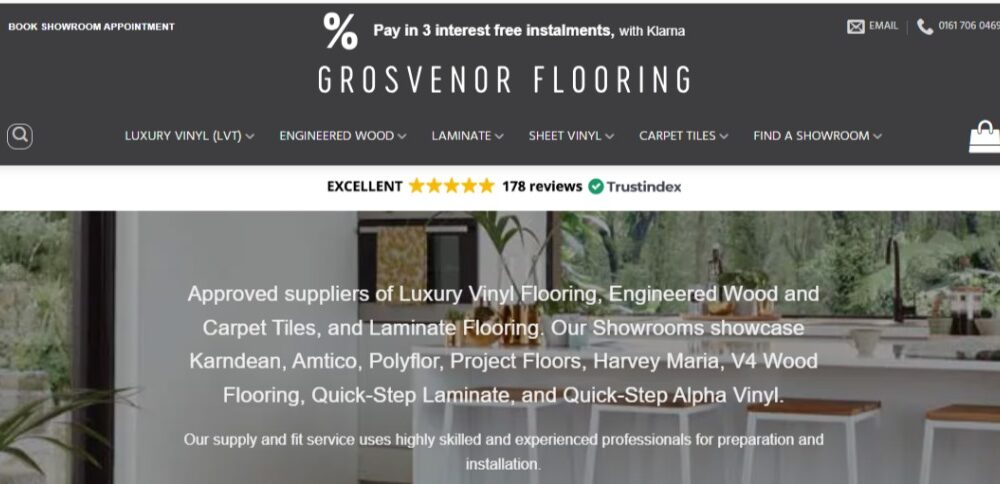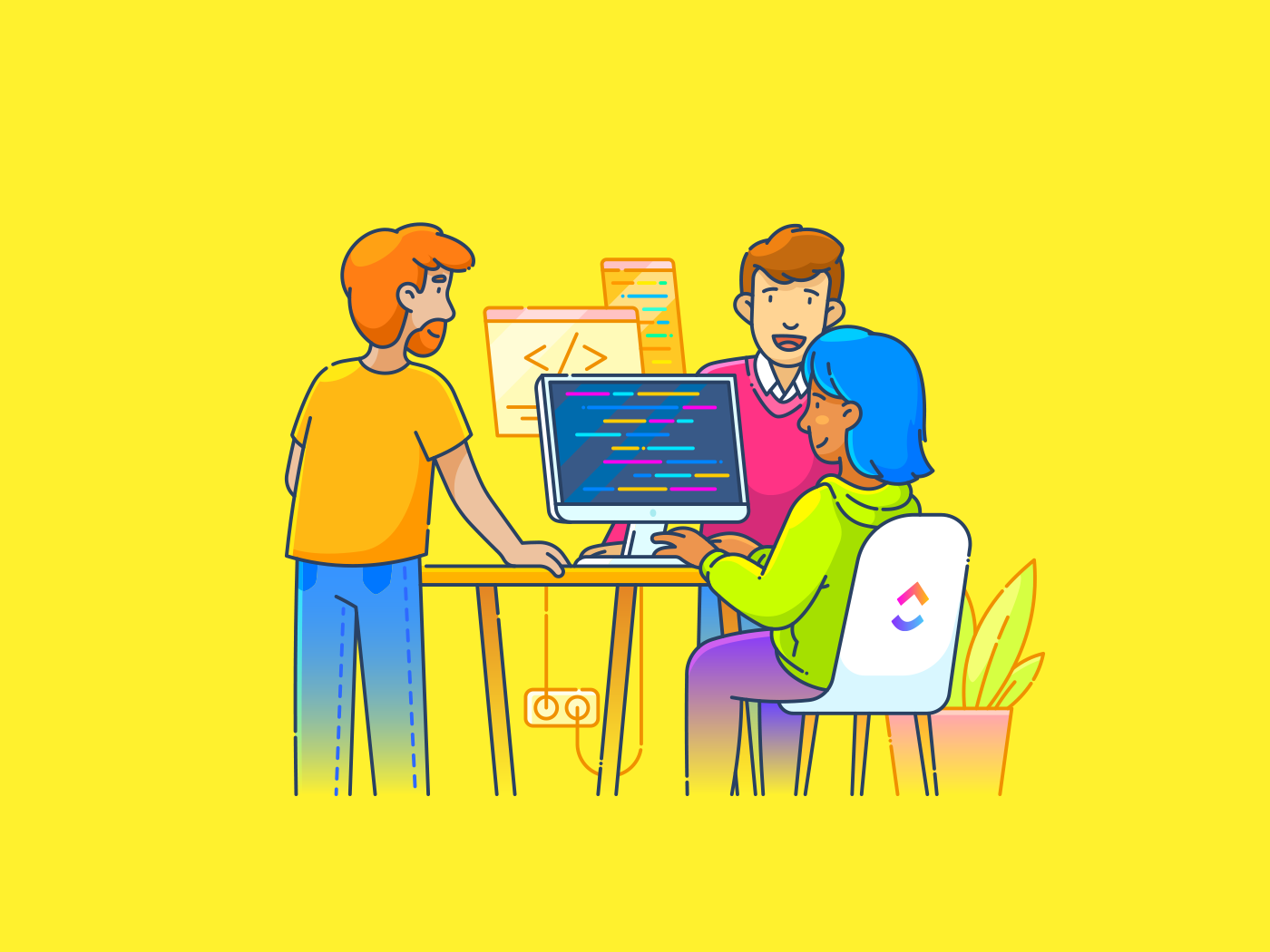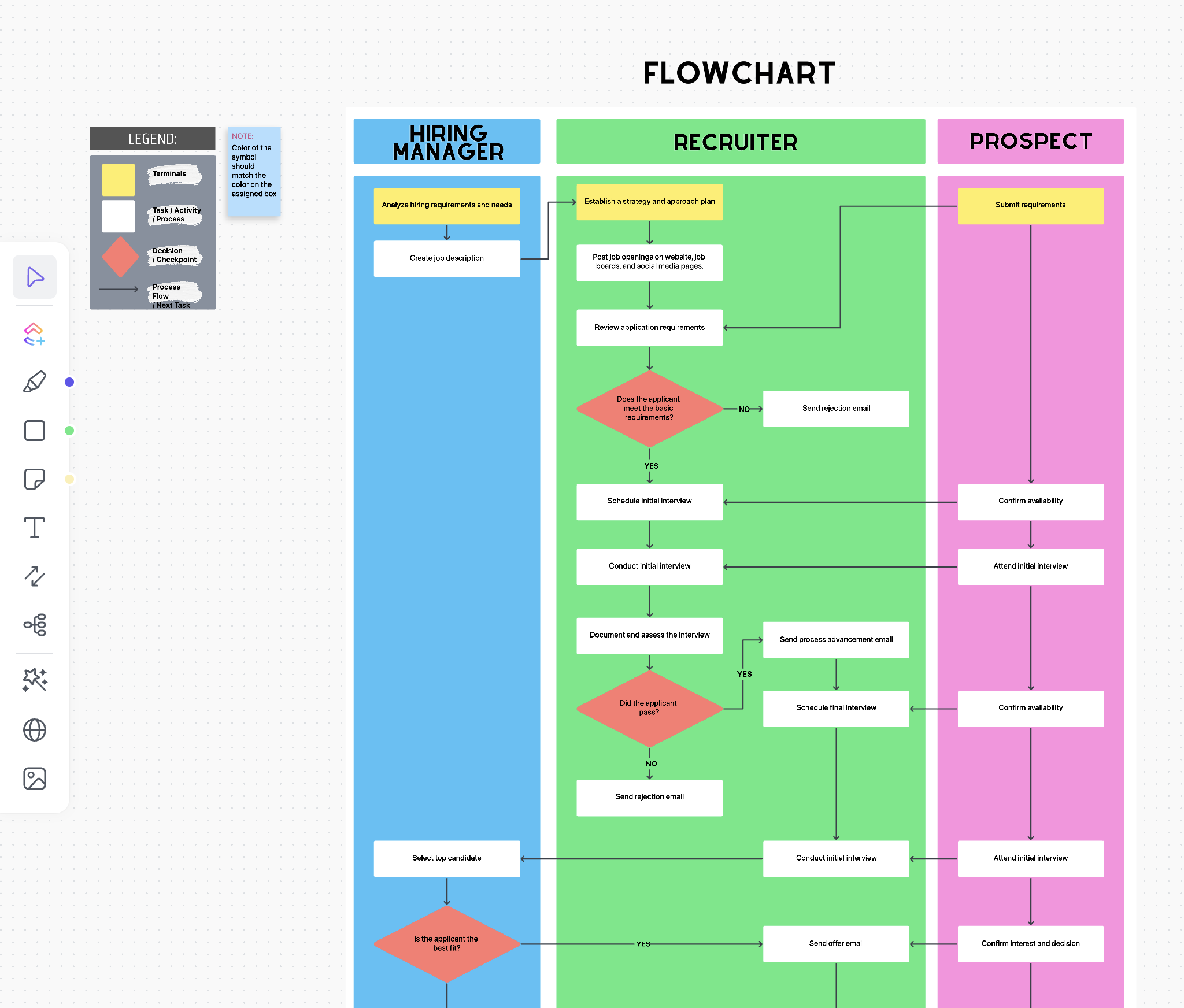You’re probably familiar with the most common way to control budgets in Google Ads: setting a daily budget for each individual campaign in your account. Google then uses your set budget to serve ads from that single campaign based on all the other parameters.
But that’s not the only way your budget can be controlled in Google Ads. Shared budgets give both advertisers and Google more flexibility to share funds across multiple campaigns—which can lead to great results. In this article, I’ll cover how shared budgets work in Google Ads plus some scenarios where you may want to use them.
Contents
What are shared budgets in Google Ads?
The name kind of gives it away! Google Ads shared budgets let advertisers share a budget across multiple campaigns within a Google Ads account rather than setting individual campaign budgets.
For example, if you have five campaigns each with a $20 daily budget, you can combine them into one shared budget of $100 per day to keep the overall cost the same or similar.

❓ Could your Google Ads account benefit from using shared budgets? Find out now using our Free Google Ads Grader!
Why Google Ads shared budgets are useful
Shared budgets are especially great for advertisers with some flexibility because they grant Google another way to leverage machine learning to try to maximize performance.
When advertisers use shared budgets, the budget can be allocated to any campaign Google chooses. While that might seem like it’s giving Google a little too much control, think about this: If you’re using a smart bidding strategy aimed at getting more conversions or maximizing ROAS, Google is going to determine which ads show to which users when it thinks it can improve on its given performance goal.
With shared budgets, that means Google can now allocate budget to campaigns based on how it expects that campaign to perform compared to those goals. With individual campaign budgets, Google can only allocate spend amongst the targeting options within that campaign. But with shared budgets, it can now be flexible within AND across campaigns to get the best performance out of the group.
How to set up shared budgets in Google Ads
Shared budgets are pretty simple to set up in Google Ads. Here is the quick, three-step process to setting up Google Ads shared budgets.
1. First, navigate to the shared library in the left-hand navigation and choose shared budgets. If you click the blue plus button, you can then create a new shared budget.


2. From there, choose the campaigns you want to include in the shared budget.
3. Lastly, set your desired budget level just like you would any other campaign.


It’s as simple as that!
You can always adjust which campaigns are included in a shared budget by revisiting this page or by opting into or out of the shared budget at the individual campaign level.


You can also adjust your shared budget on the shared budgets page or directly on the campaigns tab by clicking on the budget editor for one of the campaigns in the shared budget.


🚨 Free resource >> Uncover six easy ways to save money in Google Ads NOW!
When to use Google Ads shared budgets
Several scenarios are a good fit for shared budgets in Google Ads.
When you want account-level flexible budgets
If your entire account is able to share a budget and there are no campaigns you want to control costs for, then shared budgets could be a good fit for you.
When you need to control segments of budget not tied to campaigns
Depending on your account structure, you may have multiple groups of campaigns that are all controlled by different budgets. Two common examples we run into are geographic or offer segments.
For example, you may have campaigns broken out by country but have budgets controlled at the regional level. North America budgets might include campaigns for the US, Canada, and Mexico, and EMEA budgets may contain campaigns for the UK, Italy, France, Germany, Spain, and Sweden.


Or, from a product point of view, maybe you have budgets for a new launch compared to your core offerings. These new launch campaigns can all be included in a shared budget, and the remainder of the campaigns can either be in their own shared budget or retain their individual budgets.


When you’re using portfolio bidding in combination with shared budgets
In many instances, we see the best results from an account when we combine shared budgets with portfolio-level bidding.
Similar to shared budgets, portfolio bidding lets you share learnings across multiple campaigns aimed at the same goals.
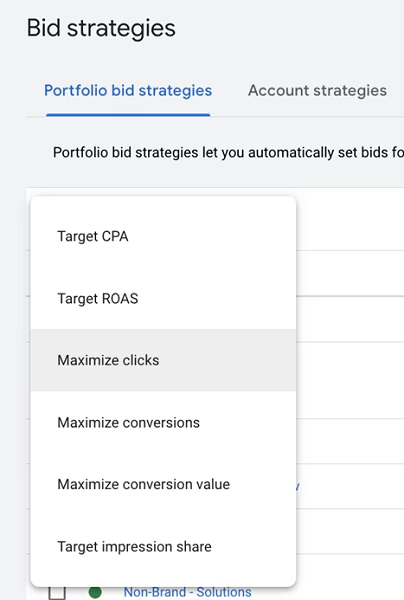
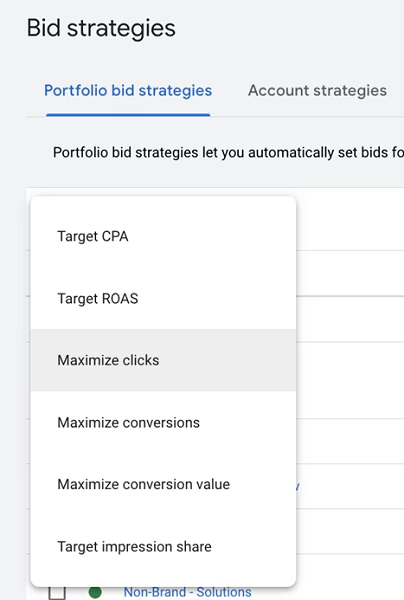
When these two things are combined, and if you have enough conversion volume, Google can spread your budget across campaigns based on how they’re expected to perform based on your bid strategies. A win-win if you ask me.
See if shared budgets are right for your Google Ads account
Shared budgets in Google Ads help alleviate some of the day-to-day adjustments you may need to make to your budget while giving Google the ability to optimize performance. Depending on your account structure, you may want to test using one or multiple shared budgets. However, no matter the number, these budgets can cut down on management time and increase account performance and flexibility.
For more help managing your search advertising spend, see how our solutions can help you maximize your budget across campaigns.