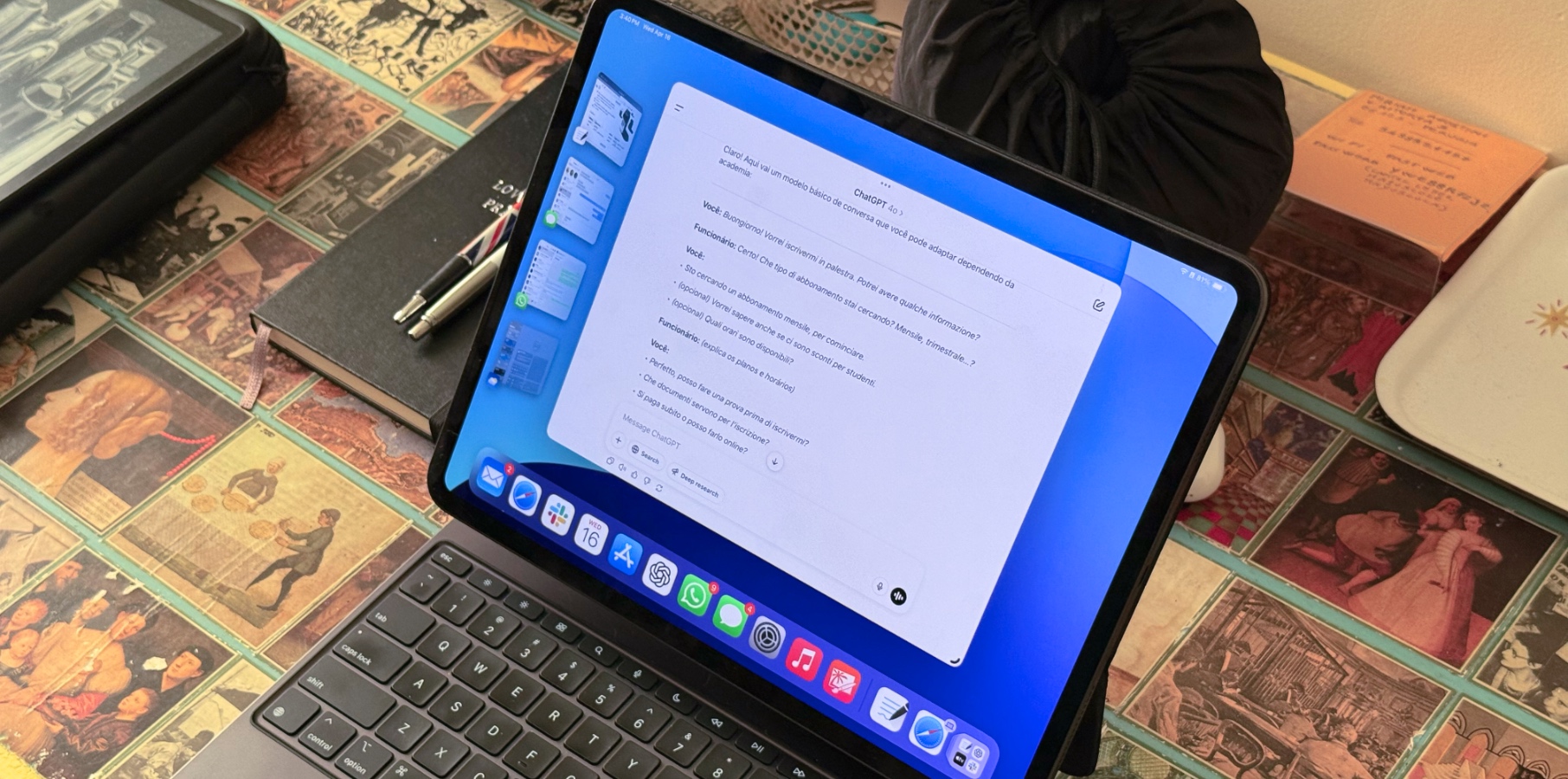HP Envy 6120e
On the face of it, the HP Envy 6120e looks like a bargain. This compact and fairly attractive multifunction printer is packed with features, and if you don’t mind waiting for a while it’ll churn out perfectly agreeable prints, scans or photocopies. In fact, it doesn’t have any major downsides provided you’re happy to sign up to HP’s monthly Instant Ink subscription. But if you prefer to buy your own cartridges, this is definitely one to avoid.
-
Compact and fairly stylish -
Good all-round quality -
Good value with an Instant Ink subscription
-
Not particularly fast at anything -
Very expensive ink cartridges
Key Features
-
Review Price: £58 -
A three-in-one wireless MFP
This multifunction prints, scans and copies. You can share it over your wireless network, and even scan directly to cloud storage services including Google Drive or OneDrive. There’s a small colour touchscreen to help you control it, too.
Introduction
HP’s Envy sub-brand is aimed at home users wanting devices with a little more style. The HP Envy 6120e certainly delivers, managing to cram an inkjet multifunction printer into a remarkably squat device that won’t look out of place on any desk or bookshelf.
This is a very affordable printer, but it’s well specced for the money. It can print, scan, or create black or colour photocopies, although it can’t send or receive faxes.
Other highlights include Wi-Fi support and a useful colour touchscreen interface. It can also print on both sides of each sheet without you having to lift a finger, a great way to save money and create professional documents.
Design and Features
- Compact and fairly stylish
- Home-orientated features
- Could be very expensive to run
If you’re searching for a printer that won’t take over your living room, the HP Envy 6120e is definitely worth a look. It’s about as squat as inkjet multifunction peripherals (MFPs) get, measuring a dinky 13.6cm (5.4-inch) from its base to the top of the scanner lid.


The 6120e has a refreshingly uncluttered design – its front panel has just power and Wi-Fi indicator lights, situated directly above a 6.1cm (2.4”) colour touchscreen that sits on top of the paper tray.


That’s a small screen, but then this is a cheap printer, so it’s a pleasant surprise to find it there at all. Unlike some other printers, the display can’t be tilted upwards, but it shouldn’t be a problem unless you’re planning to install the printer on a high surface.
I like the overall design of the HP Envy 6120e, but I’m not keen on its off-white plastic, which feels like it’s been borrowed from an office-focused cousin. HP calls the colour portobello – I’m pretty sure only mushrooms should be mushroom coloured.
This MFP is geared towards home users, and it has an impressive set of features for the price. Aside from the touchscreen, it’s good to find support for 5GHz Wi-Fi networking, which can be faster and less interference-prone than the 2.4GHz band. I’m also pleased to see automatic duplex (double-sided) printing, which you don’t often find on entry-level printers.


The HP Envy 6120e is topped off with a flat bed scanner that can capture documents at up to 1200 dots per inch (dpi). That’s much more than you’ll need to scan the occasional letter, and more than ample for preserving the kids’ art homework. This scanner has no automatic document feeder, though, so it’s not ideal for archiving big piles of paperwork.


It’s disappointing that this device doesn’t get the lipless scan bed used on many other HP multifunctions, which makes it much easier to retrieve your documents after you’ve captured them. And while I’m being critical, this multifunction’s squat design also means it doesn’t have a particularly large paper input tray. It’ll hold 100 sheets of plain paper, or up to 25 photo sheets, but you’ll need to swap them around manually depending on which you’re using.
Overall, this still seems a great MFP for the money, so it’s perhaps not surprising that there’s a catch. The HP Envy 6120e arrives with a black cartridge rated for only 120 pages, and a combined colour cartridge good for about 75. When they’re empty, there’s a choice of replacement black cartridges rated for 160 or 320 pages, neither of which will last long if you tend to print often. There’s not even a choice with colour: you can only buy a cartridge rated for a stingy 120 sheets.


Using the cheapest prices I could find at the time of my review, this gave the HP Envy 6120e fearsome print costs of 18.2p per A4 page – the highest I’ve yet seen. Calculated for either of the black supplies, black-only printing worked out at 8.2p per page – that’s exceptionally expensive.
The way around this is to sign up for HP’s Instant Ink service, where you pay a regular monthly fee based on how many pages you print. The available plans range from 10 pages for £1.49 a month, up to 700 pages for £25.49.
This could bring your print costs down as low as 3.6p per page, but only if you use all of the pages you’re paying for. If you don’t, you can roll over up to three times your monthly page allowance, for example up to 150 pages if you’re on the 50 pages per month plan.
This could make sense if you print in reasonable volumes, but as with any ink subscription plan, the trick is matching what you’re paying for with what you’re actually using.
Print Speed and Quality
- Quite a slow MFP
- Good scan, copy and print quality
- Short-lived supplies
The HP Envy 6120e is absolutely up to the demands of casual use in the home. It’s not an especially quick printer, however, needing 25 seconds to print the first page of a text document.
It went on to deliver the full five-page job in 59 seconds, a rate of 5.1 pages per minute (ppm). It was slightly faster on our 20-page test, reaching 7.6ppm when printing on one side, or 5.3 images (sides) per minute when printing both. The best speed I measured was in draft mode on a simple 25-page text document, where it hit 12.0ppm.
Things were even more casual in colour, with the 6120e delivering a first page in 41 seconds, and going on to print five pages at just 2.6ppm. It needed nearly seven minutes to print 20 colour pages (3.0ppm).
When it comes to photo printing, I always test inkjets with coated photo paper, and use the very highest quality settings. With the HP Envy 6120e, selecting ‘Maximum DPI’ results in decent photos, but they appear incredibly slowly. This printer needed 14 minutes to complete a single borderless A4 print, and it took half an hour to finish six postcard-sized borderless prints.
It was a similar story with the scanner, which needed 20 seconds to capture an A4 document at 150 dots per inch (dpi), a relatively low level of detail. Stepping this up to 300dpi added seven seconds to the time. I also scanned a 10x15cm (4×6”) photo at a detailed 600dpi, which took 36 seconds. None of these results are unreasonably slow, but at the maximum 1,200dpi, I had to wait almost two and a half minutes for my photo scan to complete.


With unhurried print and scan performance, it’s no surprise that this MFP isn’t a fast copier. It needed 27 seconds for a mono A4 copy, and 35 seconds for the same job in colour.
Happily, there wasn’t much wrong with any of the results. Graphical prints on plain paper were strong, and there weren’t any obvious inkjet problems like graining or banding. Photos were fine, too, although they lacked the crispness and detail that you’d get from a more photo-focused device. I was slightly underwhelmed by this printer’s black text, though, which wasn’t as dark black as the best inkjets – let alone a good laser printer.
The HP Envy 6120e produced good photocopies. While mono pages were perhaps a shade too dark, leading to a little loss of detail, colour prints were very faithful to the original. I was also happy with the scan quality, particularly of office documents, which were well exposed and very crisp. As with other HP scanners, the Envy 6120e seems to automatically apply sharpening, which can give high resolution photo captures a bit of an artificial, processed look. You can’t switch this off, but it’s unlikely to trouble you unless scan quality is paramount.
This is generally an easy MFP to use, although its touchscreen can be a bit slow to respond. I’m also not a big fan of HP’s latest menu system, which seems to always need a couple more touches than you’re expecting.
On the other hand, I was really disappointed by the meagre ink in the HP Envy 6120e’s startup cartridges. It’s not unusual for printers to be low on ink by the time I’ve run all our standard tests, but this is one of the few devices that run out before I’ve completed the full suite – I counted just 65 pages before colour prints started to get patchy.


Still, this gave me the opportunity to set up the included three free months of Instant Ink, which saw Royal Mail deliver a pair of conspicuously bigger and heavier cartridges within a few days.


Interestingly, HP was also offering a month’s free paper, which comes as an add-on to the Instant Ink service.
Start using the ream of 80 grams per square metre (gsm) paper when it arrives, and the printer will know when to order new paper and ink to ensure you never run out. Instant Ink and Paper plans start at £2.28 for 10 pages a month, and run to £36.48 for 700 pages. The convenience comes at a price, though: when compared to the ink-only pricing above, it suggests you’re paying from 1.6p to 7.9p for each A4 sheet.
Should you buy it?
You should buy if you want a low-fuss multifunction
This compact and capable printer is good value, and it won’t look out of place in the home. It’s also relatively hassle-free, particularly if you’re happy to sign up to one of HP’s monthly ink plans.
You shouldn’t buy if you’re in a hurry
This is a reasonably slow multifunction. It’s also very expensive to run if you don’t sign up to Instant Ink. If you’re not sure how much you’ll print, or your use is likely to vary, there are better choices.
Final Thoughts
There’s lots to like about this simple and straightforward inkjet multifunction. While it’s not fast, it doesn’t have any other major shortcomings. I was quite happy with its print, scan and copy quality, and found it particularly easy to live with once I’d signed it up to Instant Ink and Paper.
But while I like the idea of an ink and paper subscription, my personal experience is that it can be hard to make sure you’re on the right price plan – if not, it can work out significantly more expensive than you expect. If you print a lot, and you want to keep the costs down, buy paper in bulk, and look for a refillable inkjet like the HP Smart Tank 5105 instead.
How we test
Every printer we review goes through a series of uniform checks designed to gauge key things including print quality, speed and cost.
We’ll also compare the features with other printers at the same price point to see if you’re getting good value for your money.
- Measured the time it takes to print with various paper
- Compared print quality with other printers
- Tested printing with monochrome and coloured ink
FAQs
The Instant Ink service expects regular updates from your printer if you’ve signed up. Turn it off for more than a few days and you’ll start to get emails nagging you. That said, it’s not a bad idea to turn idle devices off at the mains if you’re going away for any length of time.
HP announced in 2024 that it would retire the Envy sub-brand, but it was still in widespread use in spring 2025.
Test Data
| HP Envy 6120e | |
|---|---|
| Energy consumption | 10.1 Watts |
| Printing A4 mono speed (single page) | 41 sec |
| Printing A4 mono speed (5 pages) | 59 sec |
| Printing A4 mono speed (20 pages) | 158 sec |
| Printing A4 colour speed (single page) | 41 sec |
| Printing A4 colour speed (5 pages) | 117 sec |
| Printing A4 colour speed (20 pages) | 405 sec |
| Scanning speed test (single page) | 20 sec |
Full Specs
| HP Envy 6120e Review | |
|---|---|
| Manufacturer | HP |
| Quiet Mark Accredited | No |
| Size (Dimensions) | 433 x 361 x 136 MM |
| Weight | 5.13 KG |
| ASIN | B0DC6PFYW1 |
| Release Date | 2025 |
| First Reviewed Date | 19/03/2025 |
| Model Number | 714L8B |
| Ports | USB |
| Connectivity | 802.11a/b/g/n/ac Wi-Fi |
| Ink Cartridge support | HP 308 black, HP 308 tri-colour, HP 308e EvoMore black |
| Printer Type | Colour |
| Scanner? | No |
| Ink Type | Cartridge |