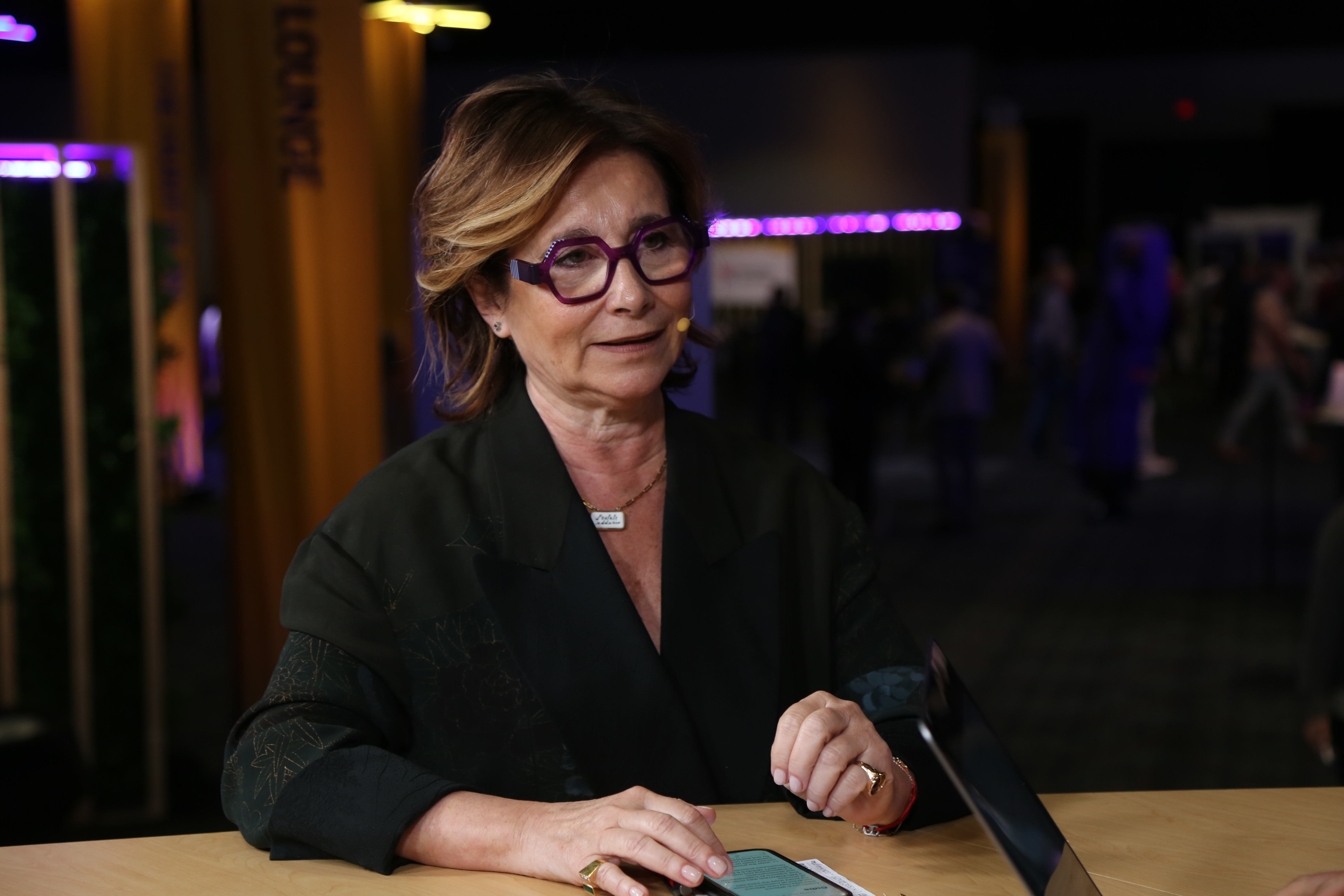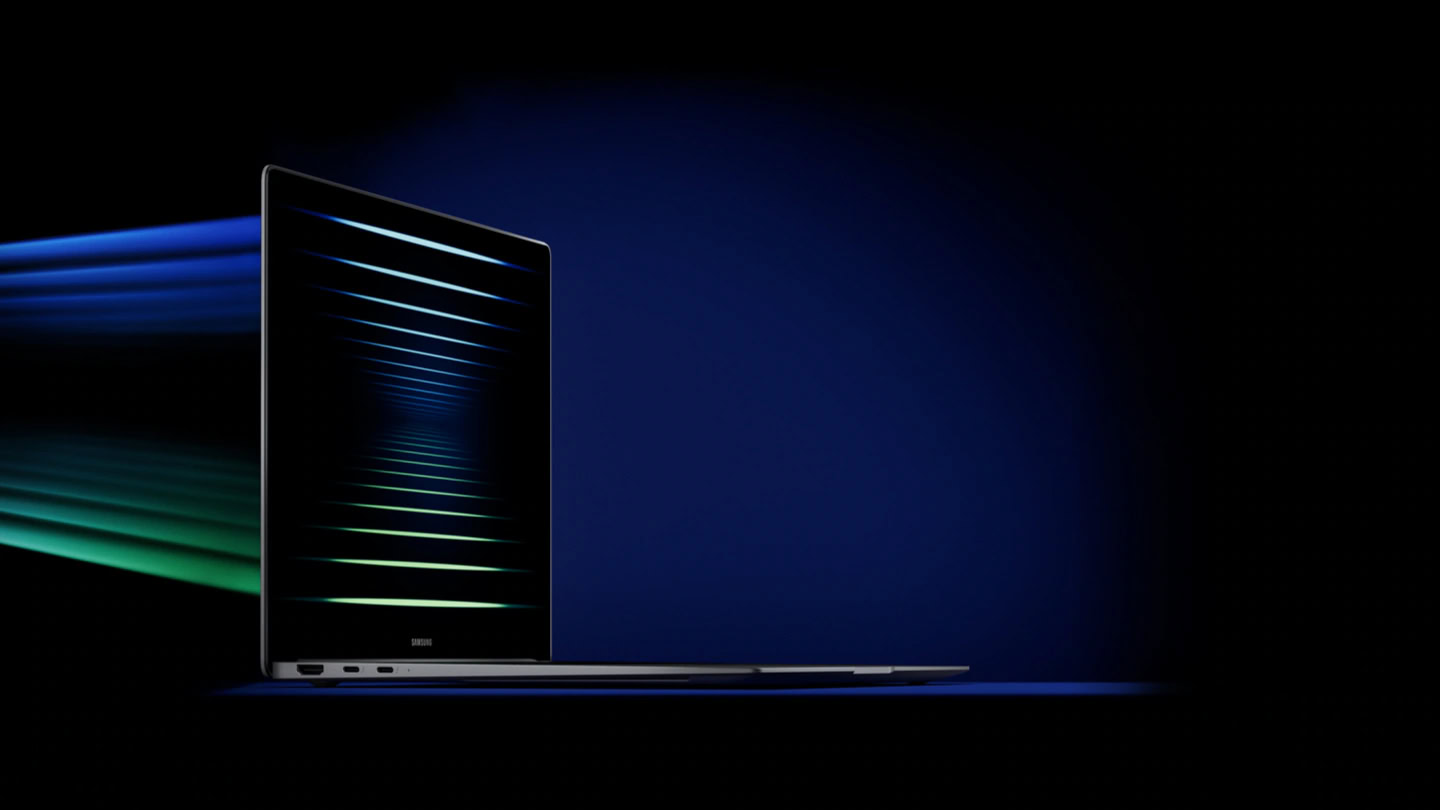In September 2024, Microsoft officially deprecated Windows Server Update Services (WSUS), a move that signals a significant shift in how organisations manage updates for their Windows environments. WSUS remains available but will no longer receive new features or enhancements, reflecting Microsoft’s broader strategy to encourage enterprises to adopt more modern, cloud-based management tools.
The deprecation of WSUS is part of Microsoft’s strategy to streamline and modernise its update management processes. WSUS, while effective, has limitations in scalability, user experience, and integration with newer technologies. As organisations increasingly move towards cloud-based solutions and modern management practices, WSUS’s architecture and capabilities have become less aligned with current needs. Microsoft’s newer solutions, such as Windows Update for Business (WUfB) and Microsoft Endpoint Manager, offer more robust, flexible, and scalable update management capabilities that better meet the demands of today’s IT environments.
What does WSUS deprecation mean for you?
Microsoft’s deprecation of WSUS has raised questions for IT admins and organisations relying on it for update management. Here’s what you need to know about its ongoing support and what’s changing:
- Continued support but no new features: Although WSUS is deprecated, it will still be included in Windows Server 2025 and will continue to receive updates to ensure compatibility. However, there will be no new feature development or acceptance of feature requests. This means that while WSUS will remain functional, it will not evolve to meet new requirements or address emerging challenges.
- Driver synchronisation from the Microsoft Update Catalog was due to stop in April 2025 but that has now been postponed so WSUS will still be able to import drivers until further notice or when the WSUS becomes EOL.
What are some of the alternatives for update management provided by Microsoft?
As WSUS phases out, Microsoft is encouraging organisations to transition to newer, cloud-oriented tools. These modern solutions offer greater flexibility, deeper integration, and a more scalable approach to keeping your Windows environments secure and up-to-date.
1. Windows Update for Business (WUfB):
Here are some of the key features that make WUfB a flexible and cloud-friendly option for managing Windows updates at scale:
- Cloud integration: WUfB is designed to work seamlessly with Entra and other Microsoft cloud services. This integration simplifies the management of updates across cloud-based and hybrid environments, ensuring that devices remain secure and up-to-date.
- Deployment rings: Allows for the creation of deployment rings to stagger update rollouts, reducing the risk of widespread issues. Deployment rings enable organisations to test updates on a small group of devices before broader deployment, minimising the impact of potential issues.
- Feature and quality updates: Provides granular control over feature and quality updates, including deferral and pause options. This flexibility allows organisations to manage update deployments in a way that aligns with their specific needs and schedules.
- Analytics: Integration with Update Compliance and Windows Analytics for monitoring and reporting. These tools provide valuable insights into update status and compliance, helping organisations maintain a secure and well-managed IT environment.
2. Microsoft Endpoint Manager (MEM):
Here are some of the capabilities that make MEM a powerful all-in-one solution for modern device, app, and policy management:
- Unified management: Combines Configuration Manager and Intune for a comprehensive endpoint management solution. MEM provides a single platform for managing devices, applications, and updates, simplifying IT operations and enhancing efficiency.
- Policy configuration: Allows for detailed policy configuration and enforcement across devices. Organisations can define and enforce policies that ensure consistent security and compliance standards across their IT environments.
- App management: Supports app deployment, management, and protection. MEM enables organisations to manage the entire lifecycle of applications, from deployment to retirement, ensuring that devices have the necessary tools and software.
- Security integration: Integrates with Microsoft Defender for Endpoint for enhanced security and threat management. This integration provides advanced threat protection and response capabilities, helping organisations safeguard their IT environments.
Additional Microsoft tools for update management
Beyond core solutions like WUfB and Microsoft Endpoint Manager, Microsoft offers other services that can streamline update management. These tools help automate processes, simplify operations, and support both cloud and hybrid infrastructure as you modernise your IT strategy.
- Windows Autopatch: Automates the process of keeping Windows and Office software up-to-date. Windows Autopatch reduces the administrative burden of managing updates, ensuring that devices receive the latest security and feature updates promptly.
- Azure Update Manager: Provides centralised management for updates across Azure environments. Azure Update Manager simplifies the management of updates for virtual machines and other Azure resources, ensuring that cloud environments remain secure and compliant. Azure Update Manager can also be utilised on some other VM solutions and physical servers using Azure ARC.
The deprecation of WSUS signals a strategic shift towards cloud-based management solutions. While WSUS will continue to function without new features, organisations should start planning for a future where more modern tools play a central role in managing Windows updates. By understanding these changes and preparing accordingly, businesses can ensure their IT infrastructure remains secure and efficient. Embracing modern solutions like WUfB, Microsoft Endpoint Manager and Azure Update Manager will not only enhance update management but also align with the future of IT infrastructure.
Need additional support?
OneAdvanced’s relationship with Microsoft goes back over 30 years, over which our Modern Workplace experts have helped numerous organisations digitally transform and embrace a better way of working. Get in touch with our team today to see how we can help!