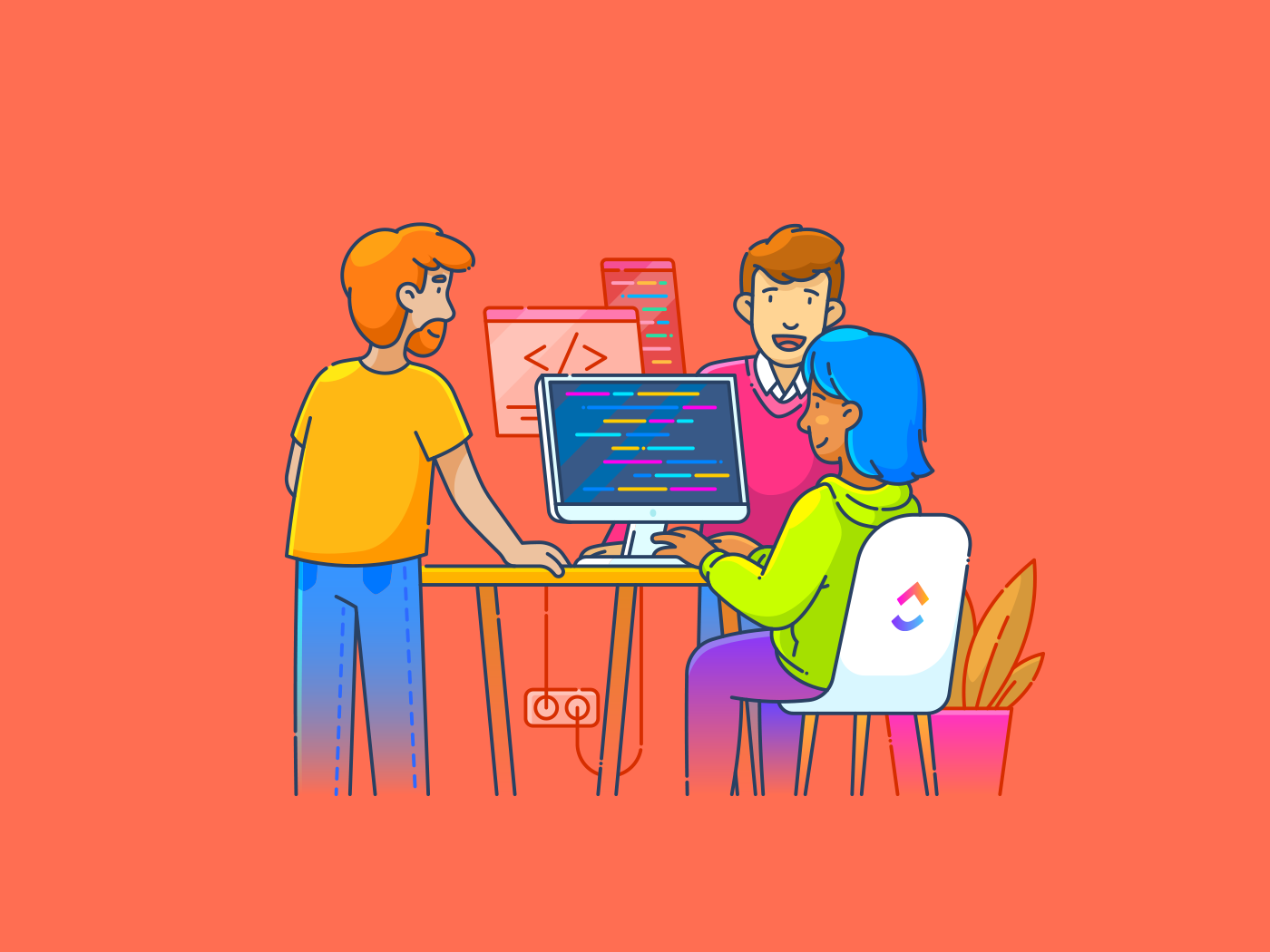How to get the most out of Journal
Imagine turning everyday experiences — a photo, a song, a quiet moment — into something worth remembering. With Apple’s Journal app, you can do just that, but only on your iPhone.
Journal isn’t just about capturing your thoughts. It’s a personal memory tool designed to help you reflect on daily experiences, monitor your well-being and rediscover what matters most.
Introduced at WWDC 2023, the app became available with iOS 17.2 in December 2023. It integrates deeply with iOS, using on-device machine learning to generate private, personalized journaling suggestions.
Don’t look for a Mac or iPad version, though. It’s only on iPhone.
How to use the Journal app
Tap “New Entry” to start writing. You can begin from scratch or select a suggested moment pulled from your recent activity— like a photo, podcast or location.
Each suggested moment includes a related prompt, such as “What was the highlight of this walk?” or “Why did this song stick with you?”
These prompts make it easier to start journaling — even when you’re not sure what to say.
Key features of the Journal app
When you open Journal, a clean interface invites you to “Select a Moment and Write.” You can start from a blank page or choose from suggestions based on your recent photos, workouts, music and locations.
Entries aren’t limited to text. You can attach multimedia elements such as:
- Photos and videos from your library
- Audio recordings of your voice or ambient sounds
- Location pins to document where a moment occurred
- Music and podcasts shared via the Share Sheet
The app also includes reflective prompts focused on well-being, like “What are you grateful for today?” or “What gave you energy this week?”
Real-world use cases
- Students can reflect on lessons learned or track stress across semesters
- Parents might capture memories with their kids or milestones at home
- Travelers can combine photos, maps and reflections to document trips
- People in therapy can use it for mood tracking or guided reflection between sessions
Whether you journal daily or just once in a while, the app makes it easy to build a meaningful habit.
Scheduling notifications
To support consistency, Journal lets you schedule personalized reminders. You can set daily or weekly notifications in the morning, evening or any time that fits your routine.
The app’s settings also let you configure journaling streaks, turn off suggestions or remove the default title prompt when starting a new entry.
Organizing and managing entries
Entries are saved in a chronological timeline. You can scroll back to revisit earlier thoughts or filter by:
- Entry type, like text, image or audio
- Saved locations or websites
- Bookmarked entries
Bookmarks are especially useful for quickly jumping to meaningful moments, whether that’s a major life event or a small personal breakthrough.
Privacy and security
Apple emphasizes on-device intelligence, and Journal sticks to that model entirely. All content and suggestions are stored and processed locally. Nothing leaves your iPhone unless you back up the device through iCloud.
You can lock Journal with Face ID, Touch ID or a passcode — even if your phone is already unlocked. Entries are encrypted when the iPhone is locked.
Accessibility features
Journal works with Apple’s accessibility tools:
- VoiceOver reads entries and navigation aloud
- Dynamic Type increases text size system-wide
- Dictation lets you speak entries instead of typing
These features make journaling more accessible to users with a range of needs and preferences.
Deeper Apple Health integration
Journal syncs mood tracking entries with the Health app and automatically logs writing time as Mindful Minutes. This makes it easier to explore how your emotional and physical states relate. You can spot trends between:
- Mood and sleep
- Activity levels and energy
- Days with journaling versus days without
The more often you journal, the more valuable these insights become over time.
The science of journaling
Research shows journaling supports emotional regulation, memory and stress resilience. A 2018 study published in JMIR Mental Health found that expressive writing reduced depressive symptoms among young adults.
Journal brings those benefits to more people by making reflective writing part of your phone routine.
Comparing Journal to other apps
While Journal is simple, private and deeply integrated with iOS, it isn’t without competition.
- Day One offers tags, multiple journals, templates and cross-device syncing, and now supports Apple’s Journal Suggestions API.
- Diarium supports calendar views, one-time purchase pricing and runs on more platforms.
- Journey adds mood tracking and mental health check-ins but stores content in the cloud.
If privacy is your top concern, Journal is a strong choice. If you want complex organization or support across Mac and iPad, a third-party app may be a better fit for now.
Apple has also made its Journal Suggestions API available to third-party developers, allowing other apps to offer similar personalized prompts and activity-based entries.
Syncing and exporting your entries
You can export Journal entries as PDFs using the built-in Print function. Open an entry, tap the share icon, choose Print, and use the iOS print-to-PDF option to save or send the file.
You can also:
- Copy entries into Notes or Pages for further editing
- Back up entries securely via encrypted iCloud device backup
- Mirror your iPhone screen to a Mac with macOS Sequoia for a larger workspace
There’s currently no dedicated Journal app for iPad, Mac or Apple Watch. But these workarounds offer some flexibility until cross-platform support arrives.
Assuming it ever does. We’ve not heard any discussion about expanding the app off the iPhone.
Apple Journal is excellent, and where you want it to be
Apple’s Journal app is a thoughtful and private way to reflect, record and revisit your life. It may not have every feature power users want, but for most iPhone owners, it offers a compelling mix of personalization, well-being support and emotional insight.
With Health integration, PDF export, daily prompts and third-party API access, Journal encourages you to pause, reflect and grow — all from the palm of your hand.