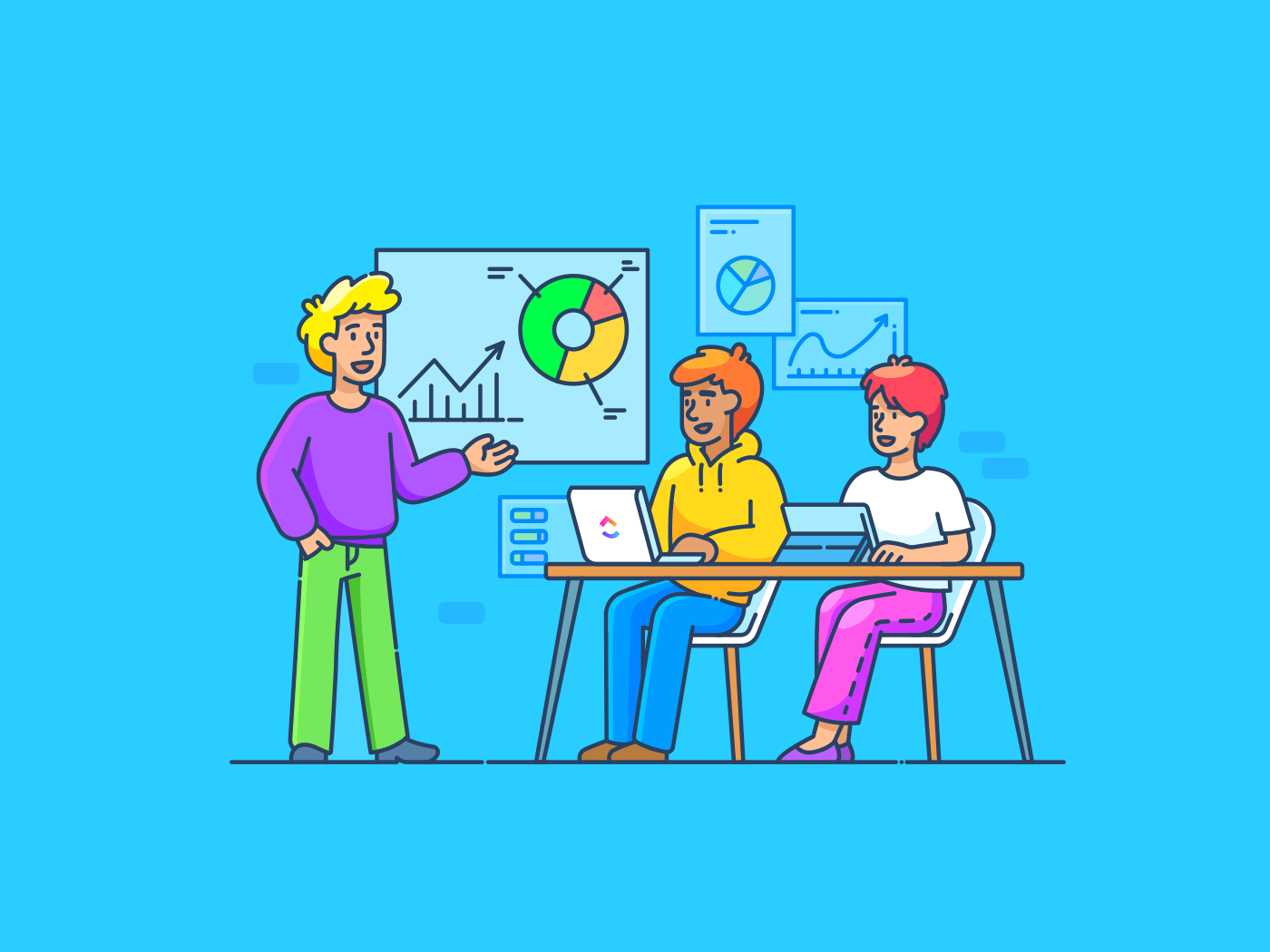Day One has been a go-to journaling app for writers, journalers, and productivity enthusiasts, and is known for its elegant interface and ease of use.
But if you’ve landed here, chances are it’s no longer meeting your needs. Maybe you’re looking for more control over your data, or features that better support long-form writing, mood tracking, or goal-setting. Perhaps the subscription cost no longer feels justified for what you’re getting.
Whatever led you to reconsider Day One, the good news is that you have options—and plenty of them. From privacy-focused journaling apps to secure cloud-based tools that double as personal knowledge bases, the alternatives on this list offer more than just a place to jot down your thoughts.
In this guide, we’ll walk through 10 of the best Day One alternatives that give you flexibility and features designed to grow with your journaling practice.
10 Best Day One Journal Alternatives for Organized Journaling
Why Go For Day One Journal Alternatives?
While Day One has earned its place as a top journaling app, it has limitations, especially for users with evolving needs or workflows.
Here’s why many are making the switch:
- Limited platform flexibility: Day One is built primarily for Apple users. If you need seamless access across Android, Windows, or the web, you might find yourself restricted
- Pricing concerns: The free version of the digital journal app offers limited functionality, and the premium subscription may not justify the cost for casual or budget-conscious users
- Bullet journaling: Day One lacks native bullet journaling structures like rapid logging, task migration, or symbol-based indexing
- Feature gaps: Day One is good for daily logs. But it lacks advanced features like habit tracking, mood analytics, or deep search across entries, all of which are offered by other tools
- Productivity integration: If you’re looking to blend journaling with task management, calendar syncing, or goal tracking, some alternatives offer more productivity options
The Best Day One Journal Alternatives at a Glance
Here’s a quick snapshot of the 10 best Day One Journal Alternatives:
| Tool | Key features | Best for | Price |
|---|---|---|---|
| – Docs for collaborative, AI-powered journaling – Notepad for quick, notes – AI for summarizing notes, creating entries based on work done, chat messages etc. – 100s of customizable templates |
Best for structured daily journaling with task management and goal-setting | Free basic version | |
| Notion | – Custom journaling system – Linked databases – Reusable daily templates |
Best for habit tracking within a custom journal workspace | Free basic version |
| Evernote | – Daily prompts – Password protection – Embedded videos, audio |
Best for knowledge capture, journaling, and quick note organization | Free basic version |
| Grid Diary | – Structured prompts – Widgets, such as ‘Event’, ‘Memory’, and ‘Quote’ |
Best for minimalist journaling and self-reflection | Free basic version |
| Diarium | – Speech-to-text for hands-free journaling – Calendar view – Habit tracking |
Best for a simple, structured, and media-rich journaling experience | Free basic version |
| Journey | – Convery diary entries into photobooks – Password-protected – Calendar, timeline, and atlas views |
Best for documenting travel and personal milestones | Free basic version |
| Joplin | – Markdown formatting – Hierarchical structure – AI Assistant, Jarvis |
Best open-source journaling app for structured journaling and detailed organization | Free basic version |
| Penzu | – Advanced search – Time Capsule feature to send notes to your future self |
Best for private journaling with autosave and future self messages | Free basic version |
| Daylio | – Daily mood and activity logging to track and monitor patterns – List or calendar view |
Best for mood and activity tracking with visual insights | Free basic version |
| Obsidian | – Freeform layout where you can drag notes, images,etc. – Bidirectional linking and visual maps of journal entries |
Best for connected journaling with links, graph view, and plugin customization | Free basic version |
Now that you know why Day One might not be the right fit anymore, let’s dive into the top alternatives that offer more flexibility, better features, and a journaling experience built around your needs:
1. (Best for structured daily journaling with task management and goal-setting)

If your journaling routine has started feeling scattered, or your notes are buried somewhere between multiple journals, might be the structure you’re missing.
This everything app for work doubles as a powerful journaling platform. Writers, professionals, and productivity enthusiasts use as their best journaling apps. It organizes your reflections and to-do lists, makes them searchable, and connects everything to the broader picture.
One of the standout features of this free app is Docs, which makes journaling a seamless, collaborative, and organized habit.


You can create a new doc for each day, nest weekly logs inside folders, and even link entries to specific tasks or goals. To make it visually pop, add headers, tables, checklists, and custom fields to format your thoughts exactly the way you want.
You can create multiple journals within , and they’re completely free. For example, set up a folder named “Online Journaling” and inside this, create Docs for different purposes. It could range from an idea log to a gratitude journal or weekly reflections. While each Doc acts as a standalone journal, use nested pages to break them into daily logs, monthly reviews, and topic-specific entries.
To make journaling even more fluid, especially for quick thoughts and daily reflections, Notepad offers a fast, distraction-free way to note things down as and when inspiration strikes.


The reason it is one of the most popular journaling app is that you can add checklists for recurring routines, format with headers and highlights. Going a step ahead, you can embed videos or spreadsheets to make your journaling visual.
And if a fleeting note turns actionable, convert it into a task, complete with due dates, assignees, and priorities. Every new entry can evolve into brainstorming, planning, and deeper goal tracking.
If you’re looking to take your journaling beyond just writing and actually interact with your thoughts, Brain adds an AI-powered layer to help you do just that.
Let’s say you’ve been using Docs to journal for productivity or capturing a quick brain dump in Notepad. Brain can instantly search across all your entries, pulling insights, summaries, or specific entries just by asking a natural-language question like, “What did I reflect on last Tuesday?” or “Summarize my thoughts on burnout recovery.”


Unlike other journaling apps, Brain allows you to auto-generate prompts based on your journaling themes, turn insights into a to-do list, or create follow-up questions to explore recurring thoughts.
Being context-aware, the digital journal helps you connect the dots across days, weeks, or even months of personal content writing.
📮 Insight: 88% of our survey respondents use AI for their personal tasks, yet over 50% shy away from using it at work.
The three main barriers? Lack of seamless integration, knowledge gaps, or security concerns.
But what if AI is built into your workspace and is already secure? Brain, ’s built-in AI assistant, makes this a reality. It understands prompts in plain language, solving all three AI adoption concerns while connecting your chat, tasks, docs, and knowledge across the workspace. Find answers and insights with a single click!
best features
- Turn journal entries into structured, actionable items using Tasks, complete with due dates, priorities, and assignees if needed
- Set intelligent reminders with Reminders to follow up on thoughts, reflect on your day, or revisit an idea at the right time
- Track personal growth, productivity goals, or habit-building milestones using Goals and visualize progress over time
- Use Brain’s AI writing assistant to summarize long notes, generate daily prompts, or even brainstorm fresh entries during your brain dump sessions across multiple devices
limitations
- The extensive features of this popular journaling app has a learning curve for new users
pricing
free forever
Best for personal use
Free Free
Key Features:
unlimited
Best for small teams
$7 $10
Everything in Free Forever plus:
business
Best for mid-sized teams
$12 $19
Everything in Unlimited, plus:
enterprise
Best for many large teams
Get a custom demo and see how aligns with your goals.
Everything in Business, plus:
* Prices when billed annually
ratings and reviews
- G2: 4.7/5 (9,000+ reviews)
- Capterra: 4.6/5 (4,000+ reviews)
What are real users saying about ?
Here’s a G2 review:
2. Notion (Best for habit tracking within a custom journal workspace)
If your journaling style leans toward visual structure or daily habit tracking, Notion might feel like home.
You can create dedicated journal pages for each day, embed media, track your mood, and design templates for morning reflections or end-of-day reviews. With Notion, you can create unlimited journals to record your daily, weekly, and periodic activities and habits.
Notion can also connect your digital journal to your broader system, like linking it to your to-do list, content calendar, or project roadmap.
Notion best features
- Build a fully custom journaling system with nested pages, linked databases, and reusable daily templates
- Embed videos, audio, images, and files directly into journal entries for richer documentation
- Link journal pages to tasks, projects, or goals using relational databases for context-aware productivity
Notion limitations
- The app can become resource-intensive, occasionally slowing down performance or increasing memory usage even for simple note-taking tasks
- The free app has a limited upload file size of 5 MB, so if your journal has PDFs, multiple photos, or audio entries, you’ll run out of storage quickly
Notion pricing
- Free Forever
- Plus: $12 per seat/month
- Business: $18 per seat/month
- Enterprise: Custom pricing
Notion ratings and reviews
- G2: 4.7/5 (6000+ reviews)
- Capterra: 4.7/5 (2000+ reviews)
3. Evernote (Best for knowledge capture, journaling, and quick note organization)


With powerful search features and seamless syncing across devices, Evernote keeps your memories and thoughts well-organized. For each journal entry, you can create a new note and use a consistent, date-based title format such as ‘2025-04-23 Journal Entry.’ to keep your notes in chronological order and make it easier to look back at specific days.
This Day One Journal alternative lets you add tags such as #work, #personal, #travel, #ideas, or #gratitude, making it easy to filter and find entries based on themes or topics. If you come across articles or quotes that inspire you, clip them directly into your journal and reflect on them later.
Evernote best features
- Enhance your entries by adding images, screenshots, or even voice memos
- Set daily prompts—whether in the morning or at night—to encourage consistency and build journaling into your routine
- Locking your journal notes or entire notebook with password protection to keep your thoughts safe
Evernote limitations
- Evernote’s free version is limited to only 60MB of space per month, and you are only allowed to use it on two devices at a time
Evernote pricing
- Free
- Personal: $14.99/month
- Professional: $17.99/month
- Enterprise: Custom pricing
Evernote ratings and reviews
- G2: 4.4/5 (2000+ reviews)
- Capterra: 4.4/5 (8000+ reviews)
What are real users saying about Evernote?
Here’s a G2 review:
4. Grid Diary (Best for minimalist journaling and self-reflection)
Grid Diary is a user-friendly journaling app and Day One Journal alternative that uses a grid format to help you reflect meaningfully without feeling overwhelmed. Instead of writing long, open-ended journal entries, the app offers a series of structured prompts each day for guided reflection.
Since entries are short and structured, you only need 5 to 10 minutes a day, making it a sustainable habit even for busy schedules.
Grid Diary best features
- Create or customize your grid with prompts that fit your personal or professional goals
- Assess your broader goals, review personal growth, and recognize recurring patterns or themes
- Add, remove, and reorder widgets, such as ‘Event’, ‘Memory’, and ‘Quote’ for a more personalized experience
Grid Diary limitations
- The tool only offers simple timeline views and daily logs, and doesn’t support advanced analytics or productivity dashboards
Grid Diary pricing
- Free
- Membership subscription: $2.99/month
Grid Diary ratings and reviews
- G2: Not enough reviews
- Capterra: Not enough reviews
5. Diarium (Best for a simple, structured, and media-rich journaling experience)
Diarium automatically creates an entry for each day, making it easy to build a daily journaling habit. If you prefer speaking to typing, the Day One Journal alternative lets you record your thoughts directly or use speech-to-text for hands-free journaling—ideal for on-the-go reflections or when you’re too tired to write.
You can see which days you’ve journaled with the ‘Calendar View’ or scroll through your entries in a timeline format to review monthly reflections and check consistency.
Diarium best features
- Turn entries into a travel journal with location, weather, and step count data
- Displays your photos, calendar appointments, social media posts, or fitness data by integrating with Instagram, Microsoft To Do, Google Fit, etc.
- Get stats like how often you journal, entry streaks, and how many words you’ve written for effective habit tracking
Diarium limitations
- It does not support real-time collaboration or shared journal entries
Diarium pricing
- Free
- Pro version: $9.99 (one-time fee)
Diarium ratings and reviews
- G2: Not enough reviews
- Capterra: Not enough reviews
What are real users saying about Diarium?
Here’s an Apple App Store review:
6. Journey (Best for documenting travel and personal milestones)
Journey is a digital journaling app that automatically adds timestamps and location data to provide meaningful context to your journal entries. The app’s calendar, timeline, and atlas views allow you to see your journaling activity over time and revisit entries based on date or location. You can also track moods and daily activities, which can help you identify emotional patterns and improve your mental well-being.
Journey best features
- Add photos, videos, audio recordings, weather data, and location tags to your entries
- Export entries to PDF or DOCX and convert them into beautifully formatted photobooks
- Protect your entries with a passcode, fingerprint, or Face ID
Journey limitations
- Some users reported that the cloud storage has limited space and journal entries, so the web app version can be limiting
Journey pricing
- Free
- Membership: $4.17/month (billed annually)
- Lifetime: $199.99
Journey ratings and reviews
- G2: Not enough reviews
- Capterra: Not enough reviews
7. Joplin (Best open-source journaling app for structured journaling and detailed organization)


The Day One Journal alternative, Joplin, is an open-source note-taking app that you can easily use for journaling, especially if you prefer a more structured and customizable experience. It supports Markdown formatting, allowing you to create entries with images, videos, PDFs, and links.
With notebooks and subnotebooks, you can organize your entries into a clean, hierarchical structure, so related topics stay grouped and are easily accessible. And the Jarvis (AI Assistant) plugin enhances your note-taking with features like content summaries, text rewriting, and content generation, making it easy to refine or expand your journal entries.
Joplin best features
- Track to-dos, set reminders, and organize lists with Joplin’s built-in task management capabilities to manage both your daily tasks and reflective writing in one place
- Save entire web pages, articles, or snippets using Joplin’s browser extension to reference online content within your journals easily
- Sync your notes across devices with Joplin Cloud and share them via public links or use them for collaboration
Joplin limitations
- Joplin is primarily built for personal use and lacks real-time collaboration like Google Docs or Notion
Joplin pricing
- Free
- Basic: $3.40/month (€2.99/month)
- Pro: $6.81/month (€5.99/month)
- Teams: $9.09/month per user (€7.99/month per user)
Joplin ratings and reviews
- G2: Not enough reviews
- Capterra: Not enough reviews
What are real-life users talking about Joplin?
Here’s a G2 review:
8. Penzu (Best for private journaling with autosave and future self messages)
Penzu offers a flexible journaling experience that lets you capture an unlimited number of entries so that you can document every detail of your life without constraints.
As you write, autosave works silently in the background, ensuring your thoughts are never lost. Writers who like tracking progress will love the word count feature, which is great for meeting personal goals.
With Penzu Time Capsule, you can even send messages to your future self—a unique way to reflect on growth and milestones. When you’re ready to share, you can choose between a private email or a public share link, depending on how personal the entry is.
Penzu best features
- Revisit past reflections easily with the search function and see how far you’ve come through specific memories
- Customize your journal with unique covers, backgrounds, and adjustable writing pads for a more personalized experience
- Protect your entries with encrypted journal locks that keep your writing private and secure
Penzu limitations
- Penzu does not offer integrations with other apps or services, which might limit its utility for users seeking a more connected journaling experience
Penzu pricing
- Free
- Pro: $4.99/month
- Pro+: $9.99/month
- Penzu Pro+ for Life: $199.99
Penzu ratings and reviews
- G2: Not enough reviews
- Capterra: Not enough reviews
9. Daylio (Best for mood and activity tracking with visual insights)
Daylio, a Day One Journal alternative, makes it easy to track your moods and daily activities, helping you understand your emotional patterns with just a few taps. Daylio’s mood tracking lets you log your feelings daily, choosing from options like ‘Happy,’ ‘Sad,’ or ‘Anxious,’ and helps you spot trends over time.
For example, you can create multiple journals to track how socializing boosts your mood or how work-related stress affects you. The app also allows you to record your daily activities, such as running or practicing yoga, to see how specific actions impact your emotions.
The app provides a year-in-pixels view with a visual representation of your mood over the entire year, allowing you to quickly spot emotional patterns and trends. You can monitor how productive you are after work using this journal app.
Daylio best features
- Generate charts and insights that offer you a clear view of trends and patterns of your mood
- Switch to list or calendar view to organize and navigate your entries with ease
- Track your streaks, get rewarded for consistent entries, and stay motivated with daily mood and activity logging
Daylio limitations
- Not ideal as a standard journaling application as the platform is primarily designed for mindfulness and self-care people
Daylio pricing
- Free
- Premium: From $4.99/month
Daylio ratings and reviews
- G2: Not enough reviews
- Capterra: Not enough reviews
What are real-life users talking about Daylio?
Here’s a Reddit review:
10. Obsidian (Best for connected journaling with links, graph view, and plugin customization)
With Obsidian Canvas, you can organize your thoughts visually by dragging notes, images, and other content into a freeform layout. Plus, you can also use Templates to bring consistency to your journaling process and create structured entries for daily reflections, goal tracking, and more.
Obsidian is also considered one of the best journaling apps and a Day One Journal alternative for productivity enthusiasts. It lets you connect your entries through bidirectional linking and build a web of related ideas across your notes. The graph view shows a visual map of your journal so you can spot patterns in your thoughts and easily navigate past entries as your reflections grow.
Obsidian best features
- Search notes quickly using tags, keywords, or links to find what you need without digging through your entire vault
- Tag entries to group ideas or themes and make your journal easier to browse and filter
- Revert changes anytime with version history so your past entries stay safe and recoverable
Obsidian limitations
- At times, you only need to rely on commands to perform specific actions. For example, you have to use HTML <ul> to underline words as there is no button for it
Obsidian pricing
- Free
- Sync: $5 per user, per month
- Publish: $10 per site, per month
- Catalyst: $25 One-time payment
- Commercial: $50 per user, per year
Obsidian ratings and reviews
- G2: Not enough reviews
- Capterra: 4.8/5 (30+ reviews)
Streamline Daily Journaling and Planning With
What once started as a quiet space to log thoughts may now need to support more: structured planning, goal tracking, task integration, and even collaborative note-taking.
Journaling today is deeply tied to productivity, memory, and momentum. And it’s okay to want more from your journal. Maybe you want to connect entries to your to-do list, turn random brain dumps into goals, or use one workspace for both planning and personal insights.
If that sounds like you, , one of the best journaling apps, is worth exploring. What makes it a top Day One Journal app alternative is that it has advanced features like Docs, Notepad, Tasks, Goals, and AI-powered Brain. All these features bring together reflections, actions, and clarity in one app.
Sign up on for free to create your first digital journal.


Everything you need to stay organized and get work done.