Ryan Haines / Android Authority
You already know how much we typically like Google’s Pixel camera experience. Not a launch goes by where we don’t praise clever wrinkles like the rebuilt panorama feature or the excellent image processing in any lighting conditions. And yet, it’s not without the occasional quirk. We’ve knocked Google for taking an eternity to add manual camera controls, and we’ve dinged its natural color profile as occasionally being too natural. So, with pieces of both of those complaints in mind, I think it’s time for Google to add camera filters to its Pixel 10 series, and here’s why.
Would you use camera filters if Google added them to the Pixel 10?
2 votes
Please, Google, let me spice up my color profile

Ryan Haines / Android Authority
Before I start asking Google to change one of the most fundamental parts of its Pixel camera experience, let me say one thing — I like Google’s default color profile. Its photos have always skewed about as natural as can be, which makes just about anything taken on a sunny day pop and appear full of life. I brought the Pixel 9a with me for a weekend wedding in Mexico, and I don’t think I counted a bad shot among the ones I took throughout the trip. Of course, I don’t think I counted a cloud in the sky, which probably helped.
Unfortunately, though, not every day is a sunny one. I spent my first week with the Pixel 9a covered by the gloomy grayness of a Baltimore spring that got a little too hung up on the idea of April showers, and I can barely imagine showing anyone camera samples taken during that time. Where everything I captured in Mexico is punchy, vibrant, and exciting, most of my home camera samples are gray, drab, and natural. The Pixel 9a did a brilliant job of capturing exactly how the streets of my neighborhood look, it just didn’t make them look all that exciting.
Google’s colors pop on a sunny day, but what happens when it’s cloudy?
You know what would make those streets appear a little more exciting? Camera filters. How do I know? Well, I spent long enough time hunting down a new photo editing app on my Pixel 9 Pro, and I know there are plenty of easy ways to spice up mobile photos after you take them. However, as a photographer who primarily shoots with Fujifilm cameras, I’ve become used to doing most of my edits in camera thanks to film simulations that save me a ton of time and effort later on, and I don’t think it would be too difficult for Google to implement a similar pipeline in its Pixels.
Besides, Apple and Samsung have proven as much with their respective Photographic Styles and filters. They take different approaches — Apple lets you tweak the tone and color of each style independently, while Samsung will let you upload a photo you already love and turn it into a filter — but the end product is an image you don’t have to mess with later on in the editing studio.
Even Nothing has a bold approach to camera filters, letting you download LUTs to your phone to build into presets for specific scenes. It’s perhaps the nerdiest approach, and I don’t think Google would ever copy it, but it shows that just about everyone besides Google is aware that users want to stylize their photos sooner rather than later.
Besides, the filters in Google Photos just aren’t the same
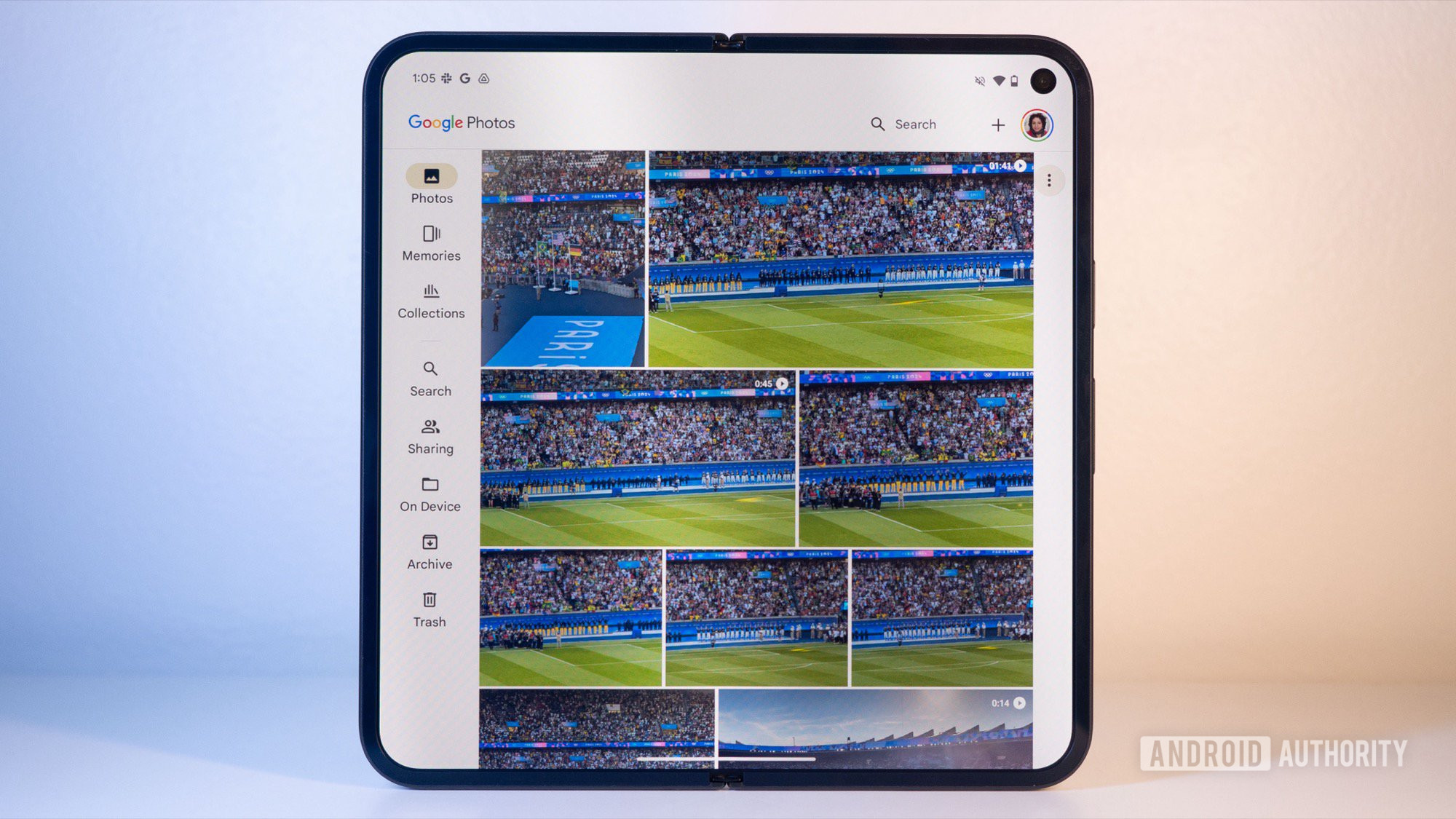
Rita El Khoury / Android Authority
Of course, it’s also fair to point out that Pixels have camera filters — they’re just not in the camera app. Instead, if I wanted to punch up something I took with my Pixel 9a, I had to open my shot in Google Photos, tap the Edit button, and roll through Google’s options over there. On a basic level, it’s perfectly fine, but when I like to have an idea of what my final image is going to look like as I press the shutter, it’s tough to memorize exactly what filters with names like Honey, Clay, and Alpaca will do for my colors.
At the very least, once I’ve settled on one of the filters in Google Photos, I can further tweak things like the white balance, saturation, and contrast, which gets pretty close to feeling like a capable photo editor. At that point, though, I’d probably switch over to Lightroom Mobile because I already have presets that I know and love. Unfortunately for Google, I’m too determined to streamline my editing process to go through each slider individually.
With Apple and Samsung, my job is already done by this point. I’ve already set my Photographic Style or chosen my filter, and the modifications to color and tone are already in place. If I do not like a finished result, I can easily swipe from one filter to the next, and each one will keep the edits I use straight out of the camera. I tried to combine Google’s recommended Dynamic enhancement with the Alpaca filter mentioned above, and it decided that I had to pick one or the other. Sorry, Google, but I’ll need all the help I can get on a cloudy day.









