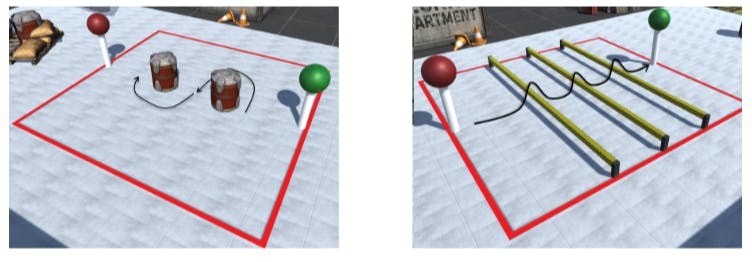Apple released iOS 18.4 in March, and that update brought new emoji, a new recipes section to News and more to your iPhone. But when Apple released iOS 18 in September, it brought a simple change to Photos to make it easy to find recently saved photos, no matter when they were taken.
When Apple released iOS 18, the update included a revamped Photos app that brought more collections and albums to the forefront of the app. You could still access a grid filled with all your photos if you swiped down. However, these weren’t my favorite changes. Instead, the ability to sort photos by when they were added to the Photos app is my favorite change to the app.
Read more: An Expert’s Guide to iOS 18
Before, if someone sent me a photo and I saved it, the photo would be placed in chronological order — based on when the picture was taken — alongside all my other photos by default. So if a family member sent me a photo from last summer and I saved it, the photo would be lost in a sea of other snaps from the past year.
I’d scroll through hundreds of pics and videos to find it, and sometimes I’d give up. But there’s a toggle in Photos called Sort by Recently Added that lets you sort your pics based on when they were saved to your device, not when they were taken.
Here’s how to sort your photos by when they were saved to Photos so you won’t lose a picture again.
How to sort your photos based on when they were saved
1. Open Photos.
2. Scroll up into your photos until the grid takes up your whole screen.
3. Tap the up and down arrows in the bottom-left corner of your screen.
4. Tap Sort by Recently Added.
Once you’ve tapped that option, you may see your photos shift to adjust to the setting change. Your most recently saved or taken photo will now be at the bottom of the grid, even if your most recent saved photo was from your wedding years ago.
For more iOS 18 tips and tricks, here’s what to know about all the new emoji on your iPhone and how to bring the volume bar back to your lock screen. You can also check out our iOS 18 cheat sheet.
Watch this: Make Money for Recycling Old Tech and Let the Broken iPhone Go