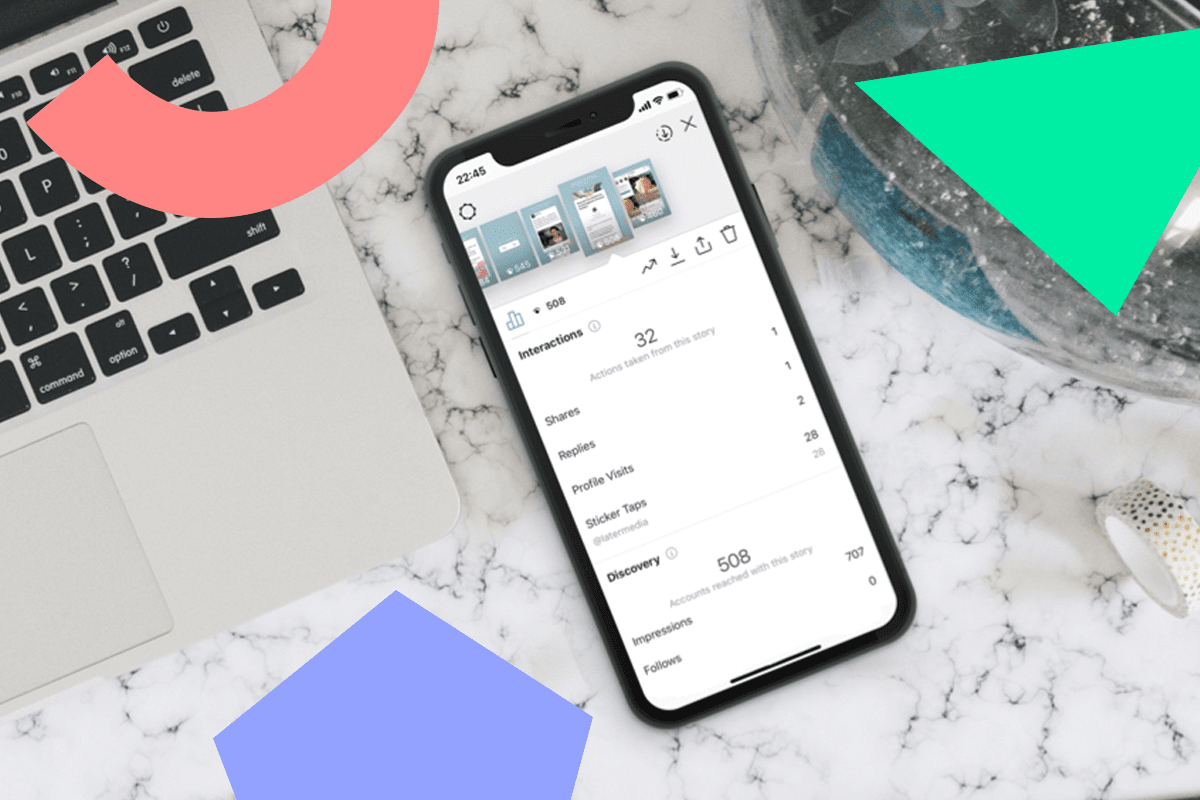A SKY insider has revealed some of the biggest top secret features many viewers completely miss on their TVs.
Not every button on your telly remote is what it seems – and special tricks can save you time so you can quickly get to the shows you love.
2

2
Matt Rye, Sky’s Director of Product Management, has shared some of the often forgotten tips and hacks with The Sun.
These tricks apply specifically to Sky Glass and Sky Stream, the company’s newer TV services that rely on a broadband connection instead of the traditional satellite dish.
Hit play on the video above to see them all in action and read our handy summaries below.
Faster TV Guide
Too often people can waste time endlessly scrolling through the TV guide.
But there are plenty of ways to find what you want much faster.
Firstly, you can search the TV guide up to seven days in advance without constantly tapping on the right button knackering your thumb out.
Instead, just hold down the right button and it will skip by day.
Want to go back to the last channel you were on without having to key in the channel number or find it through the TV guide again?
Well, you can from the home page, simply by going to the top rail and scrolling to the left.
“Another thing you might not know is that if you’re in the TV guide, a quick press of the circle button will play whatever you select,” Matt explains.
“But long press, it will take you to the show page where you can see all the episodes available on demand to watch live or restart the show.”
Playlists are the new recordings
You will no doubt be familiar with recordings on other satellite-based boxes like Sky Q.
But the main limitation with that is storage space.
On Sky Glass and Sky Stream there are no storage limits as it’s all in the cloud.
All recordings and favourite shows are saved to the cloud so you don’t need to delete anything that you’ve watched to get more space.
“You don’t need to worry about storage or recording clashes with Playlists,” Matt explains.
“When you add a show to your Playlist, every episode past, present and future gets automatically added, making it a breeze to catch up in one place.”
If you’ve seen something you like, you can add it to your Playlist using the plus button on the remote control.
What’s handy too is that your Playlist page will populate all the streaming apps where you can find that show in one tidy place.
For example, Law and Order Special Victims Unit, can be found on several – 5, Sky and Netflix – so the page will give you the option of where you want to watch it.
As well as following shows, you can even add your favourite actors to your playlist.
This way you can easily find and watch all the movies and TV shows that they’ve been in whenever you want.
You can set up individual Playlist spaces too, so all your favourite shows aren’t muddled with your other half’s or the kids.
SKIP THE ADS FASTER

You have to pay extra for the ability to skip ads.
But until recently that only unlocked the ability to fast forward manually through them.
Thanks to a recent update, you should now see a “Skip ads” button.
Look out for it on selected shows and movies.
Trick for the night owls
If you love watching late night TV while the rest of the family sleeps there’s always the risk you could wake someone up with a loud action movie bang.
Fortunately, there’s a night mode to save you from trouble.
Just press the three dots button on your remote control to bring up the menu and press select.
Lock apps from kids
You’ve always been able to PIN protect channels to stop kids watching grown up shows.
But there’s also a way to lock apps too.
To do this just go to:
- Settings
- PIN and parental
- Manage parental settings
- Pop your PIN in.
- Then you can select which apps you want to PIN protect
Tricks for your Sky remote

Try a whole host of Sky tricks to take your TV to a whole new level.