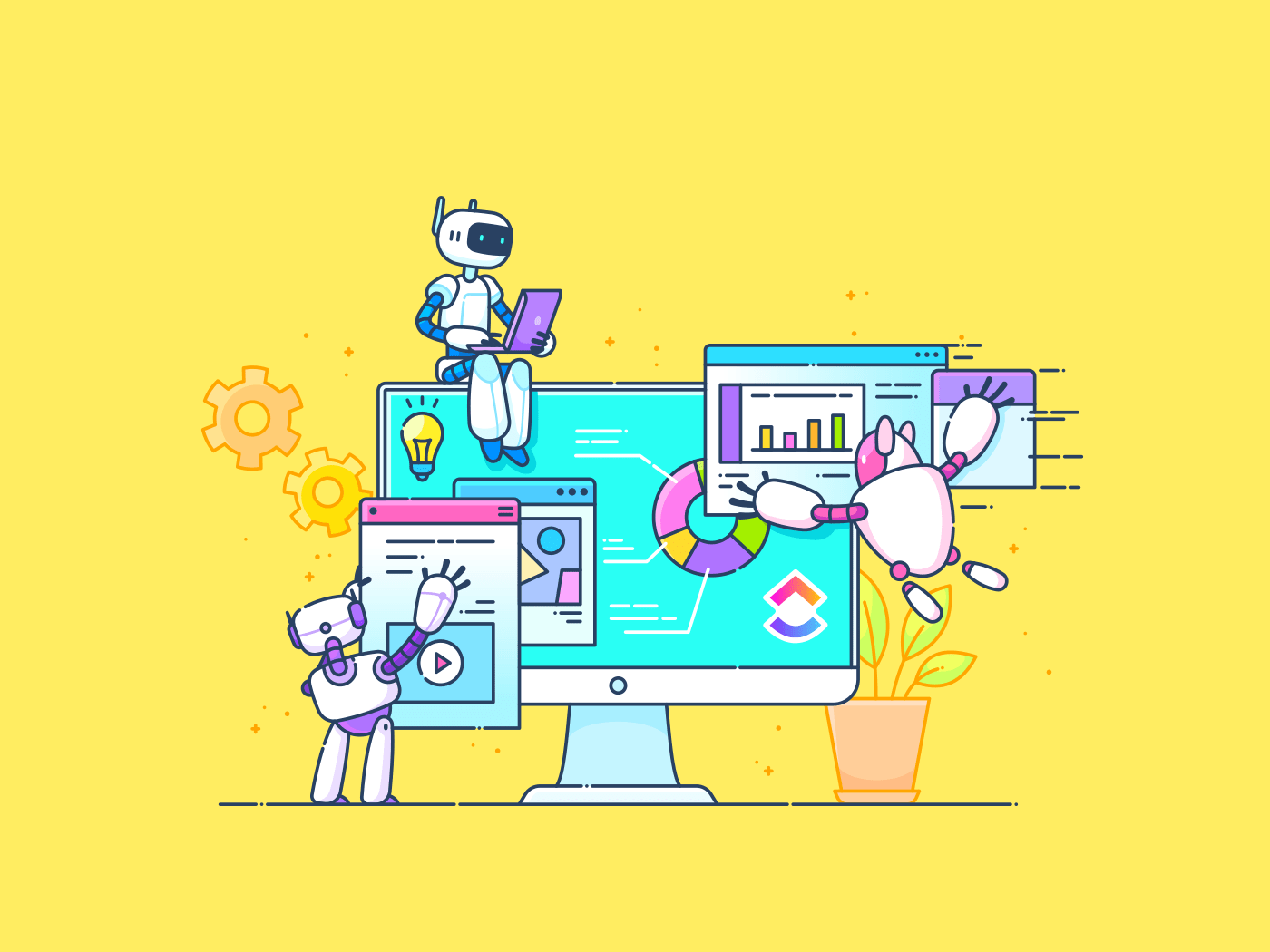Are you a project manager overseeing a busy construction site and constantly in firefighting mode?
Do you find yourself:
- Always reacting to emergencies, such as late deliveries, crew mix-ups, and safety issues, that could have been prevented if you had seen them earlier?
- Making rushed decisions under pressure because you don’t have enough time or complete information?
- Constant crisis mode, moving from one urgent problem to the next without controlling the bigger picture?
If yes, the reason might be staring right at you (or not): You don’t have real-time visibility into what’s happening on your site. 🏢
That’s where construction reporting comes in. It helps you anticipate challenges, gain real-time visibility into project progress, and make smart decisions ahead of time.
Keep reading to know more about construction reporting, different types of construction project reports, and the right tools to help you with successful project management at your site.
Construction Reporting: Types, Tools & Best Practices
What Is Construction Reporting?
Construction reporting is the process of documenting and communicating the progress, issues halting project completion, and updates of a construction project at regular intervals. Construction reports are generated and submitted on a daily, weekly, or even monthly basis.
It plays a critical role in construction operational efficiency, accountability, and risk management, ensuring all project stakeholders, from field supervisors to investors, have a high-level view of what’s happening on-site.
The reporting process covers:
- Work completed (tasks finished, stages achieved)
- Current status (on track, delayed, ahead of schedule)
- Issues or risks (weather delays, material shortages, labor problems)
- Safety incidents (if any occurred)
- Resource tracking (equipment usage, material deliveries, workforce)
- Financial updates (budget consumption, change orders)
- Next steps or action items (what’s planned next)
Types of Construction Reports
Whether you are a site supervisor or a project manager in the operations team, you can catch problems through strong reporting. Each construction report captures different aspects of project health.
Here are the different types of reports that help you stay in control of construction project management.
1. Daily progress reports
Daily progress reports in construction are day-by-day summaries that track what happened on the job site, including work completed, workforce activity, weather conditions, delays, and any site incidents. They provide a running log of site operations to keep project managers, owners, and relevant stakeholders informed of the project status.
These construction project reports typically cover:
- Work completed that day (tasks finished, milestones reached)
- Crew size, trades present, and hours worked
- Equipment used and materials delivered
- Site issues or delays encountered (and reasons)
- Photos documenting site conditions and completed work
- Notes on inspections, meetings, or change requests
To give you a better idea, here’s what a clear and detailed daily construction report entry might look like:
Date: April 22, 2025
Work completed: 500 sq ft of foundation slab poured in Zone B. Concrete finishing started in Zone C.
Crew on-site: 12 workers from ABC Concrete Co., 4 supervisors from XYZ General Contractors.
Equipment usage: Crane #2 in operation from 8 AM to 1 PM. Downtime for 45 minutes due to a hydraulic pressure issue.
Weather conditions: Light rain between 10 AM and 11 AM caused a 20-minute work stoppage.
Deliveries: 15 steel beams from XYZ Supplies delivered, inspected, and approved.
Issues noted: Minor flooding near the north access road; drainage pumps deployed.
2. Safety reports
Safety reports in construction are formal records that document safety inspections, incidents, risks, and corrective actions across the project site. They help ensure that workers, visitors, and equipment operate in a safe environment while meeting regulatory compliance requirements.
They typically cover:
- Site safety inspection results (hazards found, PPE compliance, equipment conditions)
- Documentation of safety equipment usage
- Records of incidents, near-misses, and accidents
- Corrective actions taken to address identified risks
- Safety meeting summaries and toolbox talk attendance logs
- Compliance checks with local, state, or federal safety regulations
- Operation and Maintenance (O&M) manual references for safe system operations
Here’s an example of a safety report:
Date: April 22, 2025
Inspection Summary: Morning walk-through completed. Found two workers without eye protection in the welding area. Issued immediate correction and retraining scheduled for 2 PM.
Incidents: No injuries or near misses reported today.
Equipment Checks: All scaffolding inspected and approved for use.
Compliance Updates: Fire exits in Zone C cleared after obstruction reported yesterday. Full compliance confirmed.
3. Financial reports
Financial reports in construction projects are structured summaries of how a project’s funds are being managed, including how much has been spent, what payments are pending, and whether the project is staying within its original budget.
They typically cover:
- Actual vs. projected costs for labor, materials, equipment, and subcontractors
- Approved and pending change orders (extra work outside the original scope)
- Vendor and subcontractor payment status
- Cash flow forecasts (future income vs. expenses)
- Budget risk areas or overruns flagged early
Here’s an example of what a financial report looks like:
Month: April
Budget Status: Labor costs tracking 8% over projection due to additional overtime hours.
Change Orders: Pending approval for electrical design revision ($12,500).
Payments: Vendor invoice #4578 for concrete delivery still outstanding, 15 days overdue.
Cash Flow: Forecast adjusted to account for delayed material shipments impacting the May billing cycle
4. Schedule reports
Schedule reports in construction are structured updates that track the timeline of a project, showing whether tasks, milestones, and overall phases are progressing according to the original plan. They highlight delays, forecast completion dates, and help you adjust resources to keep the project on track.
They typically cover project data:
- Planned vs. actual start and finish dates for tasks and milestones
- Current project phase and percentage of completion
- Critical path activities (tasks that directly impact the overall project timeline)
- Delayed activities and reasons for delays
- Forecasted completion dates based on current progress
- Recovery plans or rescheduling strategies to address setbacks
- Impact of change orders on the project schedule
Let’s take a quick look at an example of a schedule report:
Task Status: Foundation slab complete
Milestone: Passed city inspection on April 22
Delay: Steel frame delivery delayed 3 days due to supplier issue
Impact: Framing start pushed to April 27, drywall crew rescheduled to May 5
Next Action: Site supervisor confirming new framing schedule with subcontractor
5. Quality control reports
Quality control reports in construction are formal records that track inspections, tests, and checks to ensure that the project meets all specified standards, codes, and client requirements. They are used in the reporting process to document defects, corrective actions taken, and the approval status of completed work.
They typically cover:
- Results of inspections and material testing (concrete strength, weld quality, etc.)
- Verification of work against project specifications and drawings
- Non-conformance reports (NCRs) noting deviations from standards
- Corrective actions taken to resolve quality issues
- Approvals or rejections of completed work by inspectors or clients
- Quality assurance checklists for different project phases
Here’s how you can frame your quality control reports:
- Zone A – Concrete Pour
- Slump test failed
- Compressive strength below ASTM C39 limits
- Batch rejected, slab area cleared for removal by end of day
- Zone C – Drywall Inspection
- Gaps found at pipe penetrations
- Installation failed NFPA 285 fire-resistance requirement
- Subcontractor assigned rework overnight
- Follow-up inspection scheduled for 8 AM next day
6. Incident or risk reports
Construction incident reports are official records documenting any accidents, near-misses, injuries, equipment damage, or hazardous events that occur on the job site. As a site supervisor preparing an incident report, your report should be neutral, detailed, and based on observed facts.
This report tracks:
- Description of the incident (what happened, where, and when)
- Individuals involved and any injuries sustained
- Witness statements or accounts of the event
- Immediate actions taken to control the situation
- Root cause analysis identifying why the incident occurred
- Corrective and preventive measures implemented
This is how a simple yet effective incident report looks like:
Zone B, 3:45 PM — Scaffold bay collapsed during dismantling, no injuries
- Area immediately secured, all nearby crews evacuated
- The site supervisor notified the scaffold subcontractor of an urgent inspection
- Preliminary review points to premature removal of base bracing
- Full scaffold recheck ordered for April 24 before the concrete crew returns
How to Create a Construction Report
Here’s how to create or write a report, step by step, for your construction project:
1. Identify the type of report
Start by defining exactly what you are reporting. Are you documenting daily progress, a safety issue, a quality inspection, a financial update, or an incident?
Getting specific from the start ensures you collect only the information needed, without wasting time on irrelevant details.
💡Pro Tip: Use Forms to standardize how you capture different types of construction reports. Create tailored forms for Daily Reports, Safety Incidents, Quality Inspections, and more. Every submission automatically becomes a task with the right fields filled out, saving you time and avoiding mistakes.

2. Collect accurate on-site information
Get out on the site and see things for yourself instead of relying on your team to get project progress updates. Walk through the work areas, check deliveries, and talk to crew leads if needed. Next, focus on the details that matter.
- What work got completed today?
- What materials arrived?
- Was any equipment out of service?
- Were there any delays or safety issues?
You should aim to collect clear, specific information when writing a project report so that you don’t have to chase incomplete details later.
3. Write down key details
Once you have gathered all on-site project data, start recording the critical facts. Don’t overcomplicate it; stick to what matters.
Capture the basics:
- Date and time
- Exact location (zone, floor, specific area)
- Work activities completed
- Issues spotted (delays, safety concerns, quality problems)
- Equipment and materials used
- Names of crews, subcontractors, or individuals involved
If your project requires it, also be sure to reference any compliance standards, such as the IBC, ASTM, OSHA, or project-specific specifications.
The goal here is simple: make it easy for any project stakeholder reading the report later to understand the details at a glance.
💡Pro Tip: Use Custom Fields to organize critical details in your reports. You can set up fields for date, location, crew names, materials used, and compliance codes. , sort or filter your reports easily based on specific fields, like delayed activities or quality checks.
4. Record what you did and what still needs to happen
When something goes wrong or needs attention in the trade or project stage, make sure you document it. Focus on real actions like what you did immediately, and whether the problem was fully fixed or still needs follow-up.
Be specific:
- What issue did you find?
- What did you or your team do to fix or contain it?
- Do you have any temporary measures in place?
- What tasks are still pending?
- Who is responsible for finishing them and by when?
Small actions matter just as much as major ones. When you log them correctly, you keep your team accountable, prevent issues from slipping through, and protect yourself if questions arise later.
5. Review before you submit
Before you submit, review the project status report for accuracy:
- Confirm that all work activities, incidents, and follow-ups are documented
- Double-check names, dates, quantities, and compliance references (like ASTM, OSHA, IBC)
- Make sure every pending action has a responsible person and a deadline
- Look for missing attachments, like photos, inspection forms, or material certificates, if required
Check that the timeline of events makes logical sense and there are no gaps or contradictions. With a thorough final review, it’s easier to catch oversights or mistakes before they turn into bigger problems, such as an audit, a client dispute, or a safety investigation.
The construction industry has changed big time, but reporting has been slow to catch up. For decades, teams relied on handwritten notes, scattered spreadsheets, and endless back-and-forth emails.
Whether it’s managing daily logs, tracking budgets, or spotting risks early, the right technology is making a difference on job sites everywhere.
Let’s start with the most versatile tools available to track the reporting process in the construction industry.
1.
First on the list is , the everything app for work. It gives construction teams a single platform to organize reporting, communication, and task management.
Think about it. How many times have you scrambled to find the latest daily log, or realized too late that a critical inspection detail got buried in someone’s notebook?
solves this by offering you custom reporting and construction management templates for everything from daily site logs to safety checks and punch lists. A helpful standardized reporting template is the Daily Construction Report Template.
Here’s what makes it stand out 👇
- Fully structured sections: From Work Overview and Weather Conditions to Materials Used and Equipment Logs, each area is cleanly formatted so teams can log details without needing to create new documents in daily reports
- Pre-built tables for easy logging: Workers, equipment, deliveries, and visitors are captured through simple fill-in-the-blank tables, making reports easy to review later
- Visual status recording: A dedicated Weather Condition section lets teams visually log weather updates that may impact work progress
- Risk tracking built in: With sections for Schedule Delays, Inspections, and Standup Meetings, teams can proactively note problems, delays, and conversations that affect project timelines
💡 Pro Tip: Use this Construction Management Template to stay two steps ahead. With real-time confidence levels (‘On Track,’ ‘Might Be Late,’ ‘Late’) built right into the list view, your team can spot risks before they spiral. The pre-organized Phases and Progress bars make it easy to prioritize daily work without needing endless meetings or manual updates.
Keeping track of progress is another major headache, especially when projects span multiple crews and subcontractors. But with Dashboards, you can instantly see where things stand. Progress updates, milestone tracking, and budget snapshots are all visible without needing to chase down fifteen different people for answers.


Inside this project management dashboard, you can:
- Track task progress: See how many tasks are completed, in progress, or overdue across different teams or phases
- Monitor budgets and costs: Visualize how much of your project budget is consumed, spot variances early, and keep spending on track
- Spot risks quickly: Set up custom widgets to track issues, delays, or safety incidents as soon as they are reported
While these individual features make a huge difference, this construction project management software goes even further by offering a complete Construction Team Solution that ties everything together. It’s a whole operating system for your projects where automations, Docs, task management, and reporting all connect seamlessly.
📮 Insight: Context-switching is silently eating away at your team’s productivity.
Our research shows that 42% of disruptions at work come from juggling platforms, managing emails, and jumping between meetings. What if you could eliminate these costly interruptions?
unites your workflows (and chat) under a single, streamlined platform. Launch and manage your tasks from across chat, docs, whiteboards, and more—while AI-powered features keep the context connected, searchable, and manageable!
Inside the team solution, just set up if-this-then-that automations. When a report flags a safety issue or missing material, an automatic task can be assigned to the right team without a manager needing to intervene manually. That’s how simple it is with Automations.
And when it comes to keeping important documents close at hand, Docs lets you store safety protocols, inspection guidelines, SOPs, and training materials right inside your workspace.
Benefits of using for construction reporting:
- Define centralized data: Knowledge Management helps your team store all critical documents in one organized place
- Define faster reporting: Forms let teams quickly capture site updates, safety checks, and daily logs in structured formats
- Define fewer errors and instant updates: Brain adds an extra layer of intelligence by automatically summarizing project updates, flagging missing information, and suggesting action steps


2. Procore
Procore is a cloud-based construction management platform built to connect field teams, office teams, and stakeholders all in one place. One of the standout things about Procore is how deeply it focuses on collaboration and accountability. It’s a living system where contractors, architects, project owners, and subcontractors can all work together, instantly.
Procore even lets users create custom workflows for approvals, RFIs, punch lists, and inspections, making it much easier to keep projects moving without bottlenecks.
Benefits of using Procore:
- Proactive risk management: Procore’s safety and quality tools let you set up inspections, report incidents immediately, and track trends before minor issues turn into significant delays
- Simplify your budget tracking and forecasting: With Procore’s financial management module, you can track every dollar against your original budget, change orders, and committed costs without scrambling through spreadsheets
- Customize your construction workflows easily: It also lets you create design approval chains, punch processes, and RFI handling exactly the way your team works
3. Buildertrend
Buildertrend is an all-in-one, cloud-based construction management platform tailored for home builders, remodelers, and specialty contractors. It brings together project scheduling, budgeting, client communication, and document management into a single, intuitive interface.
Plus, with its Client Portal, homeowners can track daily logs, see photos, and chat with you directly during times of need.
Benefits of using Buildertrend:
- Flexible scheduling: Drag, drop, and adjust project schedules as needed—and instantly notify subcontractors when plans shift
- Customizable budgeting: Manage job costs, create invoices, and even sync directly with QuickBooks or Xero so you’re not stuck double-entering everything
- Instantly accessible: Upload docs, scan receipts, and update job logs straight from the mobile app, even if you’re standing in a dusty backyard
4. Fieldwire
Fieldwire is built for field teams, supervisors, and contractors who need quick access to tasks, plans, and updates on the job site. It pulls everything together in one mobile-first platform, so teams can view drawings, assign tasks, and track punch lists right from the jobsite, even if there’s no signal.
Unlike tools that feel like they were made for the back office, Fieldwire is designed to help crews on the ground move faster and stay on the same page.
Benefits of using Fieldwire:
- Task organization: Assign tasks, set deadlines, and track progress right from the app so crews know exactly what’s next without hunting you down
- Team communication: Snap a photo, tag a location, and share it with your team through chat collaboration features
- Access BIM models: Fieldwire’s built-in BIM viewer lets your team interact with 3D models directly on-site, helping spot issues early before they turn expensive
Best Practices for Effective Construction Reporting
If you want your reports to drive decisions, protect your project, and back up claims later, you need more than basic notes.
Here are five best practices to make your construction reports stronger and more defensible:
🎯 Link daily progress to contract milestones: Every work update you log should tie back to a project milestone, deliverable, or contract scope item. Instead of writing ‘Framing started’, document it as ‘Framing started for Level 3 perimeter walls, Milestone 12’.
This helps you track billing triggers, measure schedule progress, and support claims clearly if disputes arise.
🎯 Separate external delays from internal problems: Record delays caused by external factors like permit approvals, material shortages, or client changes separately from internal site delays. This distinction strengthens your case when requesting time extensions or negotiating additional costs.
🎯 Attach evidence when reporting non-conformance or incidents: Written notes are useful, but attaching supporting evidence like photos, inspection reports, delivery records, or subcontractor notices adds credibility.
If a wall section fails inspection or a supplier misses a delivery, attaching proof makes your reports stronger during audits, disputes, or insurance reviews.
🎯 Track weather impacts with measurable data: Instead of vague notes like ‘rain delay’, record when the weather event started and stopped, how site access was affected, and how many labor hours were lost.
Detailed weather tracking gives you a stronger foundation when negotiating schedule adjustments or project extensions later.
🎯 Follow up on open items in the next day’s report: If you flag a pending issue like incomplete rework, a delayed inspection, or a missing delivery, update its status in the next report. Closing the loop on open issues builds credibility with clients and keeps your daily records clean and defensible.
Simplify Construction Reporting and Project Management with
Strong construction reporting is about keeping crews aligned, tracking progress accurately, and protecting your project from delays, risks, and disputes. The right tools make this process faster, accurate, and a lot less stressful.
That is where stands out. Instead of handling multiple spreadsheets, handwritten logs, and disjointed updates, offers construction teams a complete system for daily reporting, crew management, task tracking, and real-time progress monitoring in one workspace.
With features like the Daily Construction Report Template, customizable Dashboards, and field-ready automations, you can move from reaction mode to full project control without adding more manual work to your day.
Try for free and start streamlining your construction reporting and project management today.


Everything you need to stay organized and get work done.