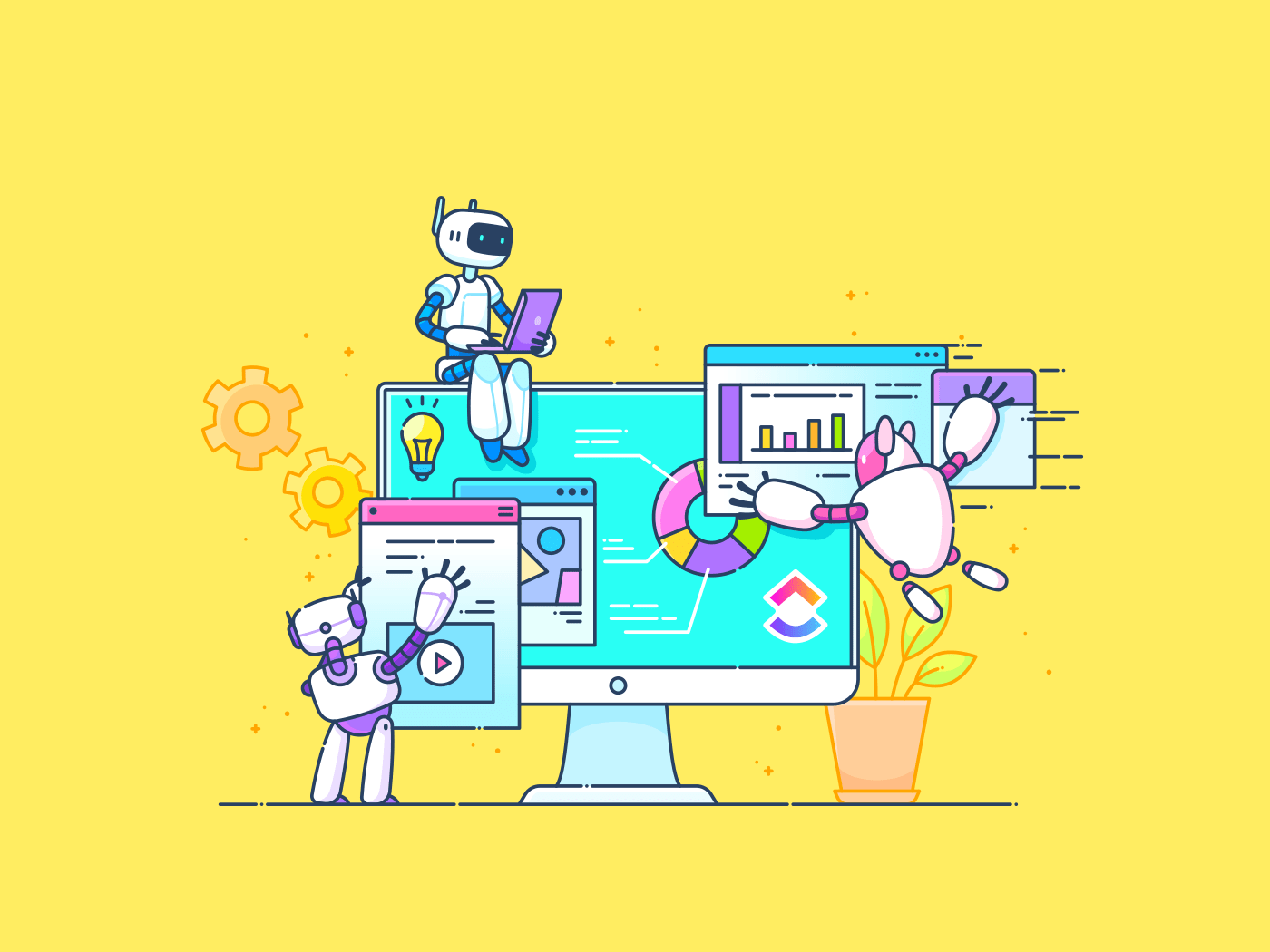SPOTIFY has quietly rolled out a brand new button that fixes one of the app’s most controversial features.
Music fans are raving over the new addition – but you’ll have to dive deep into Spotify settings to find it.
3
It’s linked to the Smart Shuffle feature, which landed back in 2023.
The feature is meant to shuffle in recommended tracks when you’re listening to dedicated playlists – even ones you’ve made yourself.
Spotify promised that the feature would “breathe new life” into playlists, and give you a “fresh mix” every time.
But if you didn’t want to use Smart Shuffle, you’d have to tap several times to switch it off.
Now you can simply turn Smart Shuffle off altogether, letting you enjoy a pure shuffle mode that only uses songs from the playlist.
And you can still use “linear” playback to just listen to the songs in playlist order, if you prefer.
MUSIC TO THEIR EARS?
Spotify made a big announcement when the feature first launched, even forcing it as the default option on millions of users.
The streaming giant justified the decision by saying: “Our users love creating playlists to reflect key moments in their lives or soundtrack moments that matter.
“These often become a listener’s most-streamed playlist for the first several months after creation.
“But over time they stream these playlists less frequently in favor of new music or mixes.”
The company said that Smart Shuffle would include “perfectly tailored suggestions”.
But Spotify has clearly listened to user fan reaction, now offering an easier way to avoid Smart Shuffle.
And Spotify listeners are overjoyed, with a post revealing the feature on Reddit earning more than a thousand “upvotes”.
One said that Smart Shuffle “isn’t that smart”, adding: “They just recommend popular songs that I don’t want to hear over and over again. Thank you for this!”

3
Another said: “YEEEEES oh my god your post just made my day, thank you!”
One added: “Omg????? I’ve been waiting for this day for years”, while a different user cheered: “Immediately turning that trash off.”
And another one of the dozens of Spotify fans replying to the post simply wrote: “Thank god! FINALLY!”
TURN OFF SMART SHUFFLE
Turning off Smart Shuffle is now very easy – if the update has reached your phone.
SPOTIFY PREMIUM – WHAT PERKS DO YOU GET?

Here’s how much Spotify Premium costs in the UK…
- Spotify Premium Individual – £11.99
- Spotify Premium Duo – £16.99
- Spotify Premium Family – £19.99
- Spotify Premium Student – £5.99
And here’s what Premium includes:
- Ad-free music listening
- Download to listen offline
- Play songs in any order
- High audio quality
- Listen with friends in real time
- Organise listening queue
Picture Credit: Spotify
First make sure that you’re using the latest version of Spotify from the Apple App Store for iOS on iPhone or the Google Play Store for Android.
Then go into Spotify Settings, look for Playback, and then disable Enable All Play Modes.
Spotify explains: “When enabled, you can select from Linear, Shuffle, and Smart Shuffle play modes on your playlists.
“Turn it off to remove the Smart Shuffle option.”

3
Some users reported also seeing a dedicated Smart Shuffle toggle in that menu.
For that feature, Spotify explains: “Smart Shuffle is available as a play mode on playlists. Turning this off will remove the option from your experience.”
It’s unclear why different users are seeing varying settings.
But The Sun was able to verify the existence of the Enable All Play Modes toggle via Spotify on an iPhone.
If you can’t see the new feature, there’s a chance that it hasn’t rolled out to your device yet.
So you’ll just need to sit tight and wait for it to show up.