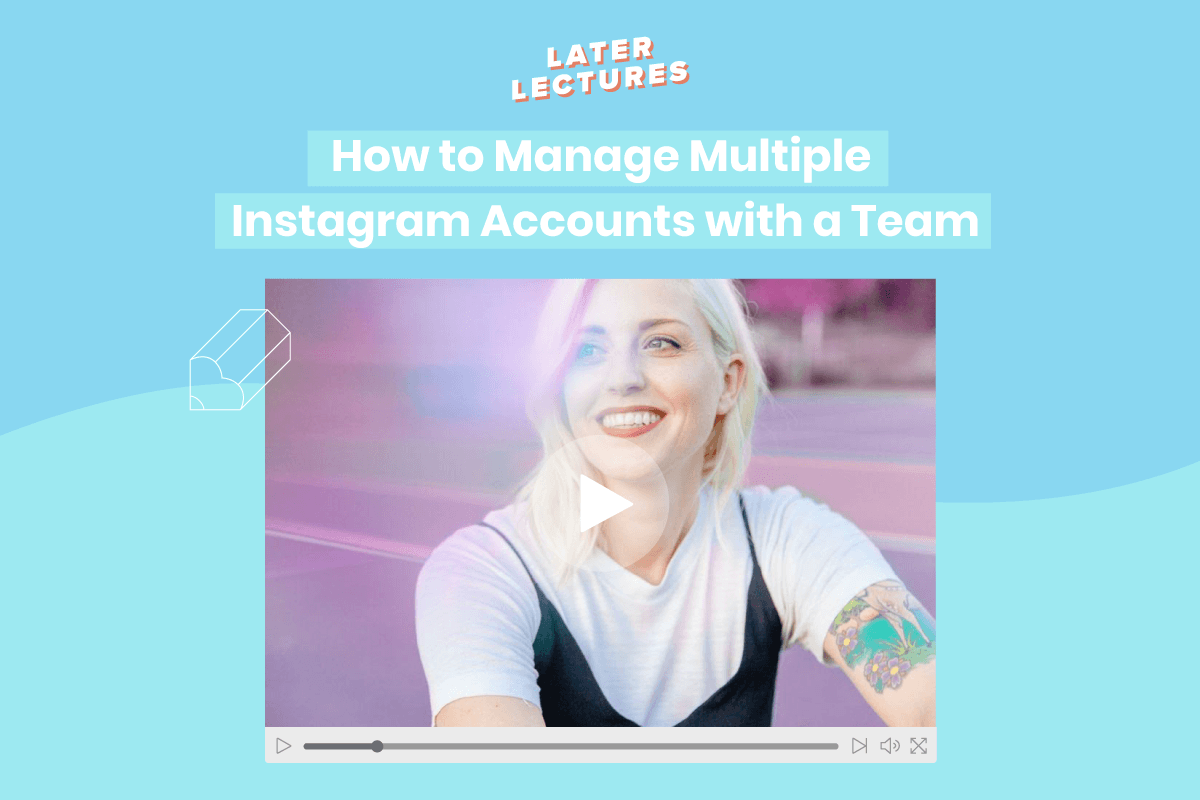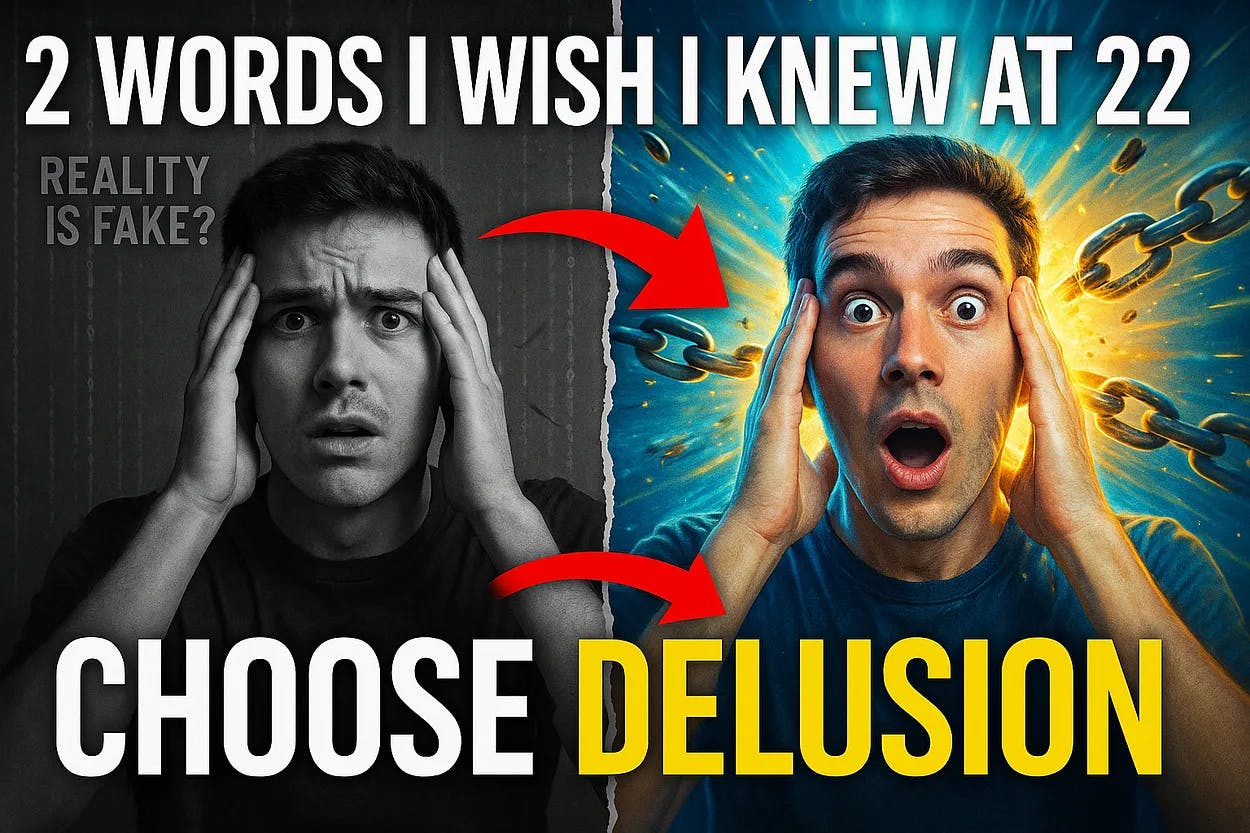Joe Maring / Android Authority
TL;DR
- The option to screen mirror a Samsung TV to a Galaxy phone is no longer available in the Smart View panel in Quick Settings.
- If you want to screen mirror this way, you now have to do it through the SmartThings app.
- This new method features an improved Smart View menu.
One UI 7 is gradually rolling out to all eligible Galaxy devices. In fact, a bevy of models just recently received the update in the US. Although the Android 15 skin offers a number of improvements, there’s one change that comes off as a bit of a downgrade — Smart View. The update has made using the screen mirroring feature more complicated than it was previously.
In One UI 6.1.1 or earlier, you can go into Quick Settings and access the Smart View panel to start screen mirroring. Here, you have two options for screen mirroring: from a Galaxy Phone to a Samsung TV or vice versa. You can see an example in the screenshots below, provided by SamMobile.
While both options exist in the Smart View panel in Quick Settings on One UI 6.1.1 or earlier, one of these options has been removed in One UI 7. If you have a device running on One UI 7, you’ll still be able to use this path to screen mirror from your Galaxy phone to your TV. However, you’ll now need to use a different method if you want to stream content from your TV to your phone. Additionally, the option is also now absent in the three-dot menu when you open the SmartThings app.
If you really want to mirror your TV screen to your phone, then you’ll need to open the SmartThings app and select your TV. From there, tap on the Featured tab and find Smart View. Once you tap on Smart View, you’ll be greeted by a new and improved menu that lets you choose whether to mirror the screen or play the sound.
It’s unclear why this mirroring option was removed from the Smart View panel in Quick Settings. Overall, it seems like a change that makes using the feature unnecessarily less convenient.