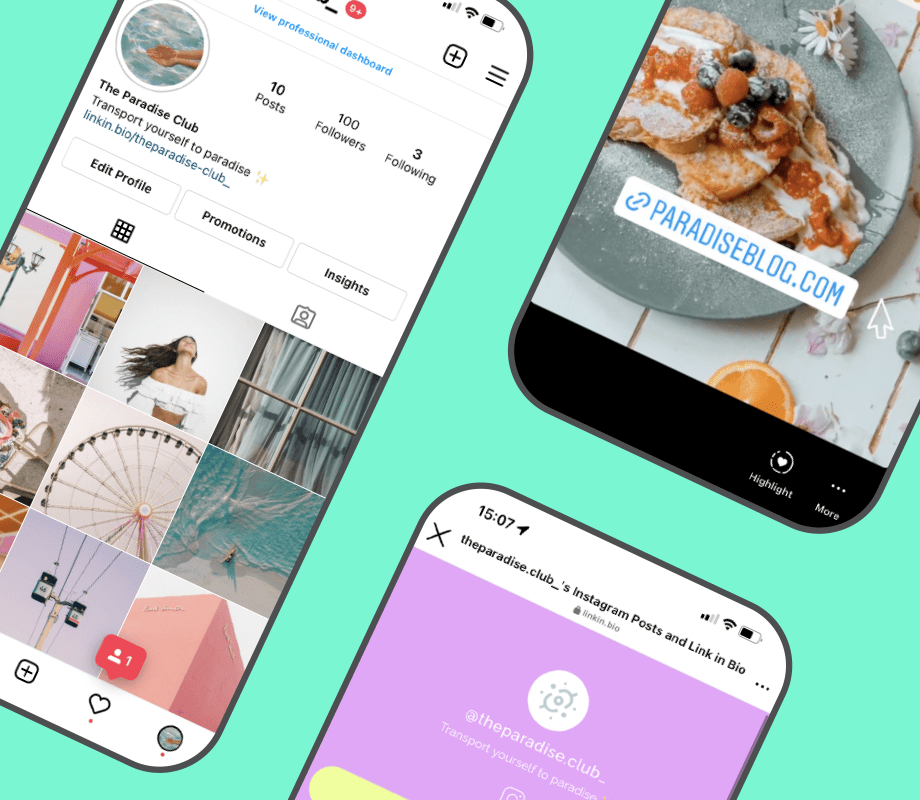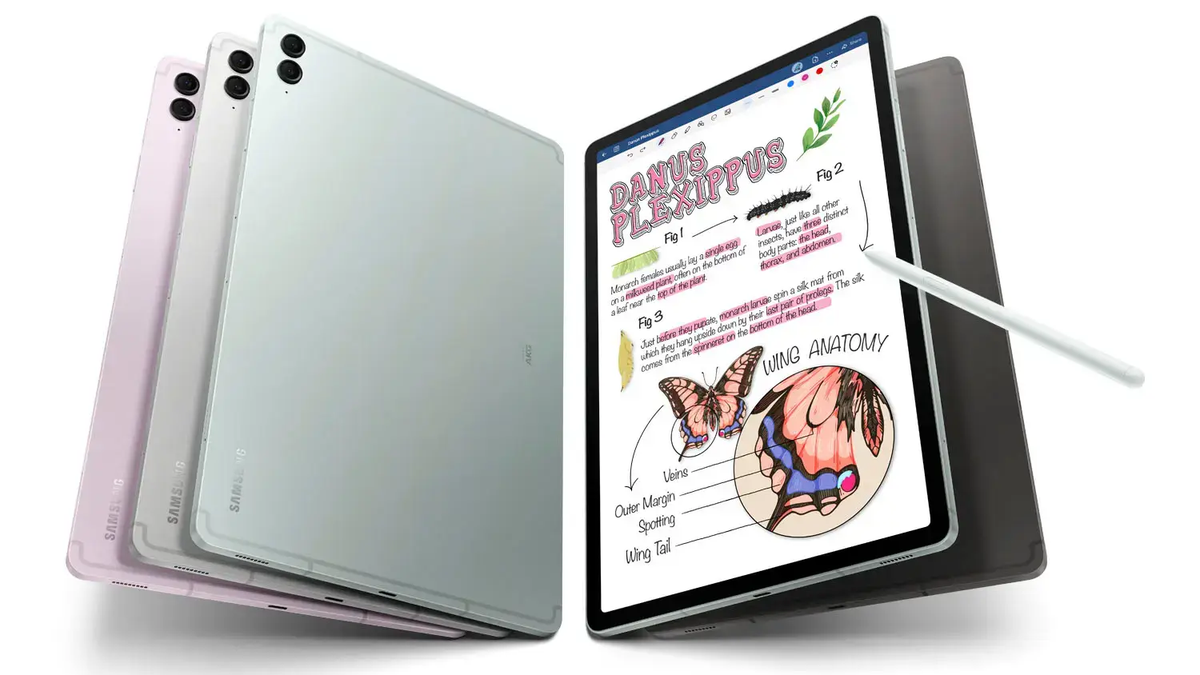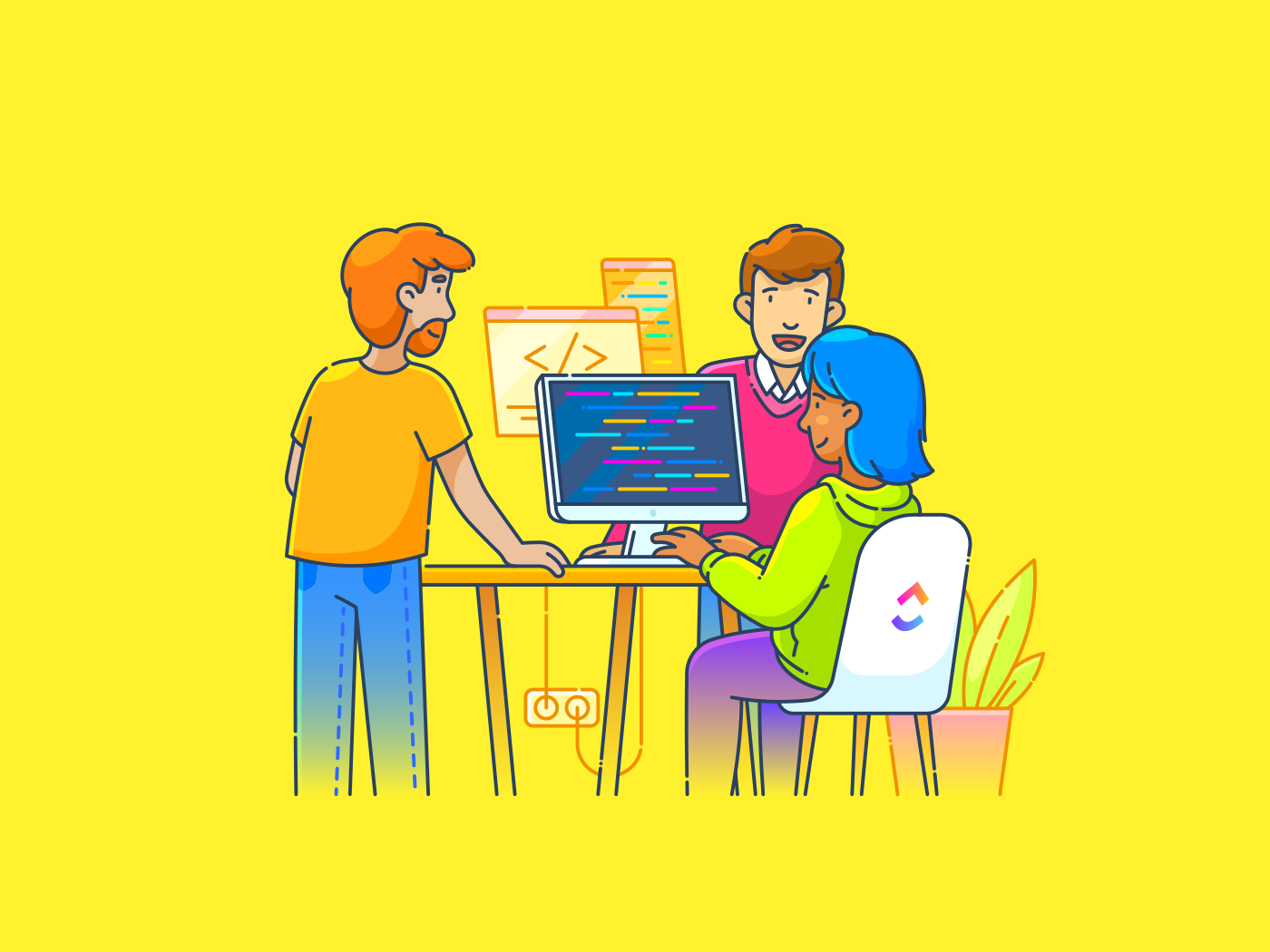Tip #8: Add Action Buttons to Your Instagram Profile
One of the easiest tactics to maximize your traffic opportunities on Instagram is to take advantage of your profile’s buttons.
It’s a simple way that brands and businesses can connect on the platform, through action.
Whether you’re a nail salon, cafe, or fitness studio, adding an action button to your profile page is an interactive way to engage with your audience.
Take a look at how New York restaurant, Pastis, encourage users to order food straight from their Instagram page:
The feature both drives conversions and traffic on the platform, directly!
To add your very own action buttons, head to Edit Profile and tap Action Buttons.
From there, select an action button: Order Food, Book Now, or Reserve.
Next, tap one of Instagram’s partners including Atom Tickets, Booksy, Eventbrite, GrubHub, Resy, and so much more:
Tap Done and voila — the quickest traffic driver we ever did see!
NOTE: This feature is only available for Business accounts.
With the right tools and strategy, Instagram can be a huge traffic driver for your brand or business.
Equipped with the above tips and tricks you’ll soon be able to engage with your audience and convert Instagram followers into clicks and conversions, elsewhere.
The first (and easiest) step is to add a link in bio tool to your Instagram profile.
If you haven’t tried out Linkin.bio by yet, there’s never been a better time — get set up with a clickable, fully-customizable landing page for your link in bio in minutes!
Level-up your bio and start driving traffic from Instagram with Linkin.bio by . Sign up today, it’s free!