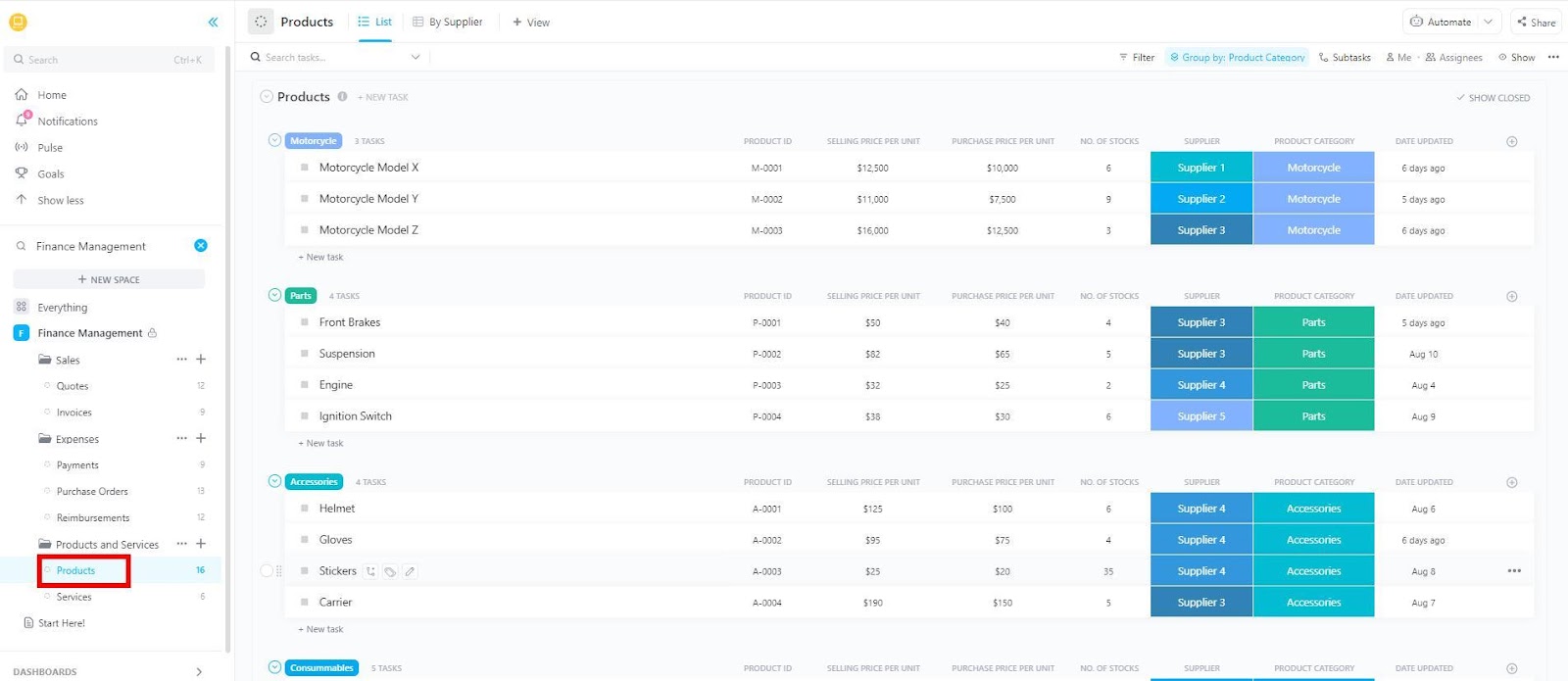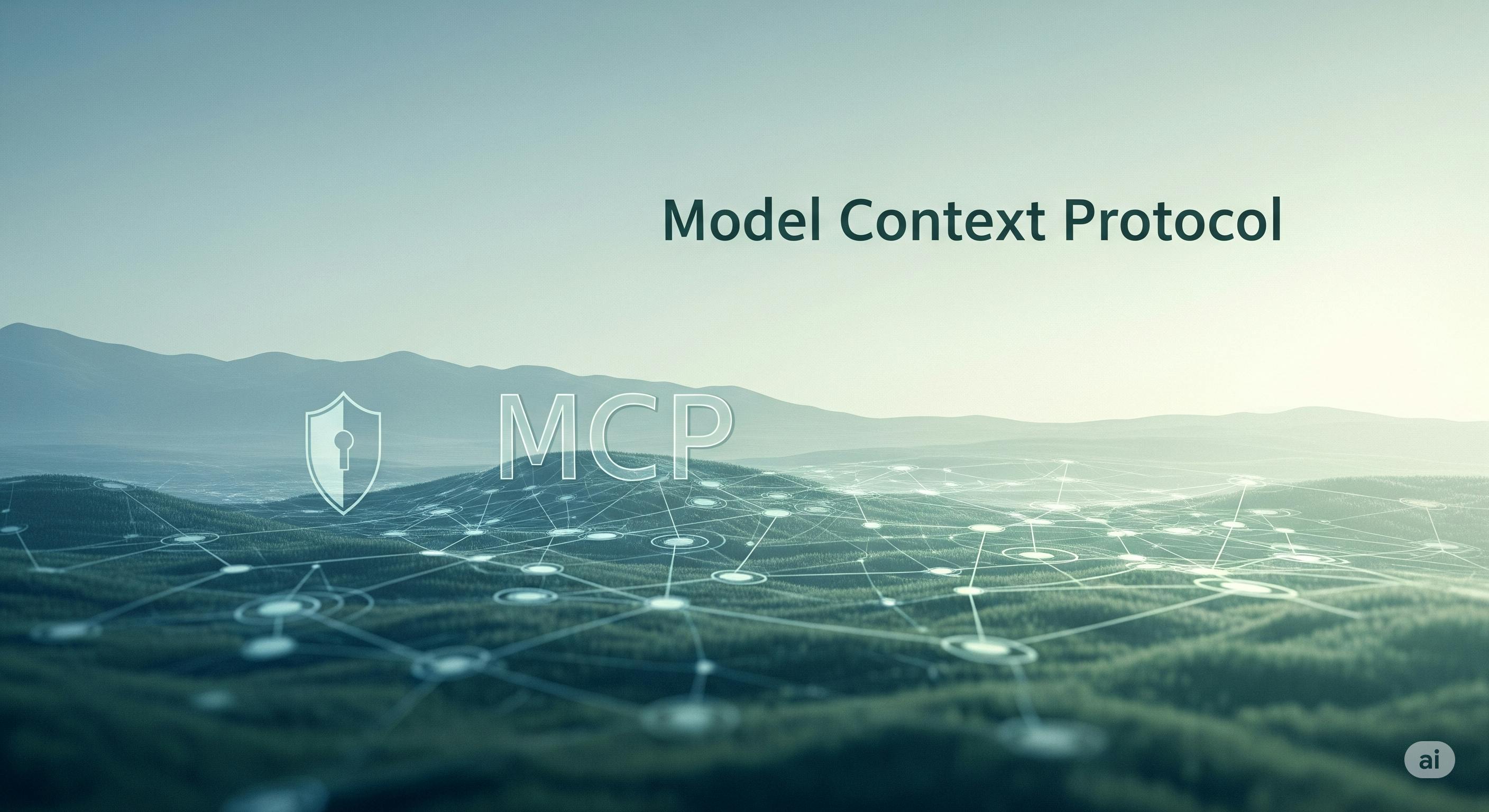One of our favorite features on the best Samsung phones is DeX, which lets you plug your smartphone into a monitor and use it like a desktop. Now Google’s cooking up its own version, with the latest beta build of Android 16 offering a peek at Google’s new Android Desktop mode that functions similarly.
Rumors have been swirling since last March that Google’s been working on a system to let users run ChromeOS from a Pixel smartphone and onto an external monitor, but now we have a first glimpse at what that will look like. Android Authority was able to manually enable Desktop Mode under developer options on a Google Pixel 8 Pro running the latest Android 16 beta.
Once hooked up to a compatible monitor via USB-C, it displays a PC-like interface similar to Samsung’s DeX, as you can see in the video below.
Watch On
Based on the video, Google’s Desktop Mode looks like it blends the convenience of interacting with the best Android tablets with the kind of Windows PC-like functionality we’re used to on PC.
When docked to a monitor, the Pixel phone shows the Android Taskbar at the bottom with pinned and recent apps. Also on the taskbar is where you’ll find an app drawer in the same vein as the Windows Start Menu, along with Android’s native navigation buttons.
You can launch multiple apps in floating windows simultaneously as well as drag and drop windows just as you would be able to on desktop. Best of all, you can continue to use the phone when desktop windowing is active.
All of this seems geared toward turning your phone into a multitasking machine. Like DeX, it may be the closest we get to having a computer that fits in our pocket because of how it replicates the desktop PC experience.
There’s no word yet on when this feature will roll out. Android Authority said it’s doubtful we’ll see Desktop Mode with Android 16’s launch later this spring. The earliest we’re likely to see it is when Android 17 goes live sometime next year.
More from Tom’s Guide
Back to Mobile Cell Phones