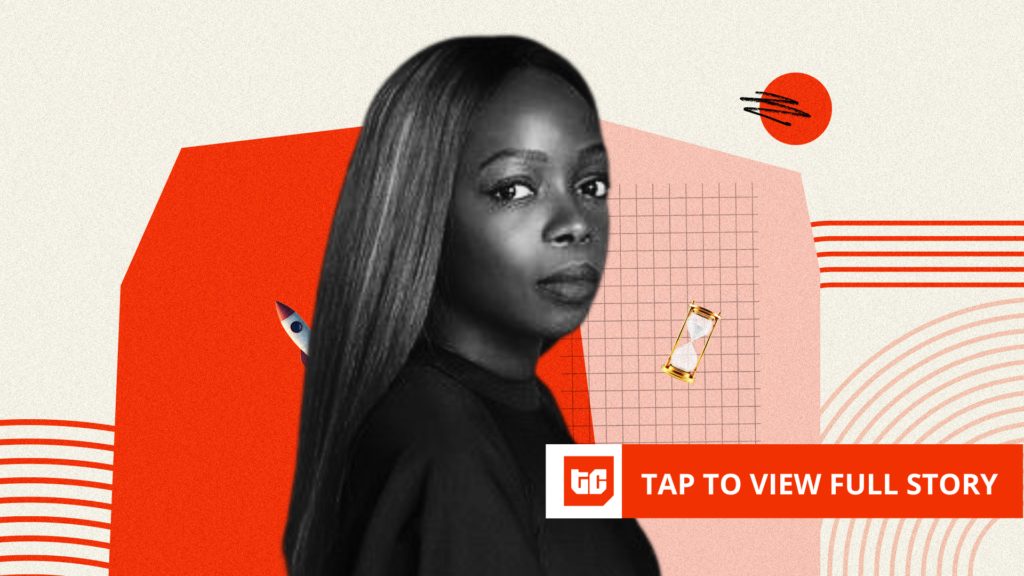Dealing with multiple PDFs can quickly get frustrating when you’re stuck copying content, sending separate attachments, and tracking scattered files.
The most straightforward fix to this dilemma is to merge your multiverse of PDF madness into a single PDF document. Sure, Adobe Acrobat is popular, but it’s expensive and overly complex.
But you don’t need paid software to merge PDFs—plenty of free online tools let you merge PDFs in seconds. Some even support additional features like editing, converting, signing, and annotating PDFs!
In this article, we’ll explore how to merge PDF files online for free and simplify your document management workflow with simple drag-and-drop tools. Let’s get started.
How to Merge PDF Files for Free Online Easily
🧠Fun Fact: Over 400 billion PDFs are opened, and 16 billion documents are edited using Adobe Acrobat each year!
How to Merge PDF Files for Free
Does merging PDF documents sound like a tall task? Here’s a straightforward, step-by-step guide to show you how to combine PDF files for free on both Mac and Windows:
How to merge PDFs on Mac
If you use a Mac, you already have the built-in tools to combine PDFs without extra software. For example, Preview allows you to merge files, reorder pages, and even insert specific sections from multiple documents.
Before you start, make copies of your original files to avoid permanent changes.
💡Pro Tip: When dealing with important digital documents, always keep an original, unedited copy saved separately. Accidental edits, overwrites, or formatting issues can happen—having a pristine backup ensures you always have the original to fall back on. Of course, if it’s a document in Docs, version control takes care of this!
1. Open Finder on your Mac


2. Select the PDFs you want to merge and open them by holding the Command key and clicking on each file


3. In one of the open PDFs, click the View menu at the top and choose Thumbnails. Do this for all the files you want to combine
4. Select the pages you wish to merge by holding Command + A to highlight everything. Drag those PDF pages to the other PDF in the left sidebar. A green plus sign will show where your pages will land


5. You can reorder the pages by dragging thumbnails around
6. Once you finish, click on the document name at the top to rename the file. Save it to your desktop
📮 Insight: 92% of knowledge workers risk losing important decisions scattered across chat, email, and spreadsheets. Without a unified system for capturing and tracking decisions, critical business insights get lost in the digital noise. With ’s Task Management capabilities, you never have to worry about this. Create tasks from chat, task comments, docs, and emails with a single click!
How to merge PDFs on Windows
Windows lacks built-in tools for combining PDFs, but free apps like PDF Merger & Splitter from the Microsoft Store make it easy. After installing the app, follow these steps:
1. Open PDF Merger & Splitter and select Merge PDF


2. Click ‘Add PDFs’ to open File Explorer, then hold Ctrl to select multiple files. Click Open to load them into the app


3. Adjust the order using the Move Up and Move Down buttons. Click ‘Preview’ to check the file layout or ‘Remove’ to delete unwanted files


4. Set a universal page size if needed, or keep the original settings
5. Click ‘Merge PDF’ and save the combined file to your computer


💡Pro Tip: If you’re working with text-based PDFs, this Google Docs hack can help. Upload a PDF to Google Drive, open it in Google Docs, and edit the content without using paid software. You can then export the file as a new PDF.
Limitations of Merging PDF Files
Merging PDF files might seem simple, but be prepared to face a few challenges. Here’s a rundown of some common limitations:
- File size: Most tools don’t limit file count, but merging large PDFs can create massive files, affecting file sharing and opening
- Software limitations: Some PDF merging software may have limitations on the number of files, file size per document, or total combined file size
- Performance issues: Merging a vast number of PDFs, even with capable software, can lead to processing delays and performance issues
- Loss of quality: Some tools may have quality issues, especially with high-resolution images
- Security restrictions: Not all tools support password-protected PDFs, and some require extra steps to manage security settings
- Formatting issues: Merging PDFs with different layouts or formatting styles may result in an inconsistent appearance in the merged document. This is problematic for commenting on PDF files or collaborative editing
👀 Did You Know? The first-ever PDF was created in the early 1990s by Adobe co-founder John Warnock as part of a project called “Camelot.” His goal? To make documents look the same on any computer, no matter the operating system or software.
Use for Document Management
Merging PDFs shouldn’t be a hassle—and neither should managing them. But between bloated file sizes, formatting issues, and the constant need to download and re-upload, the traditional PDF workflow can quickly become a challenge.
As the everything app for work, offers a smart, more flexible alternative to PDF documents with Docs.
Instead of handling static files, you can create dynamic, collaborative documents that evolve with your projects. With:
- Real-time editing
- Rich formatting like headings, bullet points, and tables
- The ability to tag team members or assign tasks directly
Docs keeps everything connected and actionable. You can comment, embed media, and link to tasks—no exporting or external tools needed.
You can also use simple / (slash) commands to insert Markdown elements like bold, italics, and strikethroughs to keep everything clear and organized.
Additionally, supports a wide range of file types, including PNG, GIF, JPEG, WEBP, and PDF, allowing you to manage all types of documents in one place.


Collaboration becomes effortless in with instant file sharing, task assignments, and progress tracking, eliminating messy email chains and multiple file versions.
Need document comparison? also lets you analyze versions, track revisions, and annotate documents.
It integrates with cloud storage services like Google Drive, Dropbox, and OneDrive, so your PDFs and other essential files are always accessible within a single workspace.
Plus, real-time collaboration keeps your team connected, no matter where they are.


Unlike standalone PDF tools, Docs are deeply integrated with Tasks and projects, letting you embed Docs directly into Tasks for added context—no need to merge multiple files. This makes navigation cleaner and collaboration faster.
You get version control, the ability to turn discussions into action items, and the ability to track progress without ever leaving the Doc. Everything stays connected, searchable, and easy to update as you update statuses and assign tasks.
You’ll also have access to customizable Views and templates to organize your documents based on your workflow.


But wait, there’s more. Use Brain, the integrated AI assistant, to speed up content creation. It generates summaries, refines text, and turns discussions into tasks.


Plus, connect with over 1,000 tools and streamline communication with built-in features like Chat. Keep every interaction productive, clear, and right where your work happens.
From merging PDFs to managing document lifecycles, keeps everything connected in one powerful workspace.
Manage Documents Easily With
Managing documents shouldn’t slow you down. Instead of dealing with outdated PDFs and scattered files, Docs provides a smarter, more flexible way to create, share, and collaborate—all in one place.
Add Docs directly into tasks for better context, keep track of updates with version history, and collaborate in real-time without switching tools. With rich formatting, clean navigation, and built-in comments and tagging, Docs makes it easy to stay organized and move work forward.
Ready to ditch the PDF chaos? Try today and make document management a whole lot easier.


Everything you need to stay organized and get work done.