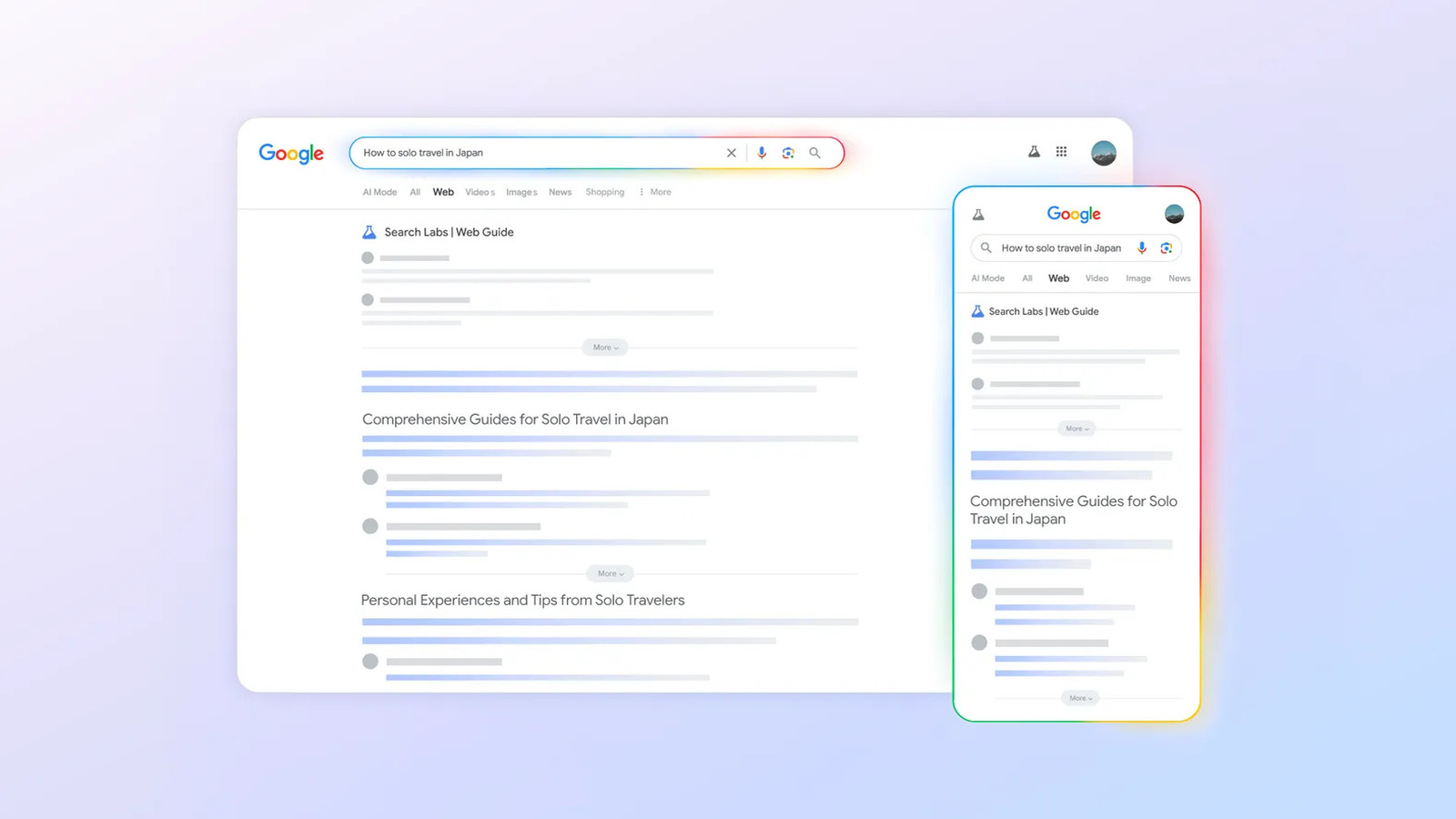Tired of sifting through tools to locate a single piece of information? Dispersed company knowledge can slow down work and lead to mounting frustration.
Qatalog helps centralize things, but it’s not perfect.
Maybe it’s missing key features, doesn’t integrate well with your workflow, or just isn’t the right fit. Whatever the reason, you need a Qatalog alternative that actually works for your team.
Here are the best options to keep everything in one place, automate the busywork, and make collaboration effortless. 📝
11 Best Qatalog Alternatives for Knowledge Management in 2025
⏰ 60-Second Summary
Here’s a quick comparison table to help you explore the best options. Take a look and see which one fits your needs.
| Tool name | Use case | Best for |
| Project and knowledge management with AI and collaboration tools | Teams needing a single platform for project tracking, documentation, and AI-powered insights | |
| Guru | AI-powered knowledge sharing embedded in daily workflows | Organizations looking for a seamless, AI-driven knowledge-sharing system across teams |
| Notion | Highly customizable workspace for notes, wikis, and databases | Users who want deep customization in organizing and linking information intuitively |
| Confluence | Technical documentation and team collaboration for software teams | Software development teams managing complex documentation and workflows |
| Document360 | Customer-facing and internal knowledge bases with version control | Companies that require structured, secure, and SEO-friendly knowledge bases |
| Slite | Centralized documentation hub for remote and distributed teams | Remote teams needing a distraction-free knowledge hub with strong async collaboration |
| Bloomfire | AI-driven enterprise knowledge management and search | Large businesses optimizing knowledge discovery through AI and predictive analytics |
| Coda | Interactive document workflows that function like mini-applications | Teams looking for automation and workflow integration within document creation |
| Algolia | Fast, customizable search implementation for large content archives | Companies that need high-speed, accurate search for large databases and content repositories |
| Stack Overflow for Teams | Private Q&A knowledge repository for technical teams | Engineering and IT teams requiring validated technical documentation and Q&A functionality |
| Elastic Enterprise Search | Unified enterprise search across multiple internal and external data sources | Enterprises managing vast, multi-source knowledge repositories with advanced search capabilities |
What is Qatalog?
Qatalog is an AI-powered work assistant that helps teams organize information, automate tasks, and collaborate across different tools. It connects with platforms like Google Drive, Slack, Asana, and GitHub, keeping everything in one place.
The tool’s Work Graph feature links data to the right people, teams, and projects, making information easier to find. AI-powered automation manages repetitive tasks, reducing manual effort.
Qatalog also focuses on privacy, keeping data secure and ensuring user information isn’t used for AI training.
🧠 Fun Fact: The first-ever search engine, Archie, was created in 1990 to index FTP sites. It paved the way for today’s search engines, including enterprise search tools.
Why Go for Qatalog Alternatives?
Qatalog works well for some teams but is not the perfect fit for everyone. If you need a platform that’s easier to use, more flexible, or better suited to complex workflows, exploring other options could be worth it. Here’s why:
- Complex setup process: Setting up Qatalog takes time, which can slow down onboarding and make it harder for teams to get started efficiently
- Pricing concerns: The cost may not be ideal for smaller teams or businesses looking for budget-friendly enterprise search software that doesn’t compromise on features
- Limited tool compatibility: Some essential integrations are missing, which can create roadblocks for teams that rely on multiple platforms to manage their workflows
- Customization limits: The platform may not offer enough flexibility to fully tailor the document management workflow to unique team needs
- Steep learning curve: Its interface isn’t intuitive, leading to longer adoption times and requiring extra training for teams to use it effectively
- Performance issues: Some users experience slow load times or glitches, which can interrupt work and impact productivity when creating wikis
- Limited automation options: Many workflows still require manual effort, while other platforms offer stronger automation for task management
- Collaboration challenges: The platform’s approach to teamwork may not be as seamless as other AI collaboration tools, especially for cross-functional teams
📮 Insight: Every day, knowledge workers send around 25 messages just trying to track down information, and nearly 1 in 5 send over 50. With notes, documents, and key decisions scattered across different tools, 92% of them risk losing important information, yet only 8% use a project management platform to track action items.
helps cut through the chaos. Its internal search, task linking, and centralized workspace keep everything in one place, making it easier to find what you need without wasting time digging through endless messages and apps.
The Best Qatalog Alternatives to Use
Here are some solid Qatalog alternatives to consider. 🤔
1. (Best for all-in-one project and knowledge management)

Work today is broken.
Our projects, knowledge, and communication are scattered across disconnected tools that slow us down. fixes this as the everything app for work that combines project, knowledge, and chat in one place—all powered by AI that helps you work faster and smarter.
Docs


Docs serves as the foundation for storing and managing company knowledge.
Any document can be turned into a verified wiki, making it easy to create an official internal knowledge base. Rich text formatting, embedded media, banners, and code blocks help structure information clearly.
A startup documenting its onboarding process can use these tools to build a centralized, easy-to-navigate resource that employees can reference anytime.
Brain


Once knowledge is centralized, retrieving it quickly becomes just as important as organizing it. Brain makes that effortless by providing instant responses based on tasks, documents, and conversations.
Searching through endless files, messages, and wikis for a single answer takes up valuable time.
Suppose a sales rep needs details on a past client interaction. Asking Brain pulls up the relevant information immediately, skipping the back-and-forth and keeping work moving.
But not everything lives inside .
Connected Search


Connected Search solves this by unifying data across and third-party tools like Jira and Salesforce. A project manager trying to track updates across different platforms can search for a client name, and will pull up tasks, docs, and conversations from every connected tool.
Keeping knowledge up to date is just as crucial as organizing it.
Knowledge Management automatically tracks every version of a document, allowing teams to roll back changes if needed. Advanced permissions provide control over who can view or edit specific resources, ensuring sensitive company information remains secure.
Knowledge Base Template
To enhance accessibility, try the Knowledge Base Template. It’s designed for organizing FAQs, internal documentation, and key company insights.
Modeled on a help center experience, this knowledge base template makes it simple for employees to find answers to common questions. Structured categories, the built-in search function, and customizable pages help teams efficiently store and update critical information, ensuring everyone stays aligned.
best features
- Edit wikis in real time: Work together on updates, add comments, and even use video Clips to keep discussions organized—all in the same document
- Find everything in one place: Organize all your knowledge resources with verified wikis, easy-to-use templates, and advanced search tools within Docs Hub
- Help teams find answers faster: Configure Brain’s top features to prioritize wikis, so teams can quickly get the information they need without digging through endless files
- Work without interruptions: Find any Doc, task, or file from the Command Center, Global Action Bar, or directly from your desktop
- Eliminate wasted effort: Let Connected AI create task summaries, generate action items, and provide automatic updates to keep everything on track
- Simplify project updates: Use Brain as an AI content creation tool to write project standups, reports, team updates, and more for your business needs
limitations
- offers a wide range of features, which can take time to fully explore and adopt
pricing
free forever
Best for personal use
Free Free
Key Features:
unlimited
Best for small teams
$7 $10
Everything in Free Forever plus:
business
Best for mid-sized teams
$12 $19
Everything in Unlimited, plus:
enterprise
Best for many large teams
Get a custom demo and see how aligns with your goals.
Everything in Business, plus:
* Prices when billed annually
ratings and reviews
- G2: 4.7/5 (10,000+ reviews)
- Capterra: 4.6/5 (4,000+ reviews)
What are real-life users saying about ?
🧠 Fun Fact: The ancient Library of Alexandria (built in the 3rd century BCE) was one of the earliest large-scale attempts at knowledge management, aiming to store all human knowledge. It was said to contain over 400,000 scrolls before it was destroyed.
2. Guru (Best for company-wide knowledge sharing)
Guru transforms how teams capture and share institutional knowledge. The platform integrates directly into daily workflows through browser extensions and app integrations, making information accessible where work happens.
You’ll benefit from Guru’s verification system which ensures content stays fresh with regular review prompts. Its AI-powered suggestions surface relevant information based on what you’re working on, eliminating the need to switch contexts or interrupt colleagues for answers.
Guru best features
- Create knowledge cards that embed directly into direct messaging tools like Slack and Microsoft Teams for quick reference during conversations
- Verify knowledge on a customizable schedule to keep information current and maintain accuracy across departments
- Search across all company resources from a single interface with contextual results that appear right where you’re already working
- Organize information with flexible collections and boards that adapt to different team structures and knowledge categorization needs
- Analyze knowledge gaps with detailed analytics on search patterns to identify areas where documentation needs improvement
Guru limitations
- The tool has limited project management capabilities
- Some users find the interface initially complex to navigate
- Guru’s mobile app lacks feature parity with its desktop version
- Integration with some other tools requires development resources
Guru pricing
- Free trial
- All-in-one: $18/month per user
- Enterprise: Custom pricing
Guru ratings and reviews
- G2: 4.7/5 (2,110+ reviews)
- Capterra: 4.9/5 (590+ reviews)
What are real-life users saying about Guru?
🔍 Did You Know? Google once launched an actual physical ‘Google Search Appliance’—a bright yellow box that companies could install in their data centers to power enterprise search. It was discontinued in 2018.
3. Notion (Best for flexible workspace customization)
Notion delivers a highly adaptable workspace where teams build their own knowledge systems, bringing notes, docs, wikis, and databases together in one interface.
Its block-based architecture gives users the flexibility to mix text, images, embeds, and databases however they need, making it easy to structure information in a way that makes sense for them.
Slack integrates with Notion, allowing teams to quickly share pages, update documents, and link discussions to relevant knowledge. This keeps conversations and resources aligned, making it easier to find, update, and expand on ideas without dealing with scattered or disjointed documents.
Notion best features
- Customize pages using drag-and-drop blocks for various content types from simple text to complex databases with different viewing options
- Connect information across workspaces with backlinks and relations that create a network of knowledge rather than isolated documents
- Create custom databases with multiple views (kanban, list, calendar) that transform based on current needs without duplicating information
- Embed content from 50+ apps directly into your workspace to reference external tools and information
- Transform any content into templates for consistent documentation that maintains quality standards across teams and projects
Notion limitations
- The tool’s search functionality lacks advanced filtering options
- Users report performance issues with very large workspaces
- Notion’s permissions system can become complex to manage
Notion pricing
- Free
- Plus: $12/month per user
- Business: $18/month per user
- Enterprise: Custom pricing
- Notion AI: $10/month per user
Notion ratings and reviews
- G2: 4.7/5 (6,050+ reviews)
- Capterra: 4.7/5 (2,480 reviews)
What are real-life users saying about Notion?
🧠 Fun Fact: NASA has a dedicated Chief Knowledge Officer (CKO) to ensure that lessons from past missions aren’t lost. They even have a ‘Lessons Learned’ database to help prevent repeating mistakes.
4. Confluence (Best for software development teams)
Confluence serves as a collaborative workspace where teams create, organize, and discuss work in one place. The platform works well in technical environments, particularly for development teams using other Atlassian products.
Pages support rich formatting, attachments, and macros that extend functionality. The structured space hierarchy helps organize documentation logically by team, project, or topic, making it easier for large organizations to manage information.
Confluence best features
- Connect documentation directly to Jira issues and epics to keep technical documentation synchronized with development activities
- Track page history with detailed version control that shows who changed what and allows reverting to previous versions when needed
- Collaborate with inline comments and @mentions that transform static docs into conversations about the content
- Create customized templates for consistent documentation that standardizes how teams document processes and technical specifications
Confluence limitations
- There’s a steeper learning curve compared to more modern Qatalog alternatives
- Its enterprise search can struggle with large document libraries
- Limited customization options for overall workspace design
Confluence pricing
- Free
- Standard: $5.16/month per user
- Premium: $9.73/month per user
- Enterprise: Custom pricing
Confluence ratings and reviews
- G2: 4.1/5 (3,790+ reviews)
- Capterra: 4.5/5 (4,555+ reviews)
What are real-life users saying about Confluence?
🔍 Did You Know? Intelligence agencies have their own private search engines, like Intelink, which helps analysts search through classified reports and security briefings.
5. Document360 (Best for customer-facing knowledge bases)
Document360 focuses on creating knowledge bases for both internal teams and customers. The document collaboration software offers a clean authoring experience with category management and version control.
Users appreciate the dual-editor approach, which allows writers to choose between a What You See Is What You Get (WYSIWYG) editor for a more visual writing experience or Markdown for those who prefer a more technical and structured format.
Document360 also includes built-in search engine optimization (SEO) tools and analytics, helping teams optimize customer-facing knowledge bases for better visibility.
Document360 best features
- Organize content with up to six levels of categories that create intuitive navigation paths for readers to find information quickly
- Compare document versions with side-by-side views that highlight exactly what changed between revisions for better quality control
- Customize the knowledge base appearance with branding options to match company identity across fonts, colors, and layout elements
- Monitor content performance with detailed analytics that show which articles get viewed most and where users search without finding answers
- Control access with granular permission settings that determine who can view, edit or publish content across different sections
Document360 limitations
- It offers limited collaboration features compared to wiki-style alternatives
- There are fewer integrations with third-party applications
- No dedicated mobile application
Document360 pricing
Document360 ratings and reviews
- G2: 4.7/5 (435+ reviews)
- Capterra: 4.7/5 (230+ reviews)
What are real-life users saying about Document360?
6. Slite (Best for distributed team documentation)
Slite creates a central hub for team knowledge with a focus on clean, distraction-free documentation. The platform works well for remote and distributed teams who need asynchronous collaboration.
Content organizes into channels and notes, making navigation intuitive. The writing experience removes distractions and helps teams focus on creating quality documentation with AI. Slite also offers threaded comments that turn static documents into spaces for meaningful discussion.
Slite best features
- Focus on writing with a minimalist, distraction-free editor that eliminates unnecessary formatting options for clearer documentation
- Collaborate asynchronously with comment threads and mentions that keep conversations contextual to specific sections of documents
- Discover team knowledge through a universal search system that indexes document content, comments, and even text within images
- Track document changes with activity notifications that alert team members when important information changes or comments need attention
- Access content offline through desktop and mobile apps for referencing critical information regardless of internet connectivity
Slite limitations
- The tool has limited database functionality compared to tools like Notion
- It has fewer customization options for workspace appearance
- Basic analytics for document engagement
- Some users report search accuracy issues with large document libraries
Slite pricing
- Standard: $10/month per user
- Premium: $15/month per user
- Enterprise: Custom pricing
Slite ratings and reviews
- G2: 4.6/5 (250+ reviews)
- Capterra: 4.7/5 (40+ reviews)
What are real-life users saying about Slite?
💡 Pro Tip: Set up a standardized file naming system across teams so documents are easier to locate. For example, use ‘[Project Name][Date][Version]” instead of random names like “Final_v2.’
7. Bloomfire (Best for scalable enterprise knowledge)
Bloomfire delivers a knowledge engagement platform designed for large organizations needing to connect people with information.
The platform’s AI-powered search helps surface relevant content from various sources. Bloomfire focuses on making knowledge accessible through customizable communities, rich media support, and interactive features.
Its strength lies in handling diverse content types including documents, videos, and Q&A, all searchable from a unified interface.
Bloomfire best features
- Create communities for different departments or knowledge areas that segment information while maintaining cross-department searchability
- Publish videos with automatic transcription and searchability that makes spoken content as discoverable as written documentation
- Answer questions with a dedicated Q&A engine that captures tribal knowledge and reduces repeated questions across the organization
- Generate insights with comprehensive usage analytics that reveal how people interact with content and what information they seek most
- Tag and categorize content with AI-assisted recommendations that improve organization and discoverability of knowledge assets
Bloomfire limitations
- The higher price point puts it out of reach for smaller teams
- Some users report slower performance with large file uploads
- Bloomfire’s mobile experience lacks feature parity with the desktop version
Bloomfire pricing
Bloomfire ratings and reviews
- G2: 4.6/5 (450+ reviews)
- Capterra: 4.4/5 (250+ reviews)
What are real-life users saying about Bloomfire?
🧠 Fun Fact: The concept of ‘knowledge workers’ was first introduced by Peter Drucker in 1959—long before the digital age took off. Today, knowledge workers make up a massive portion of the global workforce.
8. Coda (Best for interactive document workflows)
Coda reimagines documents as tools that combine text, tables, buttons, and automations.
The platform blurs the line between documents and applications, allowing teams to build interactive workspaces. Its documents function like mini-applications where teams track projects, manage processes, and document knowledge. You can create living documents that evolve with your team’s needs rather than static information repositories.
Coda best features
- Build interactive documents with buttons and automations that trigger actions and update information across connected elements
- Create custom tables that function like databases with sorting, filtering, and relationships between different data collections
- Connect to external data sources through integrations that pull information from tools like Jira, GitHub, or Google Sheets
- Design forms to collect structured information from teammates that automatically updates connected tables and visualizations
- Visualize data with customizable charts and graphs that update in real-time as underlying information changes
Coda limitations
- It has a steeper learning curve than traditional document tools
- Some users find the pricing structure becomes expensive at scale
- Coda does not enforce relational integrity and lacks a formalized query language, which can be a drawback for users seeking robust relational database functionalities
Coda pricing
- Free
- Pro: $12/month per Doc Maker
- Team: $36/month per Doc Maker
- Enterprise: Custom pricing
Coda ratings and reviews
- G2: 4.7/5 (460+ reviews)
- Capterra: 4.6/5 (95+ reviews)
What are real-life users saying about Coda?
🔍 Did You Know? The enterprise search market is experiencing significant expansion. Valued at approximately $4.21 billion in 2022, it’s projected to reach $8.85 billion by 2030, growing at a compound annual growth rate (CAGR) of 8.9%.
9. Algolia (Best for custom search implementation)
Algolia provides a search API that organizations implement across websites, documentation, and internal knowledge bases. Rather than a complete knowledge management system, Algolia excels at making existing information more discoverable.
Developers can create tailored search experiences with features like typo tolerance, filtering, and personalization, allowing for more intuitive and user-friendly navigation. The platform delivers fast and relevant results, even for massive content libraries.
Additionally, Algolia’s analytics tools help teams understand search patterns and optimize content based on user behavior.
Algolia best features
- Implement search with sub-millisecond response times across large content collections without compromising result quality
- Customize relevance with business-specific ranking rules that prioritize results based on what matters most to your organization
- Filter results based on user attributes or behavior to deliver personalized search experiences tailored to different team needs
- Analyze search patterns to improve content strategy by identifying what information people look for and whether they find it
- Deploy federated search across multiple content sources including wikis, documentation, ticketing systems, and file storage
Algolia limitations
- It requires development resources for implementation
- Algolia does not act as a standalone knowledge management system
- Pricing scales significantly with search volume
- Configuration is pretty complex for optimal results
Algolia pricing
- Build: Free
- Grow: Free or pay-as-you-go
- Premium: Custom pricing (billed annually)
- Elevate: Custom pricing (billed annually)
Algolia ratings and reviews
- G2: 4.5/5 (400+ reviews)
- Capterra: 4.7/5 (70+ reviews)
What are real-life users saying about Algolia?
🧠 Fun Fact: The first-ever Wikipedia edit happened in 2001, and today, it’s one of the largest knowledge repositories in the world, with over 6.8 million English articles and counting.
10. Stack Overflow for Teams (Best for technical Q&A)
Stack Overflow for Teams brings the familiar Stack Overflow experience into private environments for technical teams. The platform excels at structured question and answer formats where technical knowledge gets validated by peer review.
Teams benefit from the reputation system that highlights expert contributors and encourages quality responses. The solution works particularly well for engineering organizations with complex technical questions.
Stack Overflow for Teams best features
- Ask questions in a format technical teams already understand with clear problem statements and expected vs. actual results
- Vote on answers to surface the most helpful solutions and build consensus around correct technical approaches
- Find similar questions with intelligent search suggestions that reduce duplicate questions and connect related knowledge
- Recognize domain experts through reputation systems that identify team members with specific technical expertise
- Connect questions to specific code repositories or projects for better context and documentation of technical decisions
Stack Overflow for Teams limitations
- It’s less suited for non-technical knowledge sharing
- The app has limited document management capabilities
- Stack Overflow for Teams is not designed for process documentation or policies
- Requires active participation to build a valuable knowledge base, which can be challenging without dedicated contributors
Stack Overflow for Teams pricing
- Free
- Basic: $7.70/month per user
- Business: $15.40/month per user
- Enterprise: Custom pricing
Stack Overflow for Teams ratings and reviews
- G2: 4.5/5 (720+ reviews)
- Capterra: 4.7/5 (70 reviews)
What are real-life users saying about Stack Overflow for Teams?
💡 Pro Tip: Schedule a quarterly cleanup to archive or delete outdated files and redundant documents. A clutter-free system ensures search results stay relevant and easy to navigate.
11. Elastic Enterprise Search (Best for unified search capabilities)
Elastic Enterprise Search unifies search across various content sources, connecting teams with information regardless of where it lives. This platform might have you looking for an Elastic Search alternative if you need a complete knowledge management system rather than just search.
It helps organizations make sense of information stores across disparate systems. The solution offers relevance tuning and security controls while maintaining performance even at massive scale.
Elastic Enterprise Search best features
- Search across multiple repositories from one interface including cloud storage, wikis, issue trackers, and code repositories
- Tune relevance rankings to prioritize specific content types, sources, or metadata that match organizational knowledge priorities
- Implement natural language processing for better results that understand intent rather than just matching keywords
- Maintain security with document-level access controls that respect existing permissions from source systems
- Scale to billions of documents without performance degradation through distributed architecture design
Elastic Enterprise Search limitations
- It requires significant technical expertise to implement properly
- The tool has a complex pricing model based on resource consumption
- Maintenance of its search capabilities demands ongoing technical attention
Elastic Enterprise Search pricing
- Standard: $95/month
- Gold: $109/month
- Platinum: $125/month
- Enterprise: $175/month
Elastic Enterprise Search ratings and reviews
- G2: 4.3/5 (195+ reviews)
- Capterra: 4.6/5 (65+ reviews)
What are real-life users saying about Elastic Enterprise Search?
💡 Pro Tip: Monitor search analytics to spot gaps. If employees frequently search for terms that return no results, it’s a sign that critical knowledge is missing or hard to find.
Where’s That File? Knows!
Keeping information organized is essential for smooth workflows and efficient collaboration.
Without a clear system, teams waste time searching for documents, switching between tools, and struggling to stay aligned. A structured knowledge management platform eliminates these issues and keeps everything accessible.
centralizes project management, documentation, and collaboration in one platform. AI-powered search retrieves information instantly, knowledge bases structure essential documents, and integrated tools keep teams connected. Everything is organized, searchable, and easy to manage, so work moves forward without delays.
Give your team a smarter way to manage knowledge. Sign up for today! ✅


Everything you need to stay organized and get work done.