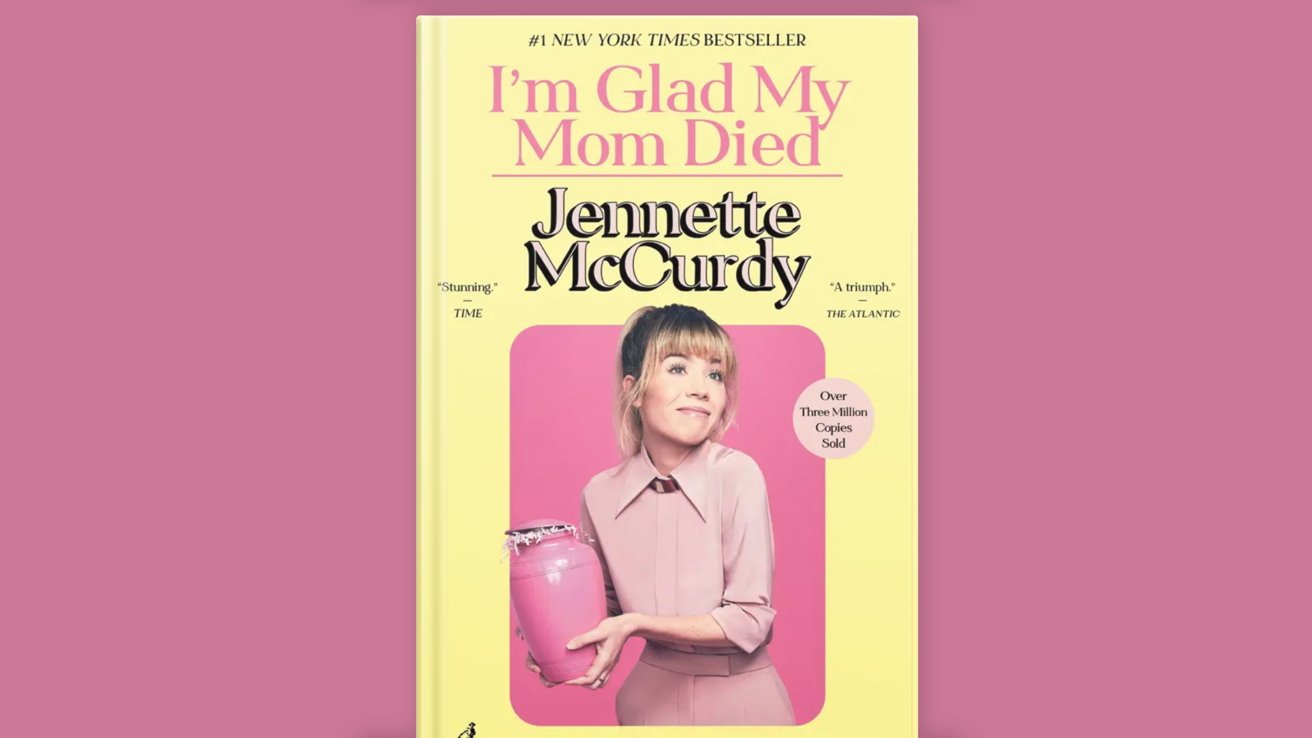A FREE security app used by millions across the world is losing an important feature that will affect how people use passwords.
Microsoft has announced huge changes to its Authenticator app coming over the summer months.
2

2
While many use the service to verify their identity there is also a handy password storage tool.
The option lets users securely keep all their passwords in one place so that you can summon them from any mobile device or computer you’re logged into.
However, Microsoft has revealed that it is closing down the password storage tool within the Authenticator app over the coming months.
The closure will go in phases, starting with people no longer being able to save new passwords onto the app in June.
In July, the useful autofill feature that automatically adds your login details onto pages for you, will stop working with Authenticator.
And the final nail in the coffin comes in August, when your saved passwords will no longer be accessible in the app at all.
“After July 2025, any payment information stored in Authenticator will be deleted from your device,” the firm added.
“After August 2025, your saved passwords will no longer be accessible in Authenticator and any generated passwords not saved will be deleted.”
However, as saved passwords and addresses are synced securely to your Microsoft account, data will remain accessible through the Microsoft Edge browser instead.
Users have slammed the move, saying it’s “another step back”.
“Microsoft is really all in on screwing over their customers,” one person wrote on X.
“This will work wonderfully. Not,” another commented.
A third added: “So I should just get rid of Microsoft Authenticator app and never dare rely on another Microsoft product. Got it.”
Microsoft Authenticator will still work for its main purpose, for passkeys and two-factor authentication.
GOING PASSWORDLESS
The move comes as the US tech giant pushes ahead with a passwordless world.
Passwords are generally considered to be a terrible way to protect your accounts nowadays.
Cyber crooks often look to exploit the fact they’re usually easier to guess or “crack” with brute force.
Instead, companies are moving further toward passkeys, which work by letting you log in with just a fingerprint or face scan.
They’re designed in such a way that they can’t be guessed, they’re impossible to re-use and can’t be leaked online like passwords.
DON’T PASS ON PASSKEYS!

Here’s what security expert Chris Hauk, Consumer Privacy Advocate at Pixel Privacy, told The Sun…
“Passwords are both hard to remember and in most cases, easy to guess.
“I would venture to say that most users (especially older users) will reuse passwords, simply because of all of the websites and apps that require sign-ins.
“While password managers do help, they are at best, a stopgap measure and do not offer full-ranging security for your login information.
“Passkeys offer the advantage of eliminating the need to enter an email address and password to log in.
“This is especially handy when users are logging in on an iPhone or Android device.
“Passkeys have multiple advantages over passwords. Passkeys cannot be shared or guessed.
“Passkeys are unique to the website or app they are created for, so they cannot be used to login elsewhere like a reused password can.
“Plus, passkeys cannot be stolen in a data breach, as the passkeys are not stored on the company’s servers.
“But are instead are a private key stored only on your device, where biometric authentication (like face ID or Touch ID) is required to use the passkey.”
Image credit: Getty