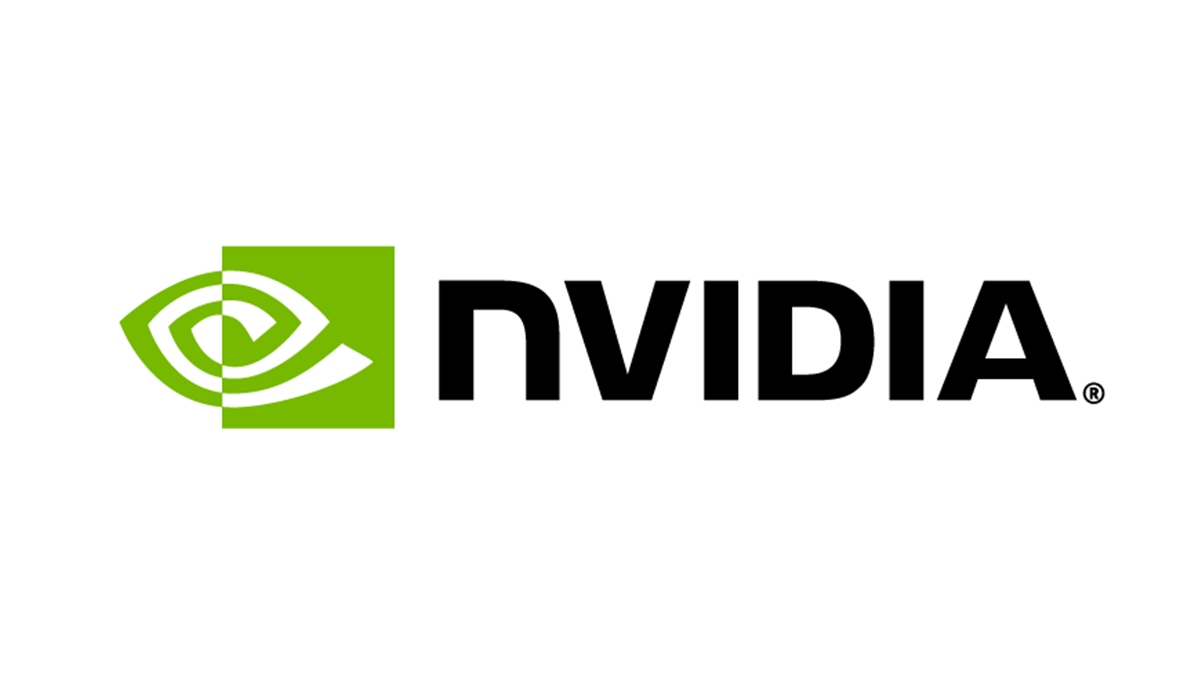I’ve been a Mac user for ages, but I wouldn’t consider myself a hardcore user. There are so many things people use their Macs for, such as coding, editing 8K footage, cleaning up RAW shoots, and so on. I’m a journalist, I write a lot, I love listening to my favorite songs, watching some content online, and I spend hours jumping between Slack and my browser.
However, I always wanted a quicker way to figure out if a task I’d be performing was too much for my Mac to handle. While I’m still impressed with the M1 Pro MacBook Pro, I also like to see the CPU usage while I’m performing a task.
There are many ways to uncover this information, including several apps and menu bar extensions. But my favorite one has always been RunCat. Developed by Takuto Nakamura, it’s been available for several years, and I love it.
RunCat is the perfect Mac menu bar extension that doesn’t distract you from your everyday tasks but gently reminds you of your Mac usage. While I’ve been rocking a cat for ages as the cute avatar that shows how much load my CPU is under, there are several runners to choose from. They range from cats to a sausage, dots, a duck, and other paid options.
There are 57 runners in total, some of them paid. However, you can create your own. I used ChatGPT to make my own, a Pokéball-like runner that shows if my CPU is struggling.
Despite the cute animation, it’s a surprisingly useful Mac menu bar extension that shows CPU usage, memory performance, storage capacity, battery consumption, maximum capacity (including cycle counting), and network speeds.
I get all the information I need with just a click. In addition, it’s always fun to boot my Mac and see the cat (or the Pokéball) running/tilting crazy fast because everything needs a boost.
RunCat is a free Mac menu bar extension available on the Mac App Store. You can pay to unlock new runners or create a custom one, but you don’t need to spend money if you don’t want to.