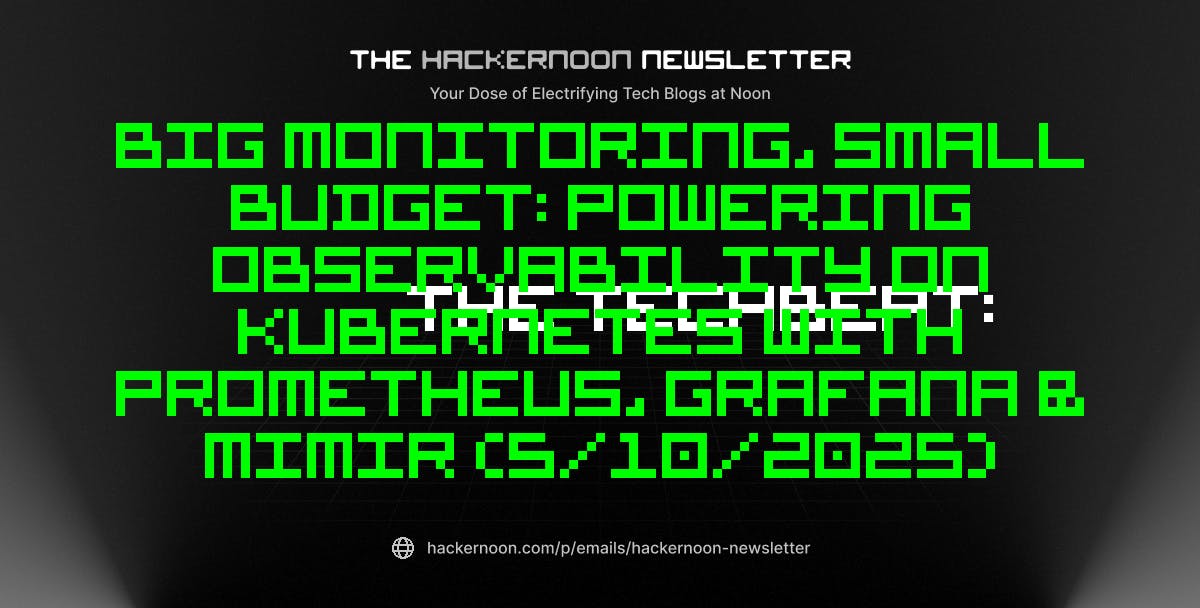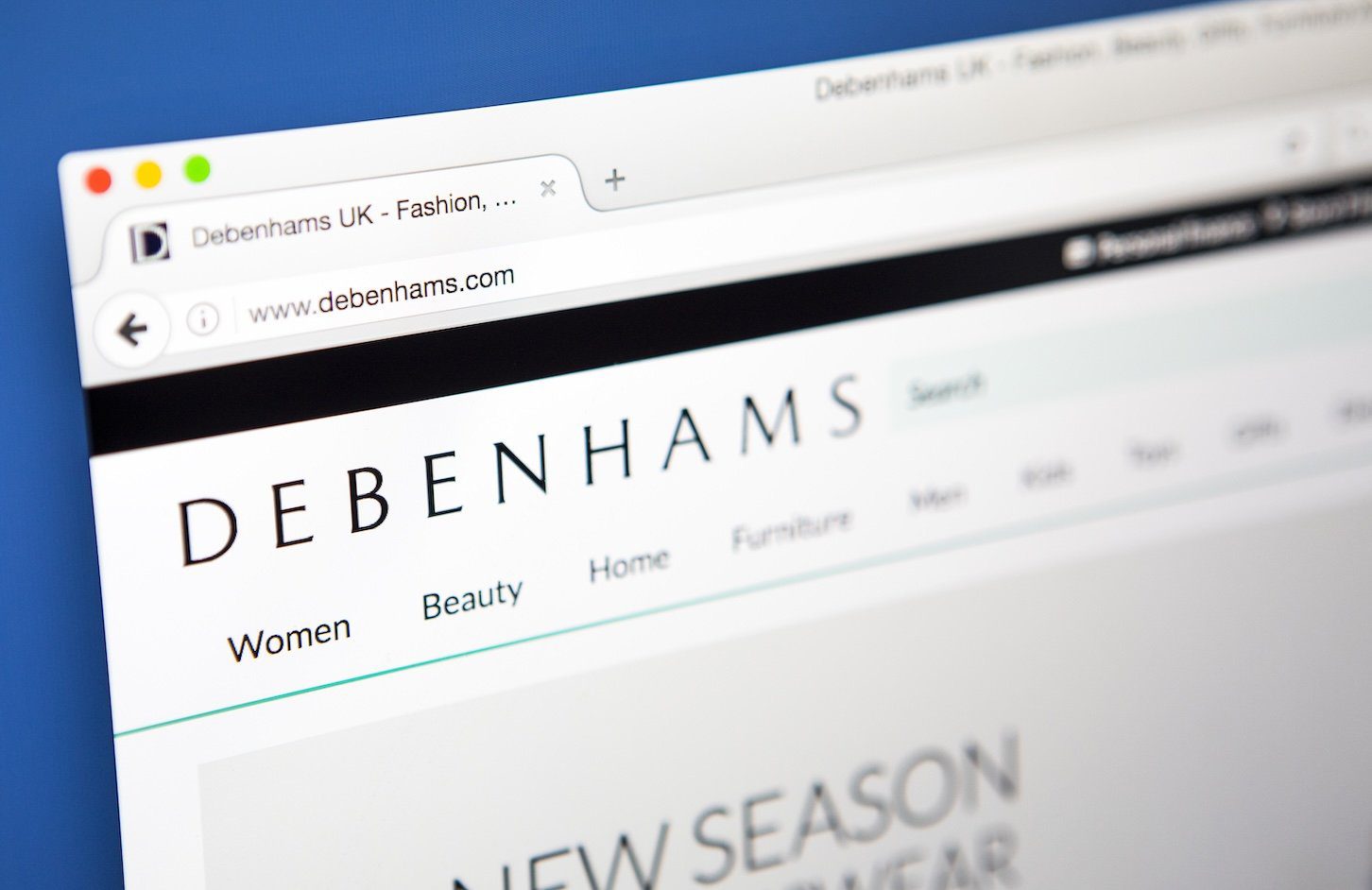A top-tier website builder is powerful and flexible enough to let veteran and novice site builders create anything from a personal blog to an online home for professional services. GoDaddy Websites + Marketing and Wix are two of the best I’ve tested, thanks to their robust capabilities and low barriers to entry. But which is most worthy of your time and money? I’m here to show you what makes them different and help you decide which is right for you.
Plans and Prices
GoDaddy and Wix are among the few website builders that offer a free tier. This helps you save money and prevents you from making a potentially costly commitment. Plus, it can be difficult—if not impossible—to transfer your site content to another builder if you decide to migrate, so free tiers help you sample before fully diving in. However, free plans have limitations that you can only remove by whipping out the plastic.
With GoDaddy’s free tier, you can create a single website with limited social and marketing features. The entry-level Basic package ($17 per month) includes custom domains, SEO tools, and additional design features. The Premium plan ($30 per month) lets you accept online payments, explore email marketing, and create social media ads. The Commerce option ($35 per month) allows you to sell unlimited products. Each plan includes payment processing for making sales.
Free Wix also comes with trade-offs, such as ads and limited tools. You can ditch them with Wix’s $17-per-month Light plan that supports two collaborators, 2GB of storage space, a free domain for a year, and a lightweight marketing suite. For $29 per month, the Core plan adds five collaborators, 50GB of storage, and e-commerce. At the other end are the $36-per-month Business tier and $159-per-month Business Elite tier, which target enterprises. They include many advanced analytics and marketing tools. Business Elite is the lone Wix plan with unlimited storage.
These prices are virtually identical. However, Wix has a slight edge because it caters to both free users and the enterprise crowd.
Winner: Wix
Templates and Plug-Ins
GoDaddy has 100 attractive templates you can swap out at will. However, customizing content within those layouts is a bit awkward as you learn the rules governing what goes where. You can’t control how the mobile site looks, for example. Meanwhile, the integrations mostly involve e-commerce features relevant to subscribers at higher tiers, such as adding Square payments or USPS shipping. Notably, GoDaddy is one of the few website builders that let you easily change your site’s appearance by applying a new template.
(Credit: Wix/PCMag)
Wix may not have the most consistently high-quality templates, but it’s hard to argue against the quantity. It has approximately 1,000 templates in various styles to make your site attractive, modern, and responsive. Wix’s variety also extends to its app market, where you can browse hundreds of third-party tools to give your site new features, such as business-friendly inventory management or QR code generation. The one major downside? Unlike GoDaddy, Wix doesn’t let you swap themes once you’ve applied one, so you must build a new site from scratch for a fresh look. Still, Wix has many friendly design and functionality options.
Winner: Wix
Blogging and Image Editing
GoDaddy’s blogging tool is efficient, with a simple interface that lets you create posts faster than a full-fledged site builder. Likewise, the image customization tool is basic, with resizing and cropping options. For more capable image editing, you’ll need GoDaddy’s separate design tools, not included in the builder.
Wix, on the other hand, has a rich, dedicated blogging tool. Outside of blogging, its basic editor lets you easily rearrange site objects, tweak photos, and customize your page layouts. Even better, Wix Studio tool offers near-Photoshop levels of image customization.

(Credit: GoDaddy/PCMag)
Get Our Best Stories!

All the Latest Tech, Tested by Our Experts
By clicking Sign Me Up, you confirm you are 16+ and agree to our Terms of Use and Privacy Policy.
Thanks for signing up!
Your subscription has been confirmed. Keep an eye on your inbox!
Note that GoDaddy and Wix also offer AI tools that speed up the site-creation process. That said, I don’t love these tools as they generally lack the human feeling you get from a site created by hand.
Winner: Wix
Security and SEO
GoDaddy and Wix have the security tools you need for peace of mind. Even basic plans offer essential features, such as firewalls, secure socket layer (SSL) certificates, HTTP Strict Transport Security (HSTS), and two-factor authentication (2FA).
Recommended by Our Editors
When it comes to SEO, GoDaddy shines. The site builder has marketing right in the name. A single click launches the Marketing menu, which lets you fill your site with the keywords and tags you need to get it in front of the right audiences.
Wix has basic SEO and analytics tools; far better ones exist in the third-party app marketplace.
Winner: GoDaddy

 5 Things You Need to Know About Web Hosting
5 Things You Need to Know About Web Hosting
Customer Service
If you need help building your site, GoDaddy has 24/7 phone support, online chat, and a knowledge base where the community shares tips.
Wix has top-notch customer service, even for free users. You can ask a chatbot for an answer, submit a ticket, or quickly connect with 24/7 service reps via phone.
Winner: Tie
And The Winner Is…

GoDaddy is an excellent website builder, and its free tier and useful analytics features give it an edge over many rivals. Even so, Wix is our Editors’ Choice winner for good reason: The service’s appealing free tier and powerful design tools make it a joy to build just about any type of site you want. It’s the best site builder for people of all skill levels.