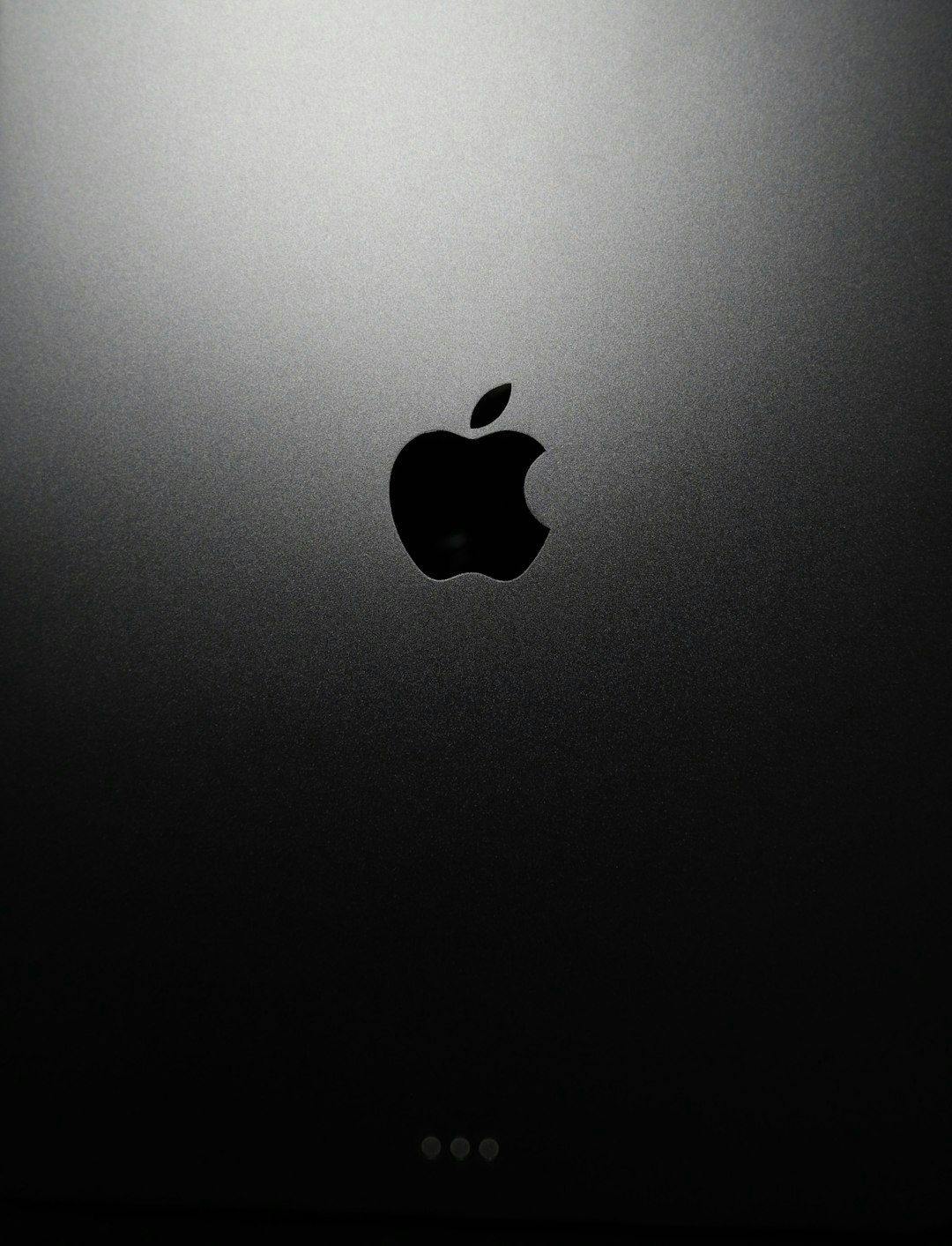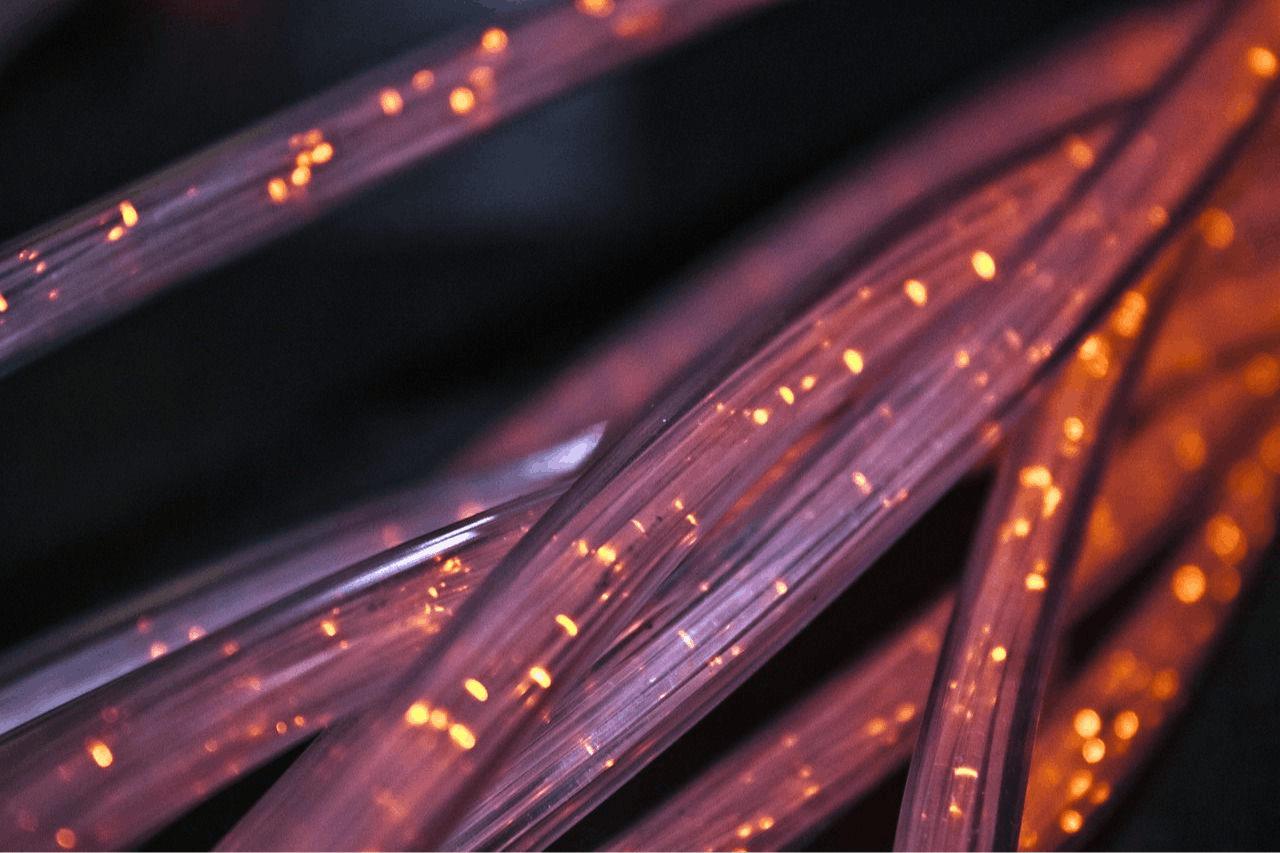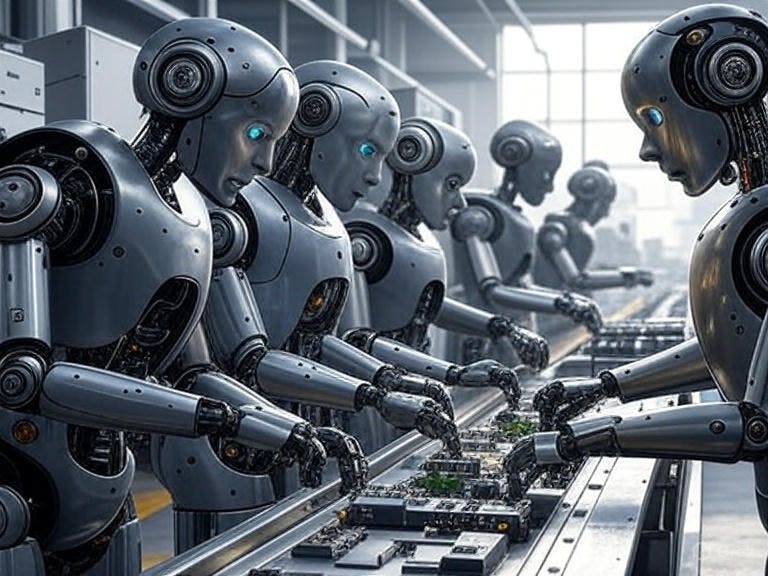You walk into the conference room (or log into the Zoom call), heart pounding like it’s a trial. The jury—your boss, the client, or worse, the finance team—starts the cross-examination.
“How did the campaign perform?”
“What’s the ROI?”
“Why is the bounce rate shooting the roof?”
You fumble through five different dashboards, mumbling about ‘multi-touch attribution’ like a defense attorney pulling last-minute evidence. But, truthfully—your case is falling apart without a solid report.
Luckily, work isn’t a courtroom drama. The right digital marketing report templates can help you present data, answer tricky questions, and develop a stronger marketing strategy.
Wondering where to get started? We have listed them in this article. Let’s get into it!
💡 Pro Tip: Design your report for both data lovers and decision-makers. This way, your boss gets what they need fast, and the analysts don’t come knocking with “But where’s the data?”
Free Digital Marketing Report Templates for Data-Driven Insights
What Are Digital Marketing Report Templates?
A digital marketing report template is a pre-built framework that helps businesses track and analyze marketing campaigns, measure website traffic, and assess the effectiveness of paid advertising efforts.
These templates consolidate performance data from various social media platforms, Google Analytics, Google Ads, and email marketing tools into an easy-to-read report.
A good marketing report template helps you:
- Track key performance indicators (KPIs)
- Measure conversion rate, click-through rate, and social media engagement
- Make data-backed decisions to refine future promotion strategies
- Save time with automated reports
They act as goal-setting templates too, eliminating the need to build reports from scratch, aiding your future marketing decisions, and saving valuable time for your marketing team.
What Makes a Good Digital Marketing Report Template
Templates are helpful, but not all are cut out for you. Here are the elements that make a report template truly valuable:
- Relevant metrics tracking: The template should focus on the marketing KPIs that align with your business objectives and marketing goals, like conversion rate, click-through rate, and revenue growth rate, over vanity metrics
- Visual clarity: It should incorporate intuitive data visualization tools that transform complex information into easily digestible charts, graphs, and heat maps for immediate understanding
- Actionable insights: The template should also include sections for actionable insights and recommendations for future strategies
- Ease of understanding: It should be easily understandable even for those who aren’t data experts
- Customizability: It’s a bonus to have a template that adapts to fit your specific marketing goals and key metrics
An effective digital marketing report template goes beyond simply displaying numbers—it tells a story about your marketing efforts and provides actionable insights that drive decision-making.
15 Digital Marketing Report Templates
One reason marketers struggle to use data for decision-making is a lack of familiarity with marketing analytics software and report templates that simplify the process.
But even when the tools exist, data is often scattered across siloed platforms—analytics in one app, campaign briefs in another, team feedback buried in Slack threads, and performance dashboards sitting in a separate BI tool.
That’s where comes in.
brings all your work—and all your data—into one place. Whether you’re tracking campaign performance, managing creative assets, or collaborating on A/B test results, everything lives in one unified workspace. You can build custom dashboards to visualize performance metrics alongside project timelines, use pre-built reporting templates to simplify analytics, and connect your data directly to your workflows so insights actually lead to action.
Now, let’s explore some of these templates that make reporting easier and more actionable:
1. Digital Marketing Report Template
As marketers, you’re managing multiple campaigns, initiatives, and ideas at once. You need reports that don’t take forever, actually tell you something, and—honestly—look good. That’s why the template library has a report for every marketing need.
First up: the Digital Marketing Report Template. This can quickly become your go-to solution for tracking campaign performance across different channels. This ready-to-use template pulls data from multiple platforms into one place, providing real-time updates, so you get clear insights into your digital marketing strategy.
Use this template to:
- Track all the key metrics—from impressions to conversions—at once with Custom Views like the List View, Gantt Chart View, Workload View, and Calendar View
- Store and organize all your data in a no-code database
- Get real-time updates on KPIs with Dashboards
- Collaborate live to create reports effectively with Docs
📊 Ideal for: Marketing teams and individuals who want a quick, easy, and comprehensive way to track campaign performance across multiple digital channels
2. Marketing Report Template
Remember the last time you promised the boss, “I’ll have that marketing report for you ASAP!” And then spent six hours staring at a blank document, wondering where to start.
That’s why the Marketing Report Template exists. It helps you track ad spend, measure campaign effectiveness, analyze customer feedback, and everything else in between, so you can see the big picture—and the finer details—without breaking your head.
Use it as a Facebook Ads report template, Google Ads report template, or even an email marketing report template—it’s versatile enough for all use cases.
Here’s how this template helps:
- Create visuals to communicate complex performance trends at a glance with Dashboards
- Use ’s Custom Fields to organize reports by budget, ROI, and campaign type
- Assign Comments to boost collaboration and action feedback on your reports
- Build custom Automations to trigger regular reviews and updates for your marketing reports
3. Analytics Report Template
The Analytics Report Template is pretty straightforward. It turns raw numbers into actionable insights, helps you visualize complex data sets, track KPIs, and identify trends.
Now, the right question would be, “How is it different from the reporting templates we discussed before?” Well, this template specializes in complex data analysis. Plus, it’s not limited to marketing but can be used for any type of analytics reporting.
Here’s what you can do with it:
- Visualize complex data with simple yet sophisticated graphs directly in your Docs
- Use the Table View in to create your own spreadsheet-like analysis report; sort and filter data easily to garner insights
- Track and visualize key data points and metrics in one place with Dashboards
📊 Ideal for: Data analysts and marketers who need to quickly and efficiently analyze data and present clear, actionable insights without hopping between multiple tools
🎥 Curious about creating a marketing project dashboard in ? We broke it down for you in this handy explainer video!
4. Social Media Analytics Template
Ever post something you thought was gold, only to hear crickets? Social media marketing can make you feel like you’re scratching your head to figure out why your best joke failed at a party.
The Social Media Analytics Template helps you understand why your content is or isn’t connecting with your audience. It takes the guesswork out of tracking your metrics and enables you to conduct a thorough social media audit. Now, you can finally focus on what really matters—growing your brand and boosting engagement.
Here’s how it helps you:
- Gain detailed insights into your social media performance with the Analytics View
- Compare performance across platforms using Custom Fields to categorize all your key metrics
- Stay on top of trends with the Summary Board View for a high-level snapshot of your success
- Turn data into action with Milestones to set clear goals and track progress
📊 Ideal for: Social media managers and marketing teams that want to efficiently track, analyze, and optimize their social media presence
🎥 Here’s how Hwke Media, a client, uses to track what matters and get things done for their own clients:
5. Campaign Tracking & Analytics Template
The Campaign Tracking & Analytics Template helps you monitor your campaign spending and track performance, so you never have to wonder where your ad dollars went. From managing costs to optimizing conversions, this template gives you real-time insights.
Here’s why you’ll love this template:
- Track multiple campaign performances at the same time in one single workspace
- Stay on budget with Money Custom Fields to track ad spend, CPC, CPM, and ROI in any currency
- Automatically calculate key financial metrics like CTR, CPA, and remaining budget using Formula Fields
- Plan smarter with Timeline View for campaign schedules and Board View to manage running campaigns
📊 Ideal for: Marketers looking to maximize campaign ROIs without running out of budgets
6. Campaign Report Template
Marketing campaign management shouldn’t feel like a math exam. The Campaign Report Template helps you tell the story of your campaign—not just throw numbers on a page.
It’s designed to communicate insights to marketers, executives, and stakeholders who aren’t data experts, making it easy to highlight wins, lessons, and next steps.
Here’s how you can use it:
- Compile data easily into a single report using Custom Views like Table and List
- Visualize brand awareness KPIs with Custom Fields to stay in control of your campaigns
- Set clear performance goals with nested subtasks and multiple assignees
- Enhance real-time collaboration using comment reactions
- Effortlessly share insights using the Email in feature to keep stakeholders informed
📊 Ideal for: Marketing teams that want to create clear, concise, and insightful campaign reports
7. Data Analysis Report Template
The Data Analysis Report Template is all about understanding the ‘why’ behind data. And then ensuring every step of the analysis is recorded for stakeholders, researchers, or clients.
It helps you organize your findings into a clear, structured report, focusing on documenting the entire analysis process—not just the results. This template is designed for transparency and credibility, making it perfect for projects requiring a detailed methodology breakdown.
Use this template to:
- Structure your data analysis with clear sections for Executive Summary, Objectives, Scope, and Methodology
- Organize complex datasets using the Table View, making it easier to track and reference findings
- Assign tasks based on insights with tasks and goals, turning analysis into actionable next steps
- Collaborate in real time with comments and mentions, so key stakeholders stay informed
📊 Ideal for: Analysts, researchers, and data-driven teams that need a comprehensive, structured record of their analysis process
8. Data Analysis Findings Template
Data analysis focuses on crunching numbers, but what also matters is what those numbers mean. The Data Analysis Findings Template is all about the results.
Instead of documenting every step, it captures key insights, organizes findings, and presents clear recommendations that help you make insightful decisions.
Here’s how you can use it:
- Capture and organize information from various sources to get a complete picture of your data
- Analyze data quickly and accurately using the Board View for visualization
- Track progress and key deadlines by setting and monitoring Milestones
- Write concise summary reports with Brain, ’s native AI assistant
- Navigate your workspace and find what you need, in seconds, with ’s Connected Search and the AI Knowledge Manager
📊 Ideal for: Teams who want to transform raw data into insightful action
📮 Insight: 62% of our respondents rely on conversational AI tools like ChatGPT and Claude. Their familiar chatbot interface and versatile abilities—to generate content, analyze data, and more—could be why they’re so popular across diverse roles and industries.
However, if a user has to switch to another tab to ask the AI a question every time, the associated toggle tax and context-switching costs add up over time.
Not with Brain, though. It lives right in your Workspace, knows what you’re working on, can understand plain text prompts, and gives you answers that are highly relevant to your tasks! Experience 2x improvement in productivity with !
9. Social Media Metrics Template
When it comes to social media, numbers don’t lie—so why not take the guesswork out and track your performance with the Social Media Metrics Template?
Whether your aim is monitoring engagement, tracking follower growth, or analyzing post-performance, this template gives you granular, data-driven insights to optimize your social media game. Combine it with growth hacking tools, and you’ll be able to identify and seize viral content opportunities for your brand.
Use this template to:
- Track key metrics with 10 different Custom Fields, including Followers, Profile Visits, and Amplification Rate
- Visualize data across platforms with the Metrics Table View
- Generate reports in seconds with the Metrics Report Form View
- Create updated content calendar templates and share them with your team for instant feedback
📊 Ideal for: Social media managers and marketing teams that need precise tracking across multiple platforms
10. Quarterly Report Template
It’s the end of the quarter, and suddenly, everyone is scrambling to pull together numbers, track performance, and make sense of a dozen spreadsheets. Does this give you déjà vu?
The Quarterly Report Template helps you ditch the last-minute scramble and effortlessly track your team’s progress over the past three months. This template keeps everything structured, organized, and easy to digest—so you can focus on harnessing insights, not managing spreadsheets.
Here’s how to use it:
- Track performance across departments with dedicated Finance, HR, and Marketing views
- Visualize key metrics with Custom Fields like average and quarterly data points
- Monitor report progress using Open and Complete Custom Statuses
- Get a snapshot of overall performance with the Summary View
📊 Ideal for: Business owners and managers seeking a structured tool to review performance metrics and summarize quarterly results
11. SEO Report Template
SEO reports are essential, but sifting through endless data, screenshots, and charts can be a nightmare. The SEO Report Template helps you track rankings, traffic, and key metrics without drowning in tabs and spreadsheets.
Whether you’re updating clients, presenting to stakeholders, or just keeping tabs on your site’s performance, this template keeps everything in one place—organized, automated, and easy to implement.
Here’s how it helps you:
- Create clear, comprehensive reports for clients or internal teams
- Track key metrics with Custom Fields like Top 5 Keywords, Site Traffic, and Leads Generated
- Visualize progress over time with the Quarterly Report View, spotting trends and areas for improvement
- Monitor progress on the tasks and subtasks to create and improve your SEO strategy with Gantt Charts
📊 Ideal for: SEO specialists seeking a structured tool to track website performance and optimize search engine rankings
12. Rank Tracker Report Template
The Rank Tracker Report Template is your one-stop solution for monitoring keyword rankings. It makes it easy to visualize trends, spot opportunities, and keep your SEO strategy on point.
It’s laser-focused on tracking keyword rankings over time, giving you a real-time snapshot of where you stand against competitors. Instead of sifting through endless SEO metrics, this template helps you zero in on SERP performance and make data-driven adjustments quickly.
Here’s what you can do with it:
- Track keyword movement, conversion rates, and improvement rates—all in one place
- Access Status Per Channel, Overall Analytics, and Campaign views to cut through data clutter
- Ditch the chaos with Custom Statuses like Complete, For Review, and Ongoing for easy tracking
📊 Ideal for: SEO professionals looking for rank tracker report templates that efficiently track keyword performance and conduct competitor analysis
💡 Pro Tip: Use Brain as an AI marketing tool with any template to enhance your marketing reports, streamline workflows, and develop smarter digital marketing strategies.


13. Project Progress Report Template
What’s worse than a project running behind schedule? Not knowing it’s running behind schedule. That’s where the Project Progress Report Template comes in.
This beginner-friendly, ready-to-use template makes tracking project milestones and measuring performance incredibly easy. It keeps everyone in the loop—from team members to stakeholders—without endless emails or last-minute panic.
Let’s see what you can do with this template:
- Track milestones and marketing KPIs in real time using Custom Fields for quick insights
- Stay ahead of roadblocks with Custom Views like Gantt, Workload, and Calendar
- Keep teams aligned with built-in task management, including subtasks, assignees, and priorities
- Instantly share updates using Docs and Email in
14. Monthly Business Status Report Template
From tracking revenue growth to monitoring team productivity, the Monthly Business Status Report Template ensures you make informed decisions, not just educated guesses.
This template helps you:
- Visualize key metrics instantly using Dashboards with real-time charts and graphs
- Track performance trends with Custom Fields tailored to your business needs.
- Set up automated notifications to stay on top of progress
- Collaborate in real time with shared reports built and edited on Docs
📊 Ideal for: Business owners and managers who need a monthly marketing report template to refine their client acquisition strategies and the overall direction of their business
15. Google Analytics 4 Looker Studio Template by Porter
Do you ever stare at your Google Analytics 4 dashboard, dreading an imminent headache and hoping numbers would just explain themselves? You don’t have to anymore.
The Google Analytics 4 Looker Studio Template by Porter turns raw data into clear, digestible reports.
No more endless clicking between tabs or drowning in charts. With pre-built dashboards, you’ll get the insights you need in a jiffy.
Here’s why this template works:
- See the full picture with all-time historical data
- Customize charts with 100% flexibility and white-label options
- Automate the reporting process with scheduled email alerts and easy-sharing options
- Filter data by campaign, audience, and traffic source
📊 Ideal for: Marketing teams and agencies that need to quickly and professionally visualize Google Analytics 4 data to drive informed decisions and client reporting
🧠 Fun Fact: Google Analytics was almost never a thing. In 2005, Google acquired Urchin, a web analytics company, and turned it into the Google Analytics we know today. Marketers might still be grappling with clunky data reporting tools without this move.
Turn Marketing Mayhem into Metrics that Matter with !
Whether you need a web analytics report template or a content marketing report template, these reports guide smarter decisions and stronger strategies. They’re your roadmap to bigger wins in digital marketing. But who has time to build them from scratch?
for Marketing Teams does it for you! Instantly generate reports, automate data collection, and collaborate effortlessly—all while keeping your workflow as smooth as your best-performing campaign.
Why wrestle with spreadsheets when can handle the heavy lifting? Sign up for a free account today!


Everything you need to stay organized and get work done.