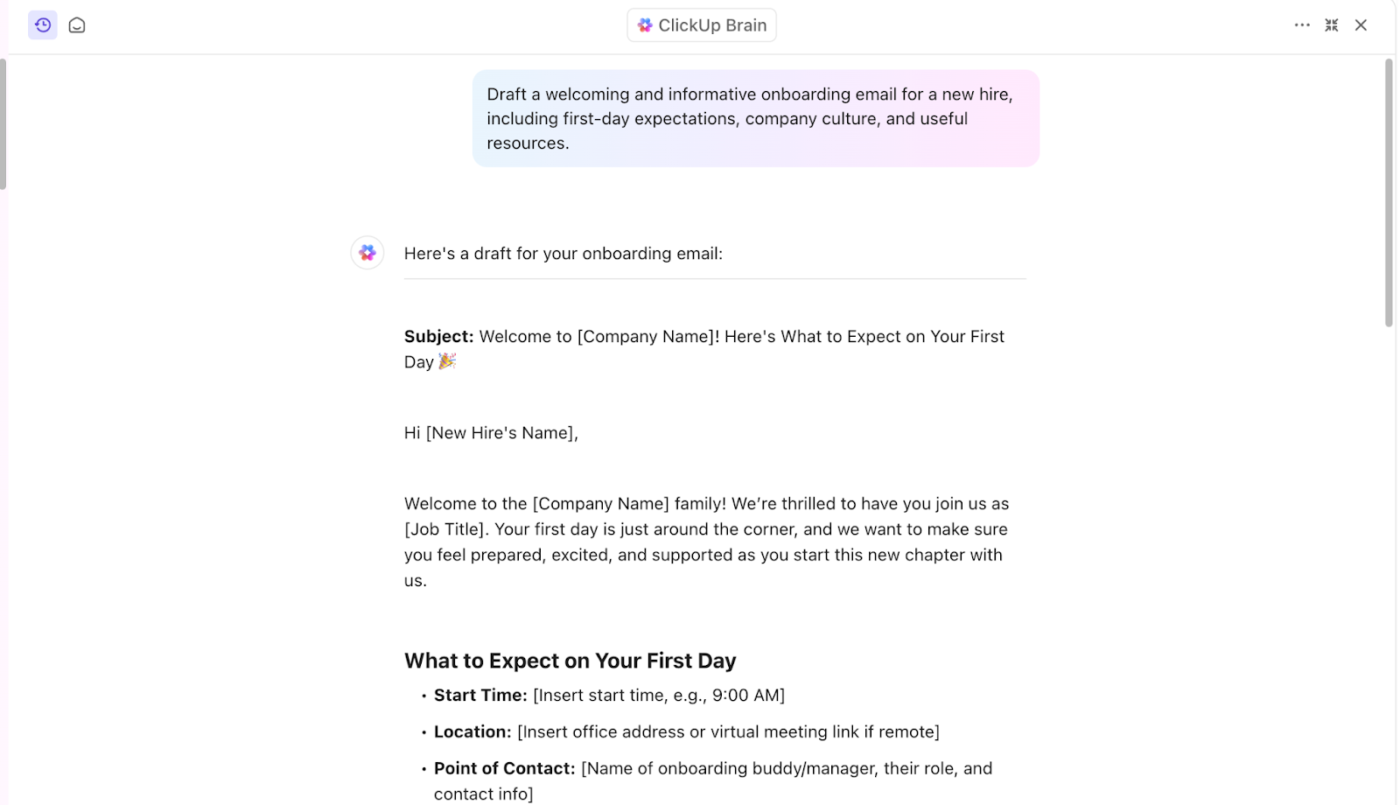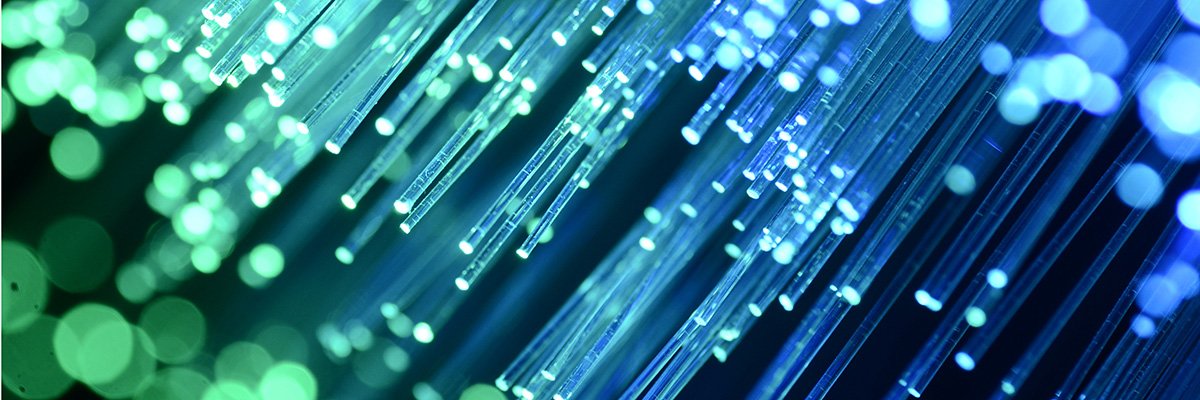Printers like the D810 and PJ883 are basically what you would get if you started with an old fax machine design and got rid of all the fax features. The big similarity is the printing process and the paper it uses. Like those old fax machines, thermal printers work by strategically heating up special paper that turns black in spots when it gets warm. Fortunately, though, there’s a big difference between these printers and the old faxes: Most thermal paper these days (and Polono’s in particular) doesn’t have the same unpleasant chemical smell that the old variety did. The paper is a little heavier-weight as well.
The printers themselves are often used in applications in vehicles (printing receipts in a delivery truck, for example) or by salespeople at customer sites (printing a proposal at a potential buyer’s desk or kitchen table). But they can also be useful for more general-purpose printing, when all you need is a portable printer that can deliver readable mono output without fast speed or high quality. And when we say portable, we mean it: The D810 measures just 1.5 by 11.5 by 2.1 inches (HWD), and weighs roughly 1.2 pounds, complete with the built-in battery. Polono says a full charge takes two to three hours, and it pegs battery life at 49 minutes and roughly 200 sheets.
(Credit: M. David Stone)
Setting up the D810 to print from a Windows PC or Mac is simple. First, plug in the power cord, or skip that step if you’ve already charged the battery. Then connect the supplied USB cable to your computer, install the Windows or Mac driver as appropriate, load paper, and print. For Android and iOS mobile devices, substitute Bluetooth for the wired connection, and Polono’s print app for the driver. In my tests using a Windows PC and an Android phone, installation went smoothly in both cases.
Similar Products
Our Current Picks for The Best Portable Printers for 2025
The only issues I ran into were with the paper. For one thing, the input slot is in the back of the printer, which is a little inconvenient to reach. I needed several tries to learn how to feed the paper so it wasn’t askew. I also found it surprisingly hard to open the lower cover to release the paper so I could reposition it. By the time I finished testing, however, I’d learned both how to feed the paper more reliably and how to open the cover more quickly, so it doesn’t take all that long to acquire the necessary skills.

(Credit: M. David Stone)
A more important issue: There’s no easy way to print multipage documents on cut sheets. After printing one sheet, the printer doesn’t tell the driver to wait until the next sheet gets loaded. The data keeps coming while you’re manually feeding the next sheet, and the printer doesn’t have enough memory to store the info. So, by the time I got a new sheet loaded, the output had skipped over at least one page, and often more.
Get Our Best Stories!

All the Latest Tech, Tested by Our Experts
By clicking Sign Me Up, you confirm you are 16+ and agree to our Terms of Use and Privacy Policy.
Thanks for signing up!
Your subscription has been confirmed. Keep an eye on your inbox!
Polono confirmed this was expected behavior and shipped me some fanfold paper for multipage printing. My recommendation is to avoid buying cut sheets entirely unless you never print anything longer than a single page. If you’re limited to cut sheets, you’ll need to print multipage documents one page at a time, by giving separate print commands for each page in whatever program or app you’re using.

(Credit: M. David Stone)
Because thermal printers don’t use ink, their running cost is based entirely on the paper. At this writing, Polono’s thermal paper is available on Amazon in cut-sheet, fanfold, and roll formats. Prices for the US letter-size cut sheets and fanfold paper work out to 13.5 cents per page. The company also sells tattoo transfer paper, at a list price that comes out to 21 cents per page. You might want to experiment with other brands of thermal paper as well, although less-expensive papers are more likely to have an annoying chemical smell.