Robert Triggs / Android Authority
TL;DR
- Android 16 will introduce Auracast support for Pixel devices, but it’s hidden in the current beta and requires a developer options toggle to enable.
- This Bluetooth LE Audio feature allows broadcasting or listening to nearby audio streams, benefiting hearing aid users and other compatible devices.
- Interestingly, this Auracast toggle is also present in the latest Android 15 stable release for capable Pixels, meaning a beta isn’t strictly necessary.
The upcoming Android 16 update for Pixel devices may not bring any major UI changes, but it will finally introduce a long-awaited feature: Auracast support. Auracast, the marketing name for broadcast audio, is a feature of the Bluetooth LE Audio standard that allows devices to start or listen to nearby audio streams. Although Google announced that Android 16 will bring Auracast support to its latest Pixel devices, the feature is currently missing if you install the beta. Here’s how to enable Auracast on your Pixel device running the Android 16 beta.
To provide some context, Google announced back in March that Pixel 9 owners could stream Auracast broadcasts directly to their hearing aids. This capability requires the Pixel 9 to be running the Android 16 beta and paired with LE Audio compatible hearing aids. Although Google highlighted Auracast’s accessibility benefits, the feature extends beyond hearing aids, supporting any audio device compatible with LE Audio broadcasts.
Despite Google’s earlier announcement that Auracast would be supported on Pixel 9 devices running the Android 16 beta, the feature isn’t actually enabled in the current Android 16 Beta 4 release. After factory resetting and updating my own Pixel 9 to this beta, the ‘Audio Sharing‘ page was nowhere to be found in Settings. While it’s unclear why this settings page is hidden by default, I do know how to make it visible.
To activate Audio Sharing on your Pixel device, you need to first enable Developer Options. Then, navigate to Settings > System > Developer options and scroll down until you find “Enable Bluetooth LE Audio Broadcast UI preview.” Toggle this setting on, and then reboot your phone. Once your phone boots back up, go to Settings > Connected devices > Connection preferences, where you’ll find the “Audio sharing” page.
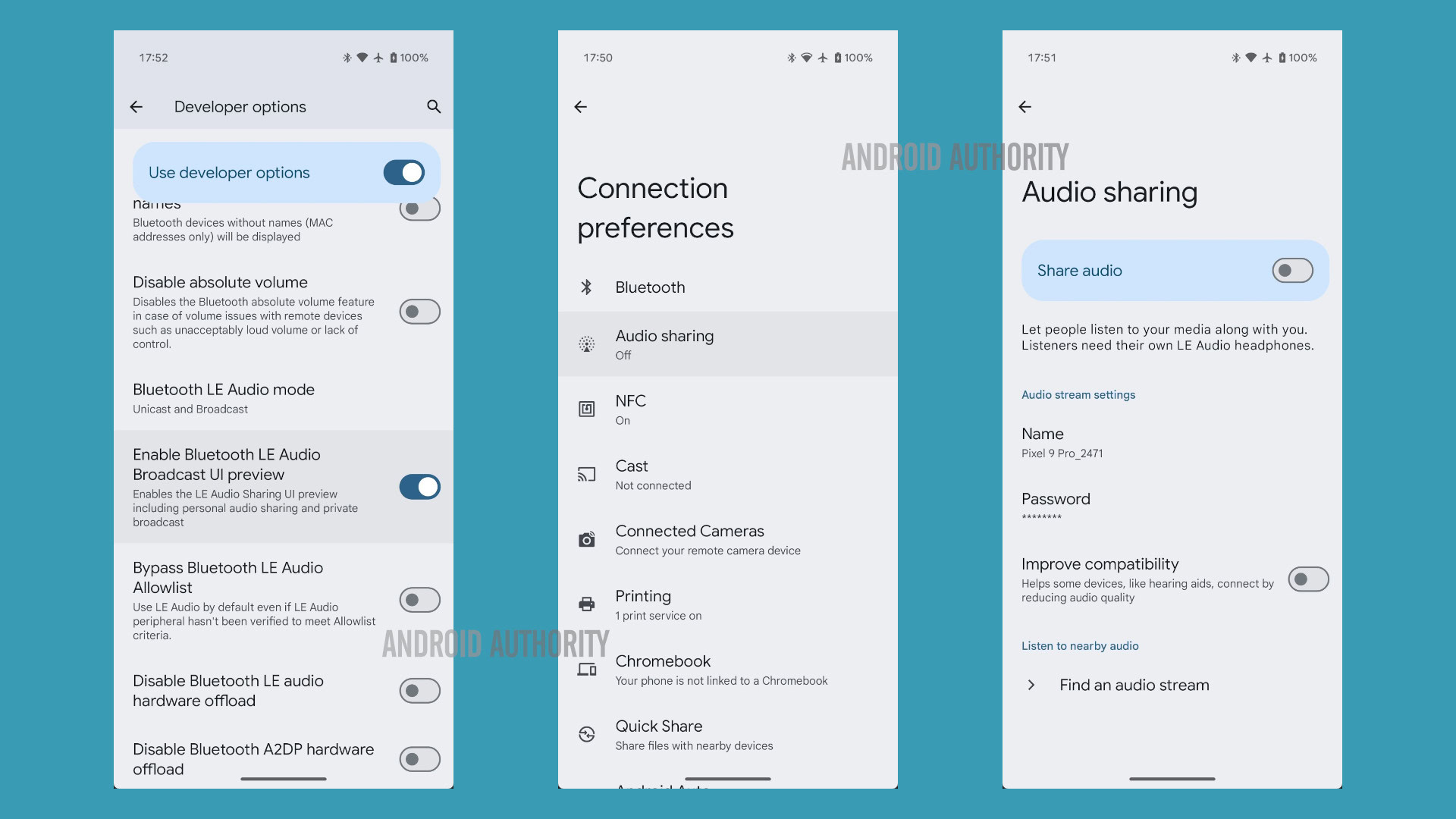
Mishaal Rahman / Android Authority
Left: The “Enable Bluetooth LE Audio Broadcast UI preview” in Developer Options.
Middle: Android 16’s connection preferences once “Enable Bluetooth LE Audio Broadcast UI preview” is enabled.
Right: The audio sharing page in Android 16.
Now, you can start an audio broadcast by connecting an Auracast-compatible headset and toggling the “share audio” option from this page or the Bluetooth panel. To prevent unwanted listeners from joining your broadcast, you can set a password for it. If you’d rather listen in on a broadcast, tap the “find an audio stream” button to scan for nearby streams.

Mishaal Rahman / Android Authority
Left: When an Auracast-enabled headset is connected, the Bluetooth panel shows a “share audio” button.
Middle: The audio sharing settings page when “share audio” is enabled.
Right: The dialog that appears when you start an audio stream.
If Android doesn’t allow you to start or listen to nearby broadcasts even with an Auracast-capable audio product connected, ensure that Bluetooth LE Audio is enabled for that specific device. For many audio products, you might need to manually enable LE Audio through the Bluetooth device details page. Alternatively, you can toggle “bypass Bluetooth LE Audio Allowlist” in Developer Options to force Android to automatically enable Bluetooth LE Audio for any audio product that supports it.
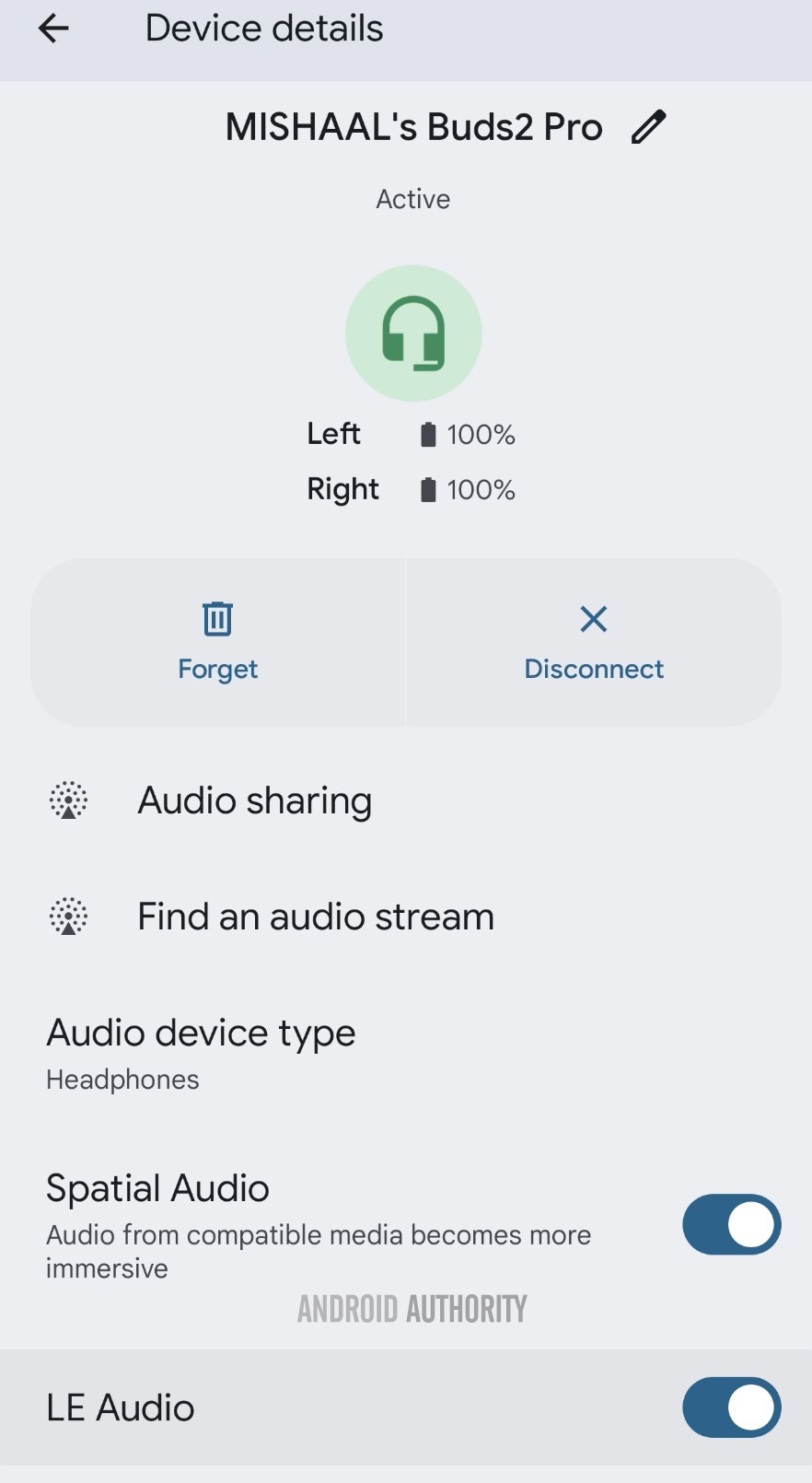
Mishaal Rahman / Android Authority
The Bluetooth device details page on a Pixel 9 when an Auracast-capable headset is connected.
Lastly, if you don’t see the “Enable Bluetooth LE Audio Broadcast UI preview” toggle in Developer Options, it means your Pixel device doesn’t support Auracast. Currently, Auracast is supported on the Pixel 8, Pixel 8 Pro, Pixel 9, Pixel 9 Pro, Pixel 9 Pro XL, and Pixel 9 Pro Fold. While devices such as the Pixel 7 series, Pixel Tablet, Pixel Fold, Pixel 8a, and Pixel 9a do technically support Bluetooth LE Audio, they don’t support Auracast, so this toggle won’t appear for them. The Pixel 6 series doesn’t support LE Audio at all, meaning it doesn’t meet the prerequisites to use Auracast and therefore won’t show the toggle either.
Interestingly, the “Enable Bluetooth LE Audio Broadcast UI preview” toggle is actually present in the latest Android 15 stable release for Auracast-capable Pixel devices. This means you technically don’t need to install the Android 16 beta to use the Audio Sharing feature. Given Google’s announcement, you might expect Audio Sharing to be enabled out of the box in the Android 16 beta, but perhaps that will be the case with the upcoming Android 16 stable release. We’ll have to wait and see, as Google is expected to roll out the stable Android 16 update next month.








