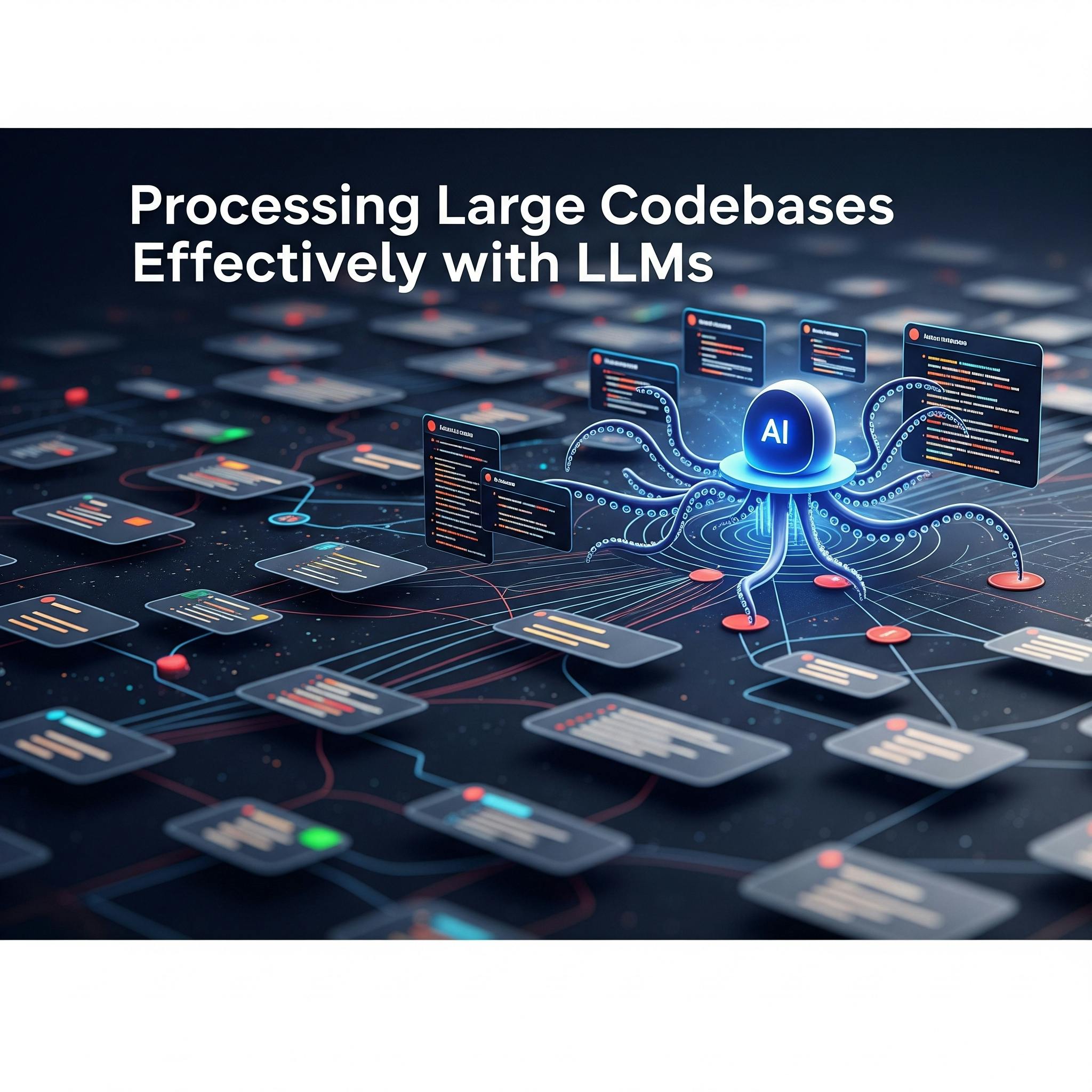Edgar Cervantes / Android Authority
TL;DR
- Google Maps for iOS is now getting the handy screenshot-reading tool.
- The feature allows Maps to automatically save places from screenshots that contain location information.
- The new tool is not yet available on Android but should roll out in the near future.
Back in March, Google introduced a handy new tool for Google Maps that pulls address information from the screenshots saved on your device. Powered by Gemini, the feature identifies locations mentioned in your screenshots and automatically adds them to a list you can revisit anytime. This neat functionality has reportedly started rolling out to Google Maps on iOS, but unfortunately, it’s still not available on Android.
In a blog post published yesterday, Google shared more details about how the feature works. When you open the Google Maps app, your screenshots will appear at the top of the “You” tab, marked with a badge that says “Try it out!” Tapping this badge launches a short video explaining how the feature works, and you can even try it out as you watch.
Naturally, for Google Maps to access your screenshots, you’ll need to grant the app permission to view your photos. You can choose from several permission options or go with the manual route if you’d prefer not to give full access.
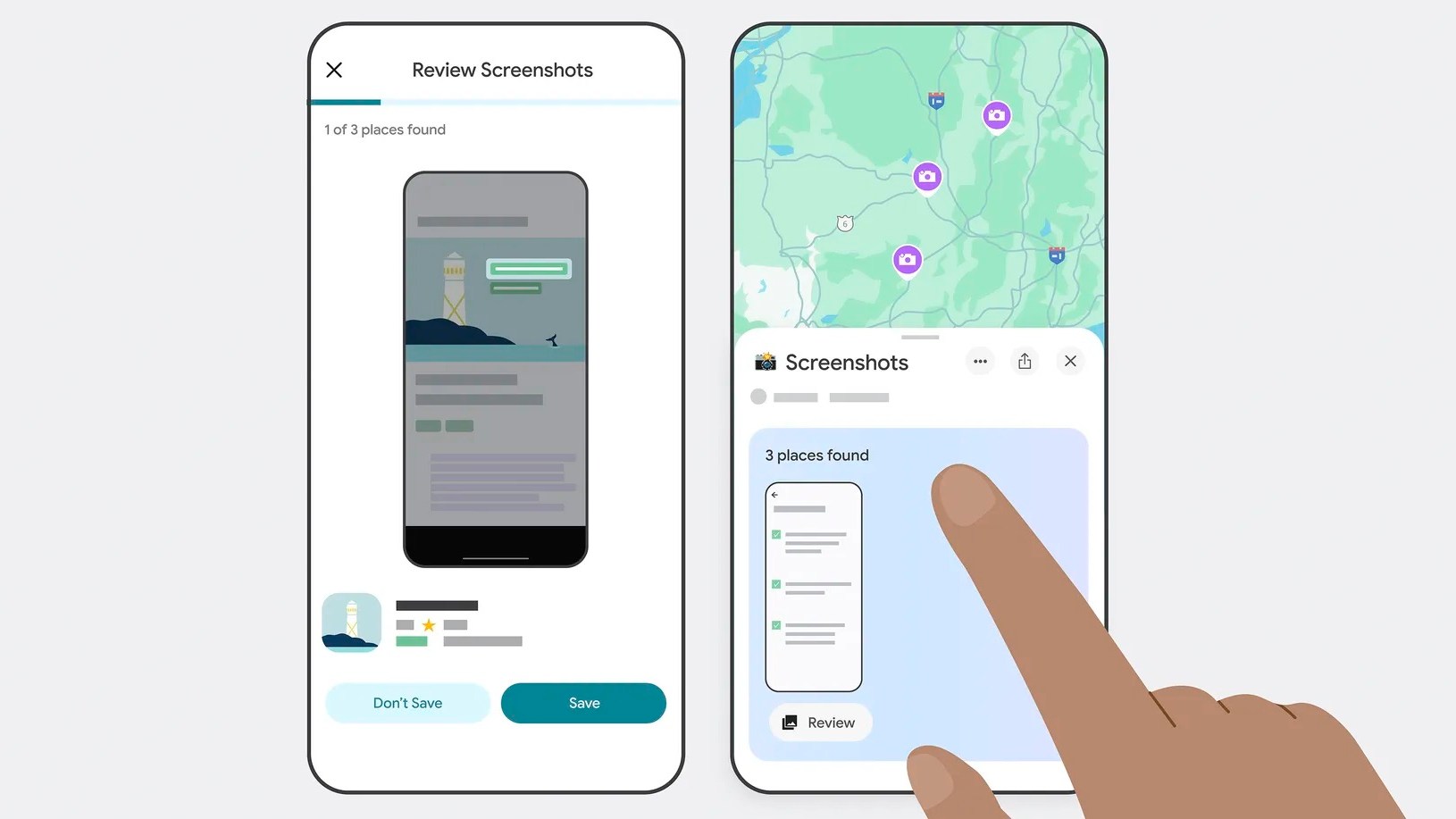
Once permissions are set, Maps will automatically recognize when you take a screenshot containing location info. A prompt will appear letting you know that new places are ready for review. You can tap to review and decide whether or not to save the image to your screenshots list in Google Maps.
There’s also a manual option if you’d rather upload screenshots yourself. Just head to the screenshots section in the “You” tab. Once saved, these places will appear right on your map, or you can access them through the “You” tab.
As for Android users, the wait continues. Google has confirmed the feature is coming to Android, but hasn’t provided a set timeline.