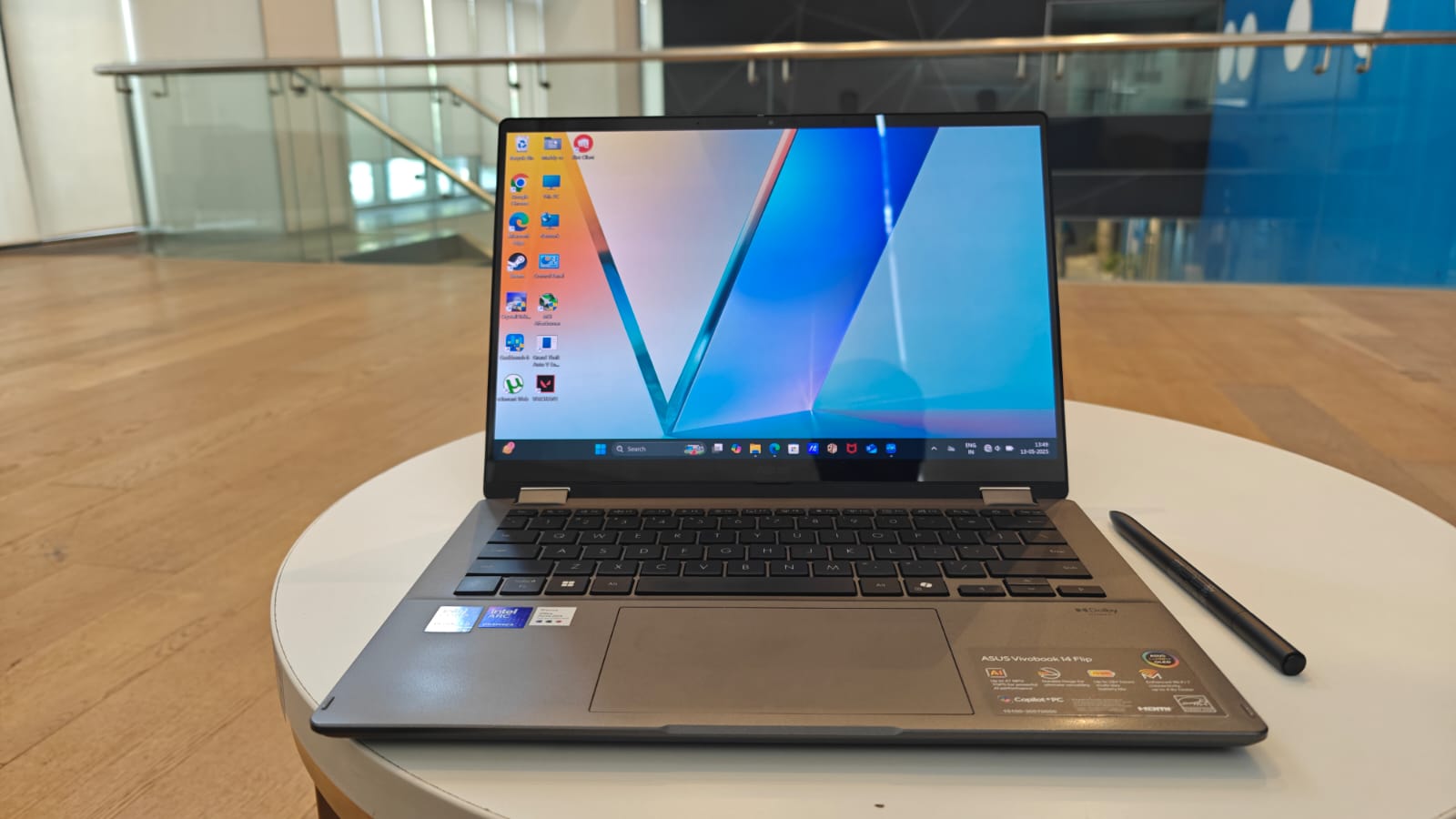Do you feel like your calendar owns you instead of vice versa? You’re not alone.
According to research from the American Institute of Stress, 83% of US workers deal with daily work-related stress. And for 39%, the culprit is an overwhelming workload.
The real problem? Too much to do, too little time—and a calendar that just doesn’t keep up.
Sure, Google Calendar is a solid tool for blocking out time, but what if it could do more? What if your calendar could think, predict, and adapt, helping you make smarter choices about your day before the chaos sets in?
With some help from AI calendars and tools, it can!
In this article, we’re looking at 10 AI tools that will turn your Google Calendar into the kind of assistant you’ve always wanted: sharp, efficient, and stress-proof. Let’s get started.
Top 10 AI Tools for Google Calendar Integration
⏰ 60-Second Summary
Here are some fantastic AI tools to transform your Google Calendar:
- : Best for AI-powered scheduling and task management
- Otter.ai: Best for meeting transcriptions and summaries
- TwinMind: Best for AI-powered scheduling suggestions
- AI Event Scheduler: Best for simple scheduling
- Bit.ai: Best for document collaboration and scheduling integration
- Gemini: Best for intelligent time blocking
- Resolve.ai: Best for workflow automation
- Trevor: Best for task scheduling
- Calendly: Best for scheduling simplicity
- Magical: Best for quick scheduling meetings on the go
When evaluating an AI calendar integration, consider the following key features:
- Intelligent scheduling: Use a scheduling tool that suggests the best meeting times based on availability and work patterns, saving you from the endless back-and-forth of emails
- Priority task management: Make sure your AI tool helps you stay on track by creating to-do lists on your calendar. It should also automatically adjust tasks when your schedule changes
- Sync and integrate: Opt for software that integrates with Google Calendar, as well as email, project management, and communication tools, to keep your workflow centralized
- Smart reminders and alerts: Customize reminders to sync with the urgency and importance of your events, never to overlook deadlines or essential meetings
- User-friendliness: Look for an intuitive interface that’s easy to navigate. Minimal setup should be required so you can start using it right away
- Adaptability and flexibility: Select a tool capable of adjusting to last-minute schedule changes, rescheduling conflicts, and suggesting solutions for overlapping and recurring events
- Data security and privacy: Ensure the tool offers robust data security features and complies with privacy regulations to safeguard your personal and professional information
- Cost and value: Evaluate whether the pricing aligns with the features offered, ensuring the tool provides value that meets your needs
Here is our curated list of the 10 best AI Tools for Google Calendar integration that you must consider:
1. (Best for AI-powered scheduling and task management)
is the everything app for work that combines project management, knowledge management, and chat—all powered by AI that helps you work faster and smarter. But it goes beyond simply centralizing your work.
If you aim to simplify scheduling and task management, the and Google Calendar integration is precisely what you need.
With this integration, any updates in your workspace sync instantly with your Google Calendar, keeping your schedule accurate and up-to-date on both platforms.
Watch this video for the best tips on making the most of this integration!
’s customizable Calendar further lets you visualize your schedule at a glance. Color-code events based on priority or type, making it easier to manage time effectively.
You can also customize your calendar’s start day and date formats to fit how you work. With handy features like the “Today” and “Week” views, staying organized is a breeze—you’ll always know what’s coming up without switching between different tools.
Create Tasks directly from calendar events, linking them to specific projects, goals, or docs. This integration allows for a more organized workflow where tasks are easily accessible alongside scheduled meetings.
What truly sets apart is its AI tool, Brain. It prioritizes tasks by analyzing deadlines, dependencies, and workload so you know exactly what to focus on.


The smart scheduling feature in Calendar finds the best times to accommodate everything, while automated alerts ensure nothing is forgotten. You also get writing assistance to quickly create professional emails, notes, or reports—making it a complete productivity powerhouse.


’ powerful AI Notetaker also generates transcripts, recordings, and notes for your meetings. Its AI meeting summaries help you compress long calls into key takeaways and even convert meeting notes into action items.
📮 Insight: 37% of workers send follow-up notes or meeting minutes to track action items, but 36% still rely on other, fragmented methods. Without a unified system for capturing decisions, key insights you need may get buried in chats, emails, or spreadsheets.
With ’s AI Notetaker, you can instantly turn conversations into actionable tasks across all your meetings, chats, and docs—ensuring nothing falls through the cracks.
best features
- Choose from a wide range of pre-made calendar templates for tasks, projects, and workflows to get started faster
- Automate repetitive tasks to save time, for example, trigger status changes, assign tasks, or send updates based on specific actions or conditions
- Use AI to find the perfect meeting times and send invites. Join meetings from anywhere within using the Calendar
- Integrate with tools like Slack, Zoom, Outlook, and thousands more through native integrations or Zapier, making it a versatile part of your workflow beyond Google Calendar
- Add customizable Views, and you’ve got a tool that adapts to how you work
- Leverage ’s collaboration features, including task assignments, real-time commenting, file sharing, and editing to manage complex schedules better
limitations
- With its vast range of features, new users might find it challenging to fully grasp the platform’s capabilities and organize workflows effectively at first
- The mobile version lacks some desktop features, which can be a drawback for users relying on mobile access
pricing
- Free Forever
- Unlimited: $7/month per user
- Business: $12/month per user
- Enterprise: Contact for pricing
- Brain: Add to any paid plan for $7 per member per month
ratings and reviews
- G2: 4.7/5 (9,000+ reviews)
- Capterra: 4.6/5 (4,000+ reviews)
What are real-life users saying about ?
👀Did You Know? Mike Samuel created Google Calendar as part of Google’s 20% project. It started as an initiative to improve scheduling and time management and eventually evolved into one of the most popular tools for organizing personal and professional calendars.
2. Otter.ai (Best for meeting transcriptions and summaries)
This is a super helpful tool if you attend frequent meetings and want to spend less time taking notes and more time focusing on discussions. Otter.ai works with your favorite AI scheduling app, transcribing meetings in real time and capturing every word and idea.
Afterward, it organizes key points into a digestible summary, highlights action items, and allows you to collaborate with your team by tagging or sharing notes—helping with task management, calendar events, and team schedules.
Otter.ai makes asynchronous work easier for remote teams. It ensures everyone stays on the same page with accurate meeting records, whether it’s client calls, brainstorming sessions, or team check-ins.
Otter.ai best features
- Sync meeting notes with Google Calendar events automatically
- Highlight key points and tag action items
- Collaborate on shared meeting notes with teams
Otter.ai limitations
- Struggles with heavy accents or noisy environments
- The free plan has limited transcription minutes compared to other Otter.ai alternatives
- There is no offline functionality for recording
Otter.ai pricing
- Basic: Free forever
- Pro: $16.99/month
- Business: $30/user/month
- Enterprise: Custom pricing
Otter.ai ratings and reviews
- G2: 4.4/5 (200+ reviews)
- Capterra: 4.4/5 (80+ reviews)
What are real-life users saying about Otter.ai?
3. TwinMind (Best for AI-powered scheduling suggestions)
Whether managing work and personal commitments or prioritizing deep work, TwinMind helps make your schedule more intentional and less overwhelming.
Unlike basic scheduling apps, TwinMind learns your habits, priorities, and energy patterns. Integrated with Google Calendar, it analyzes Google tasks and suggests the best time slots for meetings, focused work, or personal breaks.
For example, if productivity dips in the afternoons, it may shift important meetings to your peak hours or block time for lower-priority tasks.
TwinMind best features
- Adjust schedules dynamically based on task priorities
- Provide data-driven insights into time management
- Sync across multiple calendars for better schedule management
TwinMind limitations
- Limited integrations beyond Google Calendar
- Occasional inaccuracies in predicting priorities and automated meeting scheduling
- Premium features may seem costly for individual users
TwinMind pricing
- TwinMind Free
- TwinMindPro: $12/month
- TwinMind Enterprise: Custom pricing
TwinMind ratings and reviews
- G2: Not enough reviews
- Capterra: Not enough reviews
4. AI Event Scheduler (Best for simple scheduling)
There’s beauty in simplicity, and AI Google Calendar tools don’t get simpler than AI Event Scheduler. It’s one of the best AI scheduling assistants that helps create calendar events directly from any webpage.
Here’s how it works: Simply highlight the event details, right-click, and select “Create Google Calendar event.” The tool extracts key information like title, date, time, and location, automatically filling in the event for you.
AI Event Scheduler best features
- Get support for bulk event creation via an index file for Google Calendar import
- Select various event details quickly
- Easily switch between GPT and Gemini AI models for optimal results
AI Event Scheduler limitations
- It only works with Google Calendar
- Its features may fall short for users with more complex scheduling requirements
AI Event Scheduler pricing
AI Event Scheduler ratings and reviews
- G2: Not enough reviews
- Capterra: Not enough reviews
5. Bit.ai (Best for document collaboration and scheduling integration)
Bit.ai is a unique blend of document collaboration and scheduling integration, making it a versatile tool for teams working on shared projects.
You can plug in your Google Calendar through the site’s embed feature. Once you’ve done so, Bit.ai ensures that schedules and deadlines remain clear while allowing teams to collaborate on tasks and documents in real time.
You can use Bit.ai to document meeting minutes, assign tasks, and link them to calendar events for accountability.
Bit.ai best features
- Sync meeting notes, deadlines, and agendas directly via Google Calendar
- Collaborate in real time on documents with your team
- Create templates for recurring projects and integrate schedules
Bit.ai limitations
- There is a slight learning curve for new users unfamiliar with collaborative tools
- The free plan has limited storage and integrations
- Advanced features primarily cater to larger teams
Bit.ai pricing
- Free
- Pro: $12/user/month
- Business: $20/user/month
Bit.ai ratings and reviews
- G2: Not enough reviews
- Capterra: Not enough reviews
6. Gemini (Best for intelligent time blocking)
Gemini’s AI-driven time-blocking features integrate smoothly with Google Calendar, helping ensure your schedule aligns with your priorities and goals.
By analyzing your tasks, deadlines, and available hours, you can use Gemini the right way to create a balanced schedule. This will help you prioritize focus and minimize burnout.
The tool excels in adapting to your dynamic lifestyle. If you’re suddenly overloaded with tasks, Gemini reshuffles your calendar to fit everything in without compromising productivity.
Gemini best features
- Sync schedules directly with Google Calendar
- Get visual insights into your time usage and productivity
- Adapt dynamically to changes in your schedule
Gemini limitations
- Limited integration with third-party task management apps
- It can feel overwhelming for users unfamiliar with time-blocking
- There is no offline functionality for schedule adjustments
Gemini pricing
Gemini ratings and reviews
- G2: 4.4/5 (162 reviews)
- Capterra: Not enough reviews
What are real-life users saying about Gemini?
💡Pro Tip: Set your most demanding tasks during your high-productivity blocks suggested by Gemini to make the most out of your workday.
7. Resolve.ai (Best for workflow automation)
Perfect for teams and individuals who value workflow efficiency, Resolve.ai ensures that your calendar works for you—not the other way around.
With its Google Calendar integration, Resolve.ai improves meeting planning, task scheduling, and follow-ups.
Its standout feature is its ability to automate repetitive tasks. For example, if you frequently hold team check-ins, Resolve.ai can schedule them automatically, ensuring everyone’s availability.
Resolve.ai best features
- Sync the AI scheduler app with Google Calendar for real-time updates
- Manage workflows with built-in task tracking
- Generate reminders and follow-ups automatically
- Get chatbots to handle your calendar bookings
Resolve.ai limitations
- Limited customization for complex workflows
- Advanced automation features locked behind premium plans
- Occasional delays in syncing with external apps
Resolve.ai pricing
- Basic: $9/month
- Enhanced: $29/month
- Expert: $79/month
Resolve.ai ratings and reviews
- G2: Not enough reviews
- Capterra: Not enough reviews
💡Pro Tip: Let Resolve.ai learn from your calendar experience by learning from your workflows. As it detects patterns, it continuously improves your calendar automations, making your scheduling process more efficient over time.
8. Trevor (Best for task scheduling)
For those who juggle multiple projects or struggle with time management, Trevor provides the clarity needed to stay productive without feeling overwhelmed.
It specializes in bridging the gap between task management and scheduling. Its deep integration with Google Calendar lets you turn to-do lists into actionable plans, ensuring your tasks are prioritized and scheduled effectively.
Unlike traditional task managers, Trevor uses deep learning to analyze your deadlines, time estimates, and availability to suggest when and how to tackle your tasks. This ensures you don’t just plan your day—you execute it smartly.
Trevor best features
- Sync your tasks directly with Google Calendar to view your entire schedule at just a glance
- Provide time estimates to optimize your daily schedule
- Adjust dynamically to changes in deadlines or workloads
Trevor limitations
- Limited collaboration tools for teams
- Interface can feel cluttered for users with heavy task loads
- The free version lacks advanced scheduling features
Trevor pricing
Trevor ratings and reviews
- G2: Not enough reviews
- Capterra: Not enough reviews
9. Calendly (Best for scheduling simplicity)
Calendly is a household name for scheduling, and for good reason. Its intuitive interface and Google Calendar integration make it a favorite for professionals looking to simplify appointment booking.
Whether you’re scheduling client meetings, interviews, or team check-ins, Calendly eliminates the back-and-forth emails by letting others book directly from your availability. This AI-powered scheduling app is also great for customizing your Google Calendar for various meeting types.
Calendly best features
- Create custom booking links for different meeting types
- Set up automated reminders and notifications
- Collect payments directly through integrations like PayPal
Calendly limitations
- Limited features in the free version compared to Calendly alternatives
- Advanced customizations require higher-tier plans
- No task management or workflow integrations
Calendly pricing
- Free
- Standard: $10/user/month
- Teams: $16/user/month
- Enterprise: $15k/year
Calendly ratings and reviews
- G2: 4.7/5 (2,200+ ratings)
- Capterra: 4.7/5 (3,800+ ratings)
What are real-life users saying about Calendly?
10. Magical (Best for quick scheduling meetings on the go)
Magical lives up to its name by making scheduling fast, simple, and surprisingly delightful.
With its Google Calendar integration, Magical focuses on reducing the friction of finding meeting times, particularly for busy professionals who need to schedule on the go.
What sets Magical apart is its browser-based simplicity. It allows you to pull up availability, create meeting links, and send invites directly from your browser without needing a separate app.
Magical best features
- Complete tasks like filling forms and sending messages in one click across any app
- Respond instantly to emails, Slack messages, or DMs with context-aware drafts
- Craft messages with an AI-powered writing assistant
Magical limitations
- Limited advanced scheduling features
- Lacks task management or workflow tools
- Designed more for individuals than teams
Magical pricing
- Free
- Core: $6.50/user/month
- Advanced: $12/user/month
- Enterprise: Custom pricing
Magical ratings and reviews
- G2: 4.8/5 (70+ reviews)
- Capterra: Not enough reviews
What are real-life users saying about Magical?
Managing your time better isn’t just about filling slots in a calendar—it’s about creating a system that works for you.
Among the tools designed to integrate with Google Calendar, emerges as a standout choice. It doesn’t stop at syncing your schedules; it ties your tasks, projects, and deadlines into a cohesive, intelligent workflow.
If you’re looking for more than just the best AI scheduling assistant—something that also helps you manage priorities, optimize team collaboration, and reclaim focus— is the tool to consider. Whether tackling individual goals or managing a complex team dynamic, it ensures your calendar becomes a powerful ally in achieving more.
Ultimately, the right AI scheduling tool isn’t just about saving time; it’s about making life easier overall. And with , you’re not just keeping up—you’re moving ahead.
Ready to transform the way you work? Sign up for a free trial today and optimize your calendar with .


Everything you need to stay organized and get work done.