What do you look for in the best microphones? It’s not really revolutionary of me to say that I look for a mic that sounds good. Anything that can make me sound professional is good enough for me — no matter the cost.
So when I found the $89 Maono PD300X, I was intrigued. A professional-quality podcasting mic for just $89? Sign me up. The mic had a lot of promises to live up to, like “breakthrough audio performance” and “6 major upgrades” as described by the brand.
However, the PD300X sounds acceptable, and that’s it. No, it’s not bad, and yes, it would fly in an amateur podcast. But is it good enough to go head-to-head with industry leaders like Rode and Shure? Unfortunately, the answer is no. But it could be a good backup option in a pinch. I’ll go through the major details in this Maono PD300X review.
Maono PD300X microphone review: Cheat Sheet
- What is it? A podcast microphone
- Who is it for? Beginners — I don’t think the quality quite cuts it for anything more
- What does it cost? $89 / £89
- What do we like? The sound quality is fine, it’s easy to use, and it handles sibilance well
- What don’t we like? Very prone to popping, clipping, and the voice EQ settings are poor
Maono PD300X review: Specs
|
Price |
From $89 / £99 |
|
Connectivity |
XLR, USB-C |
|
Max SPL |
135dB |
|
Audio resolution |
192KHz/24-bit |
|
Frequency response |
40Hz – 16KHz |
|
Microphone type |
Dynamic |
|
Polar pattern |
Cardioid |
|
Weight |
12.3 ounces |
|
Dimensions |
13.8x 13.8 x 7.8 inches |
|
Colors |
Black, white, pale pink |
Maono PD300X review: Price & availability
The Maono PD300X microphone is available in various different kits. Just the microphone itself is $99 from Maono and in the U.K. the PD300X is £91.
With the boom arm, it’s $89 from Amazon U.S. and in the U.K. it’s £99 on Amazon. With the desktop stand, it’s $129 from Amazon U.S. and an utterly baffling £231 from Amazon U.K., but direct from Maono this goes down to £113.
While the mic is pretty affordable by itself ($89), if you don’t already have a desktop stand or boom arm, it becomes less of a good deal.
The Shure MV6 is one of my favorite beginner-friendly mics. At just $20 pricier than the desktop stand PD300X ($149 for mic and stand), the MV6 is my go-to recommendation for beginners. If you’re just starting out, whether that be podcasting, streaming, or content creation, I would skip the PD300X and go straight for the big guns with the MV6.
Maono PD300X review: Design & controls

- Super easy plug-and-play setup
- 2.4 inch diameter
- Thick muff
The Maono PD300X looks like any other microphone. It comes in black, white, or pink, but I tested the black version. I do really like the pink shade; it looks like it would be right at home in a cosy Twitch streamer’s office (my favorite type of streamer). The muff is very thick and soft, but that doesn’t necessarily equate to adept pop reduction, as you’ll hear later.
At just 2.4 inches in diameter, it’s a pretty small mic, too. The PD300X has a dynamic capsule, which means it’s better suited to a non-treated (soundproofed) environment when compared to a condenser microphone. Dynamic mics tend to record a softer vocal style than condenser mics, which are crisper and clearer and better for music or seriously high-quality recordings.
For streamers, content creators and the like, a dynamic mic will be more than enough. I’ve tested other dynamic mics like the Shure MV6 (mentioned earlier), Shure MV7+, and the Shure MV7i. Dynamic mics tend to have a warmer sound so are better suited for podcasting.

As with dynamic mics (for the most part), the PD300X is foolproof. Simply plug a USB-C cable into your laptop, open your recording software (I use Audacity), and you’re good to go. Right out of the box, the mic is ready to use so you don’t necessarily need the companion software.
If you do have the companion software — which I’ll discuss in full in the ‘App’ section below — then you’ll be able to customize the on-mic multipurpose button. While it has a mute icon, this button can be configured to control ambient noise reduction, mic point, and headphone point.
A long press will initiate any of the aforementioned settings. I found it worked best with noise gate, but that’s a whole other discussion I’ll get into in the ‘Features’ section below. A short press will mute or unmute the microphone.
It’s a little annoying that this button doesn’t light up when activated or deactivated, so there’s no way of knowing if it’s turned on or not without having the companion software. There’s also no red light when the mic is muted, just a rainbow light when it’s picking up sound.
Maono PD300X review: Features & connectivity

- Noise gate pretty poor
- XLR and USB-C
- Vocal tones a bit… bizarre
First I’ll discuss connectivity. The PD300X is a plug-and-play mic, so it’s beyond simple to set up. Simply plug in the USB-C cable (provided) into your laptop, or plug in the XLR cable (not provided) into your audio interface. Then it’s good to go. It’s worth noting that the app features obviously don’t work with XLR connection, just USB-C into a computer.
In terms of features, I can’t lie: I’m pretty disappointed. There’s Noise Gate, which is effectively an ambient noise reduction. Noise gate works by stopping signals below a certain threshold; imagine a door that only lets people in below a certain height.
It’s configured to 25 dB out of the box, but it can be adjusted up to 90 dB. I’ll go through the audio recordings in the ‘sound quality’ section below, but I’ll just say that it doesn’t exactly work as well as I’d like it to.

There’s also a choice of vocal tones. Unlike Shure’s MotivMix app, there’s no ‘Light’ ‘Dark’ or ‘Bright’ vocal tones that essentially increase and decrease mids and treble. Instead, the vocal tones are named ‘Podcasting’, ‘Recording’, ‘Gaming’, and ‘Original’.
‘Podcasting’ (you can hear the recording below) made my voice feel very cold and devoid of any ‘humanness.’ I almost sounded like a bored robot. ‘Recording’ and ‘Gaming’ suffered from much of the same languor. I switched these EQs off and recorded all of the below clips with the ‘Original’ EQ setting as, honestly, the presets did my voice no favors.
You can, however, adjust EQ manually on a 10-band setting. If you want to make yourself sound deeper, for example, you can easily accomplish that on the app. I just think the presets are very poor and made me sound bored to death.
Maono PD300X review: App
- Customize EQ manually
- Activate and configure mute button
- Record directly into the app
As far as companion apps go, the Maono Link app (Windows and Mac) is pretty simple. MotivMix (Shure) and GG/Sonar (SteelSeries) have loads more settings and helpful preset features. Sure, you can accomplish similar EQs with the manual settings, but it takes a lot more fiddling with. MotivMix and Sonar are excellent as soon as you download them.
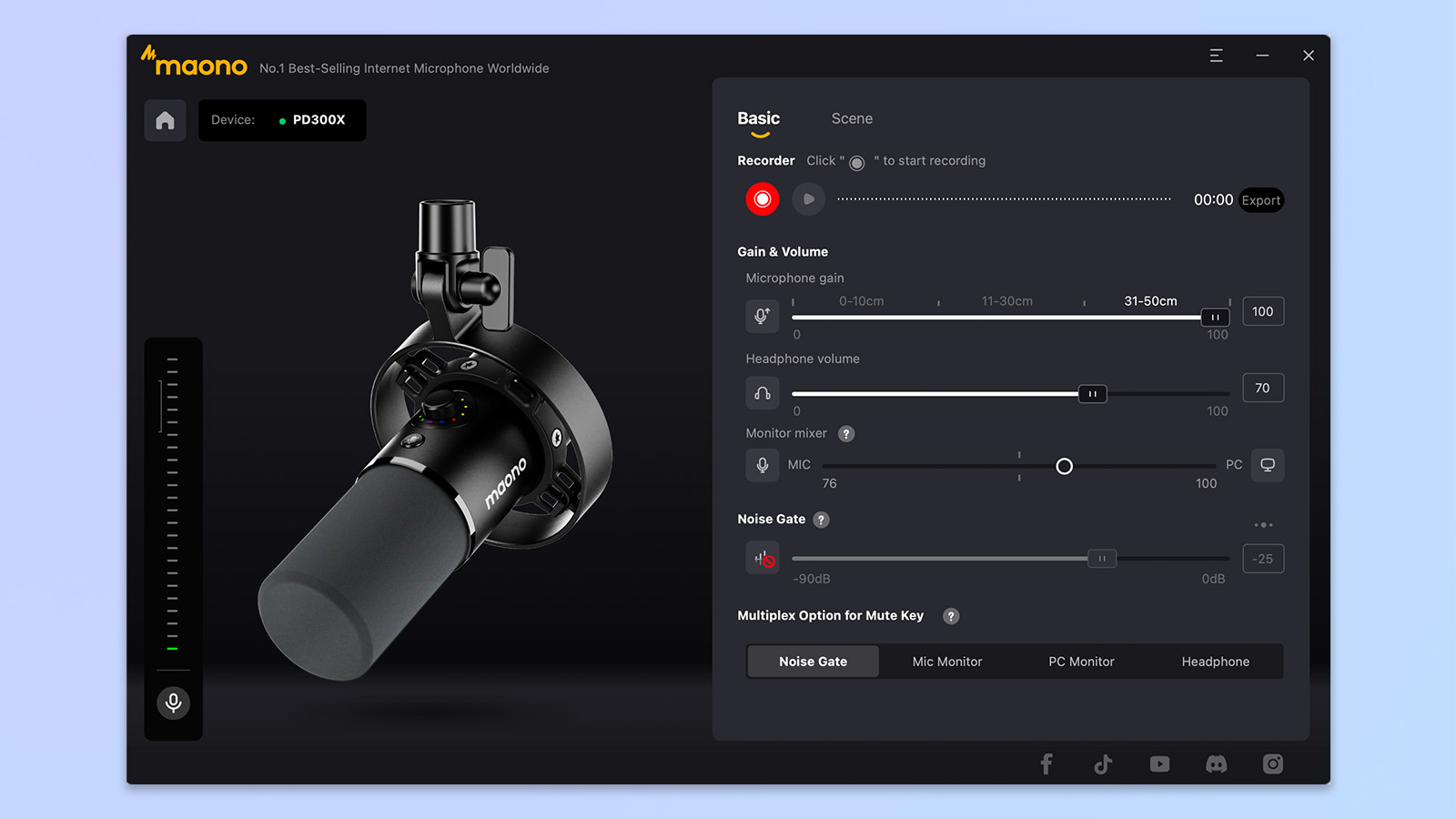
This is the homepage of Link. As you can see, it’s very straightforward, with options to control headphone volume, mic button management, and customize noise gate. One thing you may have noticed is the lack of a digital pop filter. This proved a major issue in testing, which I’ll discuss in the ‘Audio quality’ section below.
As discussed earlier, the EQ presets aren’t worth bothering with, so I don’t really consider them a majorly impressive feature of the app.
Maono PD300X review: Audio quality

- Struggles with plosives
- Performed well with sibilance
- Prone to clipping
While I don’t think the PD300X sounds bad, it doesn’t sound as good as other microphones at similar price points. The TLDR is this: if you don’t want to spend a lot of money but still want a great beginner-friendly microphone, just get the Shure MV6. It doesn’t have an XLR port, but I don’t think you’ll be able to tell the difference. It’s beyond easy to use.
Alright, now that’s out of the way, I’ll discuss the PD300X in detail. Here’s a clip of the microphone in action.
As you can hear from the recording, the microphone sounds fine, but that’s it. The recording is clear, but there’s a definite tendency to peak (when recording, the levels in Audacity were showing between the optimal -12 and -6), and the pops are quite harsh. Even so, in a pinch, this would do a decent job. It just wouldn’t do as good a job as the Shure MV6.
Standardized audio testing
As per all my microphone reviews, I put the Maono PD300X through a series of standardized tests. I tested its performance with plosives, fricatives, the difference with and without noise gate, and there’s an example recording of the ‘Podcasting’ vocal EQ here.
Fricatives/sibilance
Here you can listen to the PD300X with some sibilant tongue twisters.
I think the mic did pretty well at minimizing hissing, although there’s no specific setting for that in the mic or the Link app. Overall, I’d say it performed well with sibilant sounds.
Plosives
To test the plosive recording, I used classic tongue twisters to really put the PD300X through its paces.
As you can hear from the recording above, the mic didn’t perform very well. Every time I say a ‘p’ or ‘b’ sound, the mic pops, which would result in an unsavory listening experience for the audience. Unless you’re confident of being less inclined to pop sounds than the average person, you would have to ensure perfect mic etiquette with the PD300X.
Ambient noise reduction
There’s no explicit ambient noise reducer in the Link app — it’s just noise gate, which effectively reduces sounds at a specific threshold. At default, this is set to 25dB in Link, but goes all the way to 90dB. I tested it at 25, 30, 50, and 90 decibels.
I found that this didn’t really reduce ambient sound in the way I wanted it to — it just blocked off ambient noise between my words, which resulted in clippy, awkward recording. Take a listen.
Yes — there’s no difference between pre-and-post- noise gate activation. I tested this at 25, 30, 50, and 90 decibel settings, and it just started sounding worse and worse. I’m not sure this feature is very adept at minimizing ambient noise.
As a result, I’d recommend avoiding this feature, and using this mic only in a quiet room like a production studio or at home.
EQs
I tested out the EQ with the recording below. As you can hear, my voice is very flat, and sounds almost lazy, although I was speaking in my normal voice here. The EQ minimized tones in the bottom half of the frequency range and boosted a little in the treble.
Considering I sound my best with Shure’s proprietary ‘Dark’ vocal tone (which increases lower mids), I’m not surprised that this setting didn’t really do me any favors. However, this was a similar story with all of Maono’s vocal EQ settings, so I ended up just switching them all off.
The bottom line is that the Maono PD300X sounds fine, but not great. Can you get better vocal clarity and warmth at similar price points? Yes. I would either go with the pricier Shure MV6 or the similarly priced condenser mic NZXT Capsule Elite.
Maono PD300X review: Verdict

If you need a decent microphone in a pinch, then the Maono PD300X might be good enough for you. However, I think it’s fair to assume that if you’re reading microphone reviews, you’re not looking for something you can get in a pinch — you’re taking your time, weighing up your options and looking for a reliable, long-term mic.
With that in mind, I’d recommend the Shure MV6 over this. The MV6 is a fantastic little mic — it’s just as easy to use as the PD300X and sounds phenomenal. If you’ve got a little more to spend, I’d also recommend the Shure MV7+ and the Shure MV7i (which is a mic and interface in one).

If you’re a streamer, then the NZXT Capsule Elite or the SteelSeries Alias Pro will both be fantastic options at similarly budget-friendly price points. Both mics have all the features of the PD300X and more. The long and short of it is: there are better mics for just a few extra bucks.









