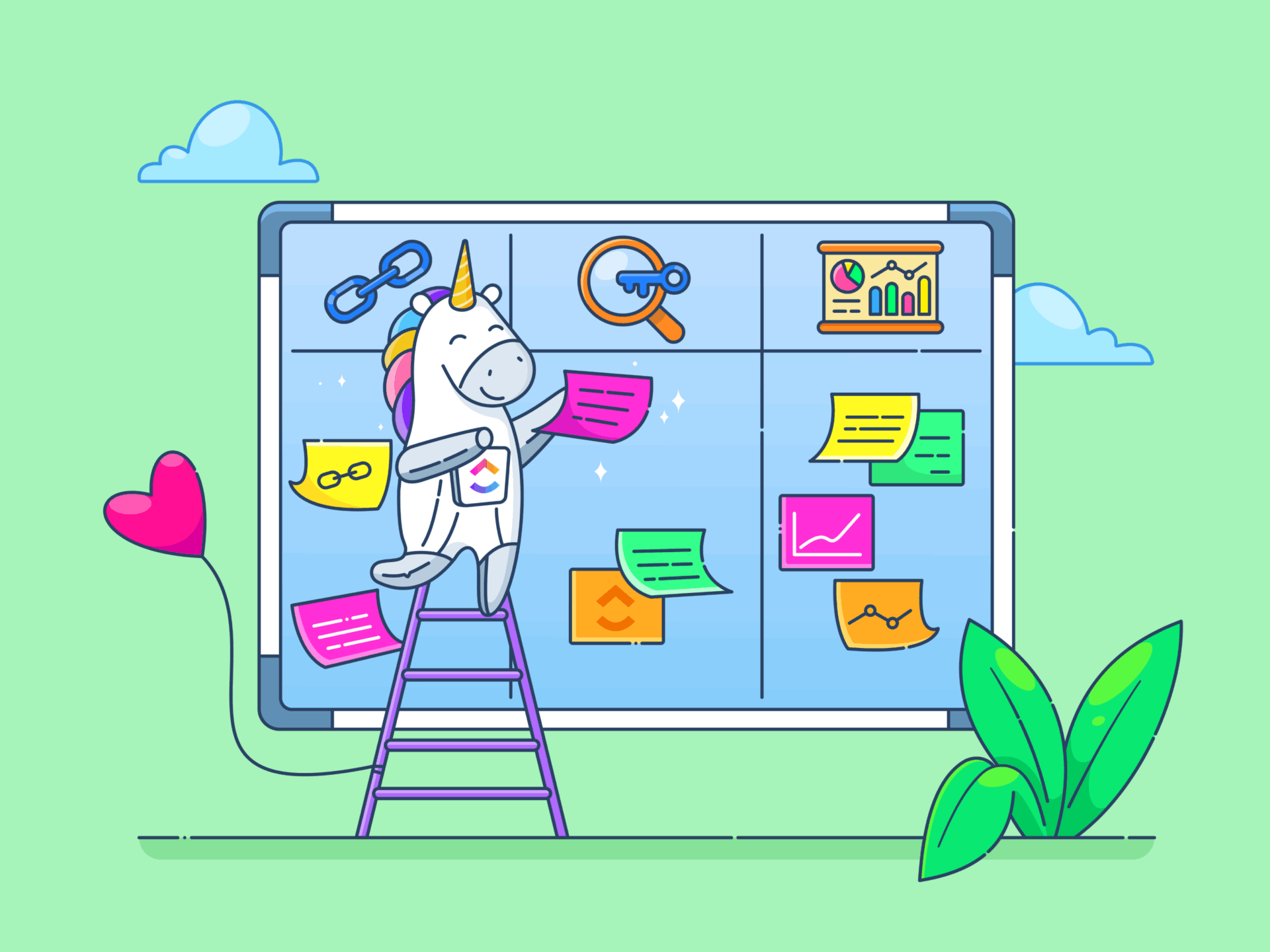Google LLC today lifted the lid on a new Android experience, introducing one of the biggest revamps it has ever seen with the launch of a new design language called Material 3 Expressive.
Set to arrive in Android 16, Material 3 Expressive is a sweeping new user interface update that aims to make the platform more visually appealing, emotional and interactive. It incorporates new motion physics, fresh color schemes, component updates and more impactful fonts to bring a fresh new look to Android, and potentially reshape how devices feel and function.
Material 3 Expressive was announced at Google’s The Android Show event today, alongside new security features for “at risk” users. The company also revealed it’s expanding the availability of its Gemini generative AI models to Android-powered devices such as cars, TVs and wearables.
According to Google, the Material 3 Expressive language will launch on Android handsets first, and we’ll likely see it on the next generation of Pixel smartphones, before expanding to Google’s broader app ecosystem. As such, we can expect to see Google apps like Gmail and Photos get a much livelier vibe in future.
Material 3 Expressive shares some of the basic design elements that debuted in the Material You system launched by Google four years ago, but it’s altogether much bolder, featuring “springy” animations, newer shapes and brighter splashes of color.
Streamlined smartphone interactions
At the event, Google explained that it conducted numerous studies on Android users to create Material 3 Expressive, exploring how people search for information on their phones. The idea was to create a design theme that makes it quicker and easier for people to interact with their handsets. That probably explains why many UI elements are now larger and easier to locate. The company said its tests show that people can locate the most critical functions on their smartphones four times faster with the new UI.
In future versions of Android, we can expect to see many more animations, as Google was heavily emphasizing the “springy” aspects of the design theme. The idea is to make the Android interface feel more natural and fun, so many more elements are linked to dynamic haptic feedback. The color scheme is also changing, with bolder colors designed to help with the visual separation of key functions.
The typography on Android phones will also change, with Google saying that the intention is to create a higher contrast between headers and body text. Users will see this across all of Google’s apps, and the experience will help them to parse information faster, Google said. Some buttons will appear in a wider variety of shapes, and the style and shape of status bar icons will also change, making them easier to spot.
One of the most dramatic changes with Material 3 Expressive appears to be the notification shade and quick settings, with Google making it possible to pin additional controls to the compact view. The quick settings tiles can be resized too, while the background will use a blur effect on whatever image is selected.
It’s important to note that Material 3 Expressive is not compulsory for Android smartphone makers. When Android 16 launches, it will feature the existing interface, before arriving on Pixel smartphones and smart watches via a software update.
Because it’s an open-design framework, other smartphone makers will be able to use Material 3 Expressive within their own Android “skins”. Google said there are numerous templates on offer, along with various application programming interfaces for animations. But it remains to be seen if the likes of Samsung Electronics Co. Ltd. and Motorola Inc. will implement it.
Advanced Protection
Besides the UI, Android is also getting some more advanced security features, though they probably won’t be for everybody. The company explained it’s aiming to provide protection against malware that infects smartphones via insecure carrier networks, and from scams sent via messaging services.
Android’s Advanced Protection is an optional feature that users will be able to switch on via the device settings menu. It will provide a host of protections designed to thwart more sophisticated hacking techniques. The idea is to provide “defense-in-depth” by locking down smartphones in “high-risk environments.” It’s aimed at people doing sensitive work, such as government officials, journalists and activists, who might be targeted by repressive governments or need to protect their devices when crossing borders.
Google warned that some of the Advanced Protection features can impact the performance of smartphones, so it’s only recommending the new mode for those who need it.
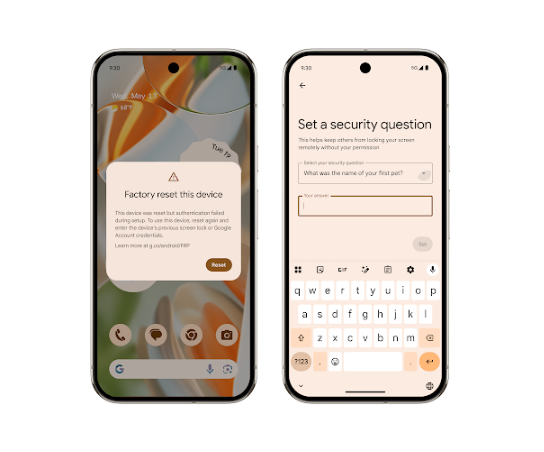
“With the release of Android 16, users who choose to activate Advanced Protection will gain immediate access to a core suite of enhanced security features,” said Il-Sung Lee, Google’s product manager for Android Security. “Additional Advanced Protection features like Intrusion Logging, USB protection, the option to disable auto-reconnect to insecure networks, and integration with Scam Detection for Phone by Google will become available later this year.”
Gemini everywhere
The third major Android update is focused on Gemini, which is coming to many more Android devices, including wearables such as smart watches and earbuds, automotive infotainment systems and Google TV hardware.
With Gemini on Wear OS, users will be able to access voice-powered assistance from any location, which could be useful during those moments when their smartphone is out of reach. For instance, users will be able to set reminders, pull up the name of a restaurant from a friend’s email, and perform various other tasks, simply by asking Gemini to do it for them.
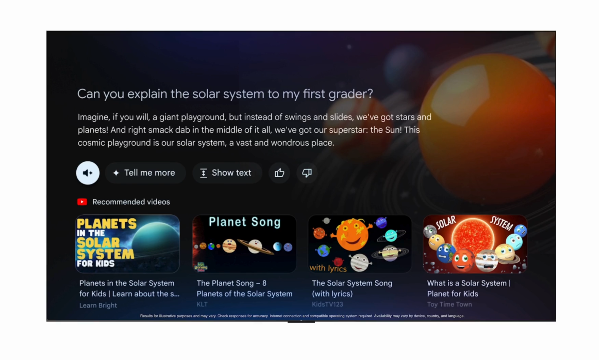
On Google TV devices, Gemini is replacing the Google Assistant and will do things such as recommending content and answering questions about TV shows. It will even be able to respond to more general queries, such as “Can you explain the solar system to my first grader?” and pull up appropriate YouTube videos to fulfill the request.
In cars, Gemini will be integrated with Android Auto, which is the operating system for in-car infotainment systems. It will enable drivers to speak to their cars more naturally, Google said. For instance, if they’re driving a Tesla, they’ll be able to ask Gemini for directions to the nearest charging station, or summarize the messages they’ve received through email and a range of messaging apps, without taking their eyes off the road.
Finally, in partnership with Samsung, Google is bringing Gemini to the Android XR operating system, which is a flavor of Android designed for virtual reality headsets and smart glasses. When Samsung launches its first smart headset later this year, Gemini will assist users in immersive tasks like planning vacations. It will blend videos, maps, and local tips into a cohesive, interactive itinerary, Google said. The goal is to make complex tasks feel more intuitive and visually rich.
Images: Google
Your vote of support is important to us and it helps us keep the content FREE.
One click below supports our mission to provide free, deep, and relevant content.
Join our community on YouTube
Join the community that includes more than 15,000 #CubeAlumni experts, including Amazon.com CEO Andy Jassy, Dell Technologies founder and CEO Michael Dell, Intel CEO Pat Gelsinger, and many more luminaries and experts.
THANK YOU